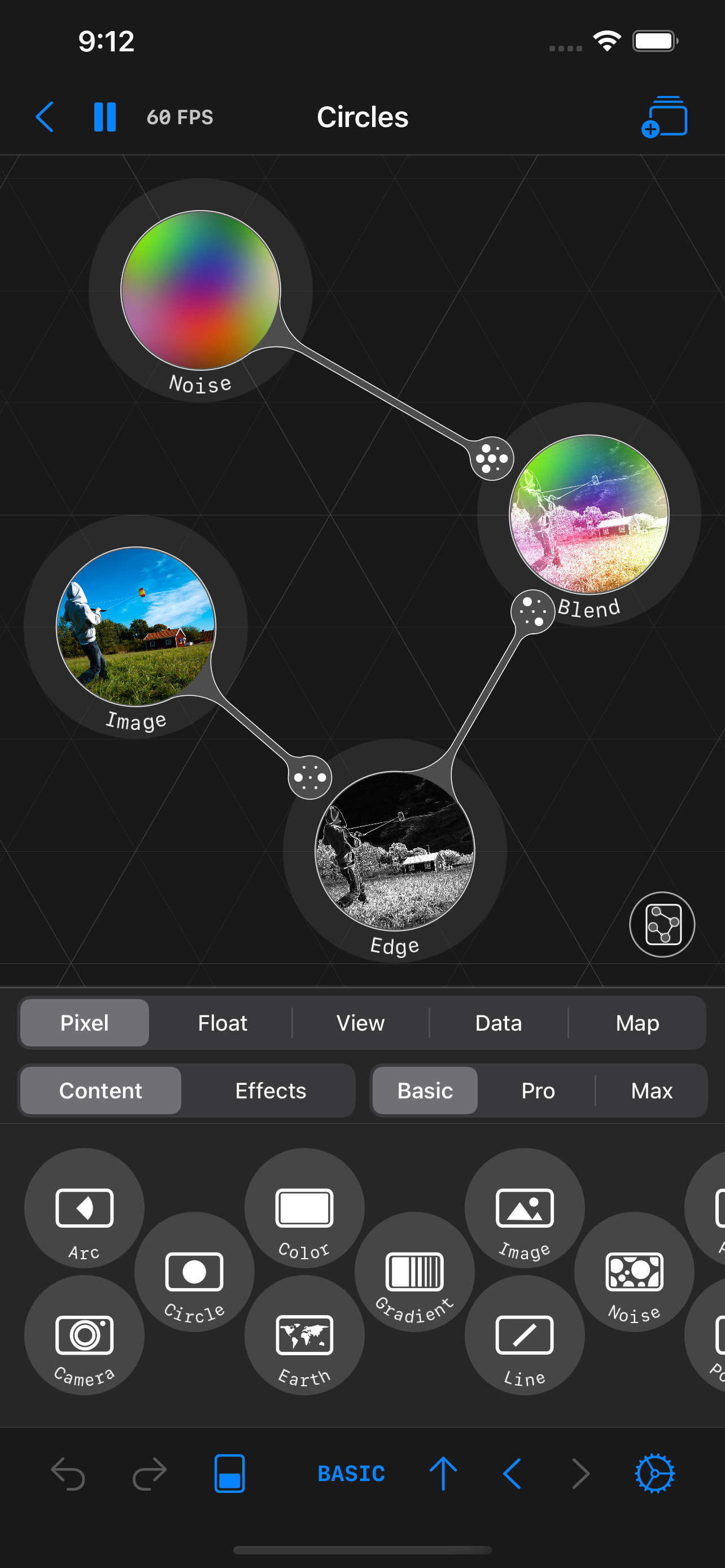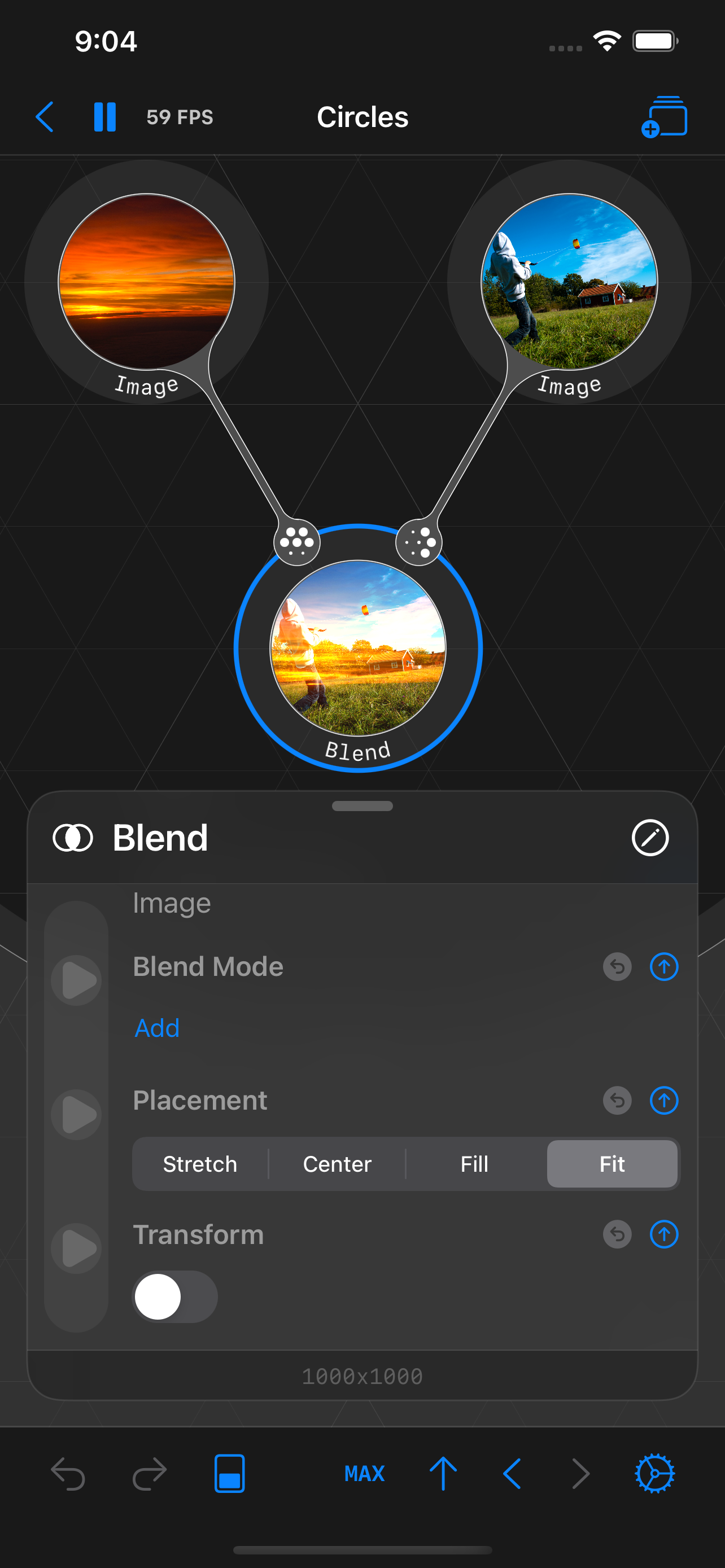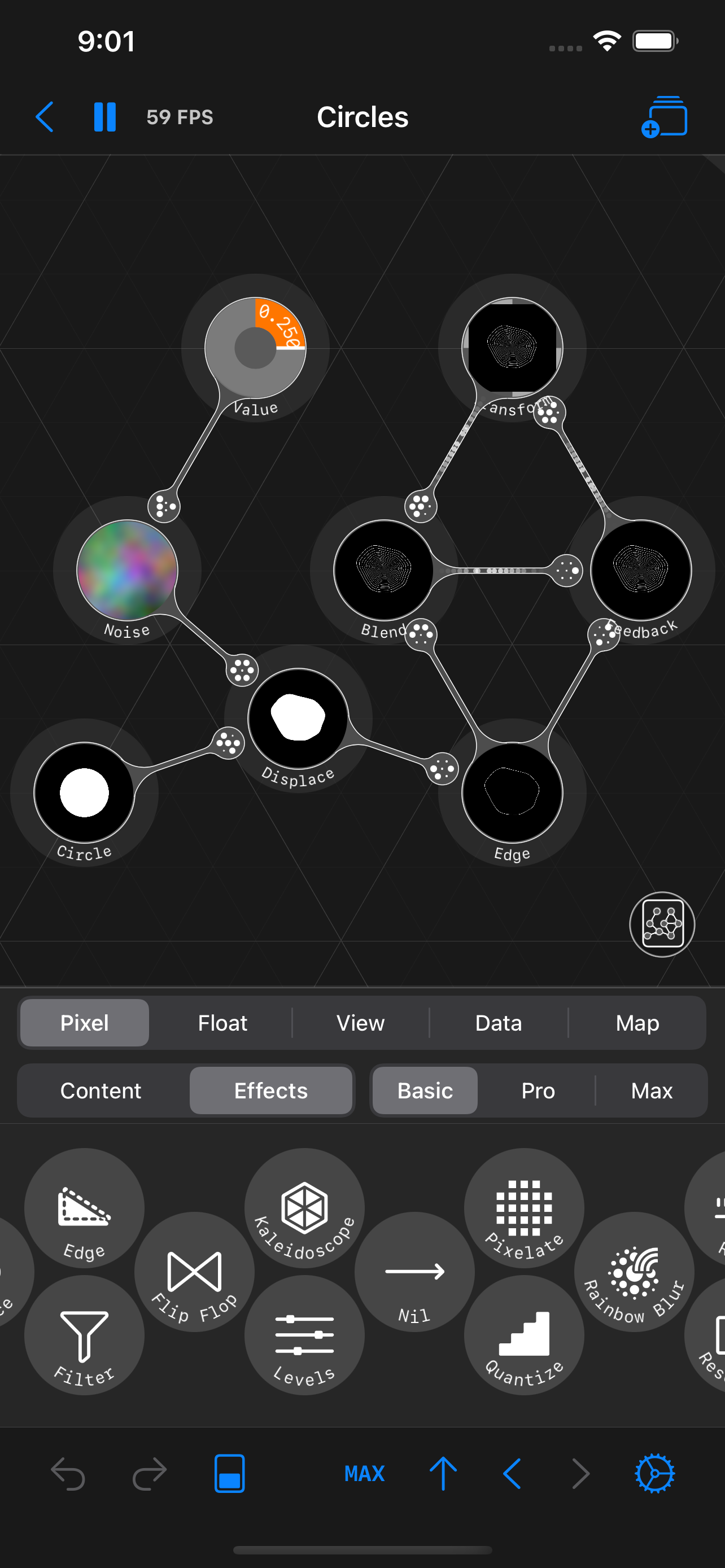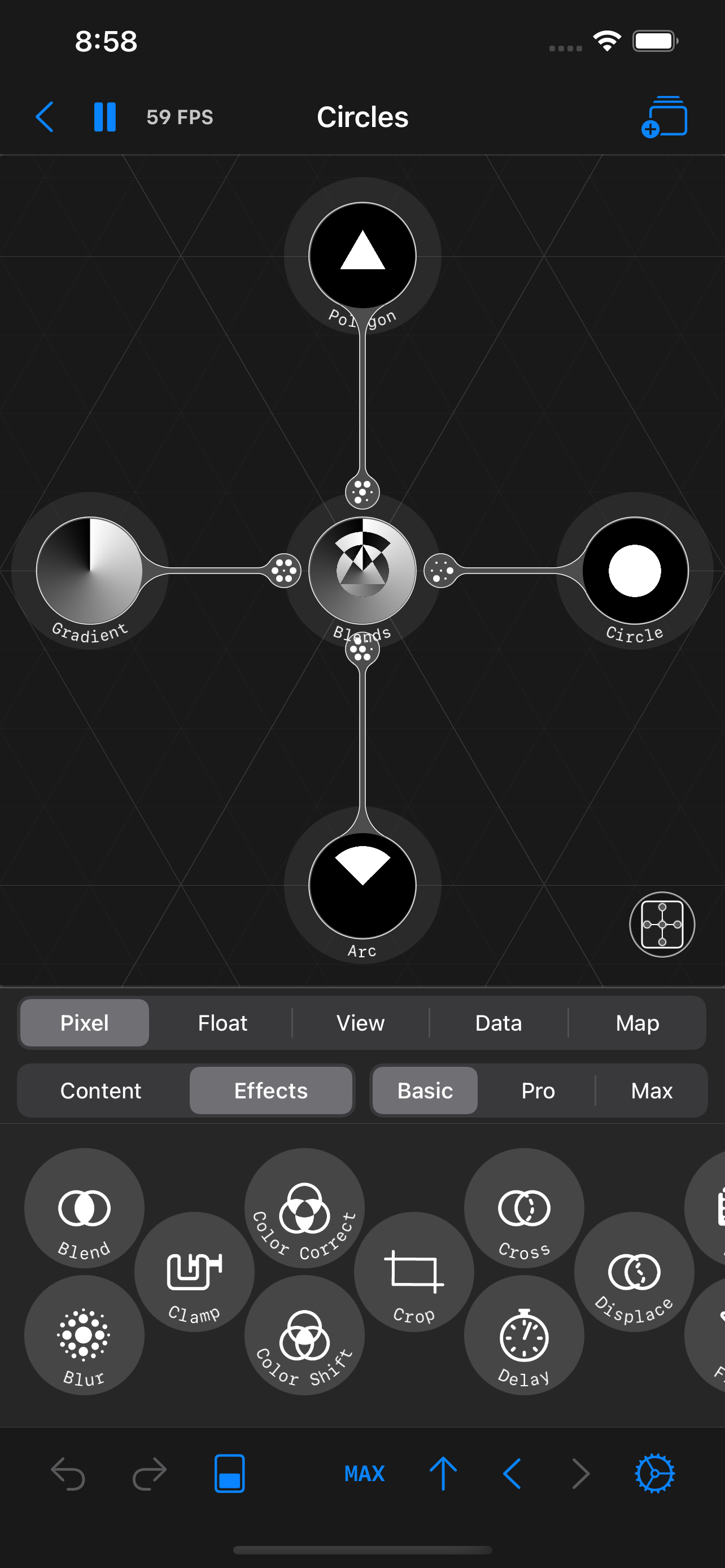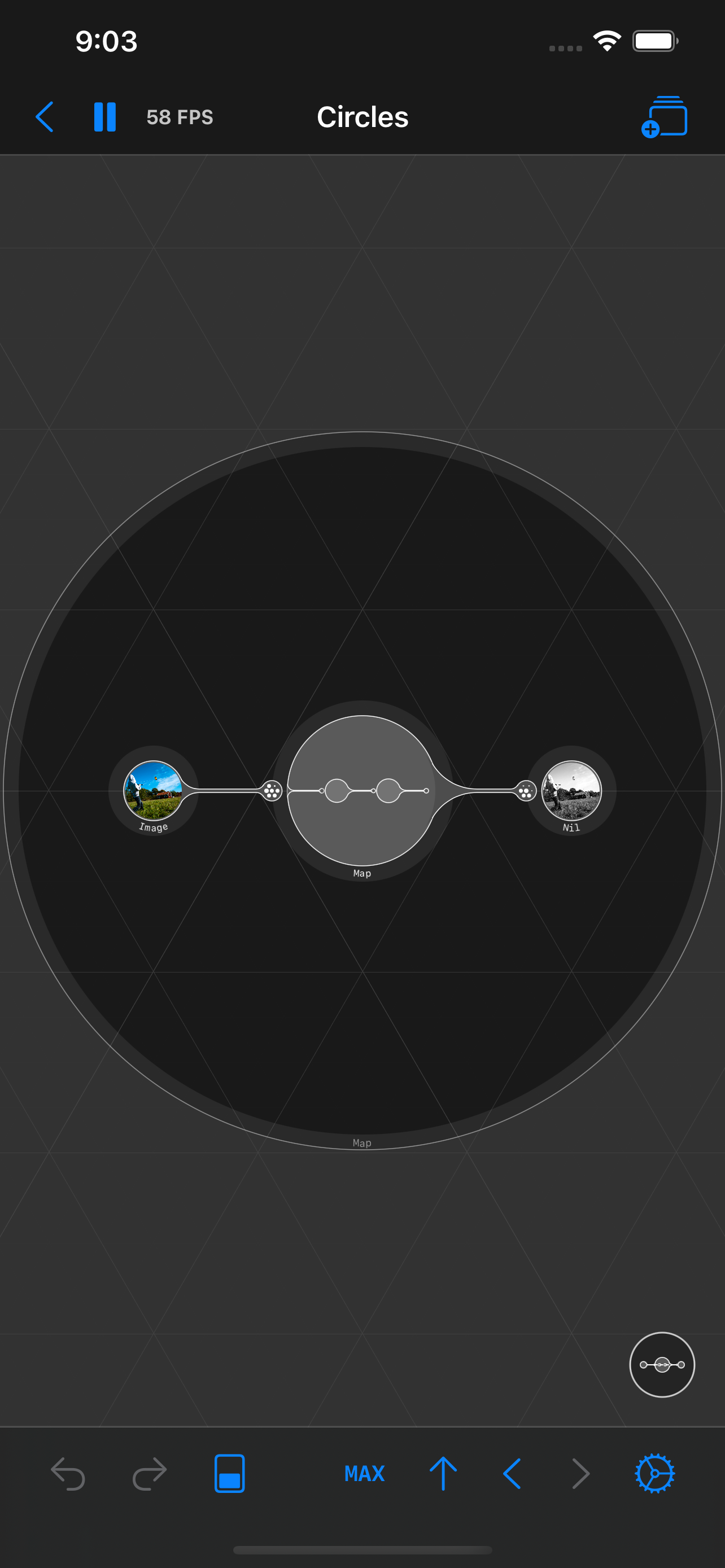Description
Circles is a node editor for creating live graphics, animations, automations and interfaces. In Circles you can connect nodes that flow in all directions. You can create graphics or camera filters with Pixel Nodes, animate with Float nodes, build a UI with View Nodes and use JavaScript with Data Nodes. There is also a Map Node, where you can go one level deeper and build reusable node flows.
Pixel Nodes include Arc, Circle, Color, Gradient, Line, Metal, Metal Script, Noise, Polygon, Rectangle, Star, Camera, Image, Video, Screen Capture, Depth Camera, Multi Camera, Paint, Earth, Blur, Channel Mix, Chroma Key, Clamp, Color Convert, Color Correct, Color Shift, Convert, Corner Pin, Crop, Delay, Edge, Feedback, Flare, Flip Flop, Freeze, Equalize, Kaleidoscope, Levels, Metal (1FX), Metal Script (1FX), Morph, Nil, Quantize, Rainbow Blur, Range, Resolution, Saliency, Sepia, Sharpen, Slope, Threshold, Tint, Transform, Twirl, Optical Flow, Filter, Warp, Pixelate, Blend, Cross, Displace, Lookup, Luma Blur, Luma Color Shift, Luma Levels, Luma Rainbow Blur, Luma Transform, Metal (2FX), Metal Script (2FX), Remap, Reorder, Time Machine, Array, Blends, Metal (NFX), Metal Script (NFX), Stack, Record, AirPlay, Particles and UV Particles.
Float Nodes include Value, Noise, Counter, List, Wave, Timer, Timeline, Clock, SharePlay Value, SharePlay In, SharePlay Out, Geolocation, OSC In, OSC Out, Audio Device In, Property, JSON Select, Add, Subtract, Multiply, Divide, Negate, Angle, Sine, Cosine, Tangent, Absolute, Power, Square Root, Minimum, Maximum, Atan, Atan2, Sort, Range, Color Convert, Duplicate, Filter, Delay, Debounce, Speed, Slope, Select and Merge.
View Nodes include Nil, Color, Text, Toggle, Slider, Stepper, SF Symbol, Spacer, Divider, Color Picker, Progress, Pixel In, H Stack, V Stack, Z Stack, H Grid, V Grid, Scroll, Button, Frame, Offset, Font, Padding, Border, Corner Radius and Foreground Color.
Data Nodes include Text, File, JSON, JavaScript, JavaScript Loop, JavaScript Event, JavaScript Float, Nil, Pretty Print and JSON Select.
A selection of pro nodes requires a subscription.
Privacy Policy
https://flownodes.app/circles/legal/privacy-policy/
Terms of Use
https://flownodes.app/circles/legal/terms-of-use/
Hide
Show More...
Pixel Nodes include Arc, Circle, Color, Gradient, Line, Metal, Metal Script, Noise, Polygon, Rectangle, Star, Camera, Image, Video, Screen Capture, Depth Camera, Multi Camera, Paint, Earth, Blur, Channel Mix, Chroma Key, Clamp, Color Convert, Color Correct, Color Shift, Convert, Corner Pin, Crop, Delay, Edge, Feedback, Flare, Flip Flop, Freeze, Equalize, Kaleidoscope, Levels, Metal (1FX), Metal Script (1FX), Morph, Nil, Quantize, Rainbow Blur, Range, Resolution, Saliency, Sepia, Sharpen, Slope, Threshold, Tint, Transform, Twirl, Optical Flow, Filter, Warp, Pixelate, Blend, Cross, Displace, Lookup, Luma Blur, Luma Color Shift, Luma Levels, Luma Rainbow Blur, Luma Transform, Metal (2FX), Metal Script (2FX), Remap, Reorder, Time Machine, Array, Blends, Metal (NFX), Metal Script (NFX), Stack, Record, AirPlay, Particles and UV Particles.
Float Nodes include Value, Noise, Counter, List, Wave, Timer, Timeline, Clock, SharePlay Value, SharePlay In, SharePlay Out, Geolocation, OSC In, OSC Out, Audio Device In, Property, JSON Select, Add, Subtract, Multiply, Divide, Negate, Angle, Sine, Cosine, Tangent, Absolute, Power, Square Root, Minimum, Maximum, Atan, Atan2, Sort, Range, Color Convert, Duplicate, Filter, Delay, Debounce, Speed, Slope, Select and Merge.
View Nodes include Nil, Color, Text, Toggle, Slider, Stepper, SF Symbol, Spacer, Divider, Color Picker, Progress, Pixel In, H Stack, V Stack, Z Stack, H Grid, V Grid, Scroll, Button, Frame, Offset, Font, Padding, Border, Corner Radius and Foreground Color.
Data Nodes include Text, File, JSON, JavaScript, JavaScript Loop, JavaScript Event, JavaScript Float, Nil, Pretty Print and JSON Select.
A selection of pro nodes requires a subscription.
Privacy Policy
https://flownodes.app/circles/legal/privacy-policy/
Terms of Use
https://flownodes.app/circles/legal/terms-of-use/
Screenshots
Circles FAQ
-
Is Circles free?
Yes, Circles is completely free and it doesn't have any in-app purchases or subscriptions.
-
Is Circles legit?
Not enough reviews to make a reliable assessment. The app needs more user feedback.
Thanks for the vote -
How much does Circles cost?
Circles is free.
-
What is Circles revenue?
To get estimated revenue of Circles app and other AppStore insights you can sign up to AppTail Mobile Analytics Platform.

User Rating
App is not rated in Taiwan yet.

Ratings History
Circles Reviews
Store Rankings

Ranking History

Category Rankings
|
Chart
|
Category
|
Rank
|
|---|---|---|
|
Top Free
|

|
285
|
|
Top Free
|

|
321
|
|
Top Free
|

|
379
|
|
Top Free
|

|
401
|
|
Top Free
|

|
402
|
Circles Installs
Last 30 daysCircles Revenue
Last 30 daysCircles Revenue and Downloads
Gain valuable insights into Circles performance with our analytics.
Sign up now to access downloads, revenue, and more.
Sign up now to access downloads, revenue, and more.
App Info
- Category
- Developer Tools
- Publisher
- Anton Heestand
- Languages
- English
- Recent release
- 1.6.1 (3 weeks ago )
- Released on
- Dec 9, 2021 (3 years ago )
- Also available in
- United States, Canada, Spain, United Kingdom, India, Peru, South Korea, South Africa, Taiwan, Thailand, Saudi Arabia, Philippines, Netherlands, Nigeria, Latvia, Azerbaijan, Iceland, Ireland, Finland, Egypt, Belarus, Belgium
- Last Updated
- 3 days ago
This page includes copyrighted content from third parties, shared solely for commentary and research in accordance with fair use under applicable copyright laws. All trademarks, including product, service, and company names or logos, remain the property of their respective owners. Their use here falls under nominative fair use as outlined by trademark laws and does not suggest any affiliation with or endorsement by the trademark holders.