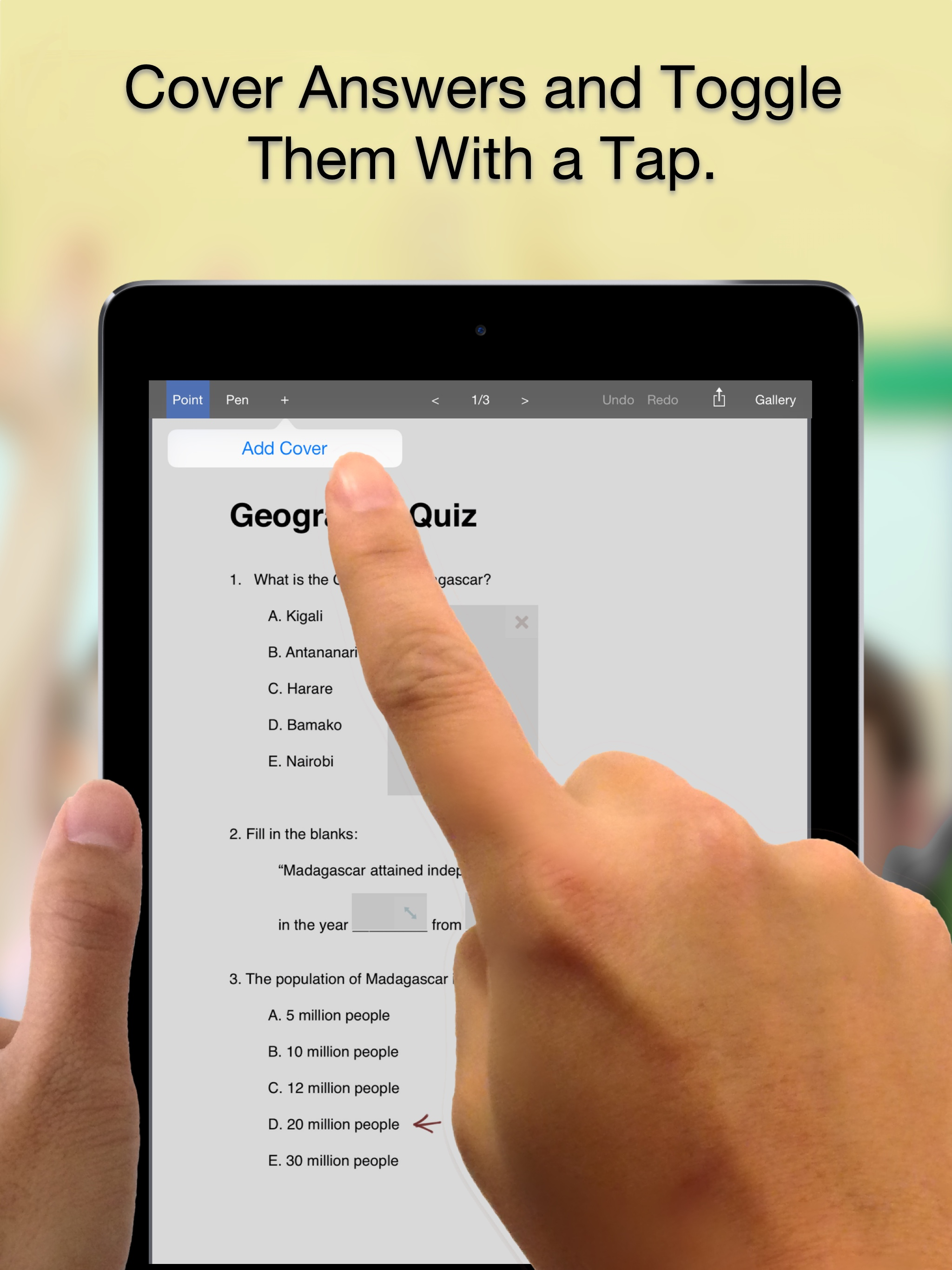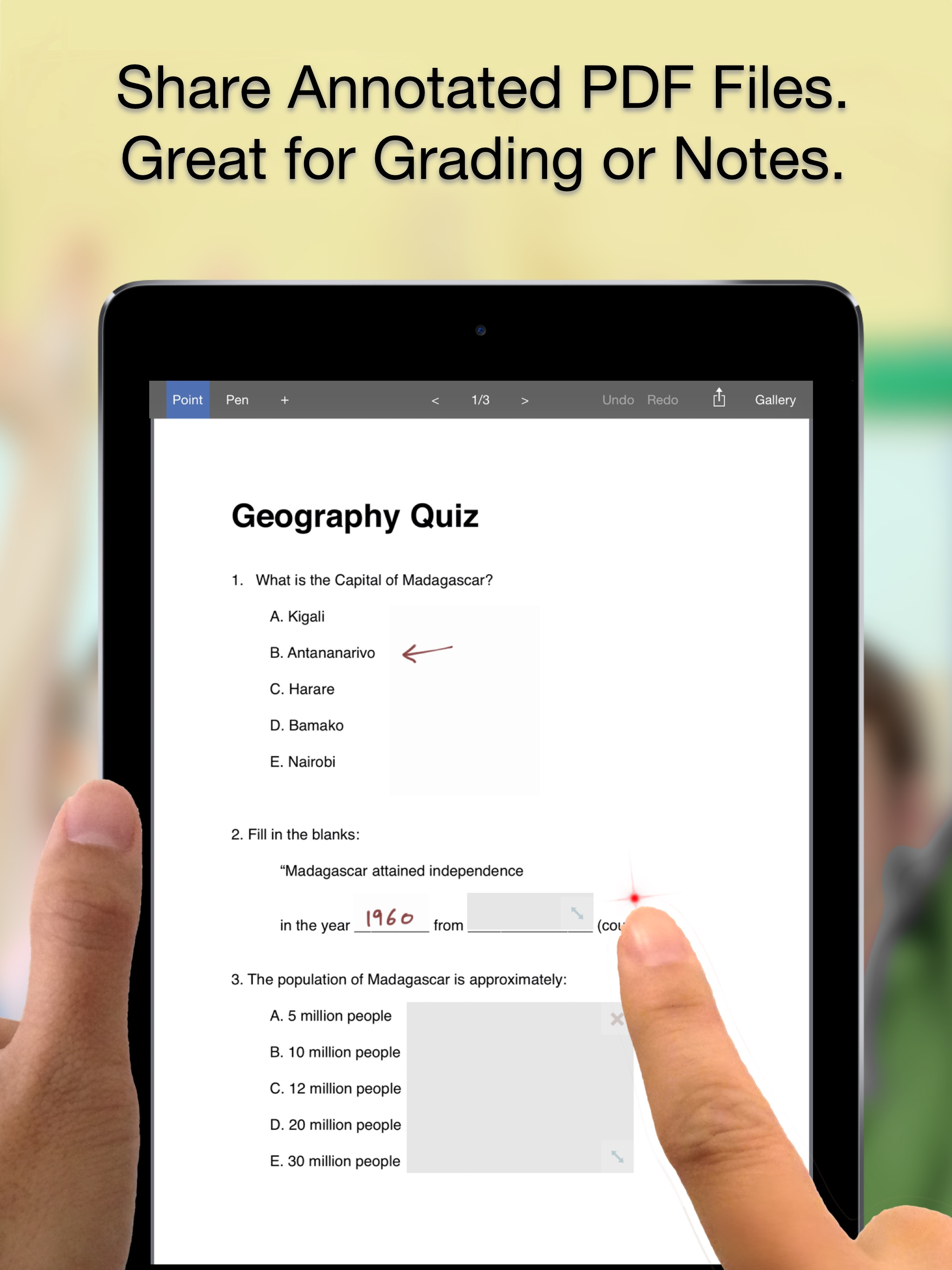Wonderful Teaching App!
I’ve been using this app for about two years now in the lecture room presenting calculations for chemistry courses. I can partially cover my calculations and have my students work towards one or more covers. For this purpose, this app works wonderfully — it helps foster a more active classroom learning environment. In addition, it makes covering calculations efficient, so I get to cover more of them in the same lecture period. This means I get to give my students what they want: more examples to learn from and the time to talk about them. Three things I wish were added or developed for this app: 1. The ability to add more galleries. 2. More ways to view files in the “gallery view.” Perhaps a list view would be more efficient, particularly with large sets of files within galleries. Also, it would be extremely helpful to have folders within galleries. I have lots of files and they are getting hard to manage and/or find with the somewhat limiting gallery view. 3. It would be extremely helpful to be able to “number” or “type or write on the back of” the Tap-on Covers. When I present a full-page of calculations, I might have anywhere from 10-15 Tap-on Covers. If I could label the Tap-on Covers with numbers or text, it would be easier to specify which cover I wanted my students to “calculate to” or figure out what was behind it. Please continue developing this App!!! It has been a great tool for my classroom.