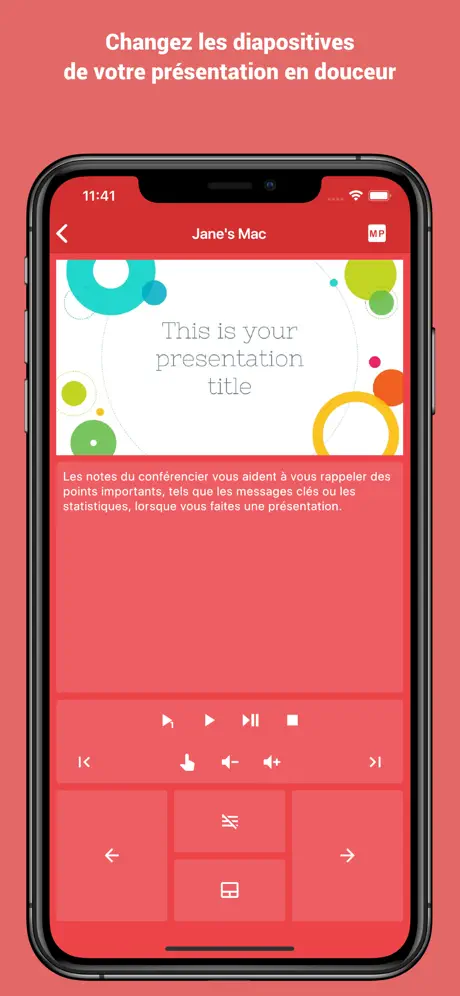Great app but needs something more
This works great, but it does not support all software, such as Canva. That was a big bust for me. If you could please add Canva, it would awesome. So no hate, because this is an amazing app and I recommend this app for anyone who use Google Slides, or PowerPoint