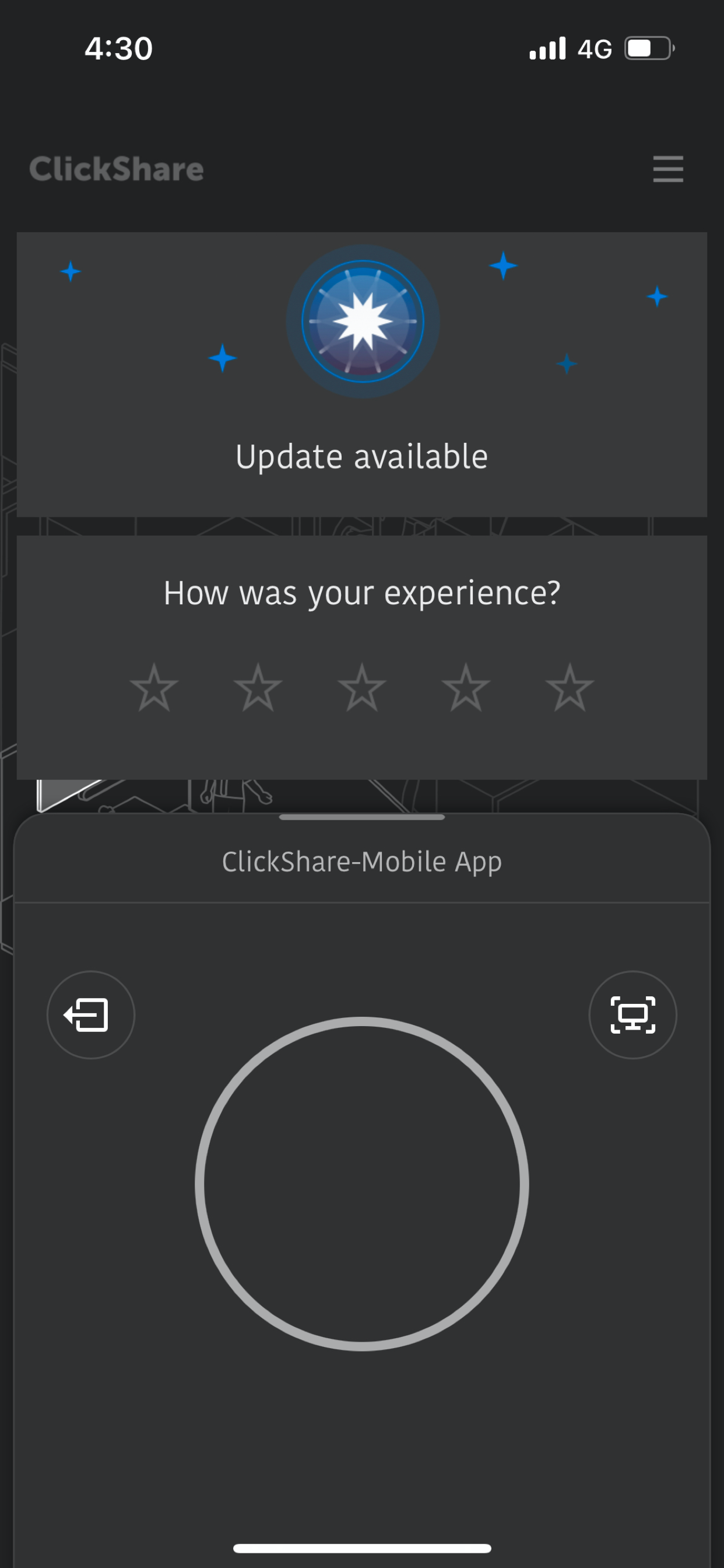It’s the little things
So I’ve been administering several Barco c-10’s for a couple different clients about a year now. All in all it’s pretty great. This app however leaves a lot to be desired. Main thing is if I’m sharing my screen, I can’t mute the sound on my phone to play it on the monitor only. It plays on both of them and of course it’s delayed on the monitor. VERY ANNOYING. That’s definitely a bug, not a feature. The other thing that’s rather annoying is my app says there’s an update EVERYTIME I use it. I click it hoping it’s gonna be the fix to the aforementioned problem but low and behold, there’s not an update at all. I guess that’s a glitch. Other than that, it’s pretty awesome as a tool. So far the hardest thing is encouraging users of the tech to use the tech. I mean everytime there is a problem and I get called in to fix it, there’s an unplugged hdmi cable that some one has decided to plug directly into their laptop to use the system.