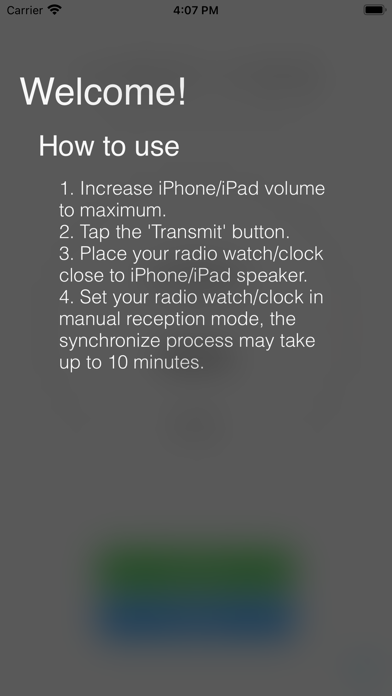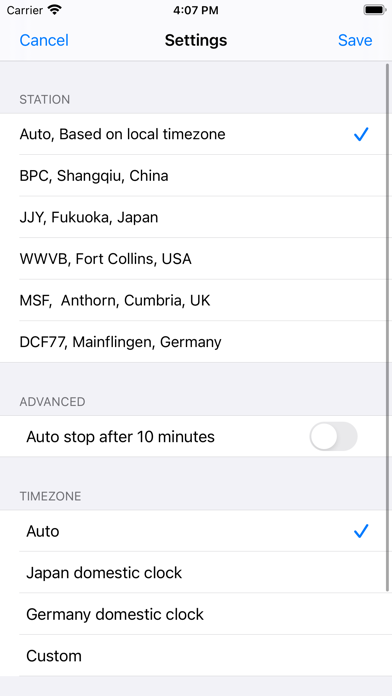Elegant solution
As the owner of a Casio Multiband watch who spends the lockdown way outside the signal range, this app is godsend. Thank you so much! Note: If your current home country is not one of those supported by the watch’s RC list, the watch will not let you use the manual receive function. The workaround is to set the watch’s World Time to one of the signal-originating countries timezone (for example, TYO (Japan)). Then set your phone’s timezone to match that (Japan). On your watch, swap Home Time with World Time (see watch manual), the manual receive function should now be enabled. Select the corresponding signal on the app (JJY) and sync your watch to it using the manual receive function. Once the syncing process is successful, swap World Time (Japan) with your Home Time again to bring the watch back to your local time and set your phone timezone back as well. Done! Syncing to the app is also more precise than syncing to the radio signal since it is not affected by the latency that occurs over the transmitting distance between the NIST station and your location. This app also compensates for the internet latency between the time server and you and gives you the most accurate time possible, which should be within +-.005 seconds. I have never seen my watch synced up so precisely before. Earlier, there’s always a slight lag, which I used to think was the limit in the watch’s processing speed. But now, with this app, no noticeable lag to the second hand/ digits whatsoever. Wow!