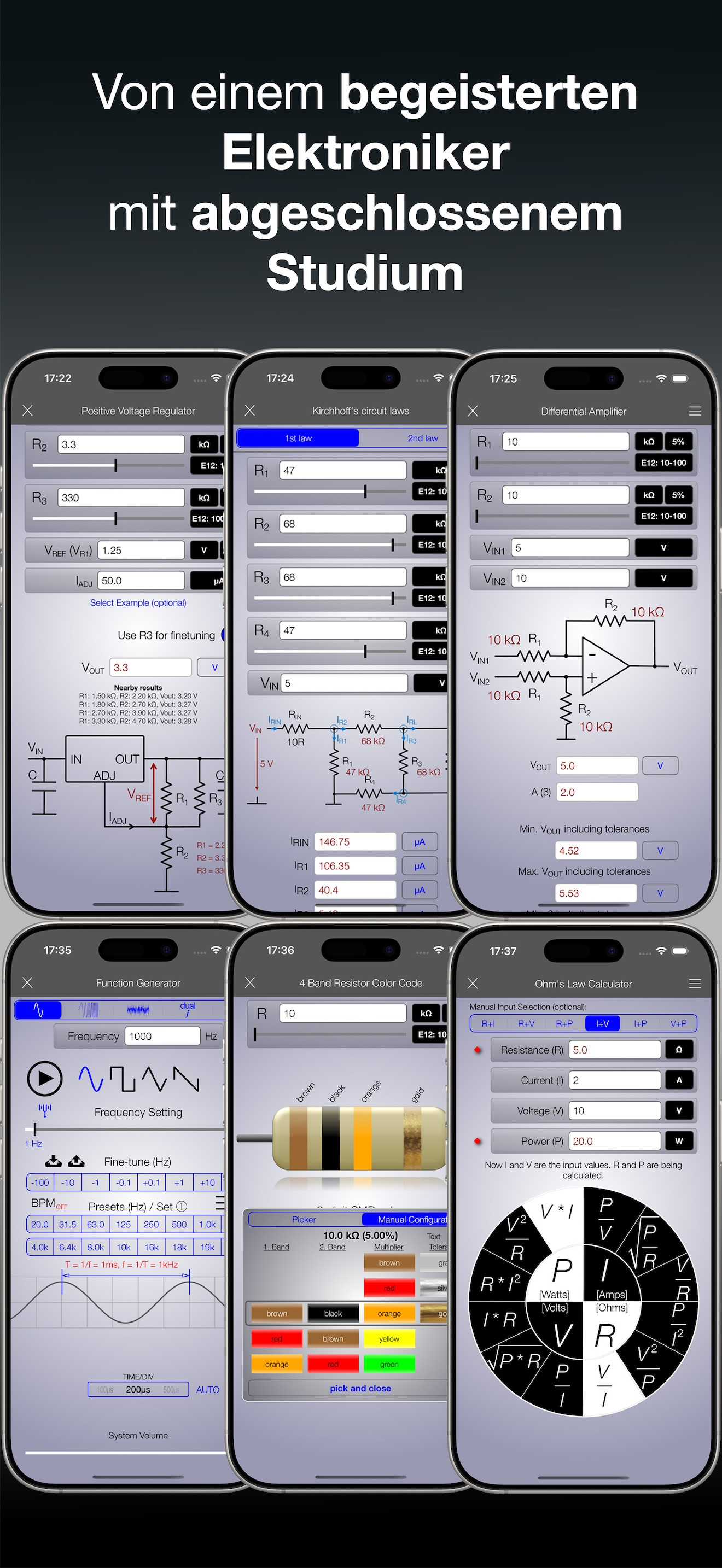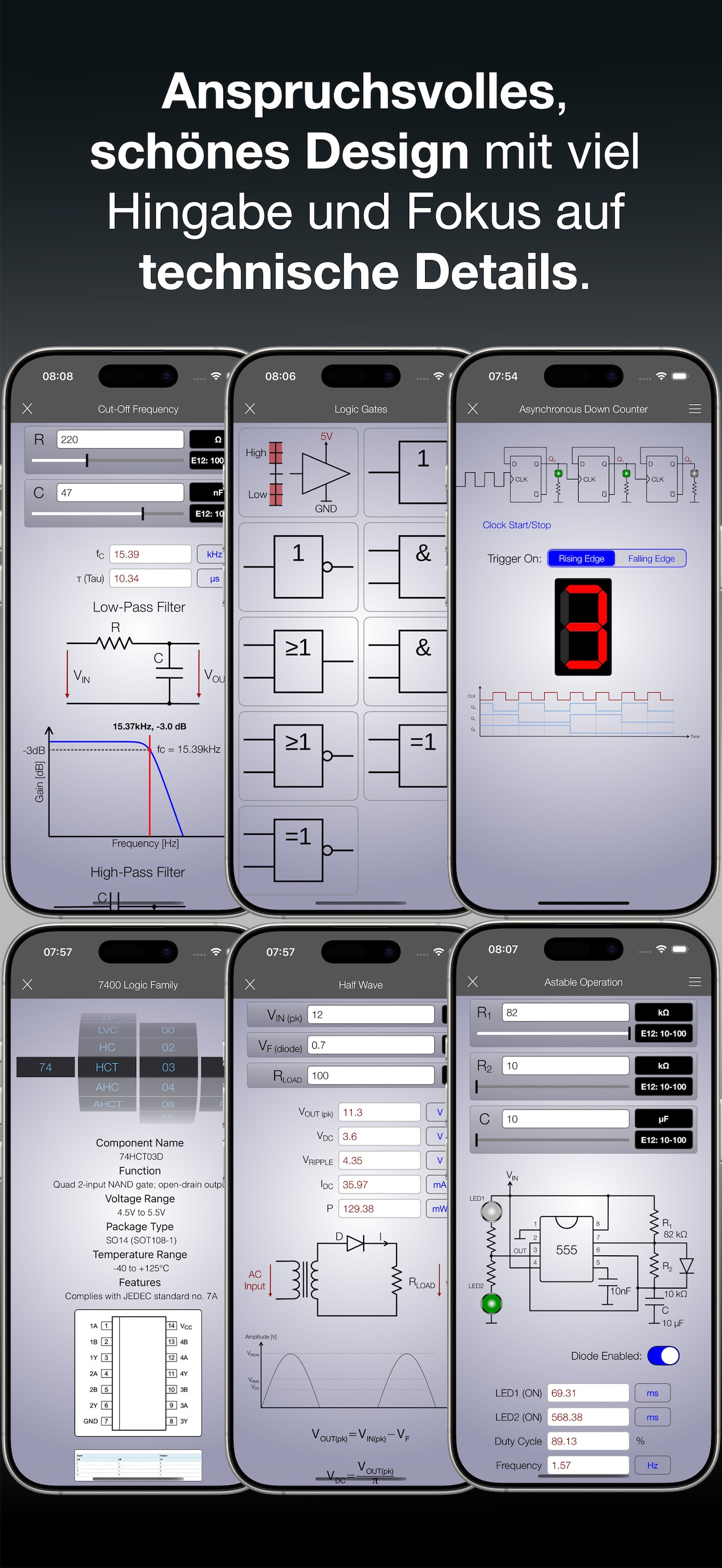Description
Whether you're new to coding or an experienced developer, CodeRunner is the perfect tool to write, run, and debug code quickly in any programming language. Enjoy essential IDE features such as code completion, integrated debugger, live errors, and documentation sidebar, all in a lightweight and easy-to-use app designed exclusively for macOS.
Run Your Code Instantly
• CodeRunner was built on the principle that you should be able to run your code instantly, in any language. CodeRunner can run code in 25 languages out-of-the-box, and can easily be extended to support other languages.
IDE-Level Code Completion
• Any programmer knows the importance of good code completion. CodeRunner's code completion is the best you'll find in any IDE for most languages, and supports completions beyond single words, extra-fuzzy search, documentation snippets, tab-selectable placeholders, and smart ranking of results.
Debugging with Breakpoints
• Don't clutter your code with print-statements for debugging. Instead, use CodeRunner's built-in debugging features to set breakpoints and step through your code. Just click the text margin to set a breakpoint and start debugging. Explore the call stack, view and edit variables, and interact with the debugger. Debugging code in any language has never been so quick and easy.
Live Errors and Linting
• Get instant feedback on your code as you write it. CodeRunner checks your document for syntax errors and common issues, displaying errors directly inline with your code. Compile and runtime issues from the console are also intelligently highlighted and included in the document.
First-Class Text Editor
• At the heart of CodeRunner lies a lightning-fast editor that is packed with useful coding features. Multiple selections save you time by eliminating repetitive edits. Auto-Indent not only perfectly indents existing blocks of code, but is deeply integrated into the editor and indents your code as you type. Best-in-class syntax highlighting is augmented with code tokenizers for local symbols and variables, allowing for unparalleled highlighting and variable renaming features.
File Browser and Documentation Sidebar
• CodeRunner's modern, single-window interface helps you keep your workspace organized. Use the built-in file browser when working on projects with lots of different files. Use the documentation sidebar to quickly check the online docs for classes and functions without ever leaving the app.
Supported Languages for Running Code
• AppleScript, C, C++, C#, Go, Haskell, HTML/CSS, Java, JavaScript, Kotlin, LaTeX, Lua, Markdown, Node.js, Objective-C/C++, Perl, PHP, Python, Ruby, Rust, Shell Script, Swift, TypeScript, and user-added languages.
For a full list of supported languages and features, please visit coderunnerapp.com
Hide
Show More...
Run Your Code Instantly
• CodeRunner was built on the principle that you should be able to run your code instantly, in any language. CodeRunner can run code in 25 languages out-of-the-box, and can easily be extended to support other languages.
IDE-Level Code Completion
• Any programmer knows the importance of good code completion. CodeRunner's code completion is the best you'll find in any IDE for most languages, and supports completions beyond single words, extra-fuzzy search, documentation snippets, tab-selectable placeholders, and smart ranking of results.
Debugging with Breakpoints
• Don't clutter your code with print-statements for debugging. Instead, use CodeRunner's built-in debugging features to set breakpoints and step through your code. Just click the text margin to set a breakpoint and start debugging. Explore the call stack, view and edit variables, and interact with the debugger. Debugging code in any language has never been so quick and easy.
Live Errors and Linting
• Get instant feedback on your code as you write it. CodeRunner checks your document for syntax errors and common issues, displaying errors directly inline with your code. Compile and runtime issues from the console are also intelligently highlighted and included in the document.
First-Class Text Editor
• At the heart of CodeRunner lies a lightning-fast editor that is packed with useful coding features. Multiple selections save you time by eliminating repetitive edits. Auto-Indent not only perfectly indents existing blocks of code, but is deeply integrated into the editor and indents your code as you type. Best-in-class syntax highlighting is augmented with code tokenizers for local symbols and variables, allowing for unparalleled highlighting and variable renaming features.
File Browser and Documentation Sidebar
• CodeRunner's modern, single-window interface helps you keep your workspace organized. Use the built-in file browser when working on projects with lots of different files. Use the documentation sidebar to quickly check the online docs for classes and functions without ever leaving the app.
Supported Languages for Running Code
• AppleScript, C, C++, C#, Go, Haskell, HTML/CSS, Java, JavaScript, Kotlin, LaTeX, Lua, Markdown, Node.js, Objective-C/C++, Perl, PHP, Python, Ruby, Rust, Shell Script, Swift, TypeScript, and user-added languages.
For a full list of supported languages and features, please visit coderunnerapp.com
Screenshots
CodeRunner 4 FAQ
-
Is CodeRunner 4 free?
Yes, CodeRunner 4 is completely free and it doesn't have any in-app purchases or subscriptions.
-
Is CodeRunner 4 legit?
Not enough reviews to make a reliable assessment. The app needs more user feedback.
Thanks for the vote -
How much does CodeRunner 4 cost?
CodeRunner 4 is free.
-
What is CodeRunner 4 revenue?
To get estimated revenue of CodeRunner 4 app and other AppStore insights you can sign up to AppTail Mobile Analytics Platform.

User Rating
App is not rated in Canada yet.

Ratings History
CodeRunner 4 Reviews
Store Rankings

Ranking History
App Ranking History not available yet

Category Rankings
|
Chart
|
Category
|
Rank
|
|---|---|---|
|
Top Grossing
|

|
14
|
|
Top Grossing
|

|
15
|
|
Top Grossing
|

|
17
|
|
Top Grossing
|

|
17
|
|
Top Grossing
|

|
19
|
CodeRunner 4 Installs
Last 30 daysCodeRunner 4 Revenue
Last 30 daysCodeRunner 4 Revenue and Downloads
Gain valuable insights into CodeRunner 4 performance with our analytics.
Sign up now to access downloads, revenue, and more.
Sign up now to access downloads, revenue, and more.
App Info
- Category
- Developer Tools
- Publisher
- Nikolai Krill
- Languages
- English
- Recent release
- 4.4.1 (7 months ago )
- Released on
- Nov 10, 2015 (9 years ago )
- Also available in
- Czechia, Canada, South Korea, Kuwait, Colombia, Netherlands, Greece, Brazil, United Kingdom, Italy, Belarus, Australia, Lebanon, Portugal, Vietnam, France, United States, Ecuador, Kazakhstan, Austria, Türkiye, India, Pakistan, Argentina, Saudi Arabia, Sweden, Malaysia, Spain, Dominican Republic, Hungary, Peru, Azerbaijan, Romania, Taiwan, Japan, Poland, Russia, Germany, Algeria, Israel, Singapore, Norway, Hong Kong SAR China, Thailand, Chile, Denmark, Switzerland, Ireland, Philippines, China, South Africa, Finland, Belgium, Nigeria, Indonesia, New Zealand, Egypt, United Arab Emirates, Mexico, Ukraine
- Last Updated
- 6 days ago
This page includes copyrighted content from third parties, shared solely for commentary and research in accordance with fair use under applicable copyright laws. All trademarks, including product, service, and company names or logos, remain the property of their respective owners. Their use here falls under nominative fair use as outlined by trademark laws and does not suggest any affiliation with or endorsement by the trademark holders.