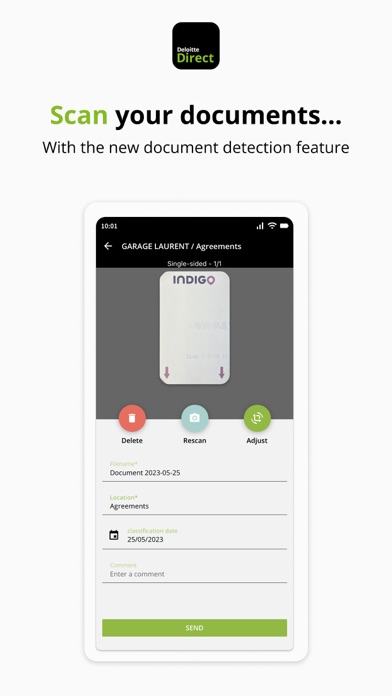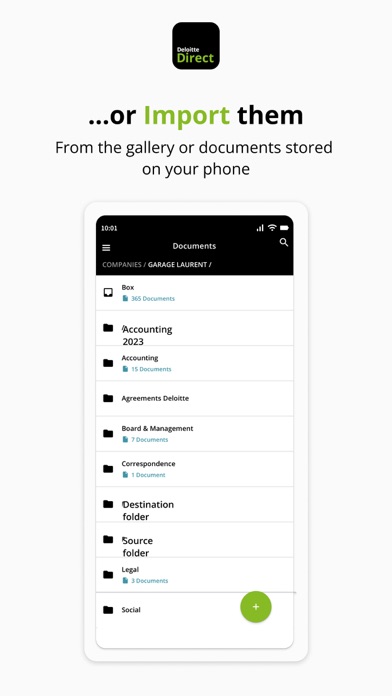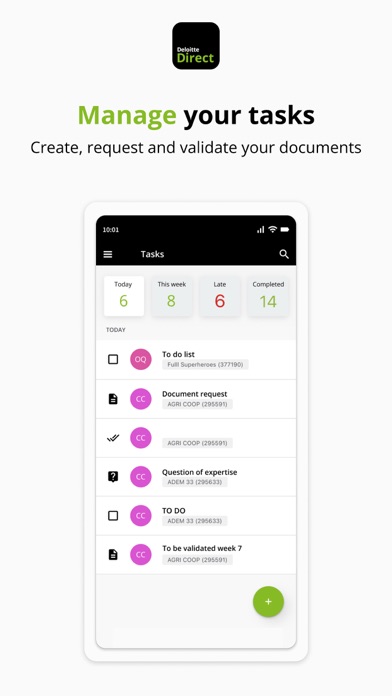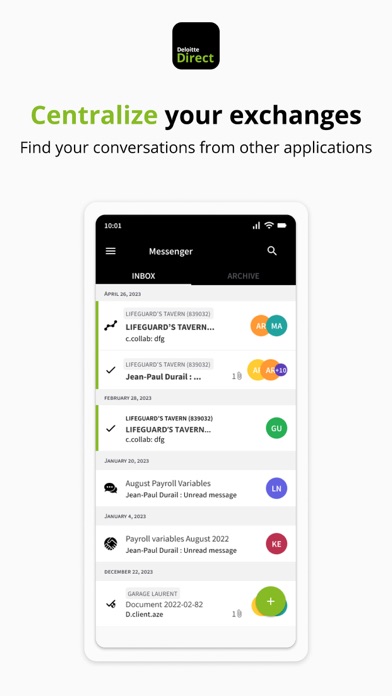Description
Color Picker AR is an application designed to assist you in creating color palettes for your art projects, as well as collecting and detecting colors in various ways:
Create a color palette from an image or photo: Automatically generate color swatches from uploaded images or manually select colors using the Color Picker tool (Eyedropper).
Generate palettes from the colors around you: Simply point the camera at an object to capture and detect its colors. The app will identify the color name and code of the selected area on the screen.
Color Palette Generator: The app's algorithm creates harmonious color palettes, allowing you to adjust the color values according to your preferences. Alternatively, you can generate a color palette that complements any input color.
Color Harmonies: For each color you collect, the app creates complementary color combinations based on color theory and color wheel harmonies. You can also choose from pre-defined color palettes and adjust the color values to your liking.
Whether you are colorblind, have difficulty distinguishing certain color hues, or simply want to know the exact color, this app is user-friendly and helps you identify colors with ease.
Easily save, share, duplicate, remove, and edit your saved palettes. The app supports popular color models such as RGB, HEX, LAB, HSV, HSL, CMYK, and various color formats including .PNG, .SVG, .ACO, .ASE, and .GPL.
Whether you are creating visual graphics, digital paintings, designing logos or interfaces, or striving to match a brand's color theme, the ability to quickly select the right color or palette is essential. Color Picker AR is a valuable all-in-one color tool for any artist working with color palettes.
Hide
Show More...