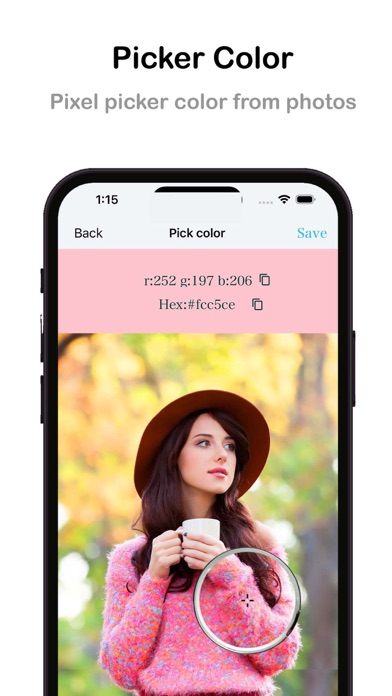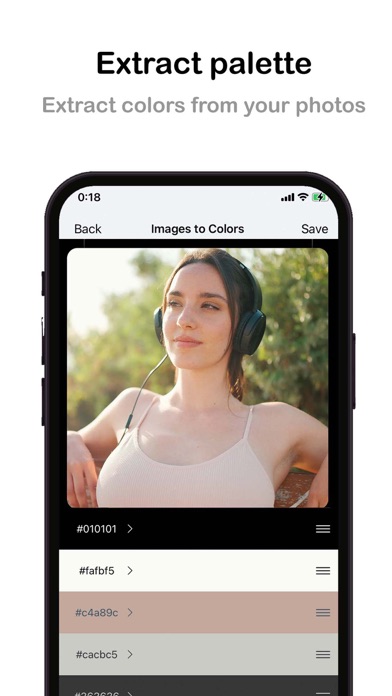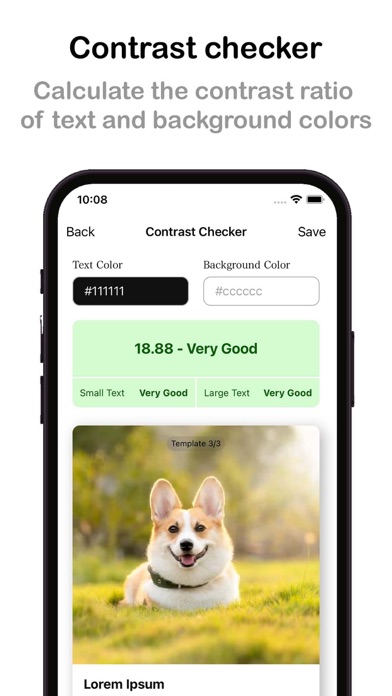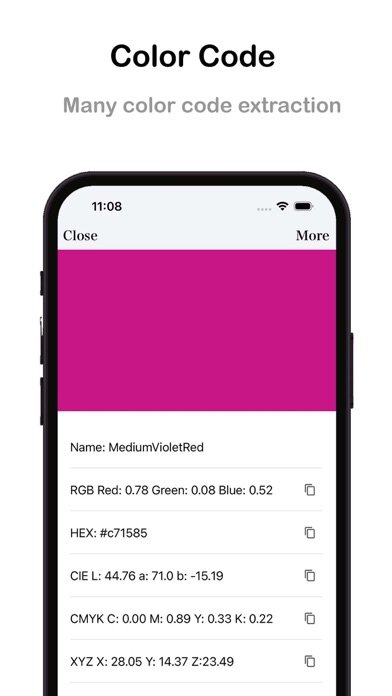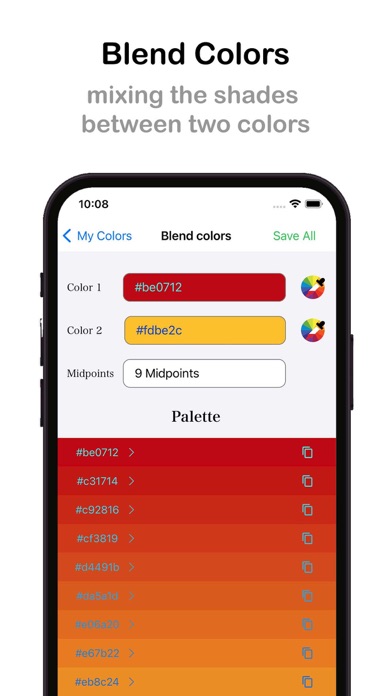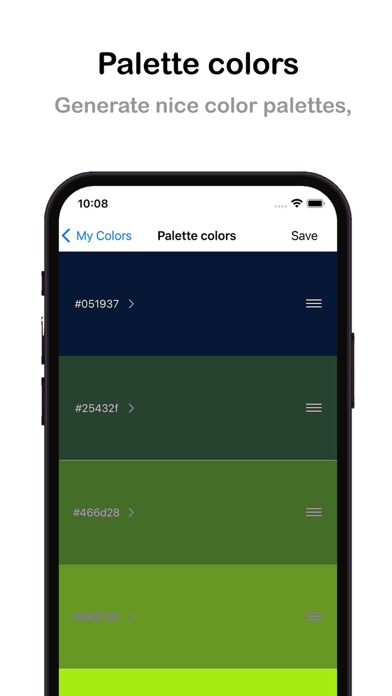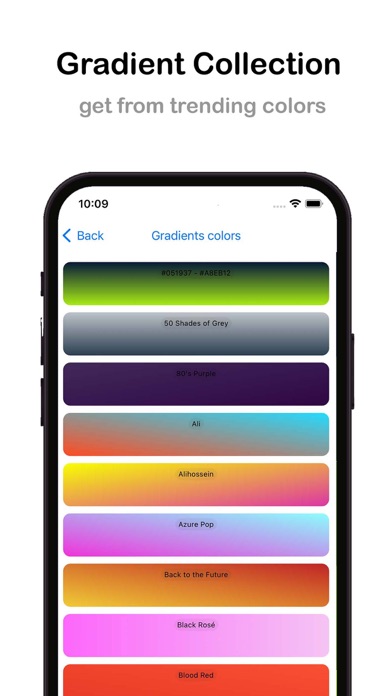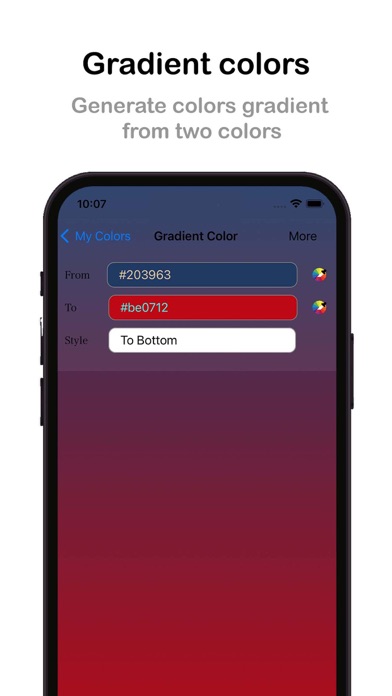Broken
Unfortunately I found this app to be unusable. Its color picker gave me HEX codes that only had 5 numbers instead of 6, and its palette generator gave me colors that weren’t even in the image. FWIW I am sure this is not the typical experience. Please also be aware that the ads have the volume on by default, so you will need headphones on if you’re in public.