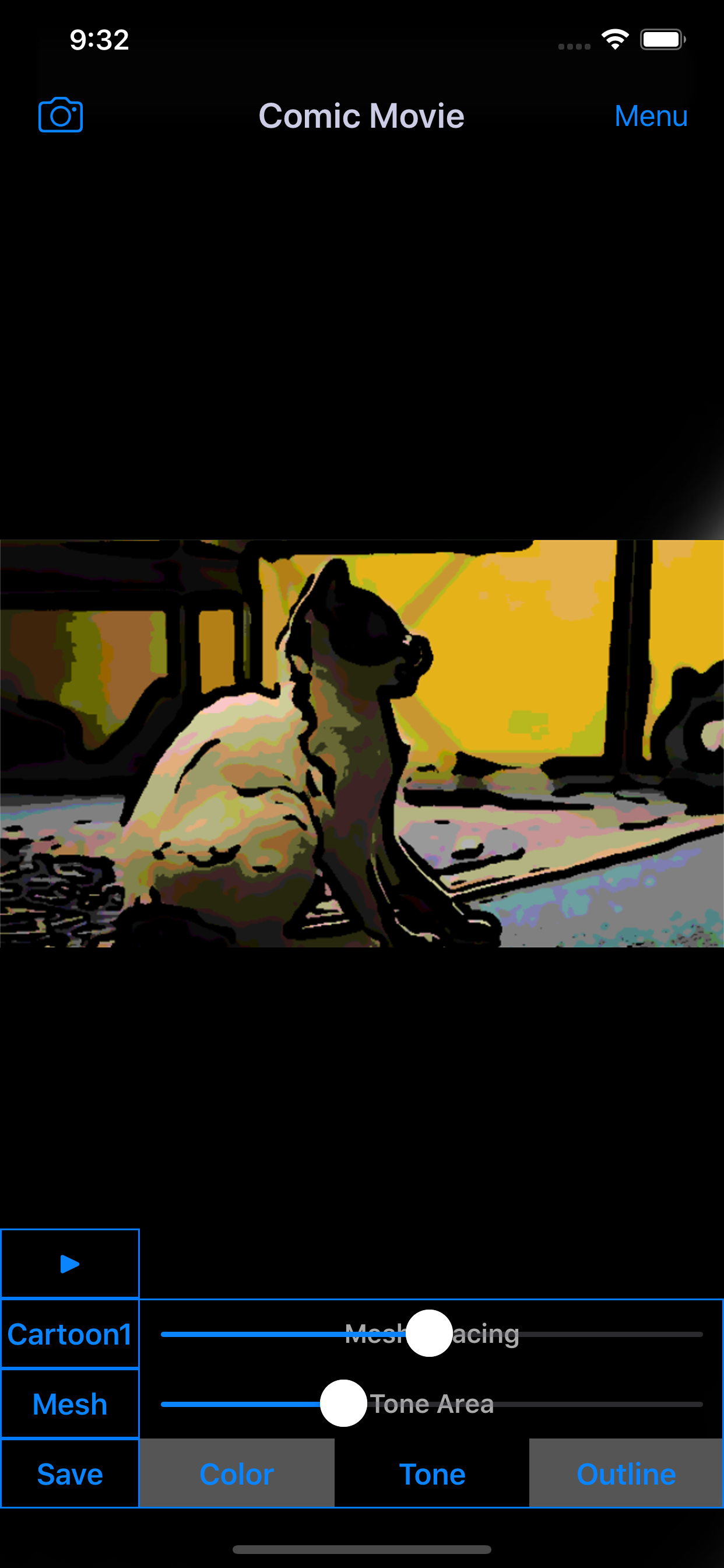Description
Cartoon Movie and Animation Film Maker!
Let's create cartoon effect movies and animated film by editing your videos!
"Comic Movie" is the free movie editor apps for making cartoon effects movies like animation film.
You will be able to edit videos taken with your video camera and make cartoon style movies easily by this anime movie creator apps.
■Movie Filter List
1. Cartoon Style 1
・Create cartoon style movie.
2. Cartoon Style 2
・Create cartoon style movie with thicker outline than "Cartoon Style 1".
3. Animation Style 1
・Create animation style movie.
・You can create movie with smooth outline and color than "Cartoon Style"
*If you want to save movie with this filter, you need to purchase Add-on.
4. Animation Style 2
・Create animation style movie with thicker outline than "Animation Style 1".
*If you want to save movie with this filter, you need to purchase Add-on.
5. Cartoon + Raw Movie
・Create raw movie with cartoon style outline and screentone.
*If you want to save movie with this filter, you need to purchase Add-on.
6. Animation + Raw Movie
・Create raw movie with animation style outline and screentone.
*If you want to save movie with this filter, you need to purchase Add-on.
■Screentone List
1. Mesh Tone
・Mesh style screentone.
・You can edit mesh spacing and screentone area.
2. Dot Tone
・Dot style screentone.
・You can edit dot size and screentone area.
*If you want to save movie with this screentone, you need to purchase Add-on.
3. Shadow Tone
・Shadow style screentone.
・You can edit shadow depth and screentone area.
*If you want to save movie with this screentone, you need to purchase Add-on.
4. None Tone
・You can create movie without screentone.
*If you want to save movie with this screentone, you need to purchase Add-on.
■Function List
1. Create cartoon effect style animation movie
・You can create cartoon effect style animation movie from your video camera or video album.
・You can choose filter from 6 types.
*If you want to save movie using some films, you need to purchase Add-on.
2. Edit movie color
・You can edit color saturation and color level.
3. Edit movie outline
・You can edit outline width and threshold.
4. Paste screentone
・You can paste screentone to cartoon style movie.
・You can choose screentone from mesh tone, dot tone, shadow tone and none tone.
*If you want to save movie useing dot or shadow or none tone, you need to purchase Add-on.
5. Edit screentone
・You can edit mesh spacing, dot size, depth and tone range.
■About In-app Advertising
Banner Advertising is displayed in Home Screen.
Full Screen Advertising will be displayed, after you have saved the movie.
You can hide these Advertising by purchasing "Additional Function Add-on".
■List of works which I have used to create the app icon and screen shot.
http://travelboard.sakura.ne.jp/comic_movie/comic_movie_en.html#copyright
Hide
Show More...
Let's create cartoon effect movies and animated film by editing your videos!
"Comic Movie" is the free movie editor apps for making cartoon effects movies like animation film.
You will be able to edit videos taken with your video camera and make cartoon style movies easily by this anime movie creator apps.
■Movie Filter List
1. Cartoon Style 1
・Create cartoon style movie.
2. Cartoon Style 2
・Create cartoon style movie with thicker outline than "Cartoon Style 1".
3. Animation Style 1
・Create animation style movie.
・You can create movie with smooth outline and color than "Cartoon Style"
*If you want to save movie with this filter, you need to purchase Add-on.
4. Animation Style 2
・Create animation style movie with thicker outline than "Animation Style 1".
*If you want to save movie with this filter, you need to purchase Add-on.
5. Cartoon + Raw Movie
・Create raw movie with cartoon style outline and screentone.
*If you want to save movie with this filter, you need to purchase Add-on.
6. Animation + Raw Movie
・Create raw movie with animation style outline and screentone.
*If you want to save movie with this filter, you need to purchase Add-on.
■Screentone List
1. Mesh Tone
・Mesh style screentone.
・You can edit mesh spacing and screentone area.
2. Dot Tone
・Dot style screentone.
・You can edit dot size and screentone area.
*If you want to save movie with this screentone, you need to purchase Add-on.
3. Shadow Tone
・Shadow style screentone.
・You can edit shadow depth and screentone area.
*If you want to save movie with this screentone, you need to purchase Add-on.
4. None Tone
・You can create movie without screentone.
*If you want to save movie with this screentone, you need to purchase Add-on.
■Function List
1. Create cartoon effect style animation movie
・You can create cartoon effect style animation movie from your video camera or video album.
・You can choose filter from 6 types.
*If you want to save movie using some films, you need to purchase Add-on.
2. Edit movie color
・You can edit color saturation and color level.
3. Edit movie outline
・You can edit outline width and threshold.
4. Paste screentone
・You can paste screentone to cartoon style movie.
・You can choose screentone from mesh tone, dot tone, shadow tone and none tone.
*If you want to save movie useing dot or shadow or none tone, you need to purchase Add-on.
5. Edit screentone
・You can edit mesh spacing, dot size, depth and tone range.
■About In-app Advertising
Banner Advertising is displayed in Home Screen.
Full Screen Advertising will be displayed, after you have saved the movie.
You can hide these Advertising by purchasing "Additional Function Add-on".
■List of works which I have used to create the app icon and screen shot.
http://travelboard.sakura.ne.jp/comic_movie/comic_movie_en.html#copyright
Screenshots
Comic Movie Anime video maker FAQ
-
Is Comic Movie Anime video maker free?
Yes, Comic Movie Anime video maker is completely free and it doesn't have any in-app purchases or subscriptions.
-
Is Comic Movie Anime video maker legit?
Not enough reviews to make a reliable assessment. The app needs more user feedback.
Thanks for the vote -
How much does Comic Movie Anime video maker cost?
Comic Movie Anime video maker is free.
-
What is Comic Movie Anime video maker revenue?
To get estimated revenue of Comic Movie Anime video maker app and other AppStore insights you can sign up to AppTail Mobile Analytics Platform.

User Rating
App is not rated in Slovakia yet.

Ratings History
Comic Movie Anime video maker Reviews
Store Rankings

Ranking History
App Ranking History not available yet

Category Rankings
App is not ranked yet
Comic Movie Anime video maker Installs
Last 30 daysComic Movie Anime video maker Revenue
Last 30 daysComic Movie Anime video maker Revenue and Downloads
Gain valuable insights into Comic Movie Anime video maker performance with our analytics.
Sign up now to access downloads, revenue, and more.
Sign up now to access downloads, revenue, and more.
App Info
- Category
- Photo Video
- Publisher
-
TAIKI HIRATA
- Languages
- Japanese, English
- Recent release
- 1.8 (1 year ago )
- Released on
- Apr 27, 2015 (9 years ago )
- Also available in
- United States, Australia, United Kingdom, China, Singapore, Spain, France, Russia, Germany, Nigeria, Mexico, Sri Lanka, Japan, South Korea, Malaysia, Poland, Malta, Netherlands, Lithuania, Norway, Nepal, New Zealand, Lebanon, Peru, Philippines, Pakistan, Italy, Portugal, Romania, Saudi Arabia, Sweden, Slovenia, Slovakia, Thailand, Türkiye, Taiwan, Ukraine, Vietnam, South Africa, Ecuador, Argentina, Austria, Azerbaijan, Belgium, Brunei, Brazil, Belarus, Canada, Switzerland, Chile, Colombia, Czechia, Denmark, Dominican Republic, Algeria, Kazakhstan, Estonia, Egypt, Finland, Greece, Hong Kong SAR China, Croatia, Hungary, Indonesia, Ireland, Israel, India, Iceland, United Arab Emirates, Kuwait
- Last Updated
- 1 month ago
This page includes copyrighted content from third parties, shared solely for commentary and research in accordance with fair use under applicable copyright laws. All trademarks, including product, service, and company names or logos, remain the property of their respective owners. Their use here falls under nominative fair use as outlined by trademark laws and does not suggest any affiliation with or endorsement by the trademark holders.