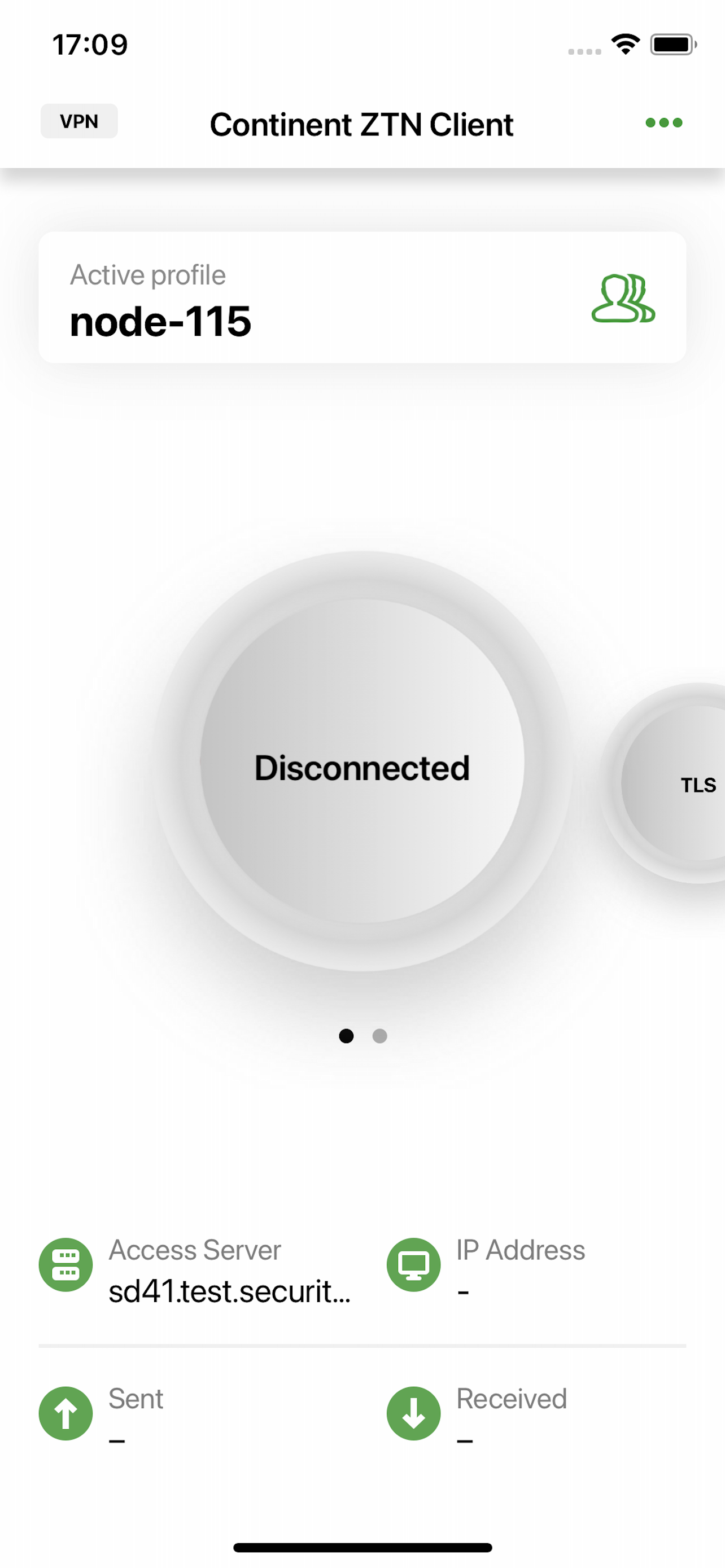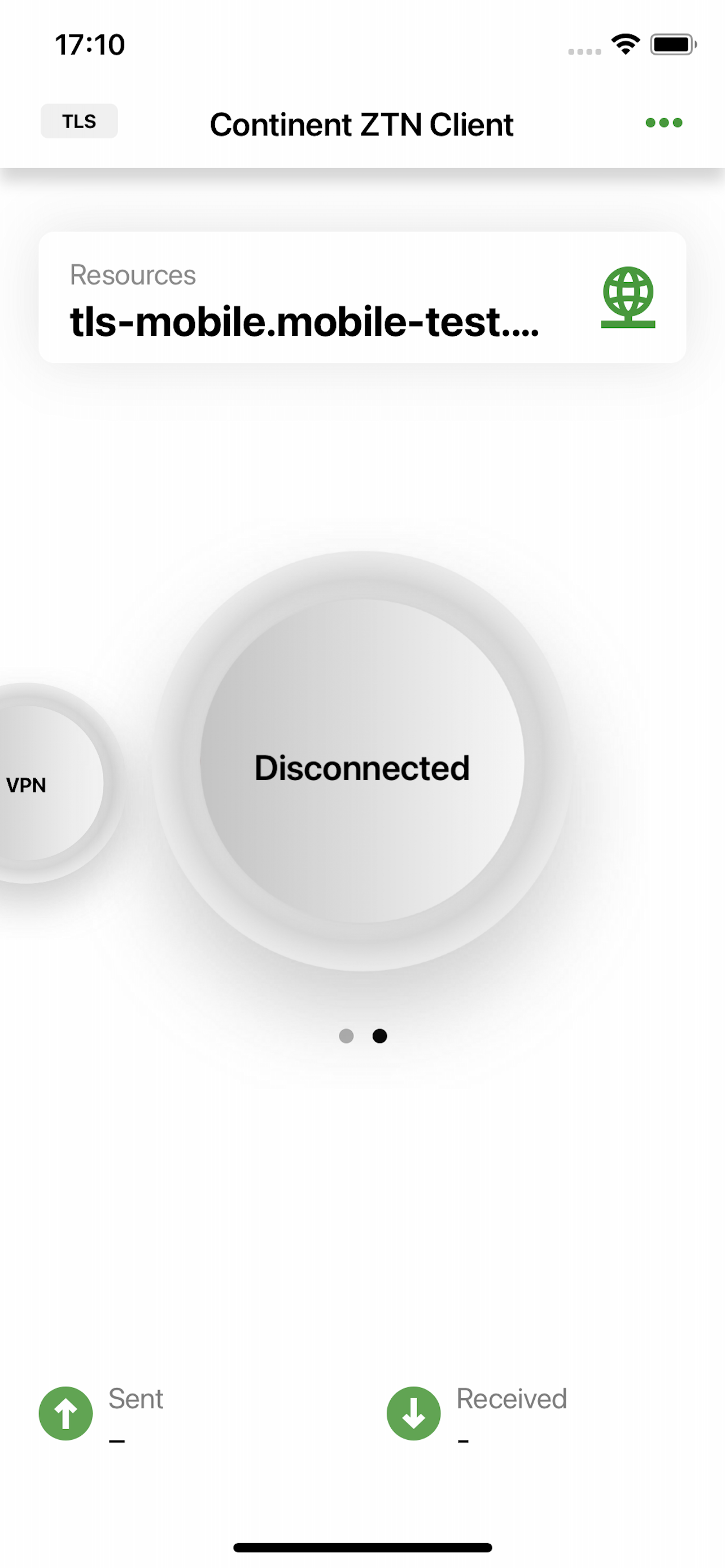Continent ZTN Client
VPN-client
#1 Keyword Rankings
Today
Top 10 Rankings
Today
Top 30 Rankings
Today
Top 100 Rankings
Today
Description
Continent ZTN Client provides secure connection to corporate information resources for remote employees and company management using mobile devices.
Features:
• Cryptographic data protection
• Identification and authentication of remote users
While establishing a connection between Continent ZTN Client and Continent Access Server, remote users are identified and authenticated using public key certificates.
• Remote user access to protected network resources via an encrypted channel
• Communication with Continent Access Server at a speed of up to 16 Mbps in encryption mode (connection speed may be limited by the communication channel parameters)
• Ability to connect to TLS resources
• TLS Server can be added as a method to configure your list of TLS resources
• Transparent traffic exchange with protected network segments for any application
• Various connection methods to access the Internet: Wi-Fi, LTE, 4G, 3G
• Multiple profiles for connecting to different corporate networks
• HTTP proxy authorization
• Connection to Continent Access Server using DNS names
Hide..
Show more..
Features:
• Cryptographic data protection
• Identification and authentication of remote users
While establishing a connection between Continent ZTN Client and Continent Access Server, remote users are identified and authenticated using public key certificates.
• Remote user access to protected network resources via an encrypted channel
• Communication with Continent Access Server at a speed of up to 16 Mbps in encryption mode (connection speed may be limited by the communication channel parameters)
• Ability to connect to TLS resources
• TLS Server can be added as a method to configure your list of TLS resources
• Transparent traffic exchange with protected network segments for any application
• Various connection methods to access the Internet: Wi-Fi, LTE, 4G, 3G
• Multiple profiles for connecting to different corporate networks
• HTTP proxy authorization
• Connection to Continent Access Server using DNS names
Screenshots
 User Rating
User Rating
0 out of 5
0 ratings in United States
 Ratings History
Ratings History
Reviews
App doesn't have any reviews yet
Store Rankings
 Ranking History
Ranking History
App Ranking History not available yet
Category Rankings
App is not ranked yet
Keywords
Users may also like
| Name | Reviews | Recent release | |
|---|---|---|---|
|
Client Kit
|
0
|
1 year ago | |
|
N/A/
N/A/
|
0
|
9 months ago | |
|
N/A/
N/A/
|
0
|
7 months ago | |
|
N/A/
N/A/
|
0
|
1 year ago | |
|
VGA VPN - Change IP quickly
|
0
|
1 month ago | |
|
SafeSpan
Browse in private
|
0
|
9 months ago | |
|
N/A/
N/A/
|
0
|
6 months ago | |
|
Project-S VPC
Peace of mind - not just a VPN
|
3
|
7 months ago | |
|
PassVPN - Fast VPN V2ray
v2ray / vmess / v2rayng / VPN
|
9
|
6 months ago | |
|
ZenGuard VPN
Fast & Secure
|
0
|
5 months ago |
Show More
Revenue and Downloads
Gain valuable insights into Continent ZTN Client performance with our analytics. Sign up now
to
access downloads, revenue, and more.
App Info
- Category
- Utilities
- Publisher
- KOD BEZOPASNOSTI, OOO
- Languages
- English, Russian
- Recent version
- 4.4 (1 year ago )
- Released on
- Jul 12, 2023 (1 year ago )
- Also available in
- Peru, Israel, United Arab Emirates, Italy, Japan, South Korea, Kazakhstan, Mexico, Malaysia, Nigeria, Norway, India, Philippines, Portugal, Saudi Arabia, Sweden, Singapore, Thailand, Turkey, Ukraine, United States, South Africa, Dominican Republic, Belarus, Canada, Switzerland, Chile, Czechia, Brazil, Australia, Germany, Ireland, Denmark, Algeria, Ecuador, Egypt, France, United Kingdom, Greece, Hong Kong, Argentina, Poland, Vietnam, Russia, Romania, Finland, Hungary
- Last updated
- 1 month ago