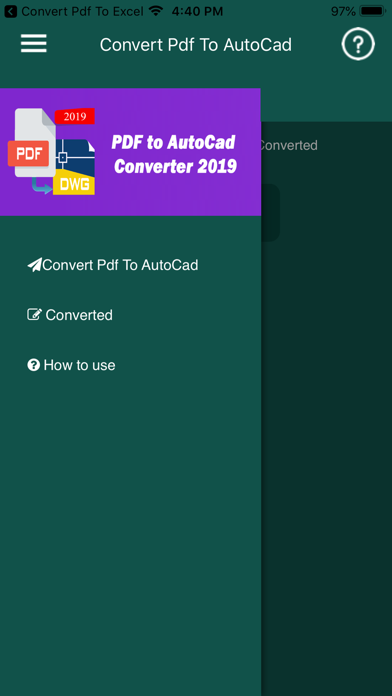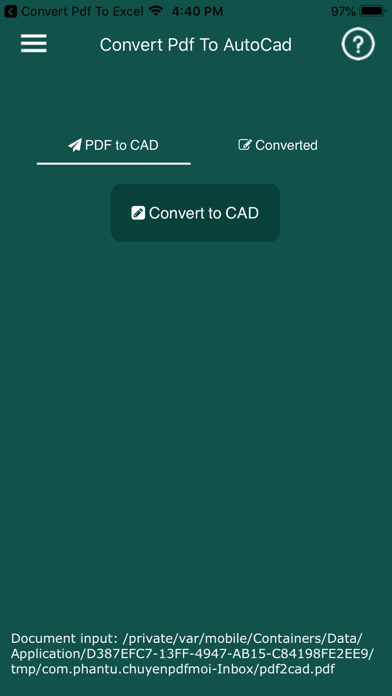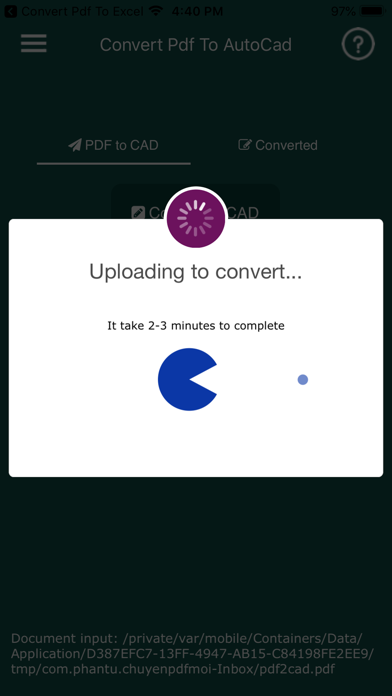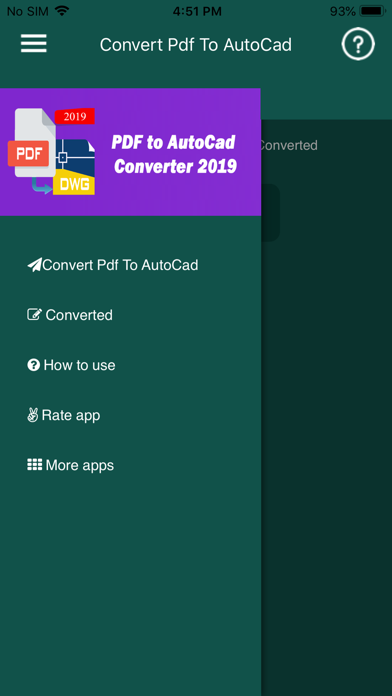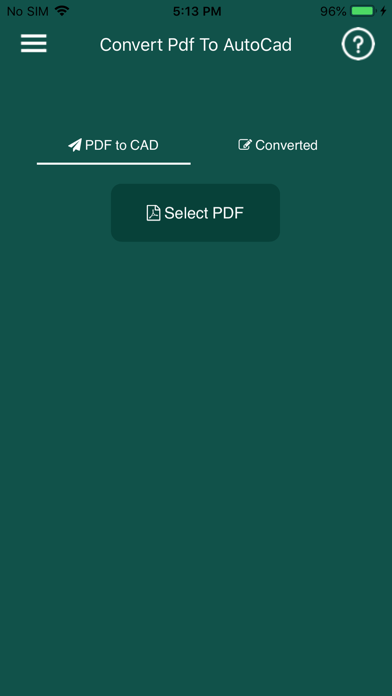Description
Convert PDF to editable DWG file very easily. The conversion quality will be very nice and crystal clear; lines and arcs are removable or editable, same as the native AutoCAD drawing
Convert PDF to AutoCAD DWG either in an application or a powerful app. The drawing will contain texts, lines, polylines, splines and images.
Anyone who works with AutoCAD software will have to convert PDFs sooner or later turning plans into useable files for editing. That can be a laborious process but PDF to DWG Converter exists to automate the process and reduce workload. With some powerful features this software can be trusted to convert cleanly or at least leave you with editable files.
PDF to DWG Converter is an Ideal AutoCAD Companion.
Convert Quickly and with Accuracy.
PDF to DWG Converter may not look like much but it?s a pretty powerful bit of kit. Though the UI could be nicer it?s very easy to use. You can convert any version of PDF file to DWG format very quickly.
A Useful Design Tool
Though it?s not used for design itself PDF to DWG Converter is a great companion tool for designers who may need to streamline their process and increase productivity. PDFs can be notoriously tricky to convert without losing all their formatting so this software is very useful. It?s a little complex but they do provide a guide for beginners.
Converts vector drawings in PDF to editable DWG
Hide..
Show more..
Convert PDF to AutoCAD DWG either in an application or a powerful app. The drawing will contain texts, lines, polylines, splines and images.
Anyone who works with AutoCAD software will have to convert PDFs sooner or later turning plans into useable files for editing. That can be a laborious process but PDF to DWG Converter exists to automate the process and reduce workload. With some powerful features this software can be trusted to convert cleanly or at least leave you with editable files.
PDF to DWG Converter is an Ideal AutoCAD Companion.
Convert Quickly and with Accuracy.
PDF to DWG Converter may not look like much but it?s a pretty powerful bit of kit. Though the UI could be nicer it?s very easy to use. You can convert any version of PDF file to DWG format very quickly.
A Useful Design Tool
Though it?s not used for design itself PDF to DWG Converter is a great companion tool for designers who may need to streamline their process and increase productivity. PDFs can be notoriously tricky to convert without losing all their formatting so this software is very useful. It?s a little complex but they do provide a guide for beginners.
Converts vector drawings in PDF to editable DWG
Screenshots

User Rating
5 out of 5
2 ratings in China
5 star
2
4 star
0
3 star
0
2 star
0
1 star
0

Ratings History
Convert PDF to AutoCad Installs
Last 30 daysConvert PDF to AutoCad Revenue
Last 30 daysConvert PDF to AutoCad Reviews
Store Rankings

Ranking History
App Ranking History not available yet

Category Rankings
App is not ranked yet
Keywords
Convert PDF to AutoCad Competitors
| Name | Reviews | Recent release | |
|---|---|---|---|
|
FingerCAD
Draw anything you want!
|
0
|
1 year ago | |
|
Production Time Study
IE and Lean Manufacturing app
|
0
|
2 years ago | |
|
LidarCad
Professional Cad Solution
|
1
|
2 years ago | |
|
iPocket Draw
|
1
|
2 weeks ago | |
|
DXF Simple Viewer
for DXF and DWG 2D or 3D files
|
0
|
1 year ago | |
|
梁的挠度 Pro
结构分析计算器
|
2
|
5 months ago | |
|
PDF编辑器 Pro
查看,创建,编辑PDF
|
1
|
6 months ago | |
|
G-Code Viewer & Converter
for GCODE, CNC, NGC, NC files
|
0
|
2 years ago | |
|
DXF PRO Viewer
To view drawings
|
0
|
2 years ago | |
|
HVAC Spools
|
0
|
2 years ago |
Convert PDF to AutoCad Revenue and Downloads
Gain valuable insights into Convert PDF to AutoCad performance with our analytics.
Sign up now to access downloads, revenue, and more.
Sign up now to access downloads, revenue, and more.
App Info
- Category
- Productivity
- Publisher
- Tu Phan
- Languages
- Arabic, English, French, Indonesian, Italian, Japanese, Korean, Portuguese, Romanian, Russian, Spanish, Vietnamese
- Recent version
- 4.9 (8 months ago )
- Released on
- Jul 10, 2019 (5 years ago )
- Also available in
- United States, Brazil, India, Saudi Arabia, Malaysia, Nigeria, Indonesia, Turkey, Russia, Germany, Japan, United Kingdom, Lebanon, Mexico, Egypt, Dominican Republic, Poland, China, Singapore, Canada, Australia, United Arab Emirates, Netherlands, South Africa, Portugal, Thailand, South Korea, Italy, Vietnam, Argentina, Hong Kong, Israel, France, Chile, Ecuador, Switzerland, Czechia, Philippines, Romania, Colombia, Sweden, Belarus, Belgium, Taiwan, Ukraine, Azerbaijan, Austria, Denmark, Pakistan, Peru, New Zealand, Norway, Algeria, Spain, Finland, Kazakhstan, Kuwait, Greece, Hungary, Ireland
- Last updated
- 3 weeks ago