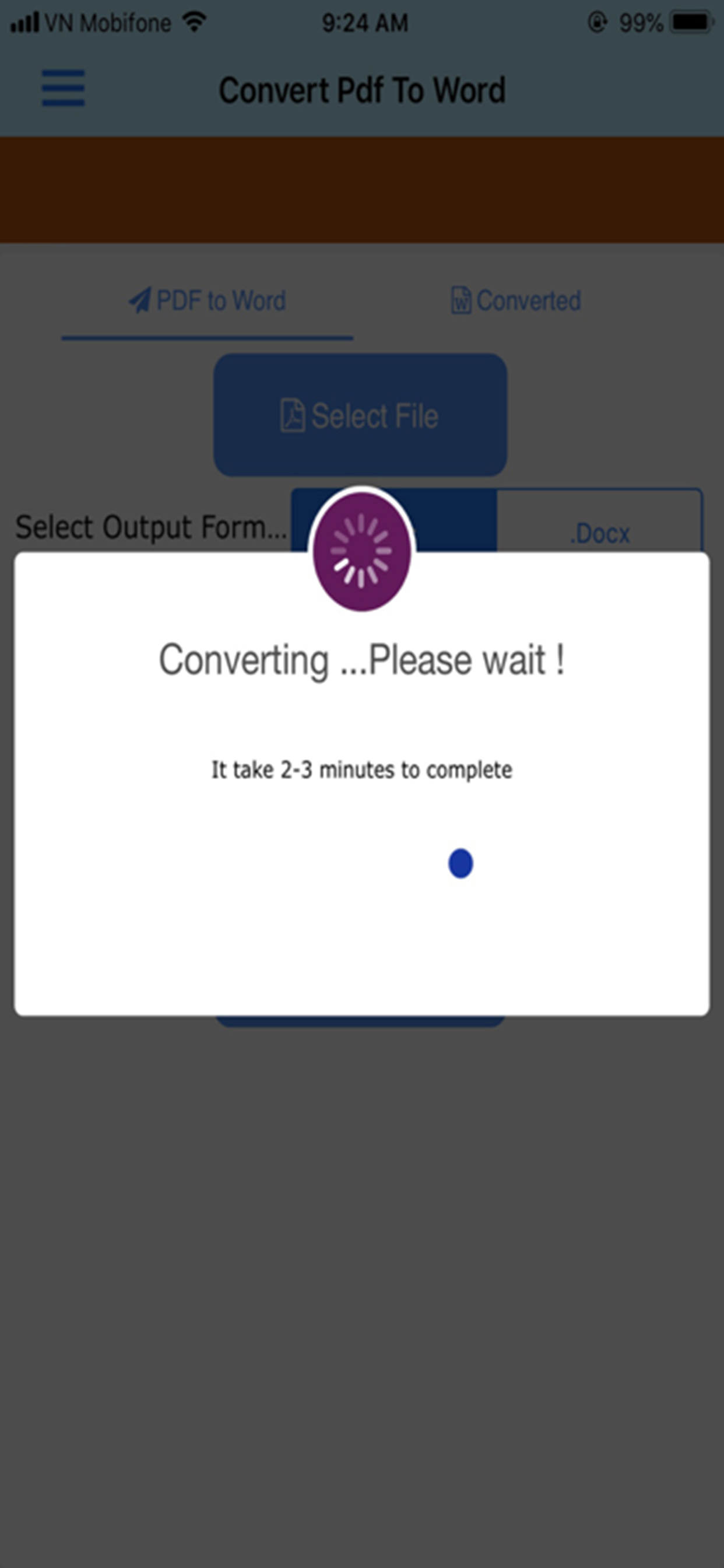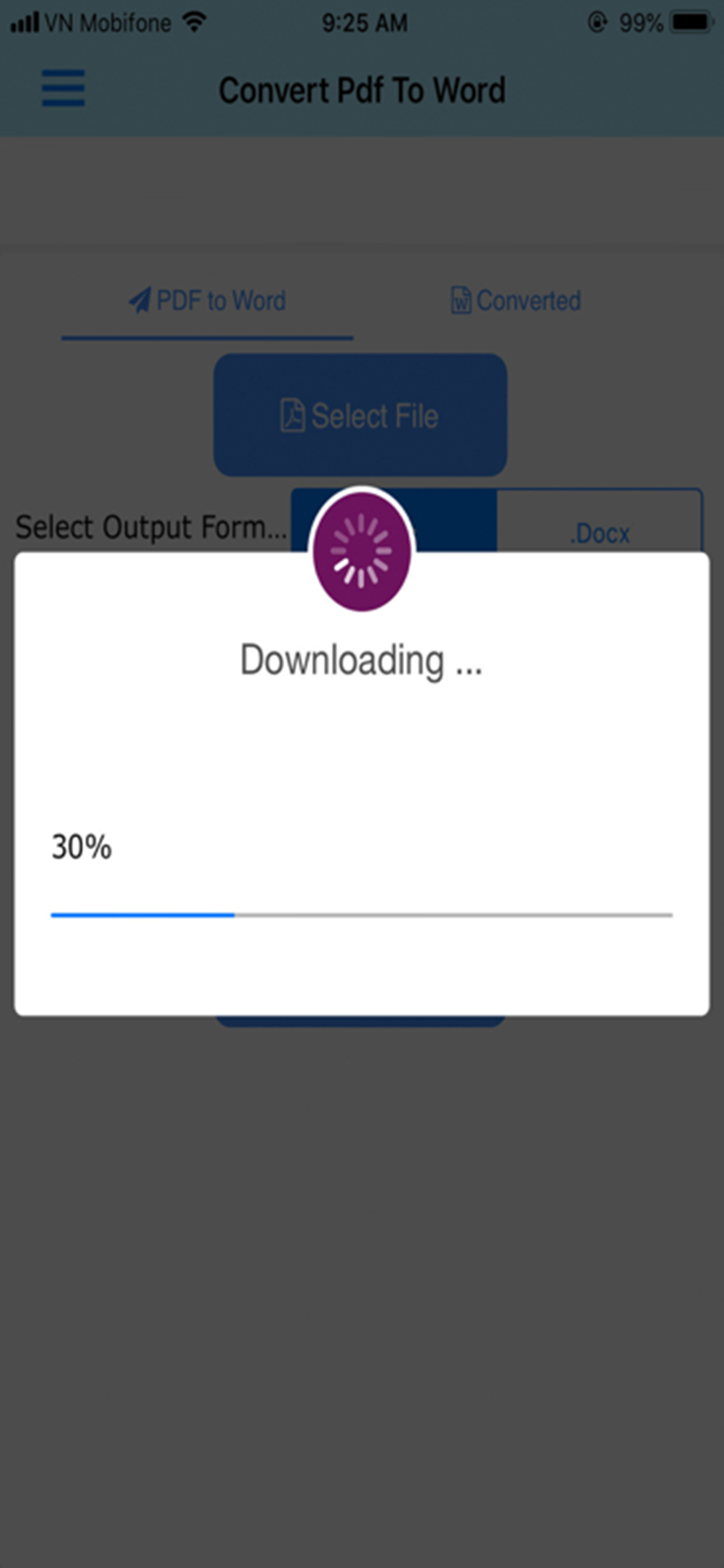Description
Convert PDF to Word (Convert PDF to DOC and DOCX) quickly and editable!
Convert pdf to editable word file.
PDF format now is very popular because of its convenience as small size, highcompatibility with the many devices, include font, and prevent from copying and editing.
However, it is difficult for users who want to use the text content of PDF files to other text editor or edit PDF content.
Do you want to change pdf to word file? How to convert pdf to word ?? This app will help you Convert PDF to DOC and DOCX(convert pdf to word )
The advantages of the app:
- This is pdf to word converter online
- Small pdf converter, no danger permission.
- Completely free, ads are quite small and friendly, no effect to user.
- Interface of app is very professionally designed, beautiful and easy to use.
- Text recognition accuracy to 95%.
- Allows user to specify the language of the source PDF document to improve of text recognitions.
- File Word after complete conversion can edit, copy, update as normal.
- Support pdf to doc converter and docx file format which are the most popular.
- Convert is made online convert pdf to word so not require advanced phone.
- Convert is very fast,consuming less network traffic Wifi or 3G.
- File will be automatically deleted after conversion, complete privacy.
- Support multi source of PDF ( from local storage, Google Driver, OneDriver, Dropbox,...).
- Manage file DOC (DOCX)converted in tab "Converted" with app "converter pdf to word"
- Convert pdf to doc very fast, no need wait 1 hour, 100% free! Pro, unlimit, no need buying anything to convert pdf to word.
How to use pdf convert to word :
- First, you need to select PDF file in your phone or your tablet by clicking the "Select File" dialogbox.
Note : you should rename PDF to not have special characters, PDF file must dont have password
App will help you choice PDF , you can manual select or auto scan PDF on your phone and select.
You can open Dropbox, Google Driver, OneDriver,... to select your PDF.
- After select PDF file, you can select the output format as Word Doc or Docx files.
- An importantoption for identifying app, that is part select "Language of text files source," such you want to convert a document PDF in English,you should select it to "English" , will help to convert quick and have correct result, app will automatically save this option, so the next time you dont to need to select again.
- Finally, you justclick the "Convert", all remaining operations app will automatically perform for you.
- App will notice for you and go to convert online!You will get notice when it complete convert pdf to word file!.
Usually 2-3 minutes to complete or longer if your PDF is lager!Conversion time is quite quickly, you should choose right source language for best results.
Hopefully with this little app will help you in work and learning.
Because of time and skill have limited, app can hardly avoid error, i hope to receive comments of users!
Hide
Show More...
Convert pdf to editable word file.
PDF format now is very popular because of its convenience as small size, highcompatibility with the many devices, include font, and prevent from copying and editing.
However, it is difficult for users who want to use the text content of PDF files to other text editor or edit PDF content.
Do you want to change pdf to word file? How to convert pdf to word ?? This app will help you Convert PDF to DOC and DOCX(convert pdf to word )
The advantages of the app:
- This is pdf to word converter online
- Small pdf converter, no danger permission.
- Completely free, ads are quite small and friendly, no effect to user.
- Interface of app is very professionally designed, beautiful and easy to use.
- Text recognition accuracy to 95%.
- Allows user to specify the language of the source PDF document to improve of text recognitions.
- File Word after complete conversion can edit, copy, update as normal.
- Support pdf to doc converter and docx file format which are the most popular.
- Convert is made online convert pdf to word so not require advanced phone.
- Convert is very fast,consuming less network traffic Wifi or 3G.
- File will be automatically deleted after conversion, complete privacy.
- Support multi source of PDF ( from local storage, Google Driver, OneDriver, Dropbox,...).
- Manage file DOC (DOCX)converted in tab "Converted" with app "converter pdf to word"
- Convert pdf to doc very fast, no need wait 1 hour, 100% free! Pro, unlimit, no need buying anything to convert pdf to word.
How to use pdf convert to word :
- First, you need to select PDF file in your phone or your tablet by clicking the "Select File" dialogbox.
Note : you should rename PDF to not have special characters, PDF file must dont have password
App will help you choice PDF , you can manual select or auto scan PDF on your phone and select.
You can open Dropbox, Google Driver, OneDriver,... to select your PDF.
- After select PDF file, you can select the output format as Word Doc or Docx files.
- An importantoption for identifying app, that is part select "Language of text files source," such you want to convert a document PDF in English,you should select it to "English" , will help to convert quick and have correct result, app will automatically save this option, so the next time you dont to need to select again.
- Finally, you justclick the "Convert", all remaining operations app will automatically perform for you.
- App will notice for you and go to convert online!You will get notice when it complete convert pdf to word file!.
Usually 2-3 minutes to complete or longer if your PDF is lager!Conversion time is quite quickly, you should choose right source language for best results.
Hopefully with this little app will help you in work and learning.
Because of time and skill have limited, app can hardly avoid error, i hope to receive comments of users!
Screenshots
Convert PDF to Word OCR FAQ
-
Is Convert PDF to Word OCR free?
Yes, Convert PDF to Word OCR is completely free and it doesn't have any in-app purchases or subscriptions.
-
Is Convert PDF to Word OCR legit?
Not enough reviews to make a reliable assessment. The app needs more user feedback.
Thanks for the vote -
How much does Convert PDF to Word OCR cost?
Convert PDF to Word OCR is free.
-
What is Convert PDF to Word OCR revenue?
To get estimated revenue of Convert PDF to Word OCR app and other AppStore insights you can sign up to AppTail Mobile Analytics Platform.

User Rating
4.82 out of 5
60 ratings in Nigeria
5 star
53
4 star
5
3 star
1
2 star
0
1 star
1

Ratings History
Convert PDF to Word OCR Reviews
Store Rankings

Ranking History

Category Rankings
|
Chart
|
Category
|
Rank
|
|---|---|---|
|
Top Free
|

|
197
|
|
Top Free
|

|
331
|
|
Top Free
|

|
338
|
|
Top Free
|

|
343
|
|
Top Free
|

|
354
|
Keywords
Convert PDF to Word OCR Installs
Last 30 daysConvert PDF to Word OCR Revenue
Last 30 daysConvert PDF to Word OCR Revenue and Downloads
Gain valuable insights into Convert PDF to Word OCR performance with our analytics.
Sign up now to access downloads, revenue, and more.
Sign up now to access downloads, revenue, and more.
App Info
- Category
- Productivity
- Publisher
- Tu Phan
- Languages
- English
- Recent release
- 5.5 (1 year ago )
- Released on
- Jan 21, 2019 (5 years ago )
- Also available in
- Vietnam, Brazil, India, United States, Mexico, France, South Africa, Philippines, Indonesia, Nigeria, United Arab Emirates, China, United Kingdom, Malaysia, Italy, Türkiye, Saudi Arabia, Chile, Colombia, Thailand, Russia, Romania, Japan, Canada, Spain, Ukraine, Ecuador, Dominican Republic, Egypt, Germany, Australia, Greece, Singapore, Hong Kong SAR China, Taiwan, Tunisia, New Zealand, Sweden, Switzerland, Portugal, Algeria, Argentina, Pakistan, Peru, Poland, Israel, Kazakhstan, Luxembourg, Uzbekistan, Malta, Czechia, Belarus, Netherlands, Norway, Armenia, Slovenia, Austria, Azerbaijan, Slovakia, Bahrain, Bulgaria, Belgium, South Korea, Estonia, Finland, Croatia, Hungary, Denmark, Ireland, Iceland, Cyprus, Brunei, Kuwait, Lebanon, Sri Lanka, Lithuania, Latvia, Madagascar, North Macedonia, Nepal
- Last Updated
- 2 days ago
This page includes copyrighted content from third parties, shared solely for commentary and research in accordance with fair use under applicable copyright laws. All trademarks, including product, service, and company names or logos, remain the property of their respective owners. Their use here falls under nominative fair use as outlined by trademark laws and does not suggest any affiliation with or endorsement by the trademark holders.