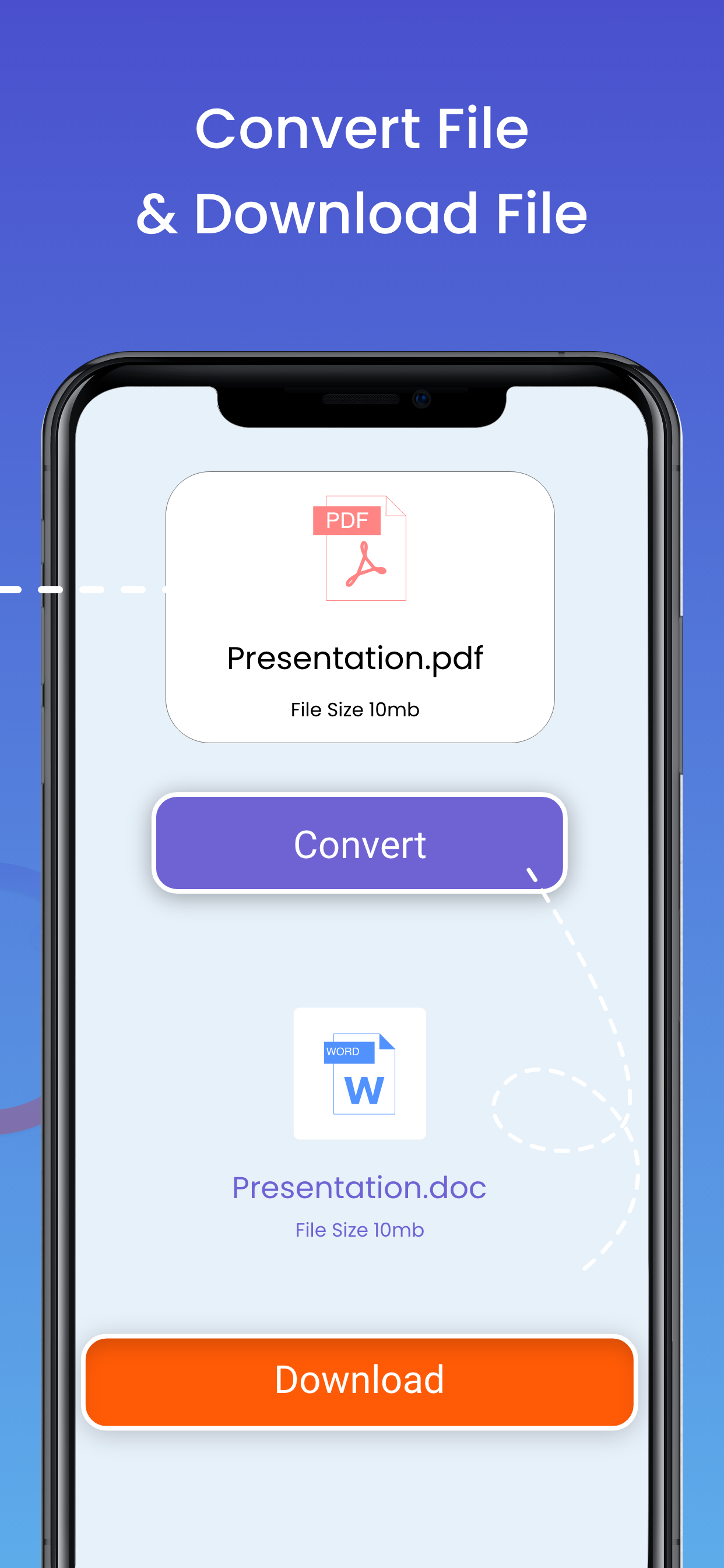Description
Our Convert to PDF is an all-in-one PDF Converter Free solution. It can help you to automatically transform PDF to Word, Image, and ZIP files and convert Word, Images to PDF files. Additionally, our PDF converter free toolkit can do GIF to PNG, and JPG to PNG conversions and Compress the size of images.
No need to look for separate apps for conversions, we’ve brought a single solution to meet your different file conversion needs.
Different Tools Offered by Our Convert to PDF App for Users
Our Convert to PDF offers 8 different tools for users to streamline their file conversion productivity:
1. PDF to Word:
Our versatile app offers a PDF to Word converter tool designed to help users convert their PDF files to Word. The PDF to Word Converter tool is beneficial when you need to edit a PDF file but can’t access the original document.
2. PDF to Image:
The reason for integrating PDF to Image converter tool with this Convert to PDF app is to help users effortlessly convert PDF to JPG or other image formats. The PDF to Image converter is beneficial to convert and share specific pages of PDF as images.
3. PDF to ZIP File:
Our PDF to ZIP app compresses multiple PDF files into a single ZIP file archive, making it easier to save, share, or email large batches of documents. It’s especially useful when you need to send several PDFs at once without overwhelming your email attachments.
4. Word to PDF:
Along with PDF to Word, our app offers a Word to PDF converter. This Word or Docx to PDF can help users quickly convert Doc, Docx, or Word to PDF files while retaining the formatting, fonts, and layout.
5. Image to PDF:
Image to PDF converter is a useful tool to help you convert different formats of images to PDF files. This tool is also known to be Photo to PDF, JPG to PDF, JPEG to PDF, and Picture to PDF.
6. GIF to PNG:
The GIF to PNG converter option can be helpful to automatically convert animated GIFs into static PNG images without animation.
7. JPG to PNG:
Another useful tool of our Convert to PDF app is the JPG to PNG converter. It is useful to convert multiple JPG files into PNGs. PNG conversion is excellent for graphic designs, logos, and images that need clean-cut images.
8. mage Size Compressor:
The image compressor is an efficient tool to instantly compress JPEG and other kinds of photos without losing their quality. This image file compressor helps free up storage space, speeding up loading times on websites, and making file sharing easier.
How to Use Our Convert to PDF App?
Here are a few steps to use our file converter:
* Choose any file conversion tool according to your needs.
* Upload one or more files into the app.
* Click the “Convert” button to start the file conversion.
* After conversion, download files to your device.
Features of the Convert PDF
- It allows you to convert PDF to many different formats such as; PDF to Word, PDF to Image, PDF to ZIP, and PDF to JPG.
- The PDF Converter can also convert Word, Docx, and Image to PDF files.
- It also offers image file conversion for optimization.
- Use the Convert to PDF app to convert files in batches.
- The PDF converter is free to use.
- The file converter has an easier and simpler interface, making PDF conversion effortless.
- Our Convert to PDF allows you to access the previous file conversions.
- High-quality file Conversion.
Download the Convert PDF app to experience the freedom of converting and managing all your files in one platform.
Hide
Show More...
No need to look for separate apps for conversions, we’ve brought a single solution to meet your different file conversion needs.
Different Tools Offered by Our Convert to PDF App for Users
Our Convert to PDF offers 8 different tools for users to streamline their file conversion productivity:
1. PDF to Word:
Our versatile app offers a PDF to Word converter tool designed to help users convert their PDF files to Word. The PDF to Word Converter tool is beneficial when you need to edit a PDF file but can’t access the original document.
2. PDF to Image:
The reason for integrating PDF to Image converter tool with this Convert to PDF app is to help users effortlessly convert PDF to JPG or other image formats. The PDF to Image converter is beneficial to convert and share specific pages of PDF as images.
3. PDF to ZIP File:
Our PDF to ZIP app compresses multiple PDF files into a single ZIP file archive, making it easier to save, share, or email large batches of documents. It’s especially useful when you need to send several PDFs at once without overwhelming your email attachments.
4. Word to PDF:
Along with PDF to Word, our app offers a Word to PDF converter. This Word or Docx to PDF can help users quickly convert Doc, Docx, or Word to PDF files while retaining the formatting, fonts, and layout.
5. Image to PDF:
Image to PDF converter is a useful tool to help you convert different formats of images to PDF files. This tool is also known to be Photo to PDF, JPG to PDF, JPEG to PDF, and Picture to PDF.
6. GIF to PNG:
The GIF to PNG converter option can be helpful to automatically convert animated GIFs into static PNG images without animation.
7. JPG to PNG:
Another useful tool of our Convert to PDF app is the JPG to PNG converter. It is useful to convert multiple JPG files into PNGs. PNG conversion is excellent for graphic designs, logos, and images that need clean-cut images.
8. mage Size Compressor:
The image compressor is an efficient tool to instantly compress JPEG and other kinds of photos without losing their quality. This image file compressor helps free up storage space, speeding up loading times on websites, and making file sharing easier.
How to Use Our Convert to PDF App?
Here are a few steps to use our file converter:
* Choose any file conversion tool according to your needs.
* Upload one or more files into the app.
* Click the “Convert” button to start the file conversion.
* After conversion, download files to your device.
Features of the Convert PDF
- It allows you to convert PDF to many different formats such as; PDF to Word, PDF to Image, PDF to ZIP, and PDF to JPG.
- The PDF Converter can also convert Word, Docx, and Image to PDF files.
- It also offers image file conversion for optimization.
- Use the Convert to PDF app to convert files in batches.
- The PDF converter is free to use.
- The file converter has an easier and simpler interface, making PDF conversion effortless.
- Our Convert to PDF allows you to access the previous file conversions.
- High-quality file Conversion.
Download the Convert PDF app to experience the freedom of converting and managing all your files in one platform.
Screenshots
Convert To PDF & PDF Converter FAQ
-
Is Convert To PDF & PDF Converter free?
Yes, Convert To PDF & PDF Converter is completely free and it doesn't have any in-app purchases or subscriptions.
-
Is Convert To PDF & PDF Converter legit?
Not enough reviews to make a reliable assessment. The app needs more user feedback.
Thanks for the vote -
How much does Convert To PDF & PDF Converter cost?
Convert To PDF & PDF Converter is free.
-
What is Convert To PDF & PDF Converter revenue?
To get estimated revenue of Convert To PDF & PDF Converter app and other AppStore insights you can sign up to AppTail Mobile Analytics Platform.

User Rating
App is not rated in Pakistan yet.

Ratings History
Convert To PDF & PDF Converter Reviews
No Reviews in Pakistan
App doesn't have any reviews in Pakistan yet.
Store Rankings

Ranking History
App Ranking History not available yet

Category Rankings
App is not ranked yet
Keywords
Convert To PDF & PDF Converter Competitors
| Name | Downloads (30d) | Monthly Revenue | Reviews | Ratings | Recent release | |
|---|---|---|---|---|---|---|
|
Compress It! PDF Compressor
Reduce & shrink document size
|
View
|
View
|
0
|
|
1 month ago | |
|
PDF To Word: PDF Editor
Convert PDF To Word
|
View
|
View
|
0
|
|
4 months ago | |
|
PDF Compressor : JV
Compress PDF - PDF Compressor
|
View
|
View
|
0
|
|
2 years ago | |
|
PDF Converter, Read & Scanner
Open, Scan, Compress & Edit
|
View
|
View
|
0
|
|
2 years ago | |
|
WORD Converter, DOCX to PDF
Convert WORD files
|
View
|
View
|
0
|
|
2 years ago | |
|
Convert Documents
Every document type supported!
|
View
|
View
|
0
|
|
1 year ago | |
|
The PDF converter Word to PDF
convert pdf to word document
|
View
|
View
|
0
|
|
9 months ago | |
|
PDF Converter - Document
JPG to PDF Reader & Converter
|
View
|
View
|
0
|
|
1 year ago | |
|
PDF File Convert
File Convert To PDF
|
View
|
View
|
0
|
|
11 months ago | |
|
Convert,Compress Documents
Docs, Images, Videos & Sounds
|
View
|
View
|
0
|
|
1 year ago |
Convert To PDF & PDF Converter Installs
Last 30 daysConvert To PDF & PDF Converter Revenue
Last 30 daysConvert To PDF & PDF Converter Revenue and Downloads
Gain valuable insights into Convert To PDF & PDF Converter performance with our analytics.
Sign up now to access downloads, revenue, and more.
Sign up now to access downloads, revenue, and more.
App Info
- Category
- Utilities
- Publisher
- Ahmad Sattar
- Languages
- English
- Recent release
- 1.0.1 (1 month ago )
- Released on
- Apr 16, 2022 (2 years ago )
- Also available in
- North Macedonia, Peru, New Zealand, Nepal, Norway, Netherlands, Nigeria, Malaysia, Mexico, Malta, Philippines, Madagascar, Latvia, Luxembourg, Lithuania, Sri Lanka, Lebanon, Kazakhstan, Kuwait, South Korea, Slovakia, South Africa, Vietnam, Uzbekistan, United States, Ukraine, Taiwan, Türkiye, Tunisia, Thailand, Japan, Slovenia, Singapore, Sweden, Saudi Arabia, Russia, Romania, Portugal, Poland, Pakistan, Brazil, Germany, Czechia, Cyprus, Colombia, China, Chile, Switzerland, Canada, Belarus, Denmark, Brunei, Bahrain, Bulgaria, Belgium, Azerbaijan, Australia, Austria, Argentina, Armenia, Greece, Italy, Iceland, India, Israel, Ireland, Indonesia, Hungary, Croatia, Hong Kong SAR China, United Arab Emirates, United Kingdom, France, Finland, Spain, Egypt, Estonia, Ecuador, Algeria, Dominican Republic
- Last Updated
- 1 week ago
This page includes copyrighted content from third parties, shared solely for commentary and research in accordance with fair use under applicable copyright laws. All trademarks, including product, service, and company names or logos, remain the property of their respective owners. Their use here falls under nominative fair use as outlined by trademark laws and does not suggest any affiliation with or endorsement by the trademark holders.