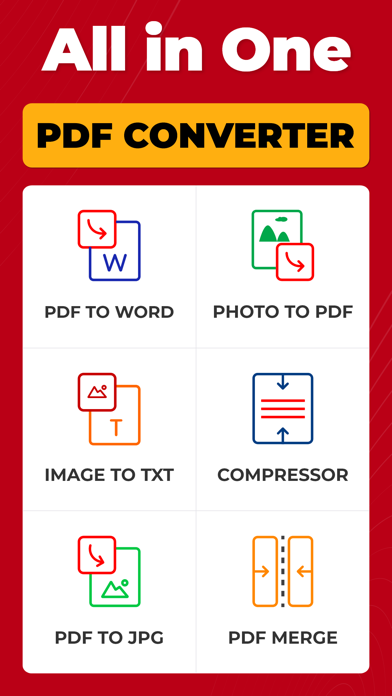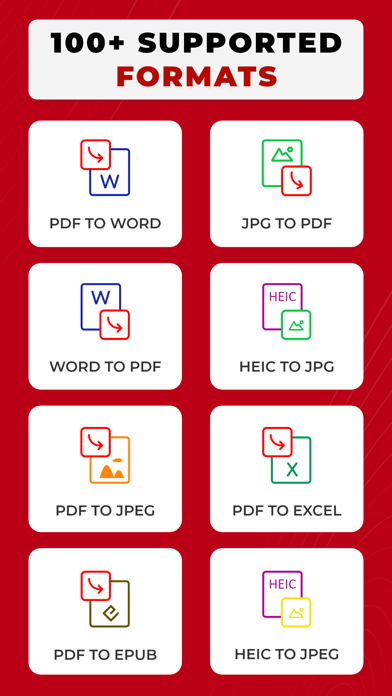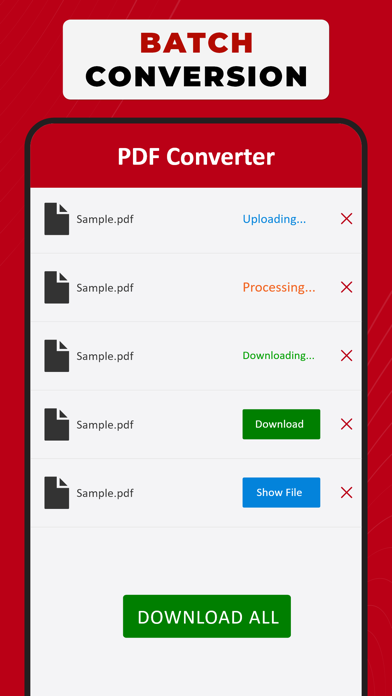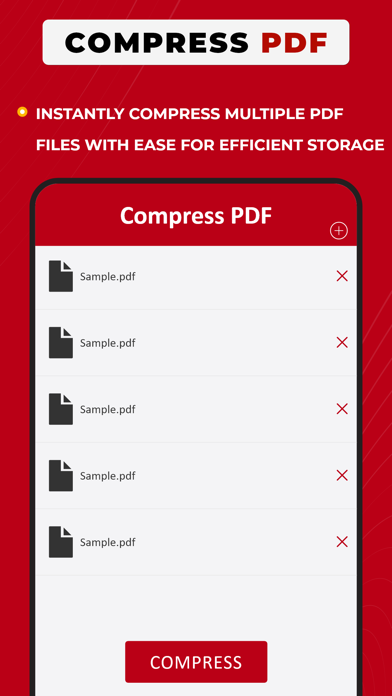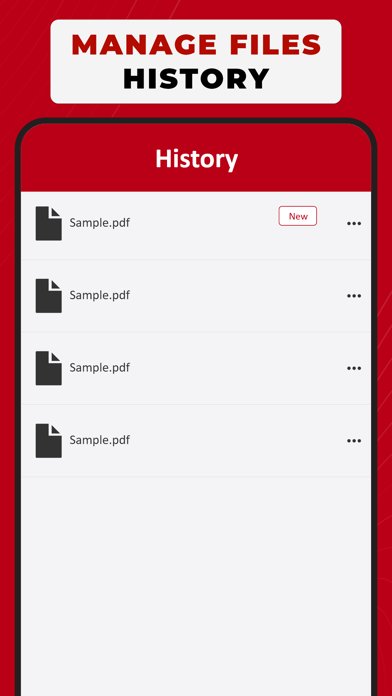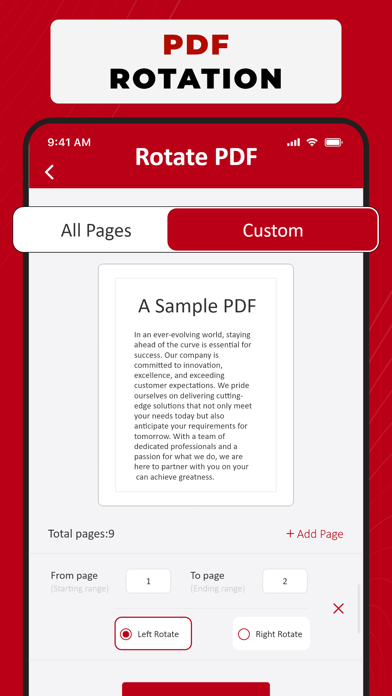Description
PDF Converter - Your Document Transformation Companion
Welcome to PDF Converter, your go-to solution for effortlessly transforming your documents into portable and easily shareable PDF files & vice versa. This intuitive app is designed with simplicity in mind, ensuring a seamless and efficient conversion process for all your document needs.
Get "Simple. Fast. Powerful.” PDF Converter Now!
With PDF Converter, you can convert a variety of file formats, including Word documents, Excel spreadsheets, PowerPoint presentations, and images, into high-quality PDFs with just a few taps. Whether you're a student needing to convert lecture notes into a PDF or a professional looking to create polished reports, our app has you covered.
The user-friendly interface of PDF Converter makes the conversion process a breeze. Simply open the app, select the file you want to convert, and let the app do the rest. No complicated settings or technical jargon – just a straightforward and smooth experience.
One of the standout features of PDF Converter is its ability to maintain the original formatting of your documents. Fonts, images, and layouts are preserved, ensuring that your converted PDF looks just like the original. This attention to detail sets PDF Converter apart, providing you with professional-looking documents every time.
We understand the importance of flexibility in today's fast-paced world, which is why PDF Converter allows you to convert documents easily. Whether your files are stored on your device, in the cloud, or received as email attachments, PDF Converter seamlessly integrates with your preferred storage solutions, making it convenient for you to access and convert your documents from anywhere.
Security is a top priority, and PDF Converter ensures that your sensitive information remains confidential. The app is equipped with robust encryption features, adding an extra layer of protection to your converted PDFs. Share your documents with confidence, knowing that your data is secure.
PDF Converter is not just a tool; it's a productivity companion that simplifies your document management tasks. Say goodbye to the hassle of incompatible file formats and hello to a streamlined, efficient workflow. Download PDF Converter today and experience the power of seamless document transformation at your fingertips.
For any assistance, don't hesitate to contact us at [email protected]
Please note: Free conversions and tools are complimentary, and additional in-app purchases are required for unlimited conversions.
Select the plan that fits your requirements – Weekly, Monthly, Yearly, or consider a Lifetime subscription.
This app provides an optional auto-renewable subscription with a 3-day free trial available on Weekly, Monthly, and Yearly plans. No commitment; you can cancel anytime before the trial period concludes.
We offer a 3-day free trial for Weekly, Monthly, and Yearly plans. Cancel anytime before the trial ends; no strings attached.
Payment is debited from your iTunes account upon confirmation, and subscriptions renew automatically unless you turn off auto-renewal at least 24 hours before the current period concludes. Manage subscriptions and disable auto-renewal in your iTunes Account Settings post-purchase. Any unused portion of the free trial will be forfeited if a subscription is initiated before the trial concludes.
Privacy Policy: https://samiaasifdev.wordpress.com/privacy-policy/
Terms of Use: https://samiaasifdev.wordpress.com/terms-of-use/
Hide
Show More...
Welcome to PDF Converter, your go-to solution for effortlessly transforming your documents into portable and easily shareable PDF files & vice versa. This intuitive app is designed with simplicity in mind, ensuring a seamless and efficient conversion process for all your document needs.
Get "Simple. Fast. Powerful.” PDF Converter Now!
With PDF Converter, you can convert a variety of file formats, including Word documents, Excel spreadsheets, PowerPoint presentations, and images, into high-quality PDFs with just a few taps. Whether you're a student needing to convert lecture notes into a PDF or a professional looking to create polished reports, our app has you covered.
The user-friendly interface of PDF Converter makes the conversion process a breeze. Simply open the app, select the file you want to convert, and let the app do the rest. No complicated settings or technical jargon – just a straightforward and smooth experience.
One of the standout features of PDF Converter is its ability to maintain the original formatting of your documents. Fonts, images, and layouts are preserved, ensuring that your converted PDF looks just like the original. This attention to detail sets PDF Converter apart, providing you with professional-looking documents every time.
We understand the importance of flexibility in today's fast-paced world, which is why PDF Converter allows you to convert documents easily. Whether your files are stored on your device, in the cloud, or received as email attachments, PDF Converter seamlessly integrates with your preferred storage solutions, making it convenient for you to access and convert your documents from anywhere.
Security is a top priority, and PDF Converter ensures that your sensitive information remains confidential. The app is equipped with robust encryption features, adding an extra layer of protection to your converted PDFs. Share your documents with confidence, knowing that your data is secure.
PDF Converter is not just a tool; it's a productivity companion that simplifies your document management tasks. Say goodbye to the hassle of incompatible file formats and hello to a streamlined, efficient workflow. Download PDF Converter today and experience the power of seamless document transformation at your fingertips.
For any assistance, don't hesitate to contact us at [email protected]
Please note: Free conversions and tools are complimentary, and additional in-app purchases are required for unlimited conversions.
Select the plan that fits your requirements – Weekly, Monthly, Yearly, or consider a Lifetime subscription.
This app provides an optional auto-renewable subscription with a 3-day free trial available on Weekly, Monthly, and Yearly plans. No commitment; you can cancel anytime before the trial period concludes.
We offer a 3-day free trial for Weekly, Monthly, and Yearly plans. Cancel anytime before the trial ends; no strings attached.
Payment is debited from your iTunes account upon confirmation, and subscriptions renew automatically unless you turn off auto-renewal at least 24 hours before the current period concludes. Manage subscriptions and disable auto-renewal in your iTunes Account Settings post-purchase. Any unused portion of the free trial will be forfeited if a subscription is initiated before the trial concludes.
Privacy Policy: https://samiaasifdev.wordpress.com/privacy-policy/
Terms of Use: https://samiaasifdev.wordpress.com/terms-of-use/
In-Apps
- Weekly Unlimited Conversions
- 299.00 ₱
- Yearly Unlimited Conversions
- 1,990.00 ₱
- Monthly Unlimited Conversions
- 499.00 ₱
- Lifetime Unlimited Conversions
- 4,990.00 ₱
Screenshots
PDF Converter FAQ
-
Is PDF Converter free?
Yes, PDF Converter is free to download, however it contains in-app purchases or subscription offerings.
-
Is PDF Converter legit?
Not enough reviews to make a reliable assessment. The app needs more user feedback.
Thanks for the vote -
How much does PDF Converter cost?
PDF Converter has several in-app purchases/subscriptions, the average in-app price is 1,944.50 ₱.
-
What is PDF Converter revenue?
To get estimated revenue of PDF Converter app and other AppStore insights you can sign up to AppTail Mobile Analytics Platform.

User Rating
App is not rated in Philippines yet.

Ratings History
PDF Converter Reviews
Store Rankings

Ranking History
App Ranking History not available yet

Category Rankings
|
Chart
|
Category
|
Rank
|
|---|---|---|
|
Top Free
|

|
200
|
|
Top Free
|

|
275
|
|
Top Free
|

|
329
|
|
Top Free
|

|
401
|
|
Top Free
|

|
423
|
Keywords
PDF Converter Competitors
| Name | Downloads (30d) | Monthly Revenue | Reviews | Ratings | Recent release | |
|---|---|---|---|---|---|---|
|
PDF Converter - Photo To PDF
Compress,JPEG,JPG,SVG & Image
|
Unlock
|
Unlock
|
0
|
|
6 months ago | |
|
Photo Converter - Image To PDF
Image Format Converter
|
Unlock
|
Unlock
|
0
|
|
3 months ago | |
|
Scan PDF AI - Document Scanner
Scan Docs, Sign & Convert
|
Unlock
|
Unlock
|
0
|
|
2 weeks ago | |
|
PDF Converter + Convert to PDF
No 1 PDF Converter App
|
Unlock
|
Unlock
|
0
|
|
2 weeks ago | |
|
PDF Converter ™ > Photo to PDF
PDF, PNG & JPG Image Converter
|
Unlock
|
Unlock
|
0
|
|
1 week ago | |
|
Hidden Camera Spy Detector App
Camera's Scanner, Finder Pro
|
Unlock
|
Unlock
|
0
|
|
10 months ago | |
|
99 reminders – routine planner
Countdown habit task deadlines
|
Unlock
|
Unlock
|
0
|
|
4 months ago | |
|
ChatPDF - AI Homework Helper
AI PDF & Audio Summarizer
|
Unlock
|
Unlock
|
0
|
|
2 months ago | |
|
Zintego - Invoice Maker
|
Unlock
|
Unlock
|
0
|
|
3 days ago | |
|
PDF Converter・Scanner Image
Document Reader & Cam Scanner
|
Unlock
|
Unlock
|
0
|
|
1 month ago |
Convertidor de PDF a Word Installs
Last 30 daysConvertidor de PDF a Word Revenue
Last 30 daysPDF Converter Revenue and Downloads
Gain valuable insights into Convertidor de PDF a Word performance with our analytics.
Sign up now to access downloads, revenue, and more.
Sign up now to access downloads, revenue, and more.
App Info
- Category
- Business
- Publisher
- Samia Asif
- Languages
- Arabic, English, French, German, Indonesian, Italian, Japanese, Korean, Portuguese, Russian, Spanish, Thai, Turkish, Ukrainian, Vietnamese
- Recent release
- 1.4 (1 month ago )
- Released on
- Jan 6, 2024 (11 months ago )
- Also available in
- Mexico , United States , Colombia , United Kingdom , Thailand , Ecuador , Taiwan , Russia , Chile , Dominican Republic , South Africa , Peru , Pakistan , Norway , Kazakhstan , Lebanon , Sri Lanka , Lithuania , Luxembourg , Latvia , Madagascar , North Macedonia , Malta , Japan , Malaysia , Nigeria , Netherlands , Vietnam , Sweden , Nepal , New Zealand , Uzbekistan , Philippines , Ukraine , Türkiye , Tunisia , Poland , Portugal , Romania , Slovakia , Slovenia , Saudi Arabia , Singapore , Brunei , Denmark , Germany , Czechia , Cyprus , China , Switzerland , Canada , Belarus , Brazil , Algeria , Bahrain , Bulgaria , Belgium , Azerbaijan , Australia , Austria , Argentina , Armenia , Hungary , South Korea , United Arab Emirates , Italy , Iceland , India , Israel , Ireland , Indonesia , Kuwait , Croatia , Hong Kong SAR China , Greece , France , Finland , Spain , Egypt , Estonia
- Last Updated
- 5 days ago
This page includes copyrighted content from third parties, shared solely for commentary and research in accordance with fair use under applicable copyright laws. All trademarks, including product, service, and company names or logos, remain the property of their respective owners. Their use here falls under nominative fair use as outlined by trademark laws and does not suggest any affiliation with or endorsement by the trademark holders.