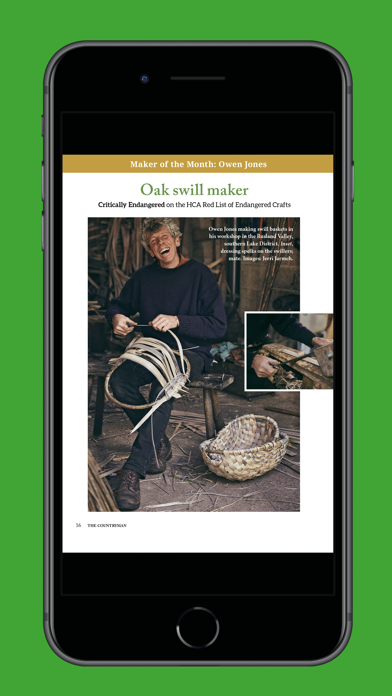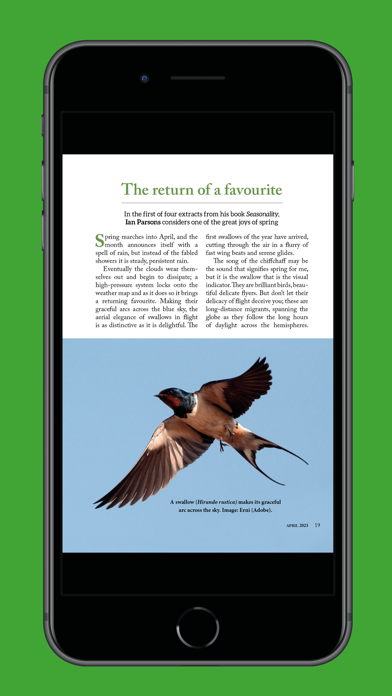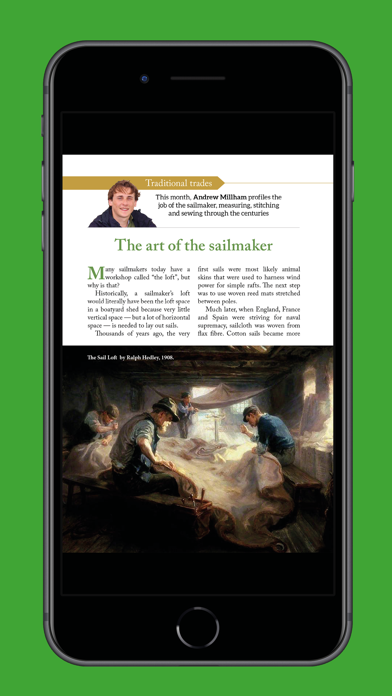Countryman Magazine
Published by: Country Publications
Description
The Countryman – one of the world’s oldest and most respected countryside magazines – is the lively, independent voice of rural Britain. It focuses on the issues important to people living and working in the countryside, today and tomorrow, and celebrates the historic work, leisure and experiences of country people. Discover wildlife sanctuaries, learn about Nature and folklore, and meet the people who are maintaining rural traditions and skills while innovating for the demands of the 21st century. We cover key issues including conservation, rural heritage, rewilding, rural business and farming, all accompanied by great photography, in short everything that makes our countryside so special.
----------------------------------------------
This is a free app download. Within the app users can purchase the current issue and back issues.
Subscriptions are also available within the application. A subscription will start from the latest regular issue at the time of purchase.
-The subscription will renew automatically unless cancelled more than 24 hours before the end of the current period. You will be charged for renewal within 24 hours of the end of the current period, for the same duration and at the current subscription rate for the product.
-You may turn off the auto-renewal of subscriptions through your Account Settings, however you are not able to cancel the current subscription during its active period.
-Payment will be charged to your iTunes account at confirmation of purchase and any unused portion of a free trial period, if offered, will be forfeited when a subscription to that publication is purchased.
-If a subscription offers a free trial, at the end of the trial period, you will be charged the full price of the subscription. You may cancel a subscription during its free trial period via the subscription settings on your iTunes account. This must be done 24 hours before the end of the subscription period to avoid being charged.
Users can register for/ login to a pocketmags account in-app. This will protect their issues in the case of a lost device and allow browsing of purchases on multiple platforms. Existing pocketmags users can retrieve their purchases by logging into their account.
We recommend loading the app for the first time in a wi-fi area so that all issue data is retrieved.
If your app will not load past the splash page after a first install or an update, please delete and reinstall the app from the App Store
Help and frequently asked questions can be accessed in-app and on pocketmags.
If you have any problems at all please do not hesitate to contact us: [email protected]
--------------------
You can find our privacy policy here:
http://www.pocketmags.com/privacy.aspx
You can find our terms and conditions here:
http://www.pocketmags.com/terms.aspx
Hide
Show More...
----------------------------------------------
This is a free app download. Within the app users can purchase the current issue and back issues.
Subscriptions are also available within the application. A subscription will start from the latest regular issue at the time of purchase.
-The subscription will renew automatically unless cancelled more than 24 hours before the end of the current period. You will be charged for renewal within 24 hours of the end of the current period, for the same duration and at the current subscription rate for the product.
-You may turn off the auto-renewal of subscriptions through your Account Settings, however you are not able to cancel the current subscription during its active period.
-Payment will be charged to your iTunes account at confirmation of purchase and any unused portion of a free trial period, if offered, will be forfeited when a subscription to that publication is purchased.
-If a subscription offers a free trial, at the end of the trial period, you will be charged the full price of the subscription. You may cancel a subscription during its free trial period via the subscription settings on your iTunes account. This must be done 24 hours before the end of the subscription period to avoid being charged.
Users can register for/ login to a pocketmags account in-app. This will protect their issues in the case of a lost device and allow browsing of purchases on multiple platforms. Existing pocketmags users can retrieve their purchases by logging into their account.
We recommend loading the app for the first time in a wi-fi area so that all issue data is retrieved.
If your app will not load past the splash page after a first install or an update, please delete and reinstall the app from the App Store
Help and frequently asked questions can be accessed in-app and on pocketmags.
If you have any problems at all please do not hesitate to contact us: [email protected]
--------------------
You can find our privacy policy here:
http://www.pocketmags.com/privacy.aspx
You can find our terms and conditions here:
http://www.pocketmags.com/terms.aspx
Screenshots
Countryman Magazine FAQ
-
Is Countryman Magazine free?
Yes, Countryman Magazine is completely free and it doesn't have any in-app purchases or subscriptions.
-
Is Countryman Magazine legit?
Not enough reviews to make a reliable assessment. The app needs more user feedback.
Thanks for the vote -
How much does Countryman Magazine cost?
Countryman Magazine is free.
-
What is Countryman Magazine revenue?
To get estimated revenue of Countryman Magazine app and other AppStore insights you can sign up to AppTail Mobile Analytics Platform.

User Rating
App is not rated in Greece yet.

Ratings History
Countryman Magazine Reviews
Store Rankings

Ranking History
App Ranking History not available yet

Category Rankings
App is not ranked yet
Countryman Magazine Installs
Last 30 daysCountryman Magazine Revenue
Last 30 daysCountryman Magazine Revenue and Downloads
Gain valuable insights into Countryman Magazine performance with our analytics.
Sign up now to access downloads, revenue, and more.
Sign up now to access downloads, revenue, and more.
App Info
- Category
- Newsstand
- Publisher
- Country Publications
- Languages
- English
- Recent release
- 7.2.2 (1 year ago )
- Released on
- Apr 24, 2023 (1 year ago )
- Also available in
- Russia, Lebanon, Malaysia, Netherlands, Norway, New Zealand, Peru, Philippines, Pakistan, Portugal, Romania, Kazakhstan, Saudi Arabia, Sweden, Singapore, Thailand, Türkiye, Ukraine, United States, Vietnam, South Africa, Greece, Belgium, Canada, Switzerland, Czechia, Germany, Dominican Republic, Ecuador, Egypt, Spain, United Kingdom, Austria, Hong Kong SAR China, Croatia, Indonesia, Ireland, Israel, Italy, Japan, South Korea, Kuwait
- Last Updated
- 3 weeks ago