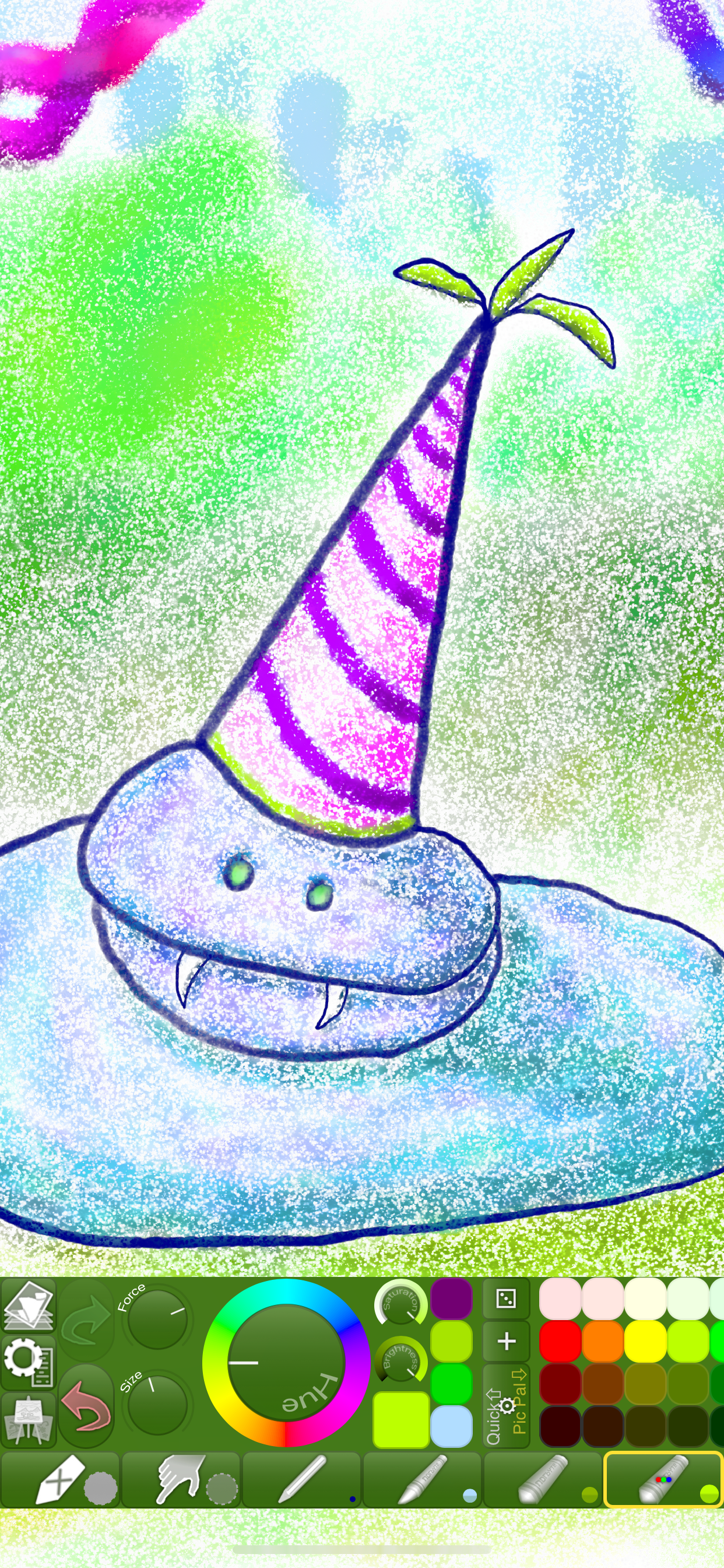Crayon Maestro
draw,paint,create art,sketches
#1 Keyword Rankings
Today
Top 10 Rankings
Today
Top 30 Rankings
Today
Top 100 Rankings
Today
Description
This full-fledged wax crayon simulator lets you create art, whether a complete drawing or just a sketch, with a striking resemblance to its real life counterpart.
• FINGERTIP = STROKE SIZE •
When you draw, the app measures how much of your finger is touching the screen and changes the stroke size accordingly.
Apply just the corner of your fingertip for a thin line, or the whole fingerprint area for a broad stroke.
A 2nd tool assigned to your finger will still use this feature, so don’t ignore it just because you have an Apple Pencil!
• PARAMETERS CAN BE CHANGED LIVE •
Use any buttons or controls to change/adjust color, size, force, simultaneously while drawing.
• APPLE PENCIL •
Full support for Apple Pencil and Apple Pencil 2.
In addition, you can assign a second drawing tool, such as Eraser, to the finger.
• EASY AND QUICK TO USE COLOR PALETTE •
Changing the color is only a tap away.
The colors in the palette can be rearranged, adjusted, added and removed.
• UNIVERSAL PURCHASE •
If you choose to buy the Pro upgrade, this one-time in-app purchase will unlock all Pro features in the app on all available platforms (iPad-iPhone-Mac)!
• METAL •
The engine is based on Metal, with 128-bit color and floating-point arithmetic.
• SWIFT •
The app was developed entirely using Swift (earlier versions used C++).
• FULL SCREEN DRAWING • SEAMLESS PATTERN EDITING MODE •
• DARK MODE • LANDSCAPE • PORTRAIT • WIDE COLOR •
• MULTIPLE LAYERS • PHOTO TRACING MODE (Pro feature) •
Hide..
Show more..
• FINGERTIP = STROKE SIZE •
When you draw, the app measures how much of your finger is touching the screen and changes the stroke size accordingly.
Apply just the corner of your fingertip for a thin line, or the whole fingerprint area for a broad stroke.
A 2nd tool assigned to your finger will still use this feature, so don’t ignore it just because you have an Apple Pencil!
• PARAMETERS CAN BE CHANGED LIVE •
Use any buttons or controls to change/adjust color, size, force, simultaneously while drawing.
• APPLE PENCIL •
Full support for Apple Pencil and Apple Pencil 2.
In addition, you can assign a second drawing tool, such as Eraser, to the finger.
• EASY AND QUICK TO USE COLOR PALETTE •
Changing the color is only a tap away.
The colors in the palette can be rearranged, adjusted, added and removed.
• UNIVERSAL PURCHASE •
If you choose to buy the Pro upgrade, this one-time in-app purchase will unlock all Pro features in the app on all available platforms (iPad-iPhone-Mac)!
• METAL •
The engine is based on Metal, with 128-bit color and floating-point arithmetic.
• SWIFT •
The app was developed entirely using Swift (earlier versions used C++).
• FULL SCREEN DRAWING • SEAMLESS PATTERN EDITING MODE •
• DARK MODE • LANDSCAPE • PORTRAIT • WIDE COLOR •
• MULTIPLE LAYERS • PHOTO TRACING MODE (Pro feature) •
In-Apps
- Pro Upgrade
- ₹ 299
- Tip Jar: Big Tip
- ₹ 999
- Tip Jar: Small Tip
- ₹ 199
- Tip Jar: Medium Tip
- ₹ 499
- Tip Jar: Biggest Tip
- ₹ 2,499
- Tip Jar: Smallest Tip
- ₹ 99
Screenshots
 User Rating
User Rating
5 out of 5
5 ratings in India
5 star
5
4 star
0
3 star
0
2 star
0
1 star
0
 Ratings History
Ratings History
Reviews
Store Rankings
 Ranking History
Ranking History
App Ranking History not available yet
Category Rankings
App is not ranked yet
Keywords
Users may also like
| Name | Reviews | Recent release | |
|---|---|---|---|
|
Asketch
Draw with focus
|
4
|
9 months ago | |
|
Tayasui Sketches Pro
Beautiful drawing tools
|
33
|
3 months ago | |
|
Simetria
The artist lives in each of us
|
0
|
7 months ago | |
|
ArtRage Vitae Mobile Painting
Paint realistic on canvas
|
1
|
9 months ago | |
|
Sketch Club
Sketch, share, learn together
|
6
|
6 months ago | |
|
Chalk Kid - chalk drawing kid
easy, simple, focused and fun
|
0
|
4 months ago | |
|
Blackboard -Doodle Drawing Pad
Graphics & Design
|
0
|
2 years ago | |
|
Drawing Pad
Crayons, Paint, Markers & more
|
1
|
1 year ago | |
|
Realistic Paint Studio
Drawing, Watercolor, Oil paint
|
7
|
2 years ago | |
|
Paintstorm Studio
Professional drawing
|
5
|
1 year ago |
Show More
Revenue and Downloads
Gain valuable insights into Crayon Maestro performance with our analytics. Sign up now
to
access downloads, revenue, and more.
App Info
- Category
- Graphics Design
- Publisher
- Norbyte
- Languages
- English
- Recent version
- 6.2.1 (7 months ago )
- Released on
- Oct 20, 2011 (12 years ago )
- Also available in
- United States, United Kingdom, Canada, Germany, Saudi Arabia, France, Italy, Australia, Netherlands, Mexico, Israel, United Arab Emirates, India, Russia, Taiwan, South Africa, Spain, Argentina, Switzerland, Malaysia, Thailand, Singapore, Brazil, Philippines, Chile, Hungary, Czechia, Romania, Portugal, Poland, Denmark, Sweden, Turkey, Colombia, Ireland, Indonesia, South Korea, Kuwait, Ukraine, Azerbaijan, Hong Kong, Egypt, New Zealand, China, Belgium, Austria, Vietnam, Dominican Republic, Ecuador, Finland, Pakistan, Norway, Belarus, Nigeria, Algeria, Kazakhstan, Greece, Peru, Lebanon, Japan
- Last updated
- 2 months ago