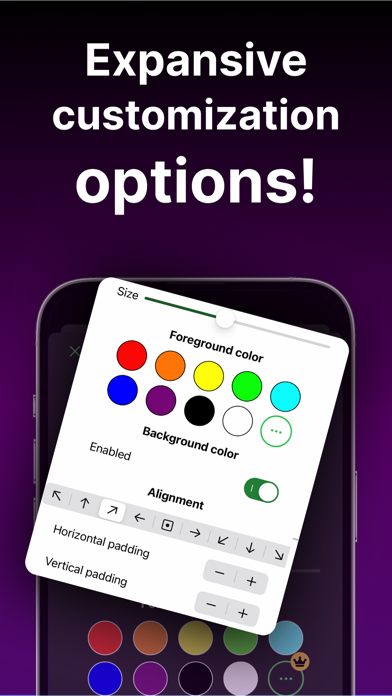Amazing
I live this app so much! First of all, the app works! And second of all, it makes me want to buy premium because of the CHEAP price!! I mean, just for your whole LIFE is $20!! And there are always new clocks added into the app for free, so if you don’t buy premium, it is still the best app for click widgets!