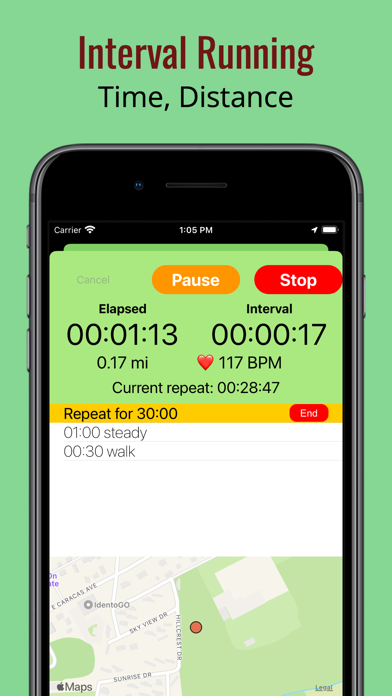Description
This is a flexible custom interval timer and training scheduler with historical analysis, and you are the only one who has access to your data! As a runner, I’ve had challenges finding a running timer that can manage my more involved interval combinations. Custom Running Intervals allows you to build variable activities with repeatable blocks of intervals. Intervals can be by time or by distance with 3 intensities - walk, steady, and fast. You can repeat your intervals a specific or indefinite number of times, for a defined amount of time, or for a given distance. With an inexpensive upgrade, you can create as many combinations of repeatable sets in the variations you choose, build a training plan on a calendar, see results of past runs, and export results to other apps. Also, your data is only available to you - even I can’t see it. Your data will only exist on your phone, or in your own iCloud storage if you choose. If you save your data to iCloud (by default), you can view the results on any other iPhone or iPad that shares the same iCloud account.
Features:
1. Configurable intervals - distance (miles, kilometers), time (hours, minutes, seconds).
2. Configurable repeat blocks of intervals - # of times (or until stopped), distance, time.
3. Clone activities (use an existing activity - repeats and intervals - as a basis to create a similar activity).
4. Apple Watch monitoring and control and heart rate (iPhone app must be started).
5. Configurable settings.
6. Audio cues by voice, tone, or both (in Settings).
7. Pause, Resume, or Stop an activity, Skip repeat blocks.
8. View current elapsed time, distance, interval progress, overall pace.
9. End an in-progress repeat block (and proceed to the next).
10. Results by interval and repeat block, as well as default distance unit (each mile or kilometer).
11. Results (including steps, time, distance, and pace) available immediately after run.
12. Map view to verify GPS location prior to starting run.
13. Map view of running route in results including markers by mile/kilometer and pauses.
14. Helpful on-screen guide when creating first activity and configuring.
15. Activities and results stored in iCloud for synchronization across devices and data loss prevention.
Apple Watch
If you have an Apple Watch, you can also start, pause, and stop an activity in progress from the watch. NOTE: the Apple Watch app (included with your iPhone download) communicates with the iPhone app, so the app must be started on both the watch and phone to use the watch app.
Apple Watch Features:
1. View existing activity configurations.
2. Start an activity (if iPhone app is started).
3. Pause, Resume, or Stop an activity.
4. View current elapsed time, distance, interval progress, overall pace.
5. End an in-progress repeat block (and proceed to the next).
Available Full Features (In App Purchase)
1. Configure an activity with multiple repeat blocks for more complex intervals (standard version allows one repeat block)
2. Enter and start planned training runs on a Training Calendar for a selected custom interval (free version allows up to 5).
3. View and filter a graph of your pace over time for all activities or a specific activity type (free version allows up to 5 past runs).
4. View the results of your past training runs on the Training Calendar including a map of the route and weather conditions.
5. View pace and elevation by distance charts for any captured run.
6. Sort your past results by date, total time of run, distance, and pack.
7. Export your results (current or history) in the GPX format for importing to other trackers that support GPX.
8. Fix GPS for anomalies.
9. Import results in GPX format from other tracker apps.
10. Track miles run on your different pairs of shoes.
11. Manually enter results for a run if you forget to record a run.
12. Manually edit the time and distance for a run.
Hide
Show More...