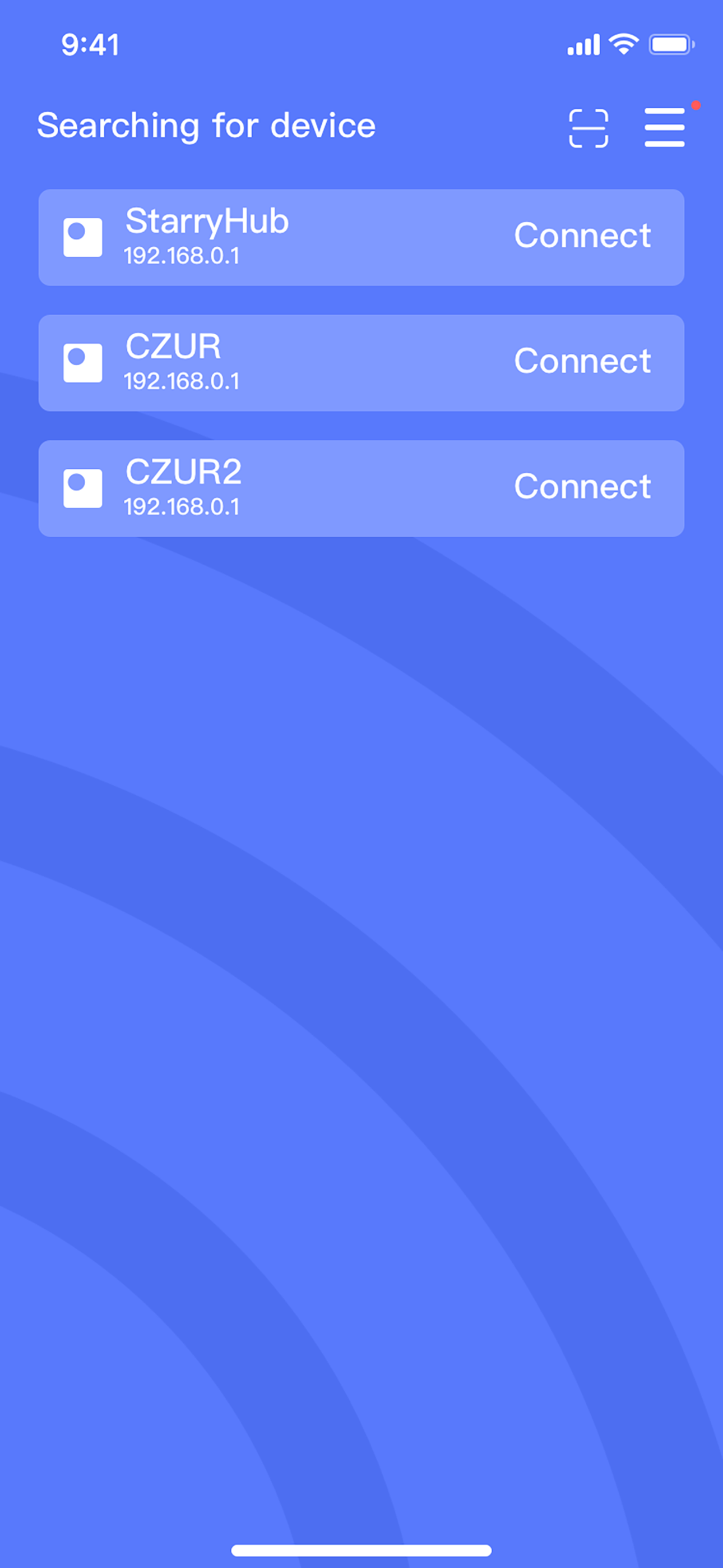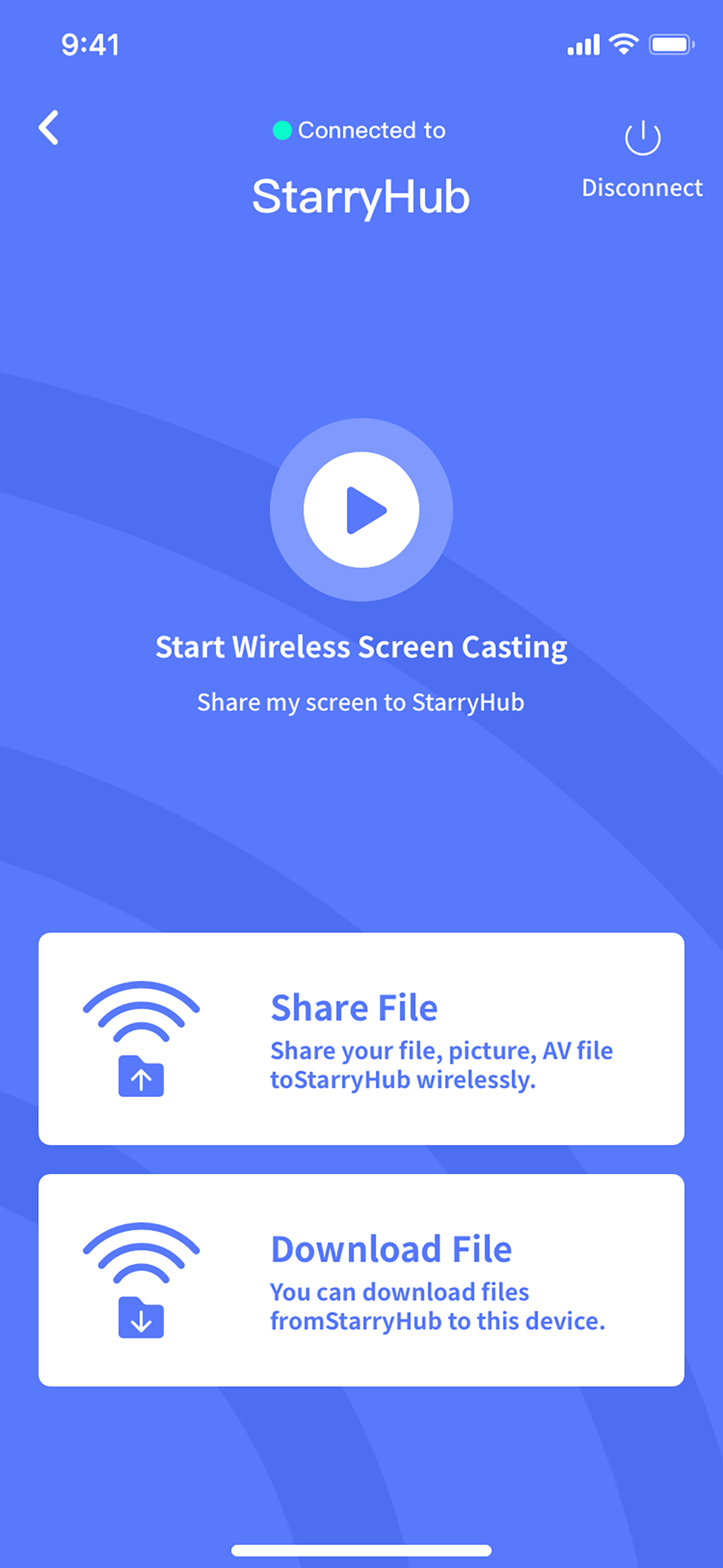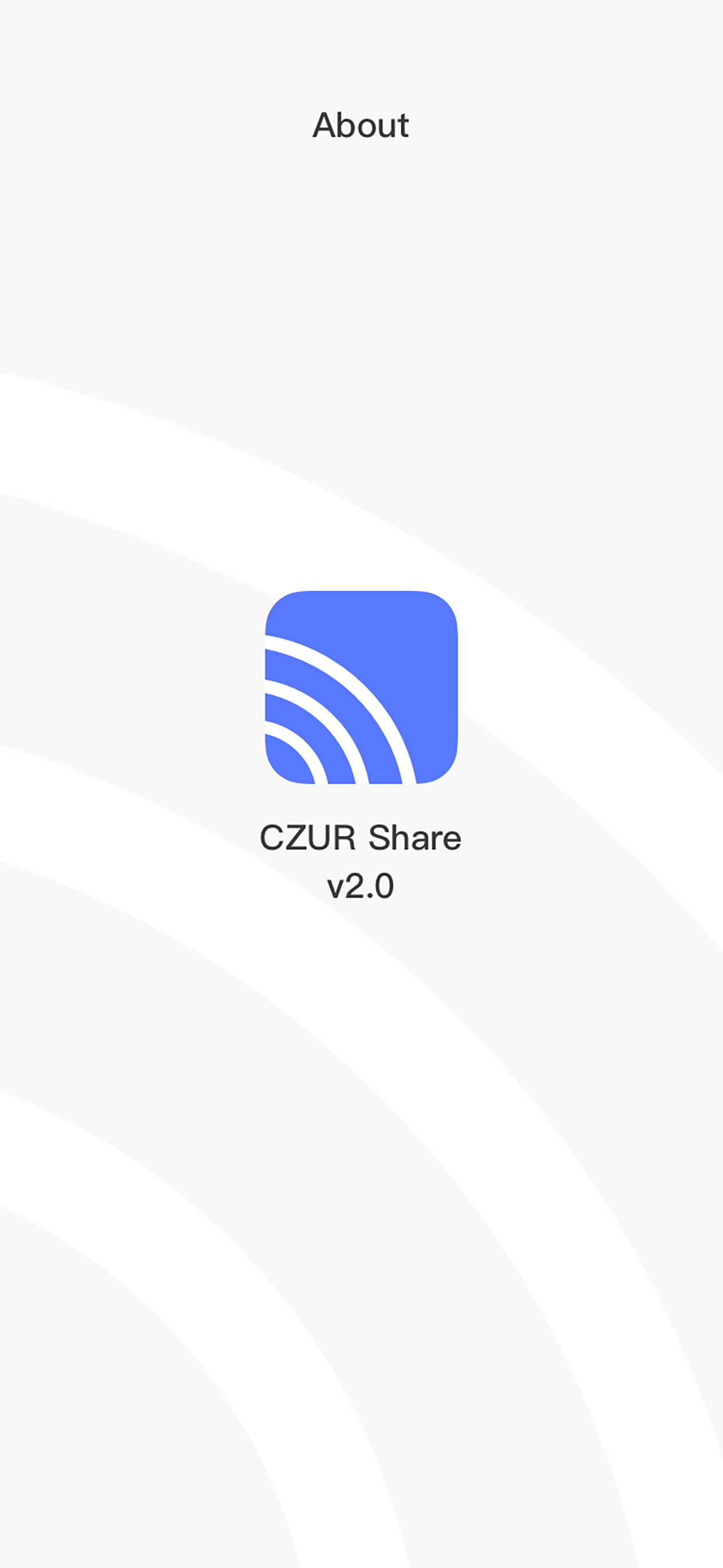CZUR Share
Published by: Dalian CZUR TECHLTD
Description
CZUR Share is an application dedicated to StarryHub video meeting system, which supports screen sharing and file transferring between the app and StarryHub under the same Wi-Fi network. User interface is simple and easy to navigate.
Main function:
[Detect StarryHub]
When the computer (which CZUR Share is installed in) is under the same Wi-Fi network with StarryHub, the computer will be able to detect all StarryHub units under this network.
[Connect to StarryHub]
Press the Connect button on CZUR Share to start communication with StarryHub. Press again to end the communication.
[Wireless Screen Sharing]
Press the Start button to share the computer screen, or a selected computer window to StarryHub projection screen. During screen sharing, press the Stop button to end sharing.
[Upload/Download File]
Press Upload to transfer file(s) to StarryHub from this computer.
Press Download to transfer file(s) from StarryHub to this computer.
Hide
Show More...
Main function:
[Detect StarryHub]
When the computer (which CZUR Share is installed in) is under the same Wi-Fi network with StarryHub, the computer will be able to detect all StarryHub units under this network.
[Connect to StarryHub]
Press the Connect button on CZUR Share to start communication with StarryHub. Press again to end the communication.
[Wireless Screen Sharing]
Press the Start button to share the computer screen, or a selected computer window to StarryHub projection screen. During screen sharing, press the Stop button to end sharing.
[Upload/Download File]
Press Upload to transfer file(s) to StarryHub from this computer.
Press Download to transfer file(s) from StarryHub to this computer.
Screenshots
CZUR Share FAQ
-
Is CZUR Share free?
Yes, CZUR Share is completely free and it doesn't have any in-app purchases or subscriptions.
-
Is CZUR Share legit?
Not enough reviews to make a reliable assessment. The app needs more user feedback.
Thanks for the vote -
How much does CZUR Share cost?
CZUR Share is free.
-
What is CZUR Share revenue?
To get estimated revenue of CZUR Share app and other AppStore insights you can sign up to AppTail Mobile Analytics Platform.

User Rating
App is not rated in India yet.

Ratings History
CZUR Share Reviews
Store Rankings

Ranking History
App Ranking History not available yet

Category Rankings
App is not ranked yet
CZUR Share Installs
Last 30 daysCZUR Share Revenue
Last 30 daysCZUR Share Revenue and Downloads
Gain valuable insights into CZUR Share performance with our analytics.
Sign up now to access downloads, revenue, and more.
Sign up now to access downloads, revenue, and more.
App Info
- Category
- Utilities
- Publisher
- Dalian CZUR TECHLTD
- Languages
- English, Japanese, Chinese, Chinese
- Recent release
- 2.1.3 (2 weeks ago )
- Released on
- Aug 18, 2023 (1 year ago )
- Also available in
- China, Saudi Arabia, India, Kazakhstan, Malaysia, Nigeria, New Zealand, Peru, Philippines, Pakistan, Poland, Portugal, Russia, Israel, Sweden, Singapore, Thailand, Türkiye, Taiwan, Ukraine, United States, Vietnam, South Africa, Algeria, Argentina, Austria, Australia, Canada, Switzerland, Chile, Colombia, Czechia, Germany, Dominican Republic, United Arab Emirates, Ecuador, Egypt, Spain, Finland, Greece, Hong Kong SAR China, Hungary, Indonesia, Ireland, Japan
- Last Updated
- 1 week ago