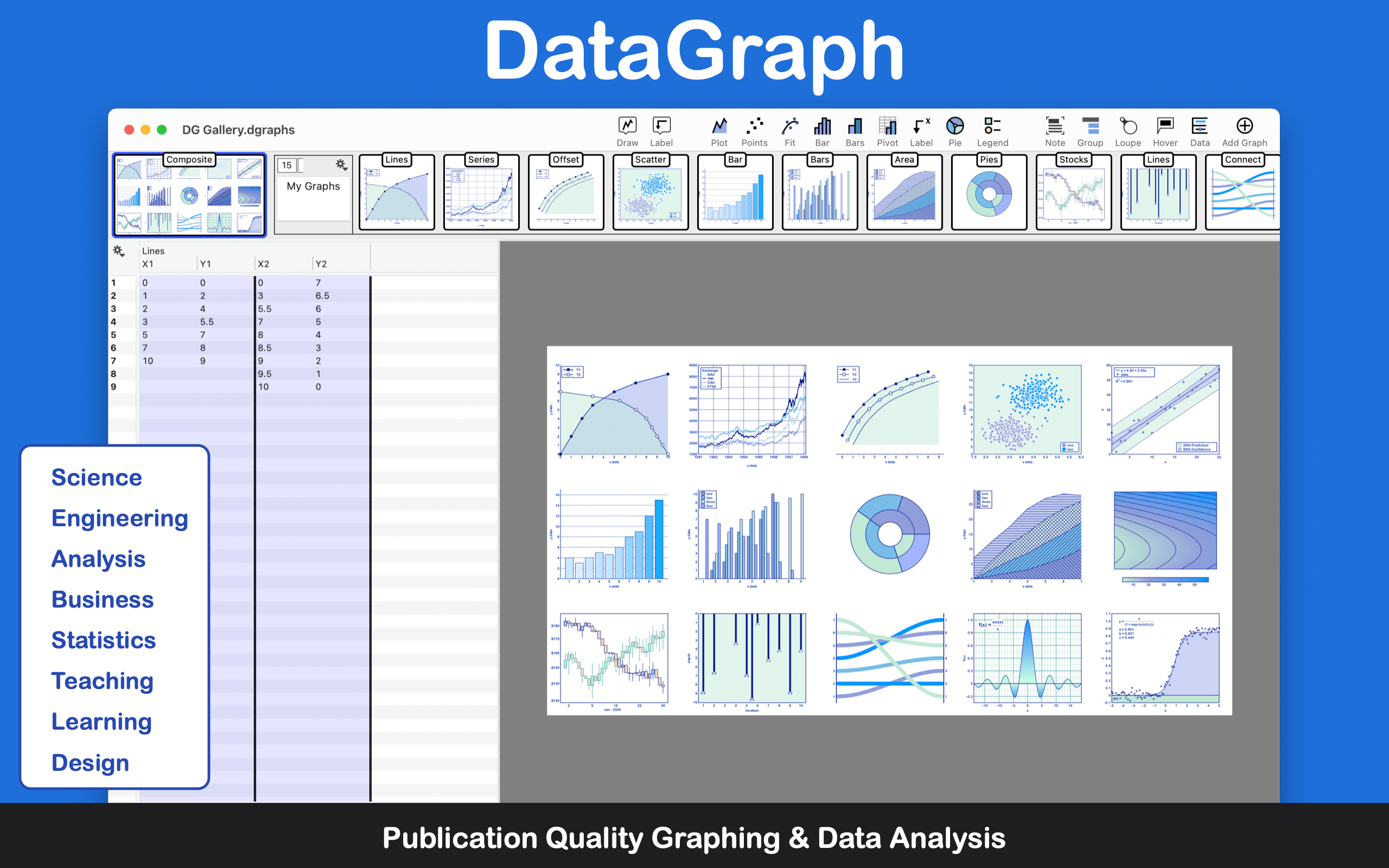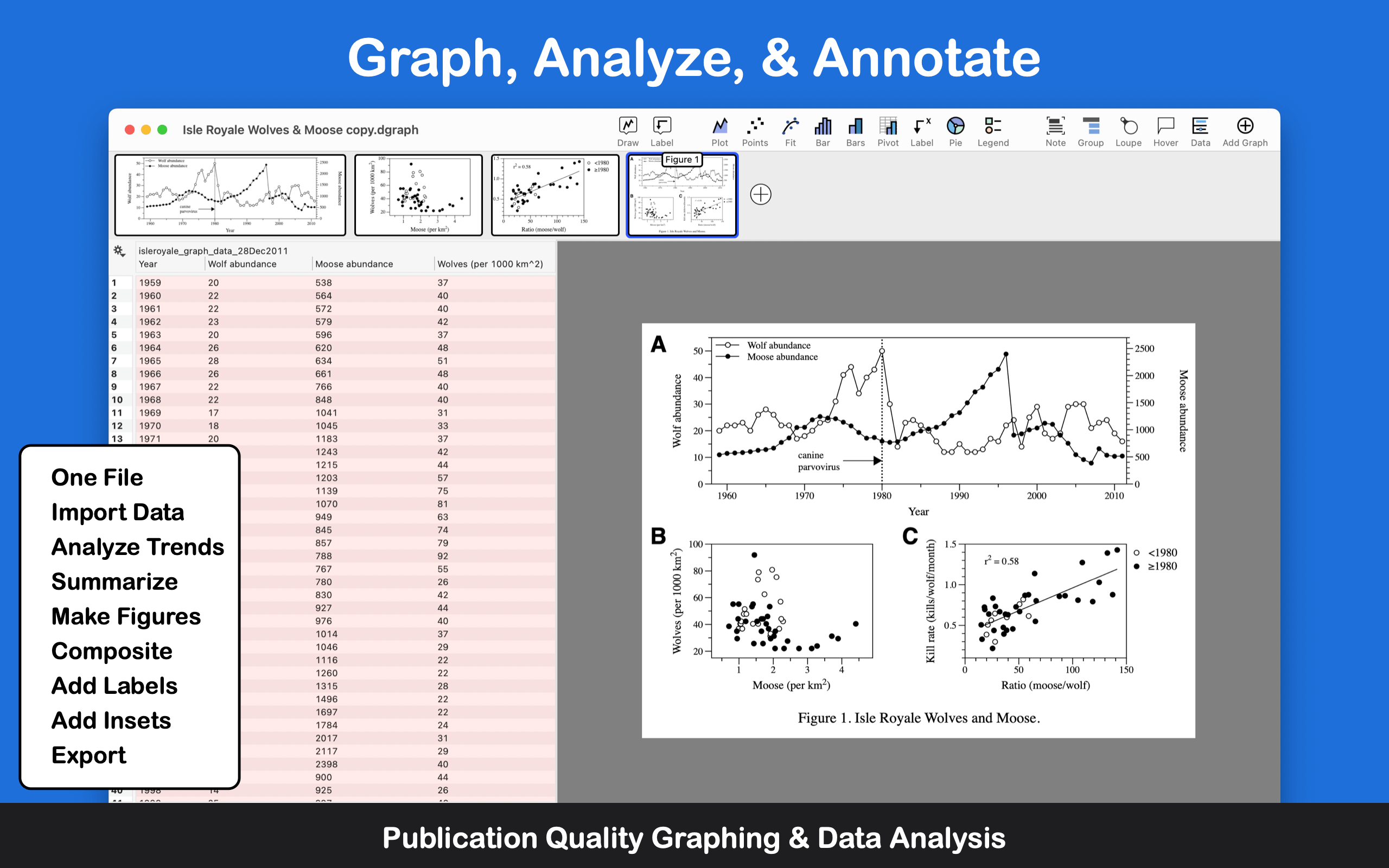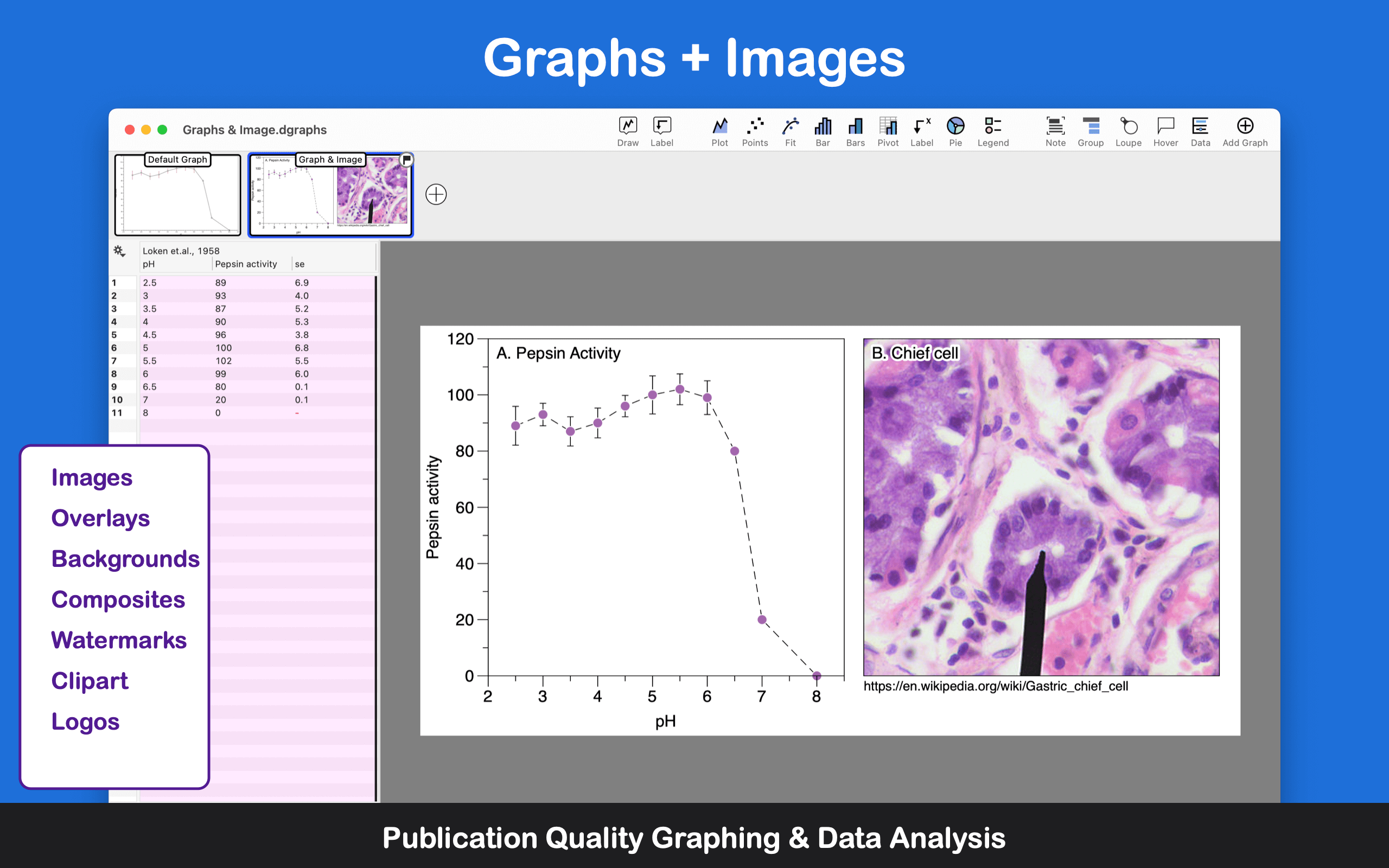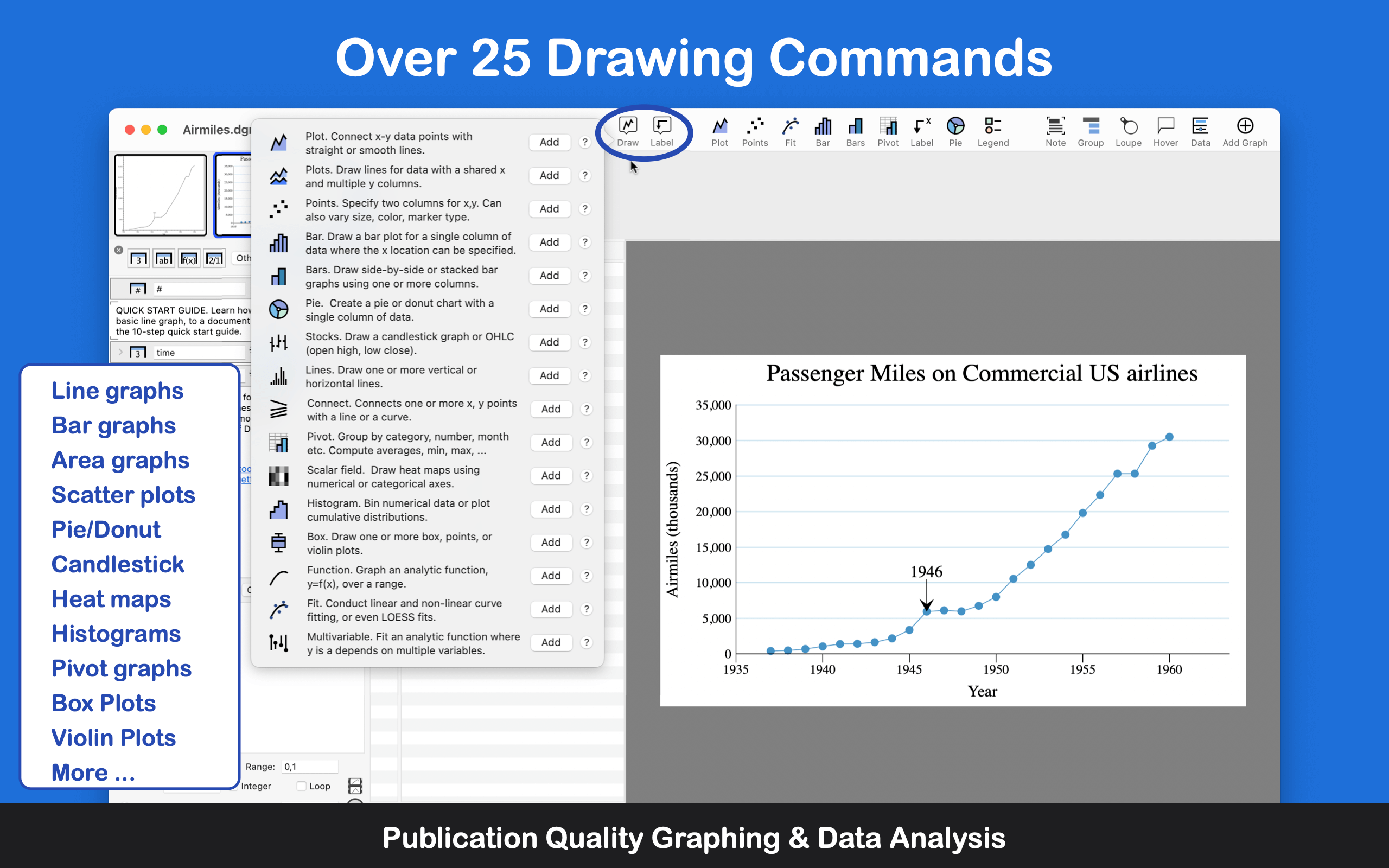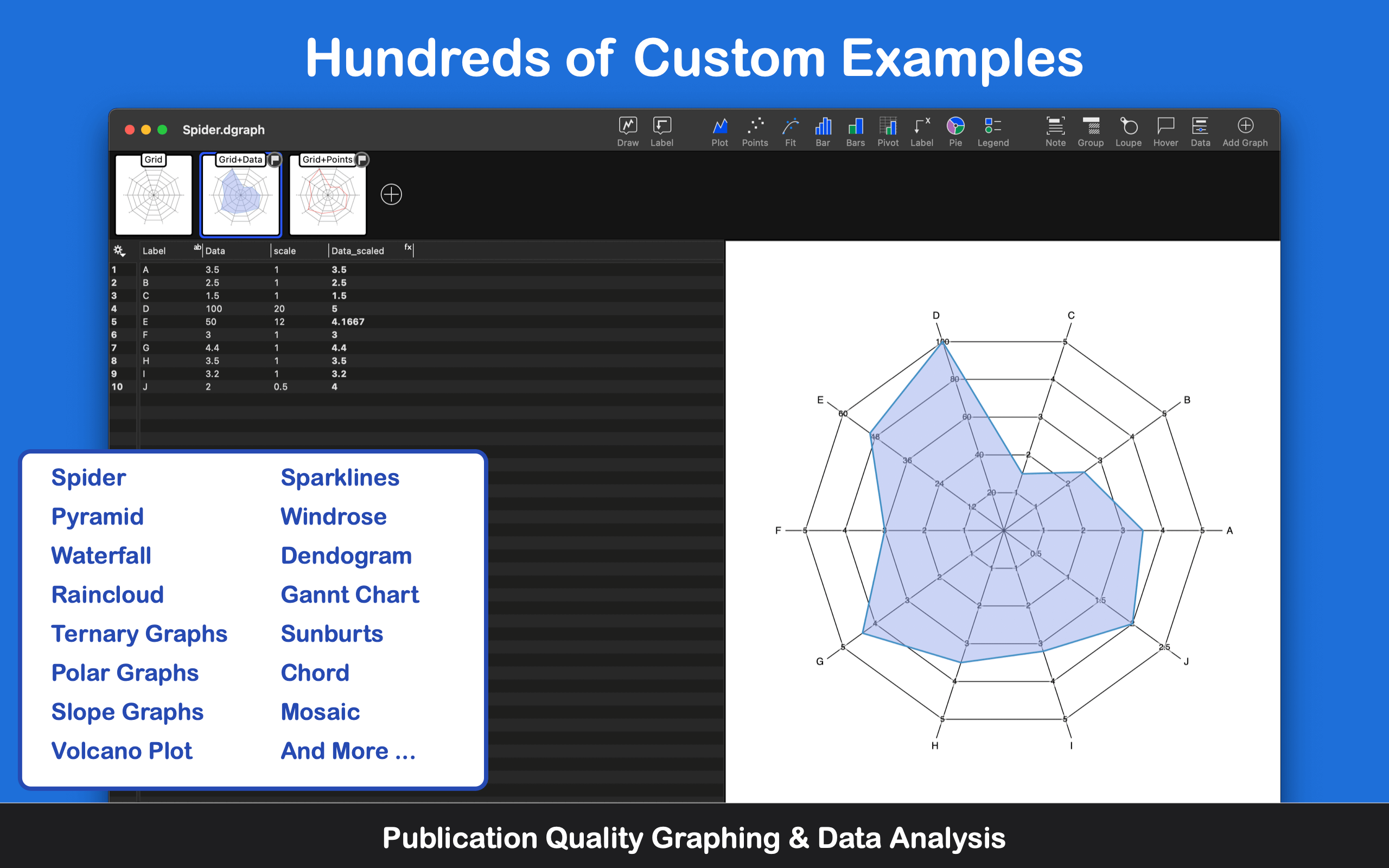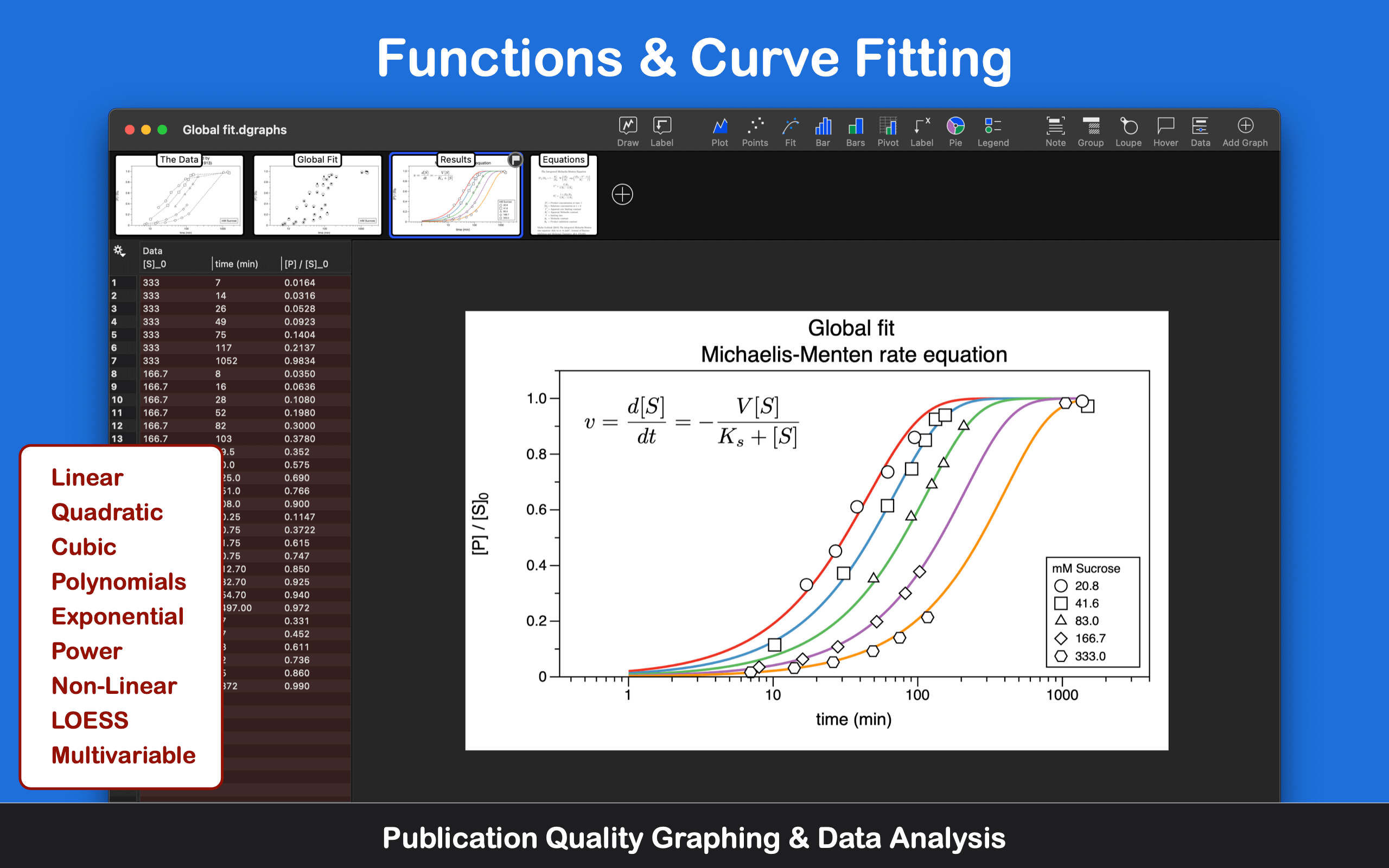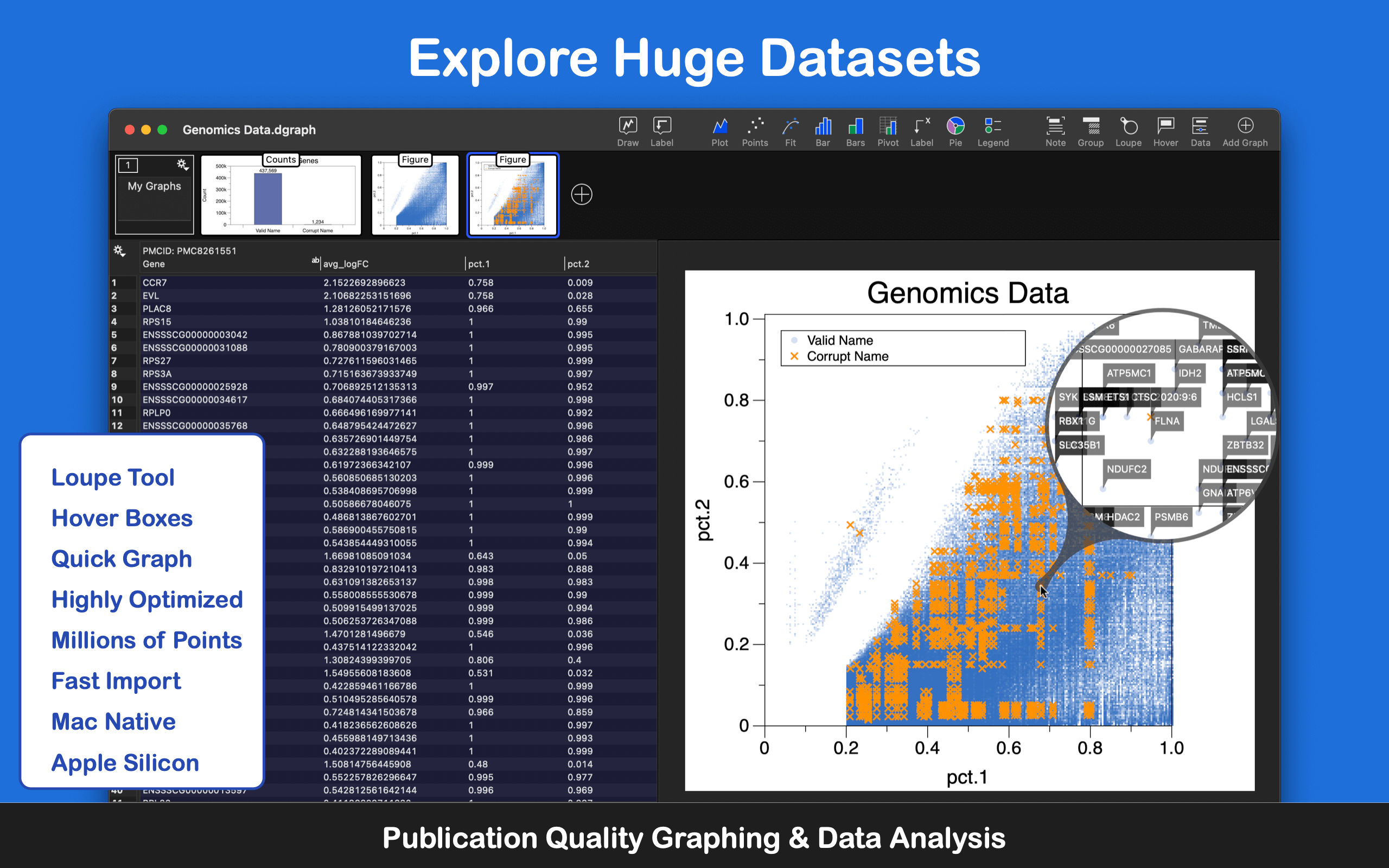Description
DataGraph is a software application for scientists, analysts, and students who love working with data. DataGraph allows you to import, organize, compute, and visualize data while making custom, publication quality graphics, figures, and even animations.
Go well beyond the capabilities of a spreadsheet without the need to learn a coding language. Build graphs using a visual, object-driven approach. No problem importing huge datasets. DataGraph is optimized to work with millions of rows of data. Beyond graphing, use the app to connect datasets, manipulate data, and build pivot tables. Evaluate functions or fit functions to data. Use mathematical actions to differentiate, integrate, or find extreme values from columns of numbers.
Learn by Example:
The online examples provide a built-in learning tool and resource for creating graphs. Explore basic line plots, bar graphs, pie charts, and scatter plots. Learn how to create custom graphs, such as ternary, spider, or mosaic plots. New examples are continually added based on user input and feedback. Attend live webinars or watch video tutorials on the DataGraph YouTube Channel.
Interactive editing:
Combine data with design. Edit graphs using menus and sliders to adjust fonts, line widths, and colors interactively. Specify exact sizes for output using units of measure (inch or cm) or pixel-based sizes. Save time by seeing changes in real-time. Add labels and annotations. Do all your editing in DataGraph or export to an SVG or PDF file to edit in other software.
Data exploration tools:
QuickGraph uses built-in templates to create histograms, scatter plots, or bar graphs. To use, select one or more columns and hit the space bar. QuickGraph provides an instant data summary that closes the next time you hit the space bar. The Loupe tool is a data magnifier for your images, while Hover tooltips provide data pop-ups for points, bars, and box plots.
Easy import and export:
Drag and Drop importing for data and images. Directly open CSV files or Excel spreadsheets. Import file formats used in science and engineering, such as MatLab or NetCDF. Create custom data parsers. Export bitmap images, such as JPG or PNG, or vector graphics, including PDF and SVG formats. Export movies as mp4 files.
Active user community:
The DataGraph Community contains a Knowledge-base, a user Forum, and News. Explore the online Knowledge-base for "How-Tos" and Reference documents. Ask questions or make suggestions on the Forum. Or, email the DataGraph Team directly from the Help menu in the app. Under the Help menu, you'll also find a link to the DataGraph Manual.
DataGraph is created by Visual Data Tools, winner of the Apple Design Award in 2005 for the best macOS Scientific Computing Solution, DataTank.
Hide
Show More...
Go well beyond the capabilities of a spreadsheet without the need to learn a coding language. Build graphs using a visual, object-driven approach. No problem importing huge datasets. DataGraph is optimized to work with millions of rows of data. Beyond graphing, use the app to connect datasets, manipulate data, and build pivot tables. Evaluate functions or fit functions to data. Use mathematical actions to differentiate, integrate, or find extreme values from columns of numbers.
Learn by Example:
The online examples provide a built-in learning tool and resource for creating graphs. Explore basic line plots, bar graphs, pie charts, and scatter plots. Learn how to create custom graphs, such as ternary, spider, or mosaic plots. New examples are continually added based on user input and feedback. Attend live webinars or watch video tutorials on the DataGraph YouTube Channel.
Interactive editing:
Combine data with design. Edit graphs using menus and sliders to adjust fonts, line widths, and colors interactively. Specify exact sizes for output using units of measure (inch or cm) or pixel-based sizes. Save time by seeing changes in real-time. Add labels and annotations. Do all your editing in DataGraph or export to an SVG or PDF file to edit in other software.
Data exploration tools:
QuickGraph uses built-in templates to create histograms, scatter plots, or bar graphs. To use, select one or more columns and hit the space bar. QuickGraph provides an instant data summary that closes the next time you hit the space bar. The Loupe tool is a data magnifier for your images, while Hover tooltips provide data pop-ups for points, bars, and box plots.
Easy import and export:
Drag and Drop importing for data and images. Directly open CSV files or Excel spreadsheets. Import file formats used in science and engineering, such as MatLab or NetCDF. Create custom data parsers. Export bitmap images, such as JPG or PNG, or vector graphics, including PDF and SVG formats. Export movies as mp4 files.
Active user community:
The DataGraph Community contains a Knowledge-base, a user Forum, and News. Explore the online Knowledge-base for "How-Tos" and Reference documents. Ask questions or make suggestions on the Forum. Or, email the DataGraph Team directly from the Help menu in the app. Under the Help menu, you'll also find a link to the DataGraph Manual.
DataGraph is created by Visual Data Tools, winner of the Apple Design Award in 2005 for the best macOS Scientific Computing Solution, DataTank.
Screenshots
DataGraph FAQ
-
Is DataGraph free?
Yes, DataGraph is completely free and it doesn't have any in-app purchases or subscriptions.
-
Is DataGraph legit?
Not enough reviews to make a reliable assessment. The app needs more user feedback.
Thanks for the vote -
How much does DataGraph cost?
DataGraph is free.
-
What is DataGraph revenue?
To get estimated revenue of DataGraph app and other AppStore insights you can sign up to AppTail Mobile Analytics Platform.

User Rating
App is not rated in Belgium yet.

Ratings History
DataGraph Reviews
Store Rankings

Ranking History
App Ranking History not available yet

Category Rankings
App is not ranked yet
DataGraph Installs
Last 30 daysDataGraph Revenue
Last 30 daysDataGraph Revenue and Downloads
Gain valuable insights into DataGraph performance with our analytics.
Sign up now to access downloads, revenue, and more.
Sign up now to access downloads, revenue, and more.
App Info
- Category
- Productivity
- Publisher
- Visual Data Tools
- Languages
- English
- Recent release
- 5.4 (4 months ago )
- Released on
- Dec 21, 2010 (14 years ago )
- Also available in
- South Korea, South Africa, United States, Taiwan, Thailand, Singapore, Sweden, Russia, Poland, New Zealand, Netherlands, Malaysia, Mexico, Kazakhstan, Austria, Japan, India, Israel, Hungary, France, Spain, Czechia, Colombia, Chile, Switzerland, Canada, Belgium
- Last Updated
- 3 weeks ago
This page includes copyrighted content from third parties, shared solely for commentary and research in accordance with fair use under applicable copyright laws. All trademarks, including product, service, and company names or logos, remain the property of their respective owners. Their use here falls under nominative fair use as outlined by trademark laws and does not suggest any affiliation with or endorsement by the trademark holders.