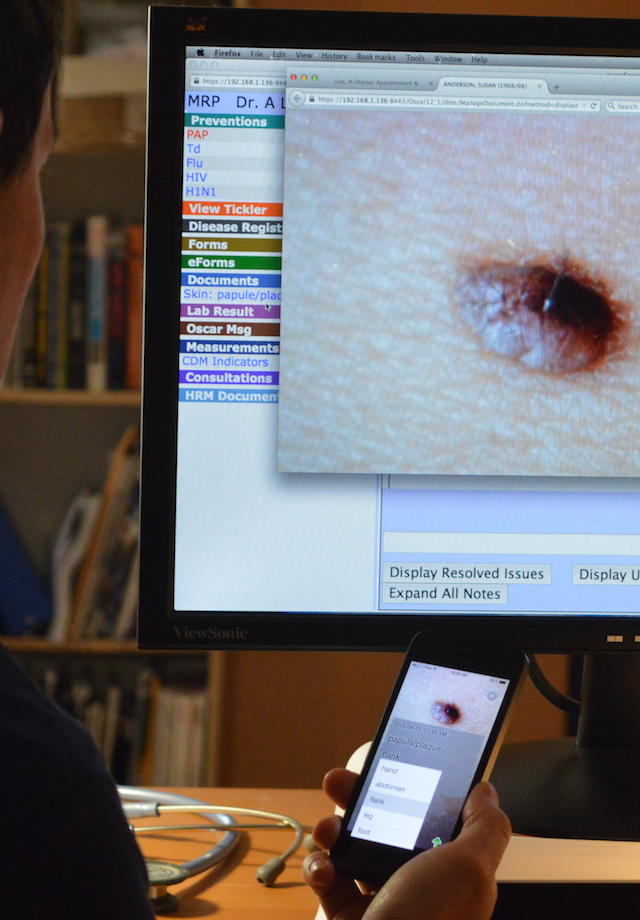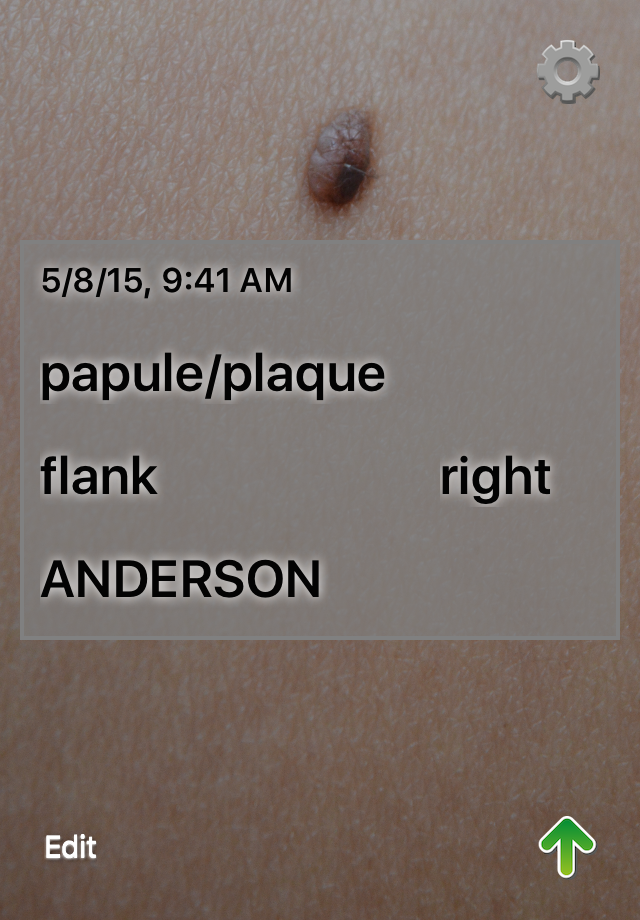Dermcam

Description
Dr Ramani: “Thank you for Dermcam. It is very useful in the office especially in a clinic with multiple doctors where patients see different people in follow up. The second or third doc just has to pull up the images of the wound, infection or lesion to see how the initial presentation was, to help with crucial treatment decisions. …I had to give testimony in court as an expert witness. It was a case of domestic violence and I had taken Dermcam photos of my patient's injuries. These were presented as evidence by the prosecution for the judge to review as well as the defence. The judge was intrigued and had a few questions on how the App worked and how the images formed part of the EMR while deleting images from the phone taken… I will continue to document injuries etc this way, WCB, ICBC, violence etc. Thank you again for the innovation.”
Dr Yap: “…extremely happy with the app. Patients are really impressed.”
Dr Lin: “I regularly ask patients for their permission to document their skin findings, and I like explaining to them that no trace of their picture stays on my phone and it is stored as securely as the rest of their medical records.”
Dr Proctor: “Easy interface, quick upload… A valuable tool for anyone working with skin lesions.”
Dr Bhargava: “I installed and connected the App with the EMR in less than 15 minutes. This app provides an elegantly simple solution to capture pictures and file them… The support and the maker of the app are very responsive. The app is well thought through for privacy as it does not store pictures on the device.”
Easily capture and classify images at the point of care using your device's camera. During a virtual visit, securely and seamlessly capture using the patient's camera.
Chart with a photograph via a secure, seamless EMR integration, or send to your MOA through an automatically formatted email.
Features:
• EMR-integrated workflow; optional, additional purchase(s): extend the capability of your EMR by adding Dermcam integration. The photographs you take will seamlessly appear in the patient's chart along with all the patient's other documents. For clinics using the following EMRs:
• OSCAR 12.x - 15.x: Try the OSCAR integration for free. The app comes pre-installed with the ability to send some images to OSCAR. Once the free trial has completed, continued integration requires an additional purchase. An additional purchase will apply for each major OSCAR revision, (e.g. an additional purchase will apply to add v15 integration). The video of the app that appears on app stores and on our website depicts the OSCAR 12.x integration. Integration with other versions of OSCAR may not look exactly the same.
• Juno EMR: Optional, subscription purchase. Terms of Use: dermcam.com/terms.
• MOA workflow: Via an automatically formatted email, send the photograph and tags to your MOA for inclusion in the patient's chart.
• Quick tag during patient examination with the tap-through wizard.
• Customize the body parts list for the way you work.
• Add a custom comment to any photo you send, (optional, additional purchase available to EMR-integrated users).
• Capture a photo during a virtual visit, (optional, subscription purchase available to OSCAR-integrated users; free for Juno-integrated users): The patient's mobile device must have a camera and web browsing capabilities. Standard text messaging rates may apply on the patient's mobile device, (note: images are *not* sent via text message). Once the free trial of the virtual visit photos feature has completed, continued use of this feature requires a monthly subscription purchase. Terms of Use: dermcam.com/terms.
• Patient data is never stored on the mobile device.
For support or additional information please email [email protected].
In-Apps
- Add comment feature
- $74.99
- OSCAR 15.x integration
- $67.99
- Secure virtual visit photos
- $4.99
- Juno + Secure virtual photos
- $69.99
- OSCAR 12.x integration (unlimited image uploads)
- $67.99
Screenshots
Dermcam FAQ
-
Is Dermcam free?
Yes, Dermcam is free to download, however it contains in-app purchases or subscription offerings.
-
Is Dermcam legit?
Not enough reviews to make a reliable assessment. The app needs more user feedback.
Thanks for the vote -
How much does Dermcam cost?
Dermcam has several in-app purchases/subscriptions, the average in-app price is $57.19.
-
What is Dermcam revenue?
To get estimated revenue of Dermcam app and other AppStore insights you can sign up to AppTail Mobile Analytics Platform.

5 out of 5
2 ratings in Canada

Dermcam Reviews
Store Rankings


Dermcam Installs
Last 30 daysDermcam Revenue
Last 30 daysDermcam Revenue and Downloads
Sign up now to access downloads, revenue, and more.
App Info
- Category
- Medical
- Publisher
-
Zymbiotic Technologies
- Languages
- English
- Recent release
- 4.0.15 (1 year ago )
- Released on
- May 13, 2015 (9 years ago )
- Also available in
- Canada, United States, Australia, New Zealand
- Last Updated
- 6 days ago