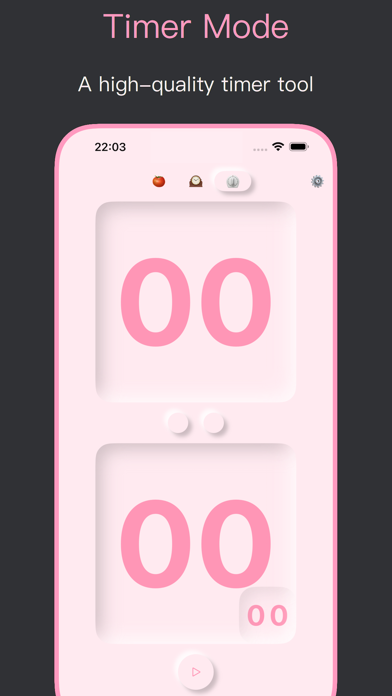Description
Desktop Clock is a desktop clock app designed for students and professionals. It provides three modes: Clock, Pomodoro, and Timer. It helps you focus and be more efficient, and also makes your phone's desktop more beautiful.
#Who needs it?
1. Difficult to focus on your work or studies
2. Feelings of worry, nervousness, or unease
3. Looking to improve your productivity
4. Making phone's desktop more stylish
#Key features:
1. Minimalist clock: No ads, no clutter, just a large, clear clock face that's easy to read. The minimalist clock face won't distract you from your work.
2. Pomodoro: Flexible settings for focus and break times, plus a selection of ambient sounds to help you get into the zone.
3. Timer: Simple, easy-to-use interface for timing workouts, cooking, or anything else you need to keep track of.
4. Customization options: Choose from a variety of themes, including landscape mode, dark mode, a variety of colorful themes and personalized icons.
Get started today and see how Desk Clock can help you focus, be more productive, and make your phone's desktop more beautiful!
#Payments and Renewal
After confirming the purchase, your Apple account will be charged, and the subscription will be automatically renewed if you purchase a monthly or yearly subscription, your Apple account will be charged 24 hours before the expiration date, and the subscription cycle will be postponed to the next subscription cycle after the successful deduction of the charge.
If you want to cancel the automatic subscription, please turn off the auto-renewal function 24 hours before the end of the current subscription cycle. You can cancel your subscription by going to "Settings" --> click "Apple ID", click "Subscribe" and select "Desktop Clock" to unsubscribe.
If the recharge does not arrive, please send your Apple ID and debit voucher to [email protected].
Terms of Service: https://privacy.bapaws.com/calendar/terms.html.
Privacy Policy: https://privacy.bapaws.com/calendar/privacy.html.
#Contact us:
If you have any suggestions, welcome to chat with us.
E-mail: [email protected]
Hide
Show More...
#Who needs it?
1. Difficult to focus on your work or studies
2. Feelings of worry, nervousness, or unease
3. Looking to improve your productivity
4. Making phone's desktop more stylish
#Key features:
1. Minimalist clock: No ads, no clutter, just a large, clear clock face that's easy to read. The minimalist clock face won't distract you from your work.
2. Pomodoro: Flexible settings for focus and break times, plus a selection of ambient sounds to help you get into the zone.
3. Timer: Simple, easy-to-use interface for timing workouts, cooking, or anything else you need to keep track of.
4. Customization options: Choose from a variety of themes, including landscape mode, dark mode, a variety of colorful themes and personalized icons.
Get started today and see how Desk Clock can help you focus, be more productive, and make your phone's desktop more beautiful!
#Payments and Renewal
After confirming the purchase, your Apple account will be charged, and the subscription will be automatically renewed if you purchase a monthly or yearly subscription, your Apple account will be charged 24 hours before the expiration date, and the subscription cycle will be postponed to the next subscription cycle after the successful deduction of the charge.
If you want to cancel the automatic subscription, please turn off the auto-renewal function 24 hours before the end of the current subscription cycle. You can cancel your subscription by going to "Settings" --> click "Apple ID", click "Subscribe" and select "Desktop Clock" to unsubscribe.
If the recharge does not arrive, please send your Apple ID and debit voucher to [email protected].
Terms of Service: https://privacy.bapaws.com/calendar/terms.html.
Privacy Policy: https://privacy.bapaws.com/calendar/privacy.html.
#Contact us:
If you have any suggestions, welcome to chat with us.
E-mail: [email protected]
Screenshots
Desk Clock FAQ
-
Is Desk Clock free?
Yes, Desk Clock is completely free and it doesn't have any in-app purchases or subscriptions.
-
Is Desk Clock legit?
Not enough reviews to make a reliable assessment. The app needs more user feedback.
Thanks for the vote -
How much does Desk Clock cost?
Desk Clock is free.
-
What is Desk Clock revenue?
To get estimated revenue of Desk Clock app and other AppStore insights you can sign up to AppTail Mobile Analytics Platform.

User Rating
App is not rated in South Africa yet.

Ratings History
Desk Clock Reviews
Store Rankings

Ranking History
App Ranking History not available yet

Category Rankings
|
Chart
|
Category
|
Rank
|
|---|---|---|
|
Top Free
|

|
345
|
Desk Clock Installs
Last 30 daysDesk Clock Revenue
Last 30 daysDesk Clock Revenue and Downloads
Gain valuable insights into Desk Clock performance with our analytics.
Sign up now to access downloads, revenue, and more.
Sign up now to access downloads, revenue, and more.
App Info
- Category
- Reference
- Publisher
- 筱彤 余
- Languages
- English, Chinese
- Recent release
- 1.1.7 (6 months ago )
- Released on
- Jan 8, 2024 (10 months ago )
- Also available in
- China, Germany, Czechia, Netherlands, Poland, Pakistan, Philippines, Peru, New Zealand, Norway, Romania, Nigeria, Malaysia, Mexico, Madagascar, Lithuania, Lebanon, Kazakhstan, Kuwait, South Korea, Portugal, Italy, Russia, Saudi Arabia, Sweden, Singapore, Slovenia, Slovakia, Thailand, Türkiye, Taiwan, Ukraine, United States, Uzbekistan, Vietnam, South Africa, Ecuador, Armenia, Argentina, Austria, Australia, Azerbaijan, Belgium, Brazil, Belarus, Canada, Switzerland, Chile, Colombia, Denmark, Dominican Republic, Algeria, Japan, Estonia, Egypt, Spain, Finland, France, United Kingdom, Greece, Hong Kong SAR China, Hungary, Indonesia, Ireland, Israel, India, Iceland, United Arab Emirates
- Last Updated
- 2 days ago