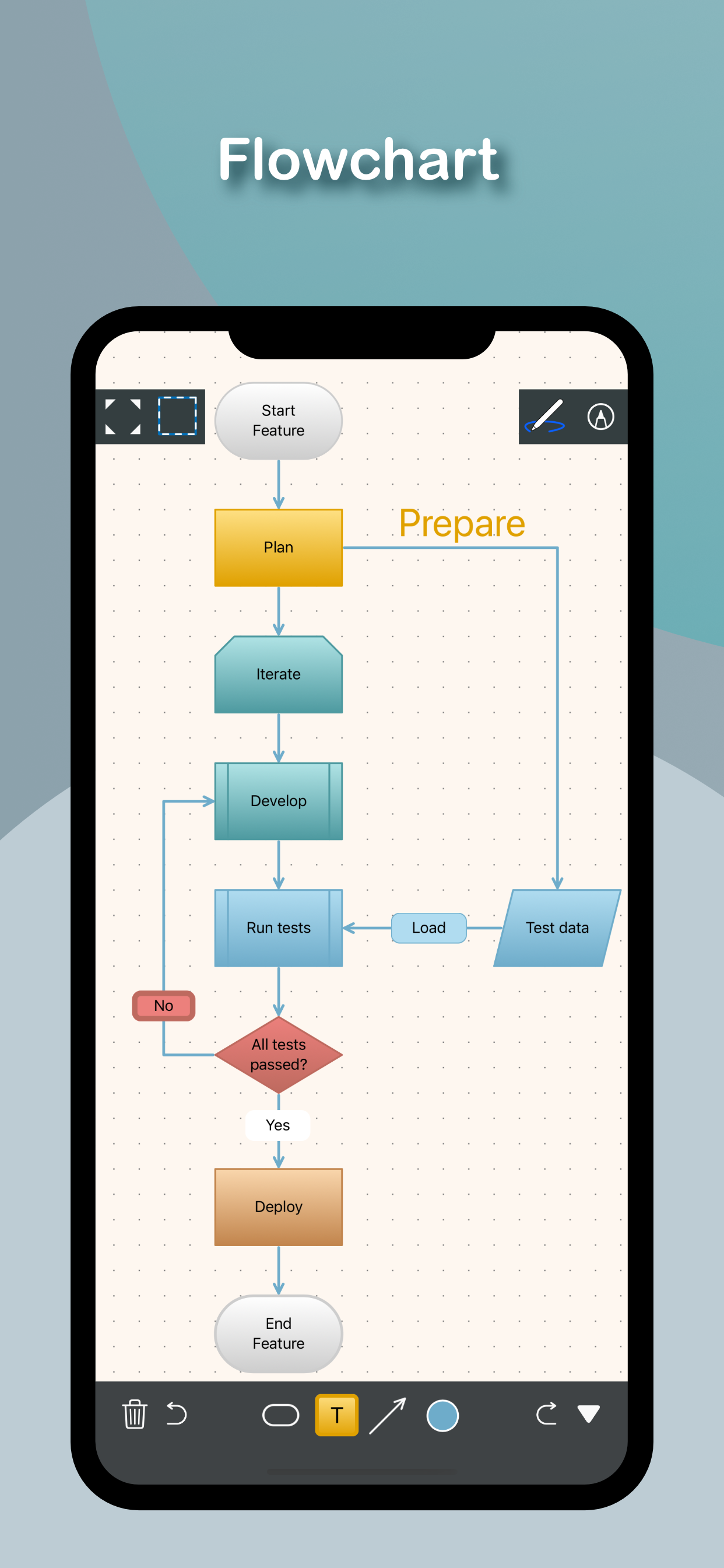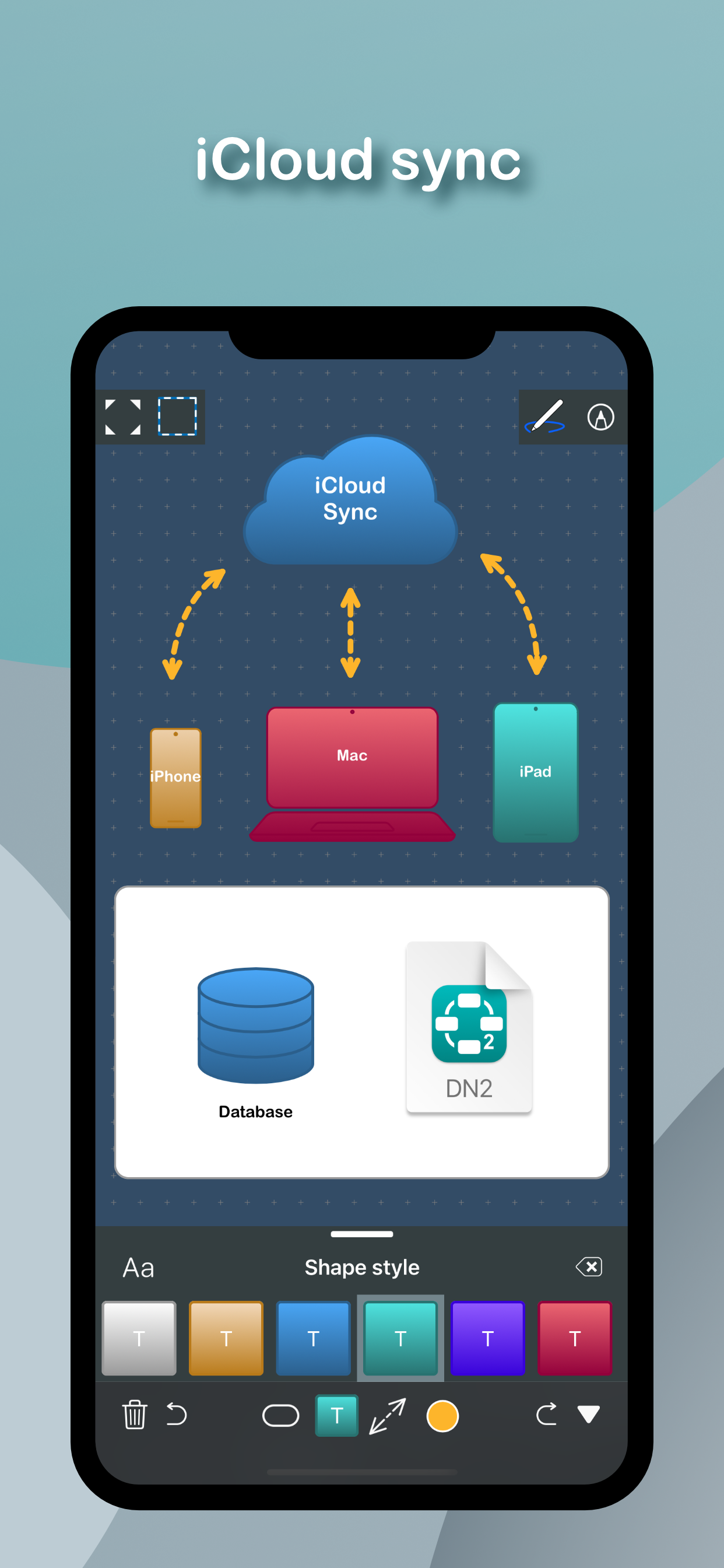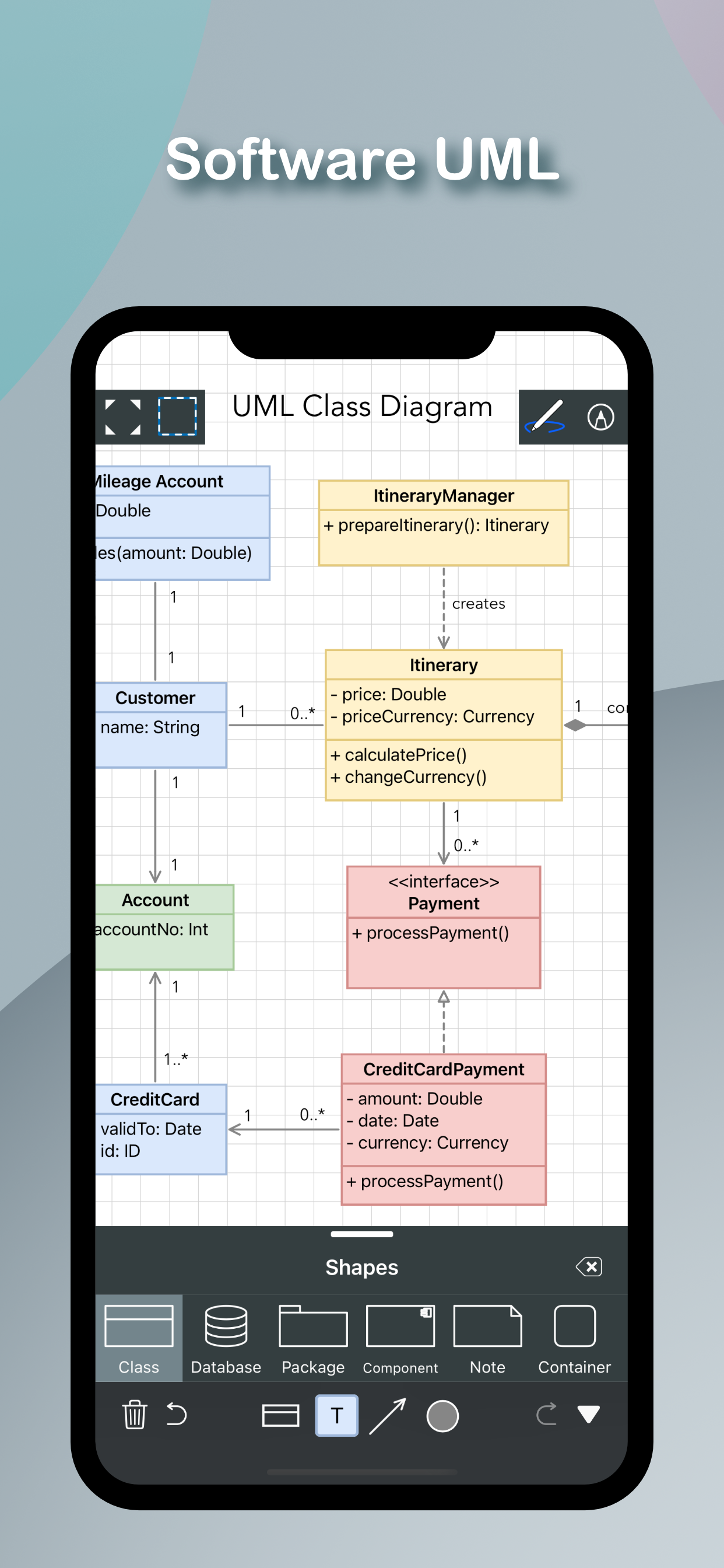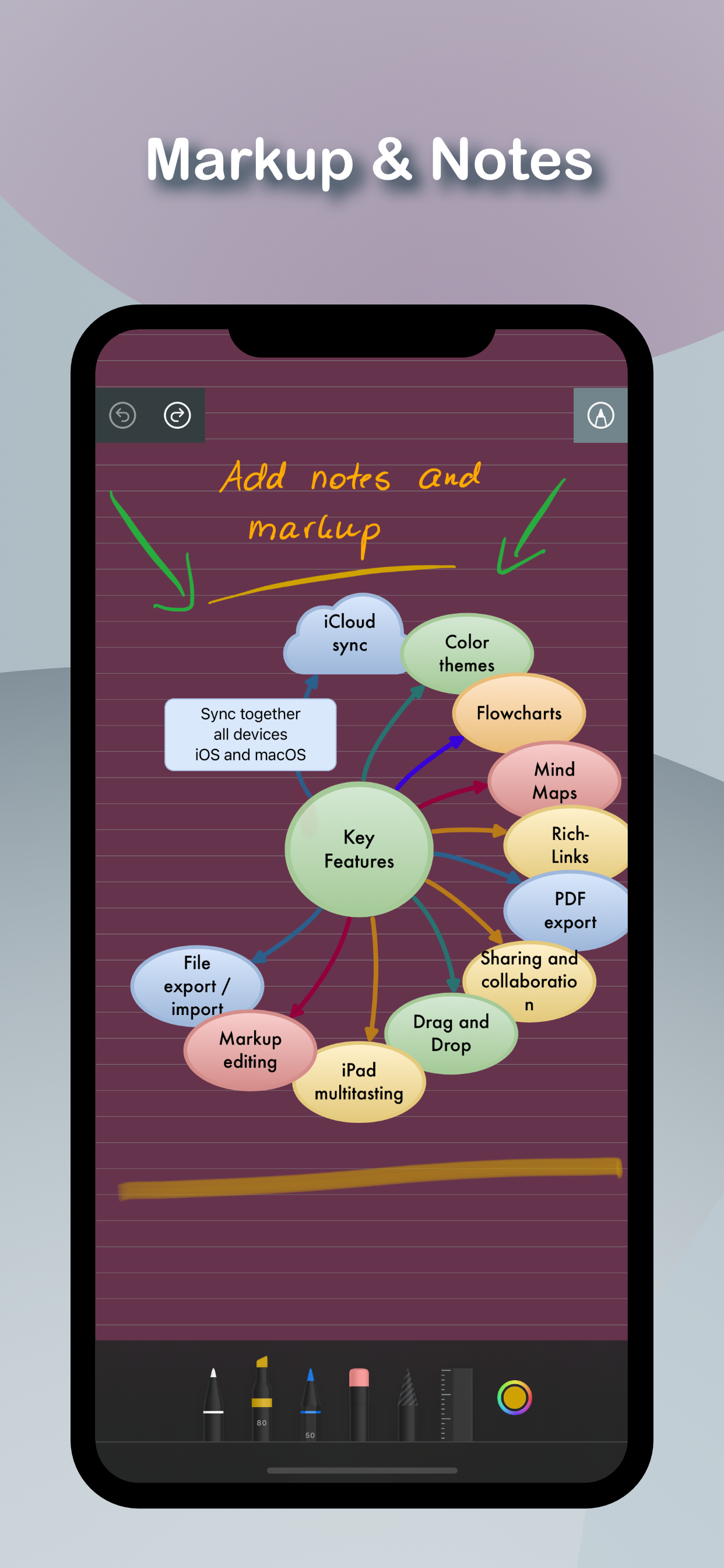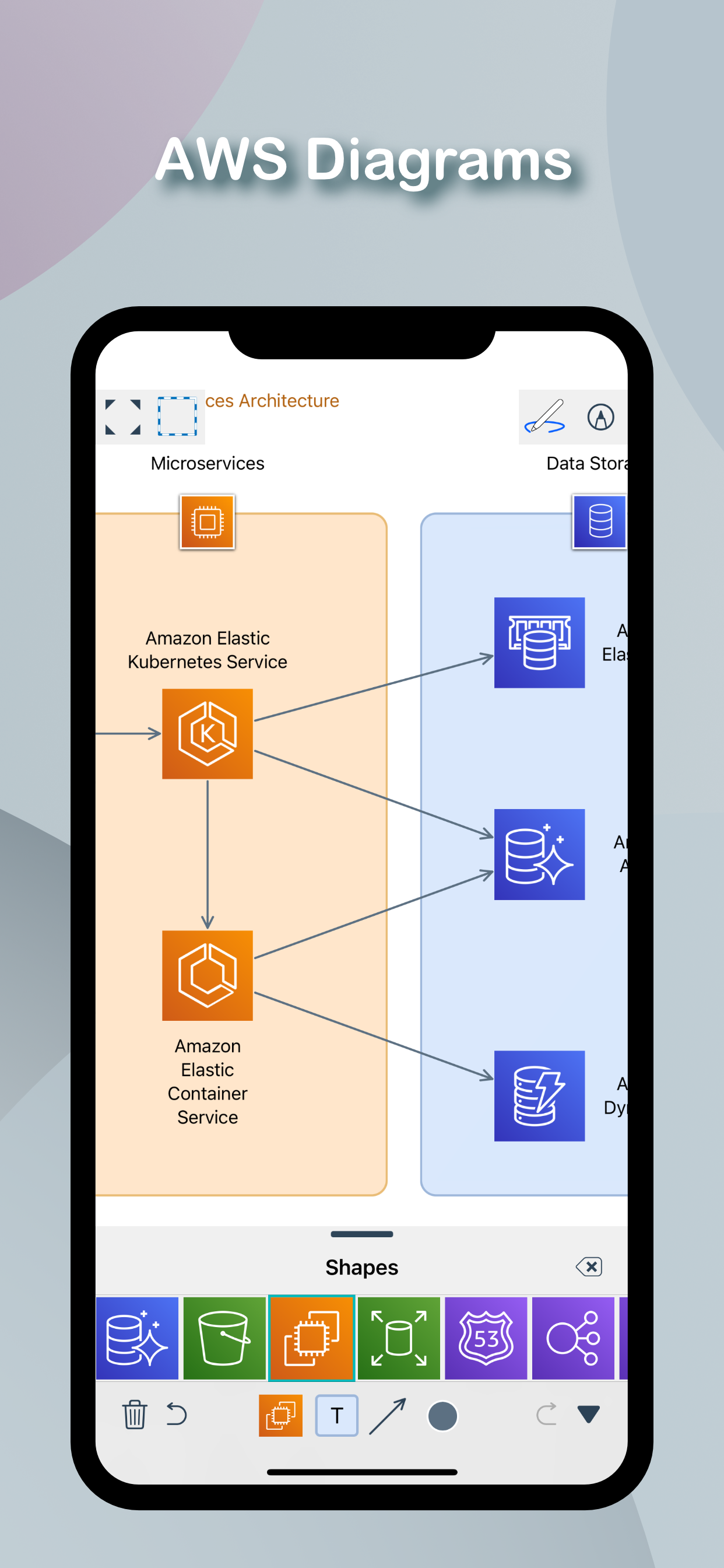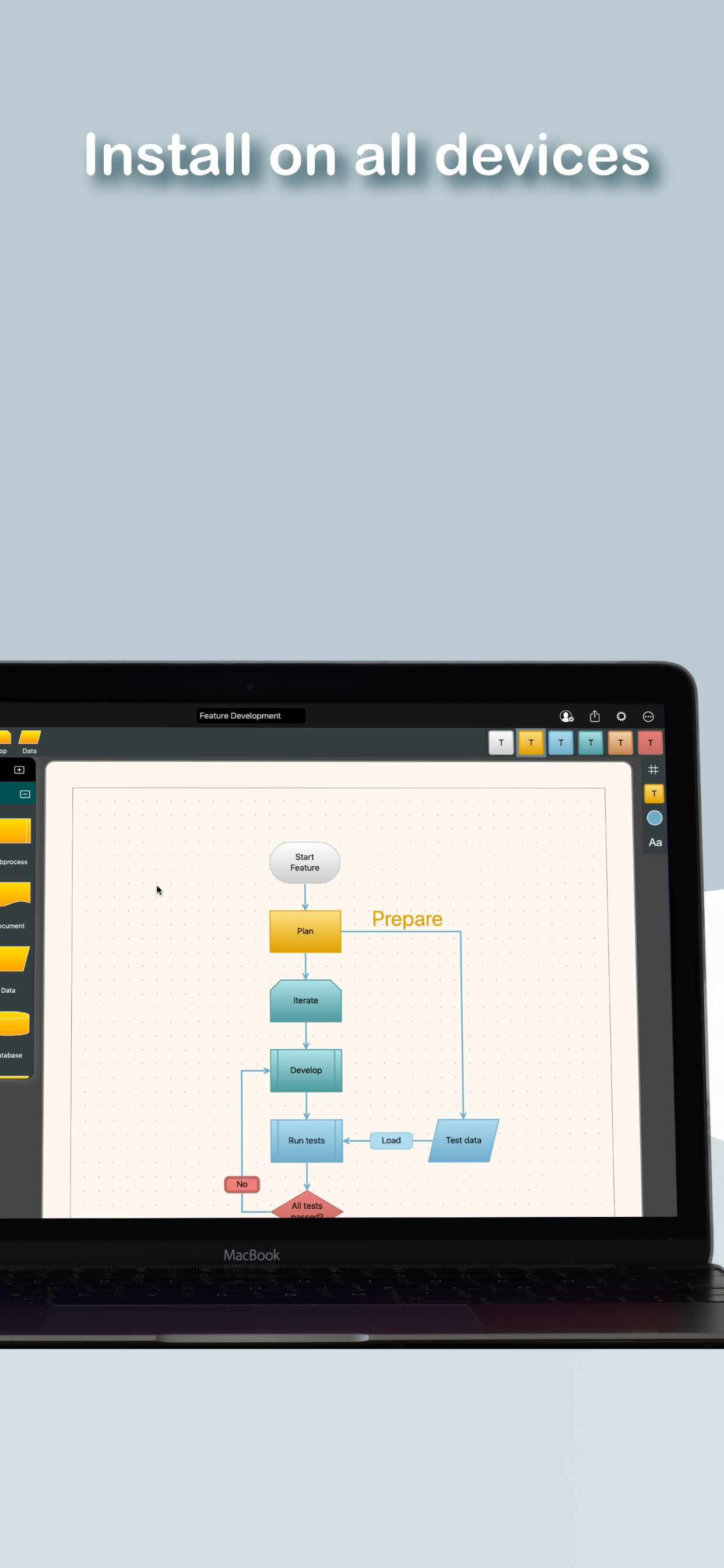App is temporarily unavailable

Description
NEW version for iOS 15 - Create diagrams on iPhone, iPad and Mac and sync them together!
New Design - File Export/Import - UML Class Editor - Markup Editing - Pencil Support
Create quickly and creatively wonderful diagrams and notes, flowcharts, mind maps, pinboards, organigrams, software models and AWS diagrams on your iPhone, iPad and Mac.
Sync your diagrams optionally and automatically between all iOS and macOS devices.
Add shapes, connectors, images, drawings and weblinks.
Draw shapes and connectors, take notes and add markup with Apple Pencil or a finger.
Share diagrams and collaborate on them with other users through iCloud.
Key features
• Automatic sync using iCloud between your iOS and macOS devices
• Vector based shapes and connectors
• Color themes and styles for the entire diagram
• Drag and drop (on iPad) or copy and paste to insert graphics, photos or URLs (rich links) from other apps directly to the diagram
• Drawing shapes and connectors with Apple Pencil or a finger
• Undo and redo all changes
• Export diagrams as vector PDF documents or PNG or JPEG images
• Diagram iCloud sharing and collaboration with your team or friends
• Designed for iOS and iCloud
The app uses iCloud to optionally and automatically sync diagrams between your iOS and macOS devices.
You can also share your diagrams and collaborate on them with other users.
• Diagrams without size limits
The diagram automatically resizes to fit your content as you add more shapes. You can add shapes from any side of the diagram.
• Each diagram has its own style
Your recently used color styles, shapes and connectors will be saved separately for each diagram.
• Replace shapes and connectors at any time
Replace any selected shapes in the diagram with another shape from the toolbar or with an image or web-link from the clipboard. The existing text and connections of connectors will not change.
• We are looking forward to your feedback
If you enjoy using the Diagrams Notepad app, please add a rating or write a review on the App Store.
If you have further questions or suggestions about the app, please send us an e-mail to: [email protected]
Thank you for using the Diagrams Notepad app!
Hide
Show More...
New Design - File Export/Import - UML Class Editor - Markup Editing - Pencil Support
Create quickly and creatively wonderful diagrams and notes, flowcharts, mind maps, pinboards, organigrams, software models and AWS diagrams on your iPhone, iPad and Mac.
Sync your diagrams optionally and automatically between all iOS and macOS devices.
Add shapes, connectors, images, drawings and weblinks.
Draw shapes and connectors, take notes and add markup with Apple Pencil or a finger.
Share diagrams and collaborate on them with other users through iCloud.
Key features
• Automatic sync using iCloud between your iOS and macOS devices
• Vector based shapes and connectors
• Color themes and styles for the entire diagram
• Drag and drop (on iPad) or copy and paste to insert graphics, photos or URLs (rich links) from other apps directly to the diagram
• Drawing shapes and connectors with Apple Pencil or a finger
• Undo and redo all changes
• Export diagrams as vector PDF documents or PNG or JPEG images
• Diagram iCloud sharing and collaboration with your team or friends
• Designed for iOS and iCloud
The app uses iCloud to optionally and automatically sync diagrams between your iOS and macOS devices.
You can also share your diagrams and collaborate on them with other users.
• Diagrams without size limits
The diagram automatically resizes to fit your content as you add more shapes. You can add shapes from any side of the diagram.
• Each diagram has its own style
Your recently used color styles, shapes and connectors will be saved separately for each diagram.
• Replace shapes and connectors at any time
Replace any selected shapes in the diagram with another shape from the toolbar or with an image or web-link from the clipboard. The existing text and connections of connectors will not change.
• We are looking forward to your feedback
If you enjoy using the Diagrams Notepad app, please add a rating or write a review on the App Store.
If you have further questions or suggestions about the app, please send us an e-mail to: [email protected]
Thank you for using the Diagrams Notepad app!
Screenshots
Diagrams Notepad 2 FAQ
-
Is Diagrams Notepad 2 free?
Yes, Diagrams Notepad 2 is completely free and it doesn't have any in-app purchases or subscriptions.
-
Is Diagrams Notepad 2 legit?
Not enough reviews to make a reliable assessment. The app needs more user feedback.
Thanks for the vote -
How much does Diagrams Notepad 2 cost?
Diagrams Notepad 2 is free.
-
What is Diagrams Notepad 2 revenue?
To get estimated revenue of Diagrams Notepad 2 app and other AppStore insights you can sign up to AppTail Mobile Analytics Platform.

User Rating
5 out of 5
1 ratings in South Africa
5 star
1
4 star
0
3 star
0
2 star
0
1 star
0

Ratings History
Diagrams Notepad 2 Reviews
App doesn't have any reviews yet
Diagrams Notepad 2 Competitors
| Name | Downloads (30d) | Monthly Revenue | Reviews | Ratings | Recent release | |
|---|---|---|---|---|---|---|
|
KnowledgeBase Builder
Mind Mapping, Wikipedia Import
|
Unlock
|
Unlock
|
0
|
|
1 week ago | |
|
DrawExpress Diagram
|
Unlock
|
Unlock
|
2
|
|
4 years ago | |
|
System Designer
Design First. Then Code.
|
Unlock
|
Unlock
|
0
|
|
9 months ago | |
|
iWriter Pro
Markdown Text Editor
|
Unlock
|
Unlock
|
1
|
|
2 months ago | |
|
Grafio 4 - Diagram Maker
Sketch, chart & explain ideas
|
Unlock
|
Unlock
|
5
|
|
4 months ago | |
|
Outline: Powerful Notes
Ideas, Notes and Projects
|
Unlock
|
Unlock
|
5
|
|
2 years ago | |
|
xDiagram 2
|
Unlock
|
Unlock
|
0
|
|
6 years ago | |
|
Boxes And Arrows
|
Unlock
|
Unlock
|
0
|
|
2 years ago | |
|
QuickPlan, Project Gantt Chart
Task Schedule Plan Management
|
Unlock
|
Unlock
|
0
|
1
|
9 months ago | |
|
EE ToolKit PRO for iPad
Electronics Engineering
|
Unlock
|
Unlock
|
0
|
|
3 days ago |
Diagrams Notepad 2 Installs
Last 30 daysDiagrams Notepad 2 Revenue
Last 30 daysDiagrams Notepad 2 Revenue and Downloads
Gain valuable insights into Diagrams Notepad 2 performance with our analytics.
Sign up now to access downloads, revenue, and more.
Sign up now to access downloads, revenue, and more.
App Info
- Category
- Productivity
- Publisher
- sunata UG (haftungsbeschraenkt)
- Languages
- English, German, Polish
- Recent release
- 2.5.3 (2 years ago )
- Released on
- Nov 29, 2020 (3 years ago )
- Also available in
- Germany, United Kingdom, Czechia, United States, Thailand, France, Ireland, South Africa, Russia, Portugal, Peru, Norway, Kuwait, Indonesia, Austria, Switzerland, Denmark, Argentina, Egypt, Singapore, Saudi Arabia, Belgium, Philippines, New Zealand, Malaysia, Mexico, Algeria, United Arab Emirates, Ecuador, Poland, Belarus, Italy, Sweden, Australia, Hungary
- Last Updated
- 1 year ago