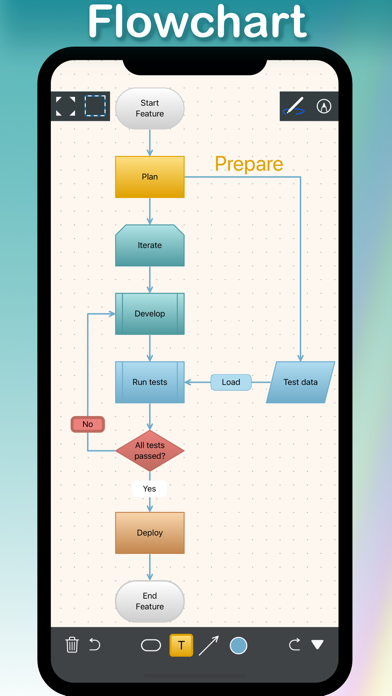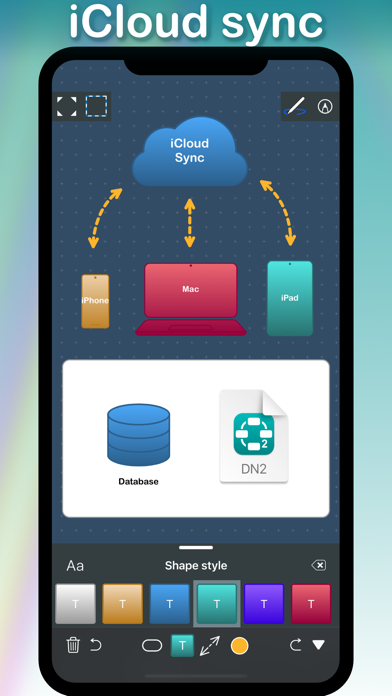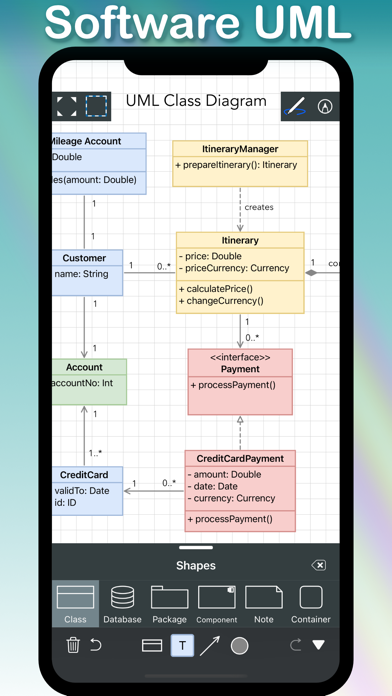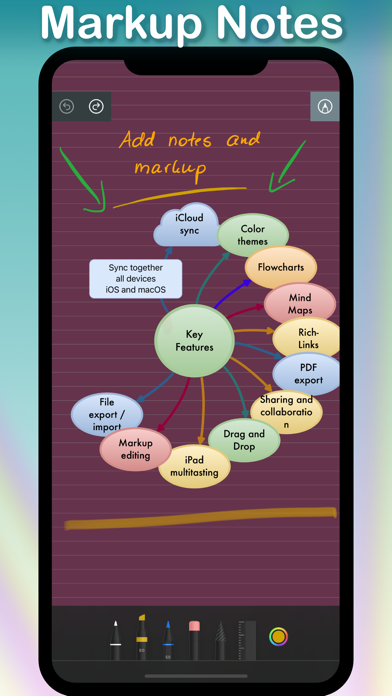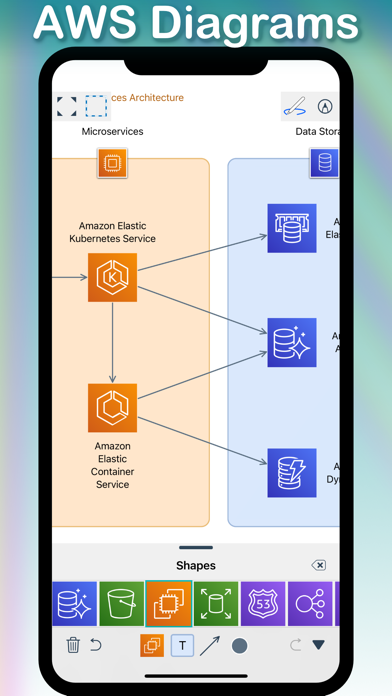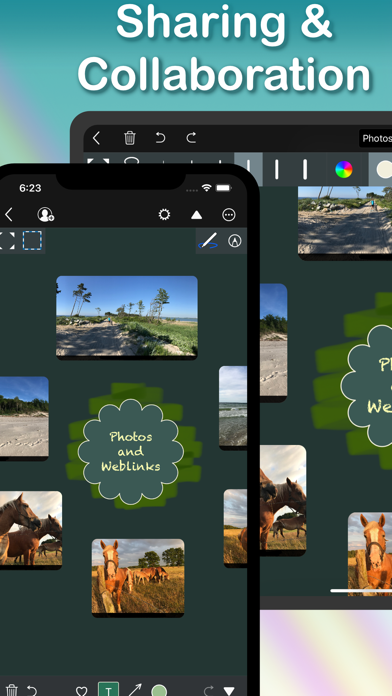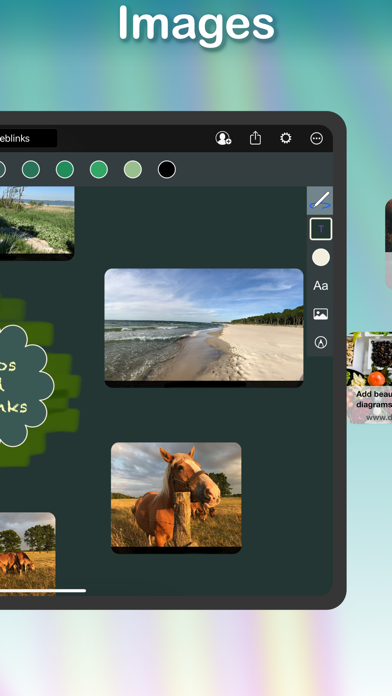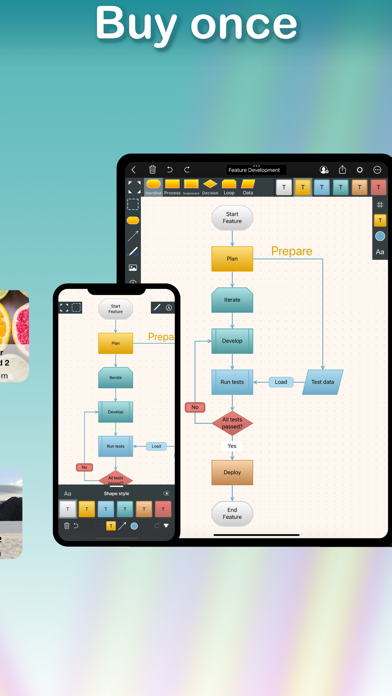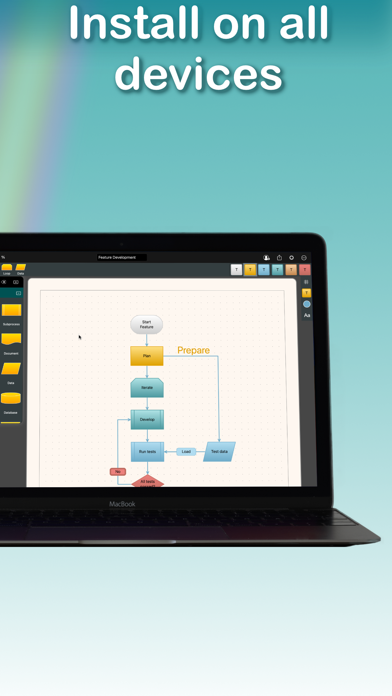NEU - Diagramme auf dem iPhone, iPad und Mac erstellen und miteinander synchronisieren!
Neues Design - Datei Export/Import - UML Class Editor - Markup & Pencil Support
Erstelle schnell und kreativ Diagramme und Notizen, Flussdiagramme, Mind Maps, Organigramme, Softwarediagramme und AWS Diagramme auf deinem iPhone, iPad und Mac.
Synchronisiere deine Diagramme optional und automatisch zwischen allen iOS und macOS Geräten.
Füge Formen, Verbinder, Bilder und Weblinks hinzu.
Zeichne Formen und Verbinder und erstelle Notizen mit Apple Pencil oder einem Finger.
Teile und bearbeite Diagramme zusammen mit anderen Benutzern über iCloud.
Wichtigste Funktionen
• Automatische Synchronisierung von Diagrammen mithilfe von iCloud zwischen iOS und macOS Geräten
• Vektorbasierte Formen und Verbinder
• Farbthemen und Farbstile für das gesamte Diagramm
• Drag & Drop oder Kopieren und Einfügen, um Grafiken, Bilder oder Weblinks (Rich-Links) aus anderen Apps direkt in ein Diagramm einzufügen
• Zeichnen von Formen und Verbinder mit Apple Pencil oder einem Finger
• Alle Änderungen widerrufen und wiederholen (Undo / Redo)
• Diagramme als vektorbasierte PDF-Dokumente oder als PNG- oder JPEG-Bilder exportieren.
• Diagramme über iCloud-Freigabe teilen und zusammen mit deinem Team oder Freunden bearbeiten.
• Entwickelt für iOS und macOS
Die Diagramme Notepad App wurde speziell für Geräte mit iOS und macOS entwickelt. Bei der Entwicklung der App wurde besonders auf die Ergonomie und Benutzerfreundlichkeit auf dem iPhone, iPad und Mac geachtet.
Die App bietet eine optionale automatische Synchronisierung von Diagrammen zwischen iOS- und macOS-Geräten.
Du kannst deine Diagramme auch freigeben und mit anderen Benutzern zusammenarbeiten.
• Diagramme mit flexibler Größe
Die Größe des Diagramms wird automatisch an den Inhalt angepasst. Neue Formen und Inhalte können an beliebiger Stelle im Diagramm hinzufügt werden.
• Jedes Diagramm hat seinen eigenen Stil
Die am häufigsten verwendeten Farbstile, Formen und Verbinder werden für jedes Diagramm separat gespeichert.
• Formen im Diagramm jederzeit ersetzbar
Ersetze die ausgewählten Formen im Diagramm jederzeit durch eine andere Form aus der Toolbar oder mit einem Bild oder einem Weblink aus der Zwischenablage. Der aktuelle Text und die angeschlossenen Verbinder bleiben dabei erhalten.
• Kostenlos alle Funktionen testen
Lade die kostenlose Version der App herunter und probiere die gesamte Funktionalität aus. Du kannst zwei Diagramme mit einer begrenzten Anzahl von Formen in jedem Diagramm hinzufügen und bearbeiten.
Ein Upgrade auf eine unbegrenzte Anzahl von Diagrammen und Formen ist durch einen einmaligen In-App-Kauf möglich.
• Wir freuen uns auf Dein Feedback!
Wenn Dir die App gefällt, freuen wir uns auf deine Bewertung oder eine Rezension im App Store.
Bei weiteren Fragen oder Anregungen zu Diagramme Notepad, schreibt uns bitte eine E-Mail an:
[email protected]
Vielen Dank für die Benutzung der Diagramme Notepad App!