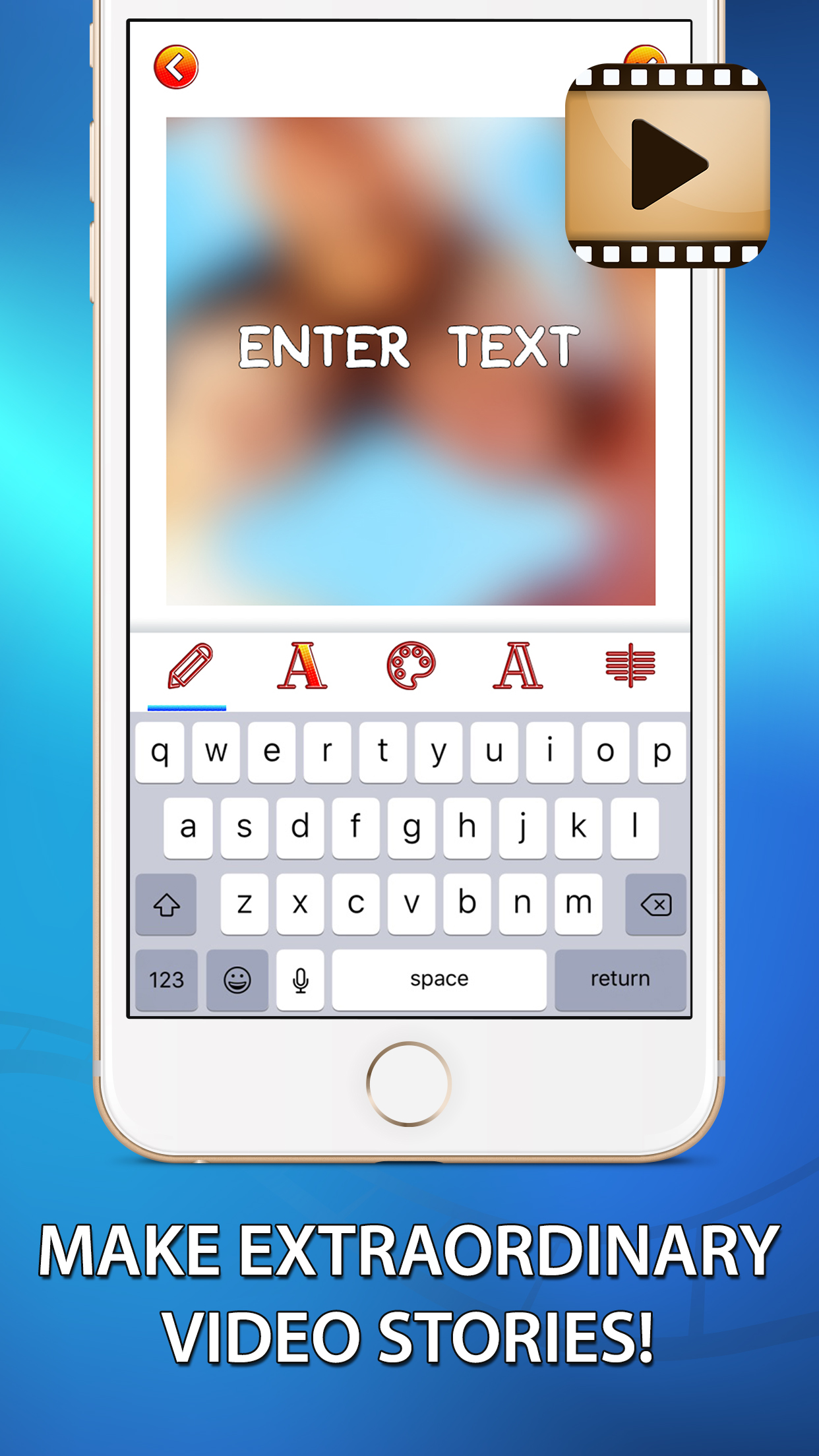App is temporarily unavailable


SlideShow MovieMaker –Combine Photo, Video & Music
Published by: Verica Mijajlovic
Description
SlideShow Movie Maker will help you Combine Photos, Video Clips & Music in the best way possible! If you feel bored with ordinary photo video editors as they don't serve your purpose very well, don't be disappointed because you have just found the perfect film maker for you! And it's high time to download it! Be a professional producer and convert your photos into beautiful videos and mini movies in best montage studio.
SlideShow Movie Maker – Combine Photos, Video Clips & Music features:
Pick up the images from your gallery or take a new pic.
Choose a transition pattern.
Beautify your video with awesome stickers.
Frame your memories.
Write some text over your slides.
Select songs from our music library or use your own play list.
Use video preview option to see how it looks.
Adjust a video duration and transition speed.
Save your video or share it on social networks and messengers.
Use our tricks to make extraordinary video story collages the world has never seen before!
Don't let the best moments of your life fade away! Frame your memories forever and keep them safe from oblivion. Enjoy your creativity and uniqueness and turn everyday moments into professional- looking camera movie clip. Use this picture to video converter to make awesome slide show. It only takes a few minutes to make an amazing photo video work of art ready to be shared! Just choose your top pics, decorate them with awesome frames, add some filters, text, set transitions and play some cool background music. Impress everyone and let the world admire your editing skills. Step into the ultimate photobooth, take crazy pics and create incredible animations, movie trailers and become a photography guru!Your movie will be watched over and over again! Use the best photolab to create moving picture!
SlideShow Movie Maker – Combine Photos, Video Clips & Music app is available for free download and use. However, it contains certain in-app features that need to be purchased for real money. If you are not interested in this feature, please disable the in-app purchase option in your device's settings.
Hide
Show More...
SlideShow Movie Maker – Combine Photos, Video Clips & Music features:
Pick up the images from your gallery or take a new pic.
Choose a transition pattern.
Beautify your video with awesome stickers.
Frame your memories.
Write some text over your slides.
Select songs from our music library or use your own play list.
Use video preview option to see how it looks.
Adjust a video duration and transition speed.
Save your video or share it on social networks and messengers.
Use our tricks to make extraordinary video story collages the world has never seen before!
Don't let the best moments of your life fade away! Frame your memories forever and keep them safe from oblivion. Enjoy your creativity and uniqueness and turn everyday moments into professional- looking camera movie clip. Use this picture to video converter to make awesome slide show. It only takes a few minutes to make an amazing photo video work of art ready to be shared! Just choose your top pics, decorate them with awesome frames, add some filters, text, set transitions and play some cool background music. Impress everyone and let the world admire your editing skills. Step into the ultimate photobooth, take crazy pics and create incredible animations, movie trailers and become a photography guru!Your movie will be watched over and over again! Use the best photolab to create moving picture!
SlideShow Movie Maker – Combine Photos, Video Clips & Music app is available for free download and use. However, it contains certain in-app features that need to be purchased for real money. If you are not interested in this feature, please disable the in-app purchase option in your device's settings.
Screenshots
SlideShow MovieMaker FAQ
-
Is SlideShow MovieMaker free?
Yes, SlideShow MovieMaker is completely free and it doesn't have any in-app purchases or subscriptions.
-
Is SlideShow MovieMaker legit?
Not enough reviews to make a reliable assessment. The app needs more user feedback.
Thanks for the vote -
How much does SlideShow MovieMaker cost?
SlideShow MovieMaker is free.
-
What is SlideShow MovieMaker revenue?
To get estimated revenue of SlideShow MovieMaker app and other AppStore insights you can sign up to AppTail Mobile Analytics Platform.

User Rating
App is not rated in New Zealand yet.

Ratings History
SlideShow MovieMaker Reviews
Diaporama Film Installs
Last 30 daysDiaporama Film Revenue
Last 30 daysSlideShow MovieMaker Revenue and Downloads
Gain valuable insights into Diaporama Film performance with our analytics.
Sign up now to access downloads, revenue, and more.
Sign up now to access downloads, revenue, and more.
App Info
- Category
- Photo Video
- Publisher
- Verica Mijajlovic
- Languages
- English
- Recent release
- 1.0 (7 years ago )
- Released on
- Feb 8, 2017 (7 years ago )
- Also available in
- France, United States, Netherlands, Australia, Türkiye, Canada, Sweden, United Kingdom, India, Russia, Germany, Saudi Arabia, Colombia, Mexico, Taiwan, Vietnam, South Africa, Malaysia, Italy, Nigeria, Norway, New Zealand, Lebanon, Peru, Philippines, Pakistan, Poland, Portugal, Romania, Singapore, Thailand, Ukraine, Algeria, Argentina, Austria, Azerbaijan, Belgium, Belarus, Switzerland, Czechia, Denmark, Dominican Republic, Kuwait, Ecuador, Egypt, Greece, Ireland, Israel, Japan, South Korea, Finland, Hong Kong SAR China, Indonesia, China, Chile, Brazil, United Arab Emirates, Kazakhstan
- Last Updated
- 2 months ago