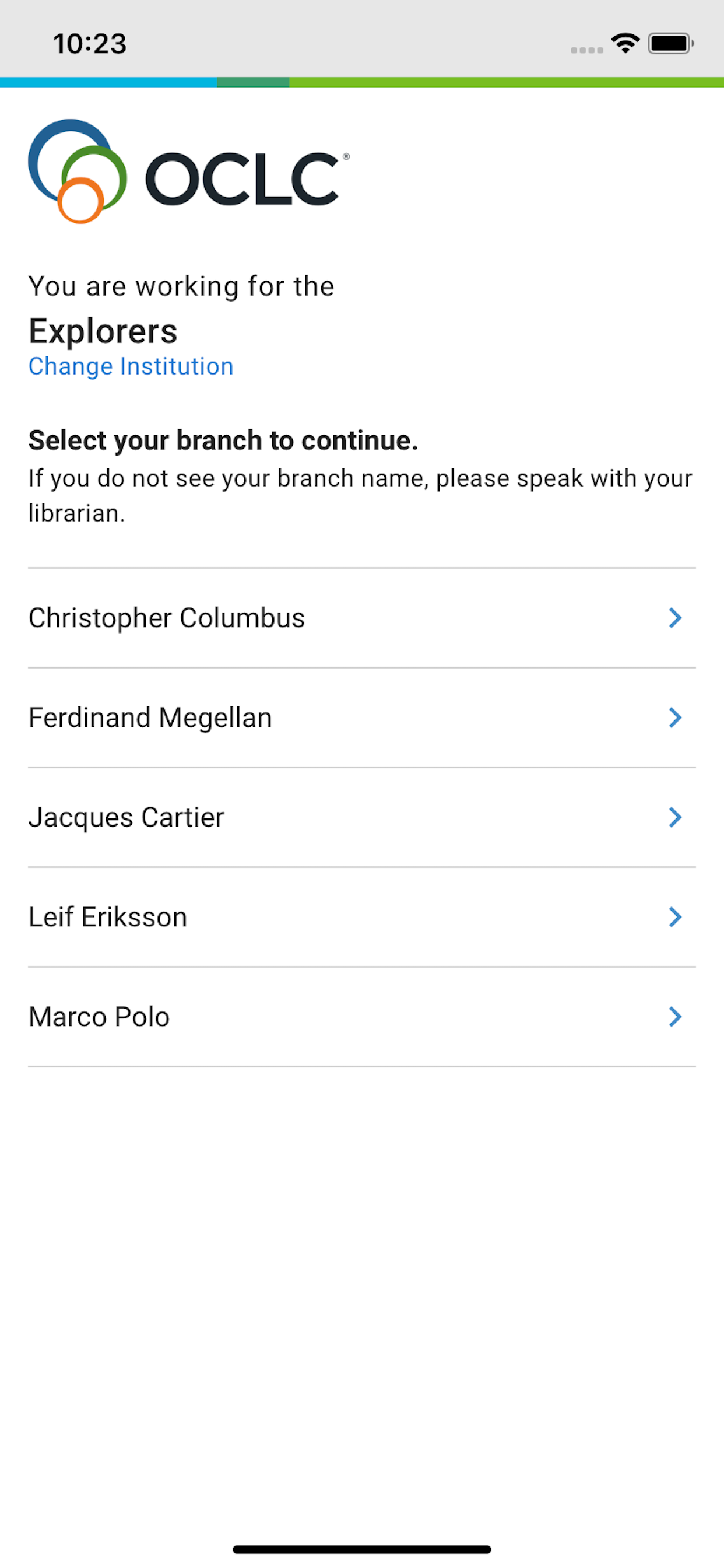Description
Created by OCLC for libraries with WorldShare Management Services, the Digby app is for use by your student workers, volunteers, and staff. It combines simplified workflows with an intuitive interface to accomplish common library tasks more efficiently and with greater accuracy. Digby supports English, French, German, and Spanish and supports the following:
CHANGE ITEM LOCATION: Use the “Change Item Location” feature for updating the permanent or temporary location of monographs. To use the feature, your Digby user account will need an appropriate staff role (visit: oc.lc/DigbyRoles).
CHECK IN: Scan items’ barcodes to check in items, clear Missing and Lost statuses, and route items to the circulation desk to fulfill holds or transit to another location. View a list of checked-in items that can be sorted by call number or the order they were checked in.
CHECK OUT: Loan items to patrons using a mobile device by scanning the patron and item barcode(s). Share a due date receipt with the patron by email or by printing a copy.
INVENTORY: Scan each item’s barcode and if an item is on hold, or has any of the recognized exceptions, a notification screen will pop-up so items can be pulled for additional processing. At the end of session, share a report that provides a summary of items inventoried plus detailed lists.
PULL LISTS: Access circulation pull lists from the app sorted by library location. Items scanned are marked as pulled with information about where they need to go next. With dynamic updates, quickly refresh the pull list before leaving the stacks. If needed, filter by hold type (e.g., Special Requests, Schedules, etc.), and easily identify holds generated by WorldShare Acquisitions or ZFL-Server via the new “External System Request” indicator.
RESHELVING: Easily track resources used within the library by scanning items that patrons leave on tables and carts. Then return items to their proper place without taking them to the circulation desk for check-in.
SEARCH WORLDCAT DISCOVERY: Search WorldCat Discovery from within Digby, making it possible to readily check the library’s catalog while away from the circulation desk and without exiting the Digby app.
SHELF READING: Scan an item and get a list of the next 50 items in call number order. Check off items and present or missing and generate a report. Scan out of order items to determine correct status and action.
TO USE DIGBY, please first complete the online form at oc.lc/digbyform.
Once OCLC notifies your library that it’s activated, Digby’s sign-in requires selecting your institution and entering your WMS credentials.
Hide
Show More...
CHANGE ITEM LOCATION: Use the “Change Item Location” feature for updating the permanent or temporary location of monographs. To use the feature, your Digby user account will need an appropriate staff role (visit: oc.lc/DigbyRoles).
CHECK IN: Scan items’ barcodes to check in items, clear Missing and Lost statuses, and route items to the circulation desk to fulfill holds or transit to another location. View a list of checked-in items that can be sorted by call number or the order they were checked in.
CHECK OUT: Loan items to patrons using a mobile device by scanning the patron and item barcode(s). Share a due date receipt with the patron by email or by printing a copy.
INVENTORY: Scan each item’s barcode and if an item is on hold, or has any of the recognized exceptions, a notification screen will pop-up so items can be pulled for additional processing. At the end of session, share a report that provides a summary of items inventoried plus detailed lists.
PULL LISTS: Access circulation pull lists from the app sorted by library location. Items scanned are marked as pulled with information about where they need to go next. With dynamic updates, quickly refresh the pull list before leaving the stacks. If needed, filter by hold type (e.g., Special Requests, Schedules, etc.), and easily identify holds generated by WorldShare Acquisitions or ZFL-Server via the new “External System Request” indicator.
RESHELVING: Easily track resources used within the library by scanning items that patrons leave on tables and carts. Then return items to their proper place without taking them to the circulation desk for check-in.
SEARCH WORLDCAT DISCOVERY: Search WorldCat Discovery from within Digby, making it possible to readily check the library’s catalog while away from the circulation desk and without exiting the Digby app.
SHELF READING: Scan an item and get a list of the next 50 items in call number order. Check off items and present or missing and generate a report. Scan out of order items to determine correct status and action.
TO USE DIGBY, please first complete the online form at oc.lc/digbyform.
Once OCLC notifies your library that it’s activated, Digby’s sign-in requires selecting your institution and entering your WMS credentials.
Screenshots
Digby® by OCLC® FAQ
-
Is Digby® by OCLC® free?
Yes, Digby® by OCLC® is completely free and it doesn't have any in-app purchases or subscriptions.
-
Is Digby® by OCLC® legit?
Not enough reviews to make a reliable assessment. The app needs more user feedback.
Thanks for the vote -
How much does Digby® by OCLC® cost?
Digby® by OCLC® is free.
-
What is Digby® by OCLC® revenue?
To get estimated revenue of Digby® by OCLC® app and other AppStore insights you can sign up to AppTail Mobile Analytics Platform.

User Rating
App is not rated in Australia yet.

Ratings History
Digby® by OCLC® Reviews
No Reviews in Australia
App doesn't have any reviews in Australia yet.
Store Rankings

Ranking History
App Ranking History not available yet

Category Rankings
App is not ranked yet
Digby® by OCLC® Installs
Last 30 daysDigby® by OCLC® Revenue
Last 30 daysDigby® by OCLC® Revenue and Downloads
Gain valuable insights into Digby® by OCLC® performance with our analytics.
Sign up now to access downloads, revenue, and more.
Sign up now to access downloads, revenue, and more.
App Info
- Category
- Productivity
- Publisher
- OCLC
- Languages
- English, French, German, Spanish
- Recent release
- 3.4.0 (1 month ago )
- Released on
- Feb 8, 2018 (6 years ago )
- Also available in
- United States, Peru, Italy, Japan, South Korea, Latvia, Mexico, Malaysia, Netherlands, New Zealand, India, Philippines, Pakistan, Romania, Russia, Singapore, Türkiye, South Africa, Dominican Republic, Austria, Australia, Azerbaijan, Belgium, Canada, China, Colombia, Germany, United Arab Emirates, Algeria, Ecuador, Egypt, Spain, United Kingdom, Greece, Ireland, Israel
- Last Updated
- 5 days ago
This page includes copyrighted content from third parties, shared solely for commentary and research in accordance with fair use under applicable copyright laws. All trademarks, including product, service, and company names or logos, remain the property of their respective owners. Their use here falls under nominative fair use as outlined by trademark laws and does not suggest any affiliation with or endorsement by the trademark holders.