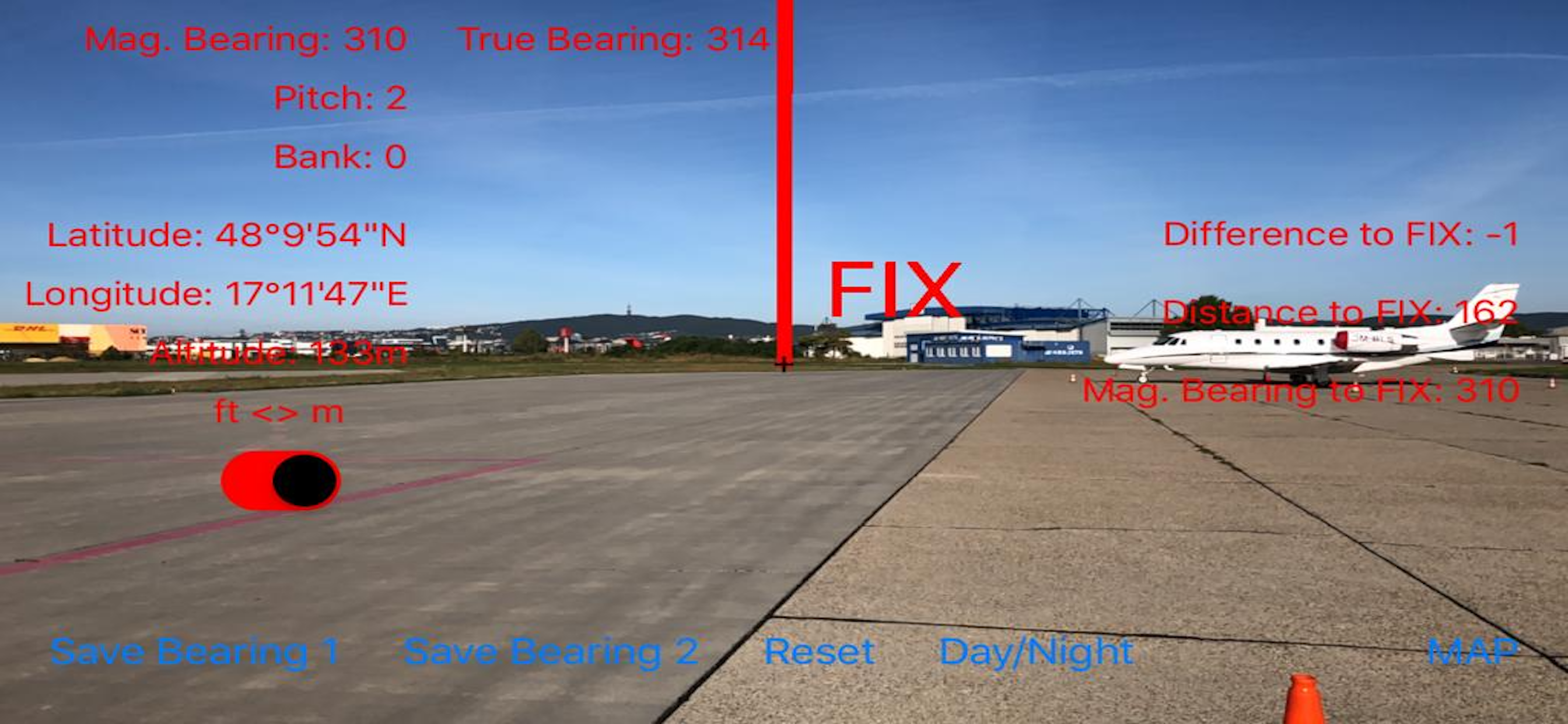Excellent product
Really well implemented and accurate, except for altitude, but that's not the fault of the developers. But they could of course indicate the limits if this measurements. To the wishlist: 1) horizon line to the display, 2) a rotating map view, and 3) AR-integrated map. Thanks, just can't wait to apply this to coastal navigation.