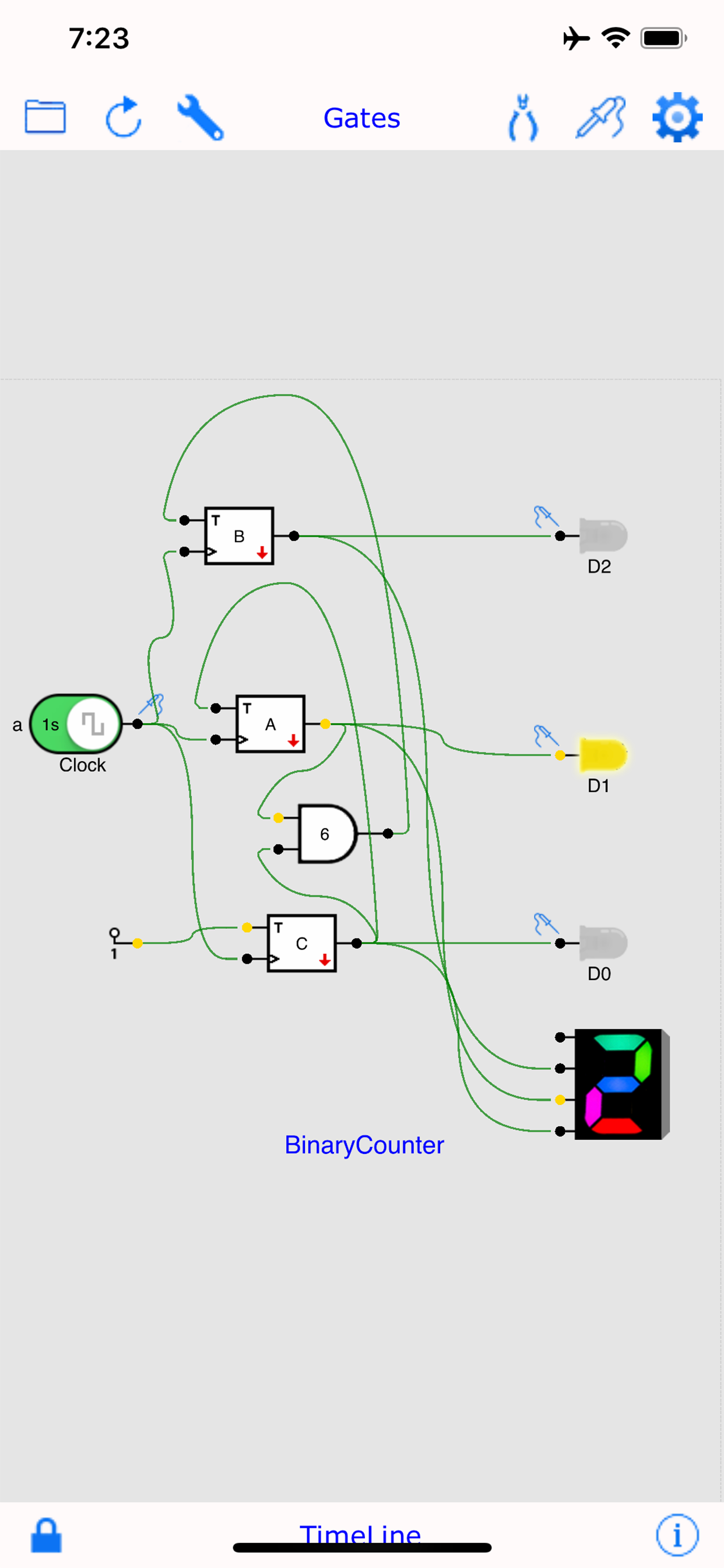Description
DigicalSim (formerly: iLogicDesigner) is a full featured app which assists students in logic design, digital engineering, computer science and mathematics.
The app based on basic digital building blocks, logic gates. No knowledge of logic gates or digital circuits is required.
It offers the basic building blocks, wiring tools and a flexible plane to create live real-time digital circuits, ideal for anyone who wants to learn the basic principles of how computers work - especially students of digital engineering, learn how to create simple logic gates, latches, flip-flops, adders, shift registers and counters. it can help them perform complete lab experiments.
► Features:
- AND, NAND, OR, NOR, XOR, XNOR, Buffer, NOT, J-K Flip-Flop, D Flip-Flop, T Flip-Flop, Switch, Clock, Vcc, GND, VLink-Out, VLink-In, LED, 7-Segment Hex Display, 8-LED Stack Bar, Buzzer, and Label.
- Flood gates (3 & 4) inputs for the gates (AND, NAND, OR, NOR, XOR, XNOR).
- Optional Tri-State pin for the gates (Buffer, NOT), with Pull-up & Pull-down.
- Optional Clock pin for J-K Flip-Flop.
- Optional Clear pin for D and T Flip-Flops.
- Multi-Color smooth curved wires.
- Ability to add Virtual Links for tidy circuits.
- Unlimited scrollable plane space, for extra large projects.
- Run mode for clean circuit look, while operating live.
- Circuit Lock, for safe Run.
- Two switch operation modes (Toggle or Pulse).
- Switchable synchronized digital waveform clock generators. with adjustable frequency.
- Switches can be linked to work exclusively together.
- Both Positive edge & Negative edge triggering supported for flip-flops, with indicator.
- Configurable LED light color.
- Live value indicators at each leg, for easy analysis.
- Customizable tag for elements.
- Customizable labels can be added anywhere.
- Design-Time snap grid for easier alignment and cleaner look.
- Zoom in & out, Also can be automatically zoomed to Show Circuit extents.
- Persistent Circuit, it saves current circuit automatically to be completed later.
- Save and load circuits using file manager.
- A library of ready made circuit examples for quick jump start.
- Circuits Can be shared and printed.
- Re-assignable circuit diagram origin.
- Append another circuit to the current circuit.
- Highlight the gate wirings while dragged.
- Select, deselect, duplicate, move & delete gates in groups.
- Groups of elements can have distinctive Color and Label with customizable font and font color.
- Auto scroll the plane when reach the edged while wiring, dragging or selecting.
- Elastic selection rectangle to easily select elements.
- Undo functionality, with 10 steps backward.
- Direct wiring to use with Apple Pen.
- Support to Pick'n Drop.
- Boolean function viewer for each Gates & LED, while in run mode.
- Live Timeline Viewer.
Hide
Show More...