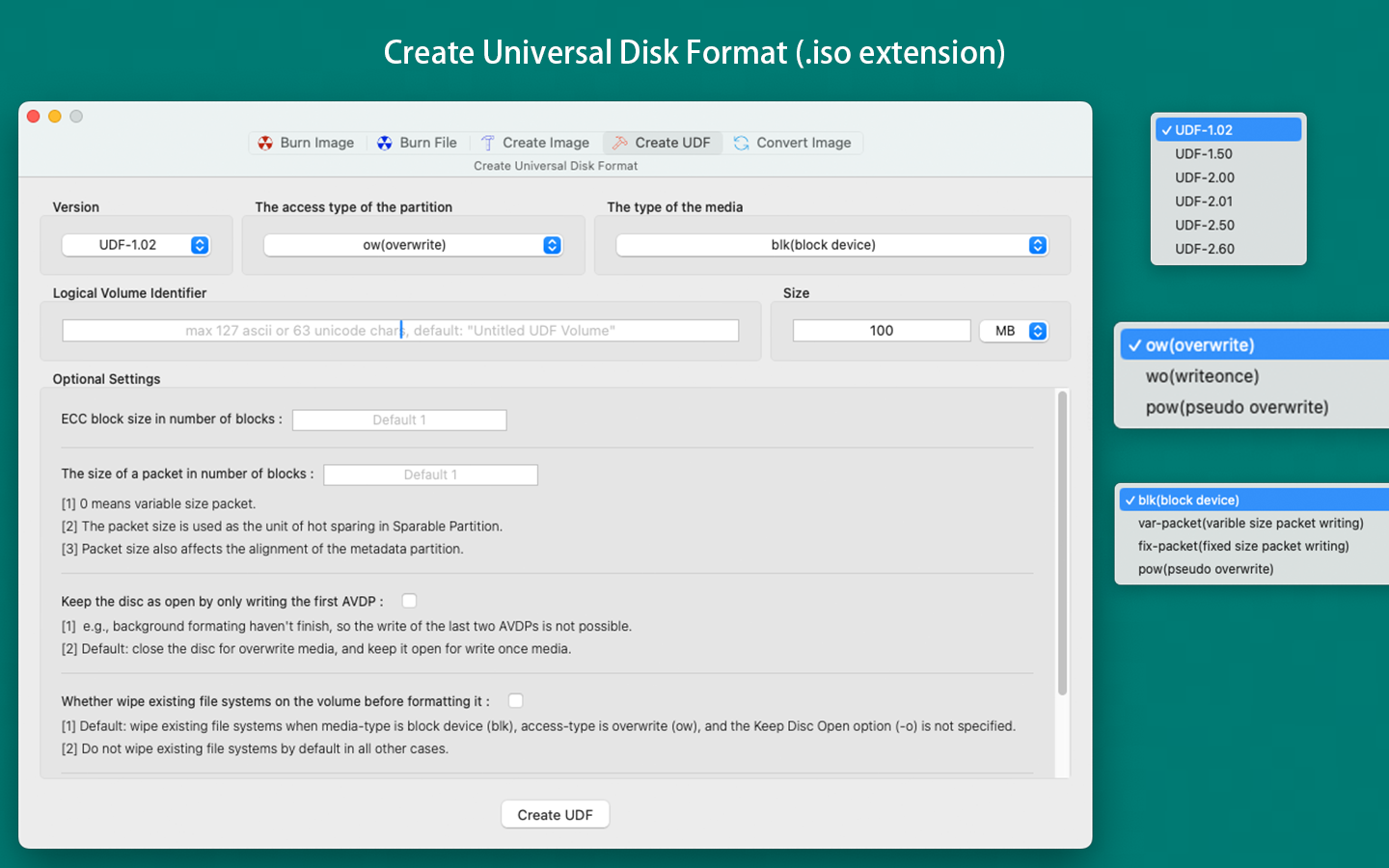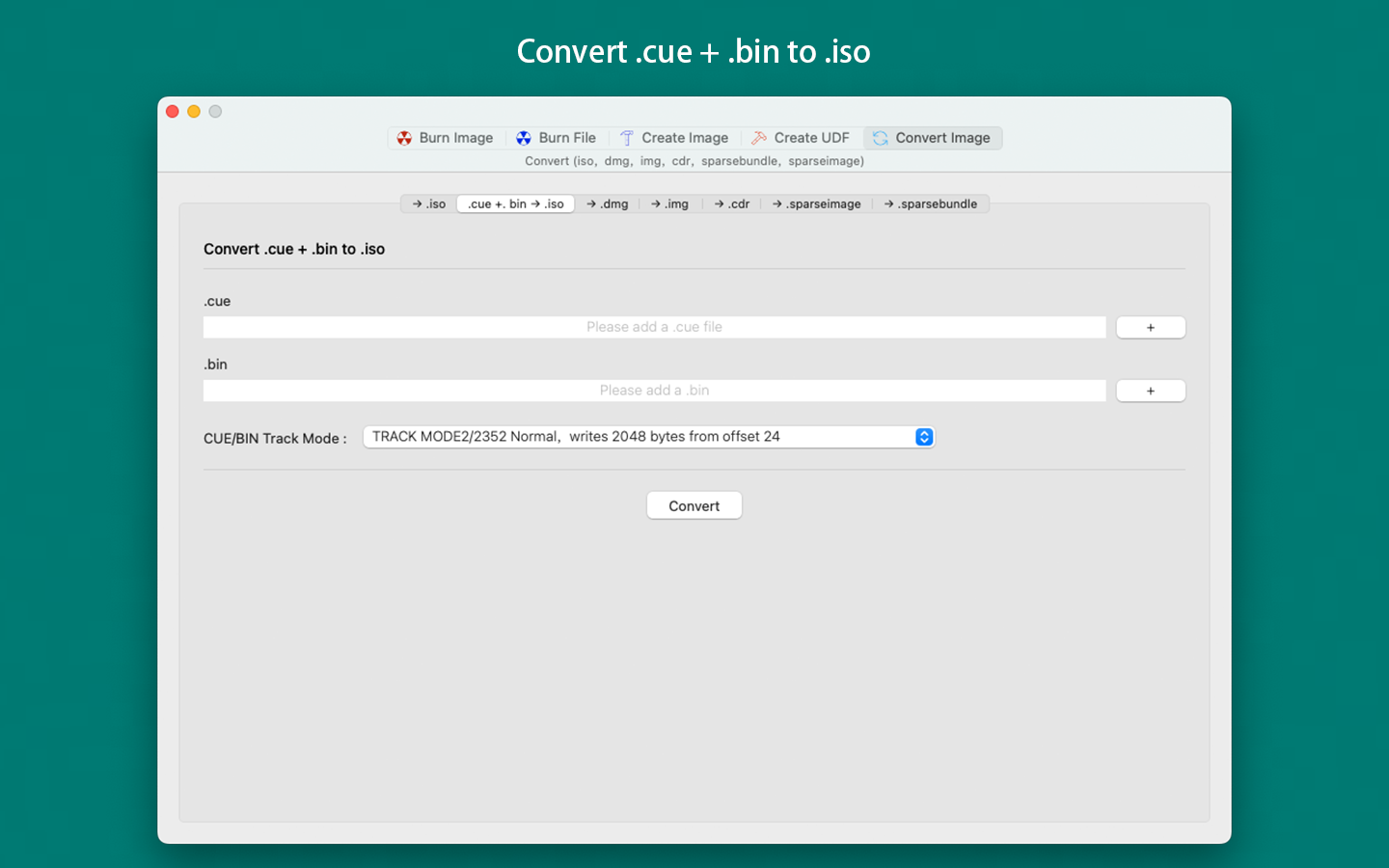Description
Disk Image Toolbox is a powerful disk image management tool, including burning & creating & converting disk images.
### Key Features
1. *** Burn Disk Images ***
(1) burn .cue and multiple .bin to CD disc
(2) burn .cue and single .bin to CD/DVD/Bluray disc
(3) burn .iso to CD/DVD/Bluray disc
(4) burn .dmg to CD/DVD/Bluray disc
(5) supports types of discs:
CD discs: CD-ROM, CD-R, CD-RW
DVD discs: DVD-R, DVD-R DL, DVD-R Double Layer, DVD+R, DVD+R DL, DVD+R Double Layer, DVD-RW, DVD-RW DL, DVD+RW, DVD+RW DL, DVD-RAM, DVD-ROM
HD-DVD discs: HD DVD-R, HD DVD-R DL, HD DVD-RW, HD DVD-RW DL, HD DVD-RAM, HD DVD-ROM
Blu-ray discs: BD-R, BD-R DL, BD-RE, BD-ROM
2. *** Create Disk Images ***
(1) .iso: ISO9660, Joliet extensions to ISO9660, iso 1.02, iso 1.50
(2) .dmg: UDRO-UDIF, UDCO-UDIF, UDZO-UDIF, UDBZ-UDIF, ULFO-compressed, ULMO-compressed, UFBI-UDIF, IPOD, UDxx-UDIF, UDRW-UDIF
(3) .img: RdWr-NDIF, DC42-Disk, Rdxx-NDIF, ROCo-NDIF, Rken-NDIF
(4) .cdr: UDTO-DVD/CD-R master for export
(5) .sparseimage: SPARSE-(grows with content)
(6) .sparsebundle: SPARSEBUNDLE-(grows with content; bundle-backed)
(7) Universal Disk Format(.iso extension): UDF-1.02, UDF-1.50, UDF-2.00, UDF-2.01, UDF-2.50, UDF-2.60
3. *** Convert Disk Images ***
(1) convert .cue + .bin to .iso
(2) convert .dmg to bootable ISO/UDF hybrid image (.iso extension)
(3) convert (.dmg, .img, .cdr, .sparseimage, .sparsebundle) to .iso
(4) convert (.iso, .img, .cdr, .sparseimage, .sparsebundle) to .dmg
(5) convert (.iso, .dmg, .cdr, .sparseimage, .sparsebundle) to .img
(6) convert (.iso, .dmg, .img, .sparseimage, .sparsebundle) to .cdr
(7) convert (.iso, .dmg, .img, .cdr, .sparsebundle) to .sparseimage
(8) convert (.iso, .dmg, .img, .cdr, .sparseimage) to .sparsebundle
### Automatic renewal of professional version
1. Professional edition rights:
(1) All professional features of this version: No limit to the size of the disk image.
(2) Professional or Advanced-features added in the new version.
2. Subscription period:
(1) 1 month (Professional version continuously subscription to the product for 1 month).
(2) 6 months (Professional version continuously subscription to the product for 6 month).
(3) 12 months (Professional version continuously subscription to the product for 12 month).
3. Subscription price: Subject to IAP application information, for example, monthly subscription products are $0.99 per month, and annual subscription products are $8.99 per year.
4. Payment: After the user confirms the purchase and payment, it will be credited to the iTunes account.
5. Cancel renewal: If you need to cancel the renewal, please manually turn off the automatic renewal function in the iTunes/Apple ID setting management 24 hours before the current subscription period expires.
6. Renewal: Apple iTunes account will be deducted within 24 hours before expiration. After the deduction is successful, the subscription period will be extended by one subscription period.
7. Privacy Policy: https://weibo.com/7276797843/KiFgOBj8a
8. Terms of Use: https://weibo.com/7276797843/KiWur85Cs
### Technical Support
If you have any questions, please contact us via email at [email protected]
Hide
Show More...
### Key Features
1. *** Burn Disk Images ***
(1) burn .cue and multiple .bin to CD disc
(2) burn .cue and single .bin to CD/DVD/Bluray disc
(3) burn .iso to CD/DVD/Bluray disc
(4) burn .dmg to CD/DVD/Bluray disc
(5) supports types of discs:
CD discs: CD-ROM, CD-R, CD-RW
DVD discs: DVD-R, DVD-R DL, DVD-R Double Layer, DVD+R, DVD+R DL, DVD+R Double Layer, DVD-RW, DVD-RW DL, DVD+RW, DVD+RW DL, DVD-RAM, DVD-ROM
HD-DVD discs: HD DVD-R, HD DVD-R DL, HD DVD-RW, HD DVD-RW DL, HD DVD-RAM, HD DVD-ROM
Blu-ray discs: BD-R, BD-R DL, BD-RE, BD-ROM
2. *** Create Disk Images ***
(1) .iso: ISO9660, Joliet extensions to ISO9660, iso 1.02, iso 1.50
(2) .dmg: UDRO-UDIF, UDCO-UDIF, UDZO-UDIF, UDBZ-UDIF, ULFO-compressed, ULMO-compressed, UFBI-UDIF, IPOD, UDxx-UDIF, UDRW-UDIF
(3) .img: RdWr-NDIF, DC42-Disk, Rdxx-NDIF, ROCo-NDIF, Rken-NDIF
(4) .cdr: UDTO-DVD/CD-R master for export
(5) .sparseimage: SPARSE-(grows with content)
(6) .sparsebundle: SPARSEBUNDLE-(grows with content; bundle-backed)
(7) Universal Disk Format(.iso extension): UDF-1.02, UDF-1.50, UDF-2.00, UDF-2.01, UDF-2.50, UDF-2.60
3. *** Convert Disk Images ***
(1) convert .cue + .bin to .iso
(2) convert .dmg to bootable ISO/UDF hybrid image (.iso extension)
(3) convert (.dmg, .img, .cdr, .sparseimage, .sparsebundle) to .iso
(4) convert (.iso, .img, .cdr, .sparseimage, .sparsebundle) to .dmg
(5) convert (.iso, .dmg, .cdr, .sparseimage, .sparsebundle) to .img
(6) convert (.iso, .dmg, .img, .sparseimage, .sparsebundle) to .cdr
(7) convert (.iso, .dmg, .img, .cdr, .sparsebundle) to .sparseimage
(8) convert (.iso, .dmg, .img, .cdr, .sparseimage) to .sparsebundle
### Automatic renewal of professional version
1. Professional edition rights:
(1) All professional features of this version: No limit to the size of the disk image.
(2) Professional or Advanced-features added in the new version.
2. Subscription period:
(1) 1 month (Professional version continuously subscription to the product for 1 month).
(2) 6 months (Professional version continuously subscription to the product for 6 month).
(3) 12 months (Professional version continuously subscription to the product for 12 month).
3. Subscription price: Subject to IAP application information, for example, monthly subscription products are $0.99 per month, and annual subscription products are $8.99 per year.
4. Payment: After the user confirms the purchase and payment, it will be credited to the iTunes account.
5. Cancel renewal: If you need to cancel the renewal, please manually turn off the automatic renewal function in the iTunes/Apple ID setting management 24 hours before the current subscription period expires.
6. Renewal: Apple iTunes account will be deducted within 24 hours before expiration. After the deduction is successful, the subscription period will be extended by one subscription period.
7. Privacy Policy: https://weibo.com/7276797843/KiFgOBj8a
8. Terms of Use: https://weibo.com/7276797843/KiWur85Cs
### Technical Support
If you have any questions, please contact us via email at [email protected]
In-Apps
- Professional -1 month
- €2.99
- Professional - 6 Months
- €17.99
- Professional - 12 Months
- €29.99
Screenshots
Disk Image Toolbox FAQ
-
Is Disk Image Toolbox free?
Yes, Disk Image Toolbox is free to download, however it contains in-app purchases or subscription offerings.
-
Is Disk Image Toolbox legit?
Not enough reviews to make a reliable assessment. The app needs more user feedback.
Thanks for the vote -
How much does Disk Image Toolbox cost?
Disk Image Toolbox has several in-app purchases/subscriptions, the average in-app price is €16.99.
-
What is Disk Image Toolbox revenue?
To get estimated revenue of Disk Image Toolbox app and other AppStore insights you can sign up to AppTail Mobile Analytics Platform.

User Rating
App is not rated in Finland yet.

Ratings History
Disk Image Toolbox Reviews
Store Rankings

Ranking History
App Ranking History not available yet

Category Rankings
App is not ranked yet
Disk Image Toolbox Installs
Last 30 daysDisk Image Toolbox Revenue
Last 30 daysDisk Image Toolbox Revenue and Downloads
Gain valuable insights into Disk Image Toolbox performance with our analytics.
Sign up now to access downloads, revenue, and more.
Sign up now to access downloads, revenue, and more.
App Info
- Category
- Utilities
- Publisher
- 瑞英 段
- Languages
- Russian, English, Dutch, Spanish, Italian, German, Portuguese, Chinese, French, Japanese
- Recent release
- 5.0.5 (1 month ago )
- Released on
- Jun 6, 2021 (3 years ago )
- Also available in
- Germany, Finland, Hong Kong SAR China, Japan, Russia
- Last Updated
- 4 days ago
This page includes copyrighted content from third parties, shared solely for commentary and research in accordance with fair use under applicable copyright laws. All trademarks, including product, service, and company names or logos, remain the property of their respective owners. Their use here falls under nominative fair use as outlined by trademark laws and does not suggest any affiliation with or endorsement by the trademark holders.