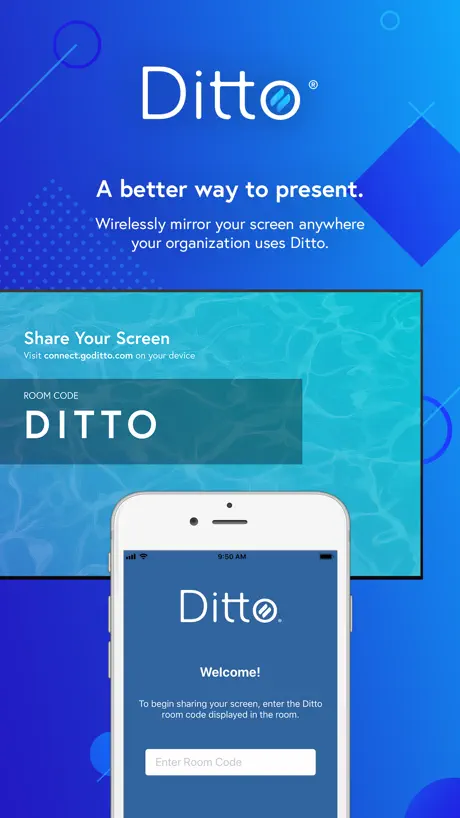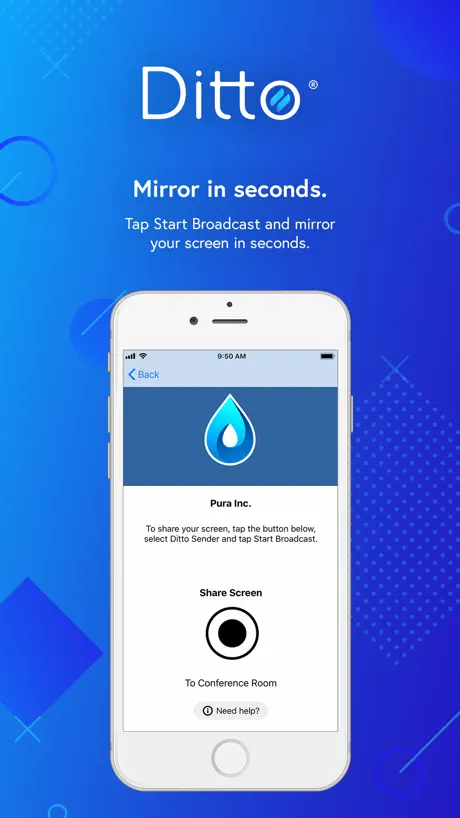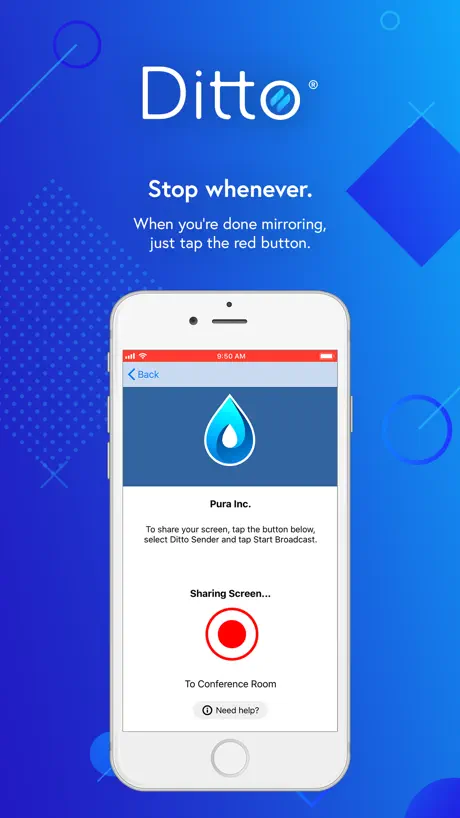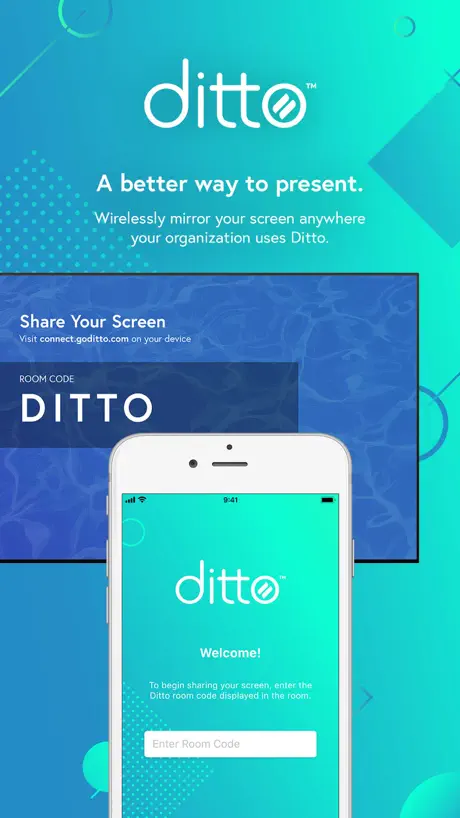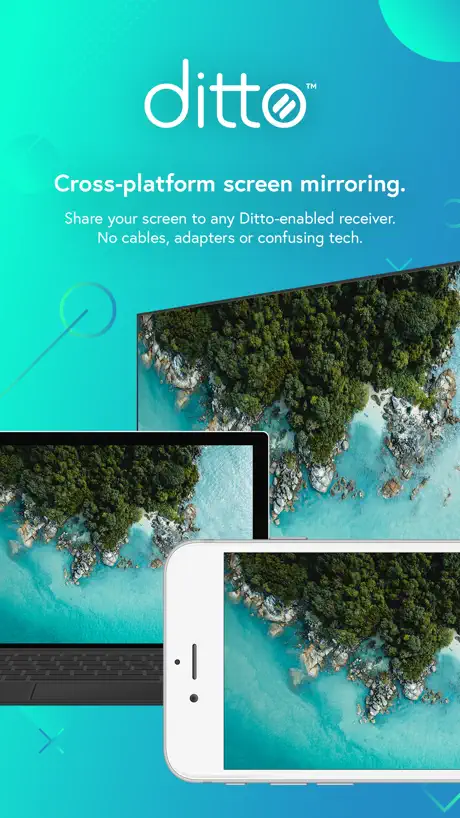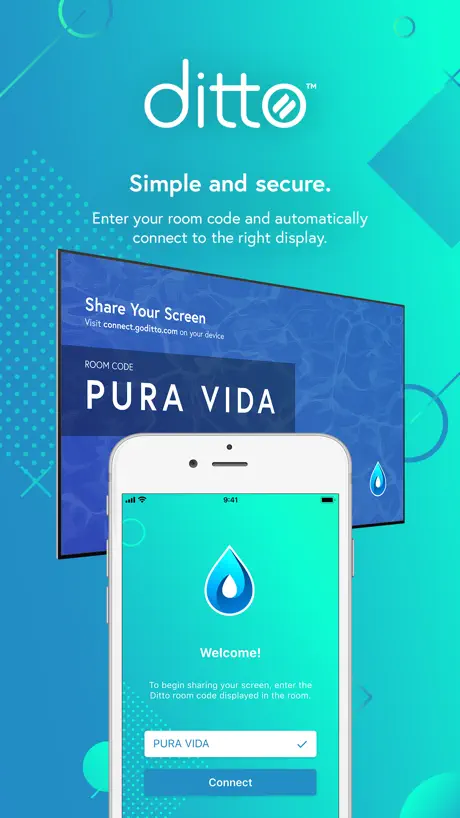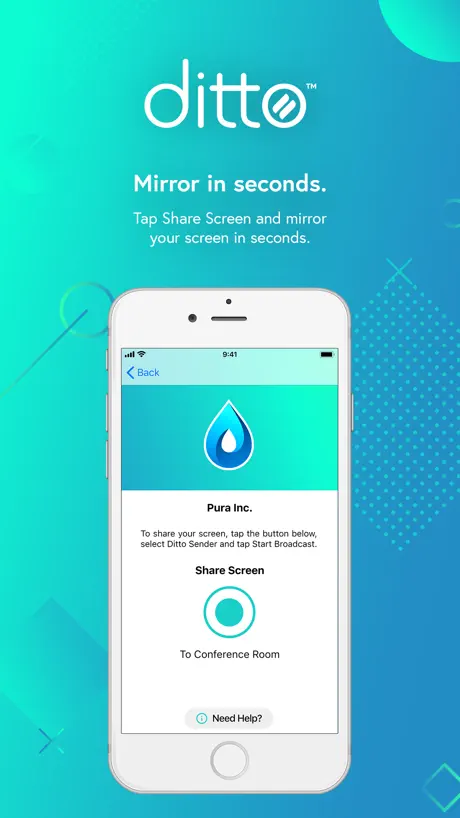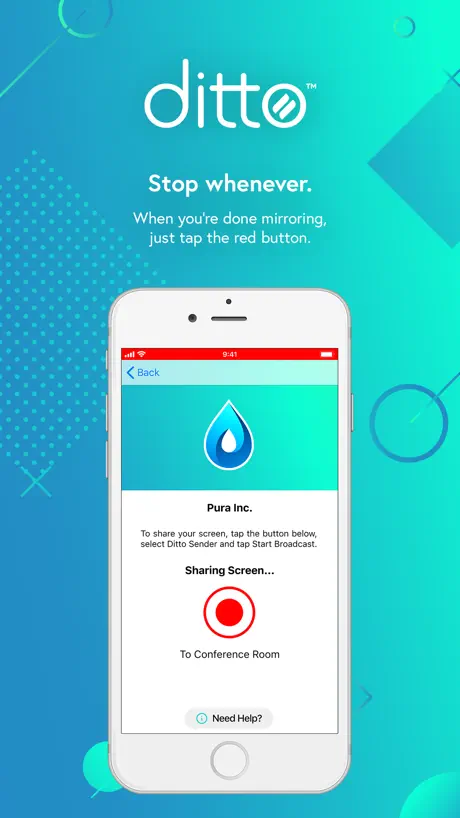What/Where is the ROOM CODE?
I would accept the app’s limitations, but the only one I see so far is once it asks for the ROOM CODE. Nothing else came up on any device. Where do I look for this ROOM CODE? I am aware that the app may be harvesting my information, but I would like to see it working before I decide what I want to send to Squirrels. Did I mention I’m looking for the ROOM CODE? Wait. Hang on. There’s something else I need to find…App is sadly useless without it. I know! The ROOM CODE!