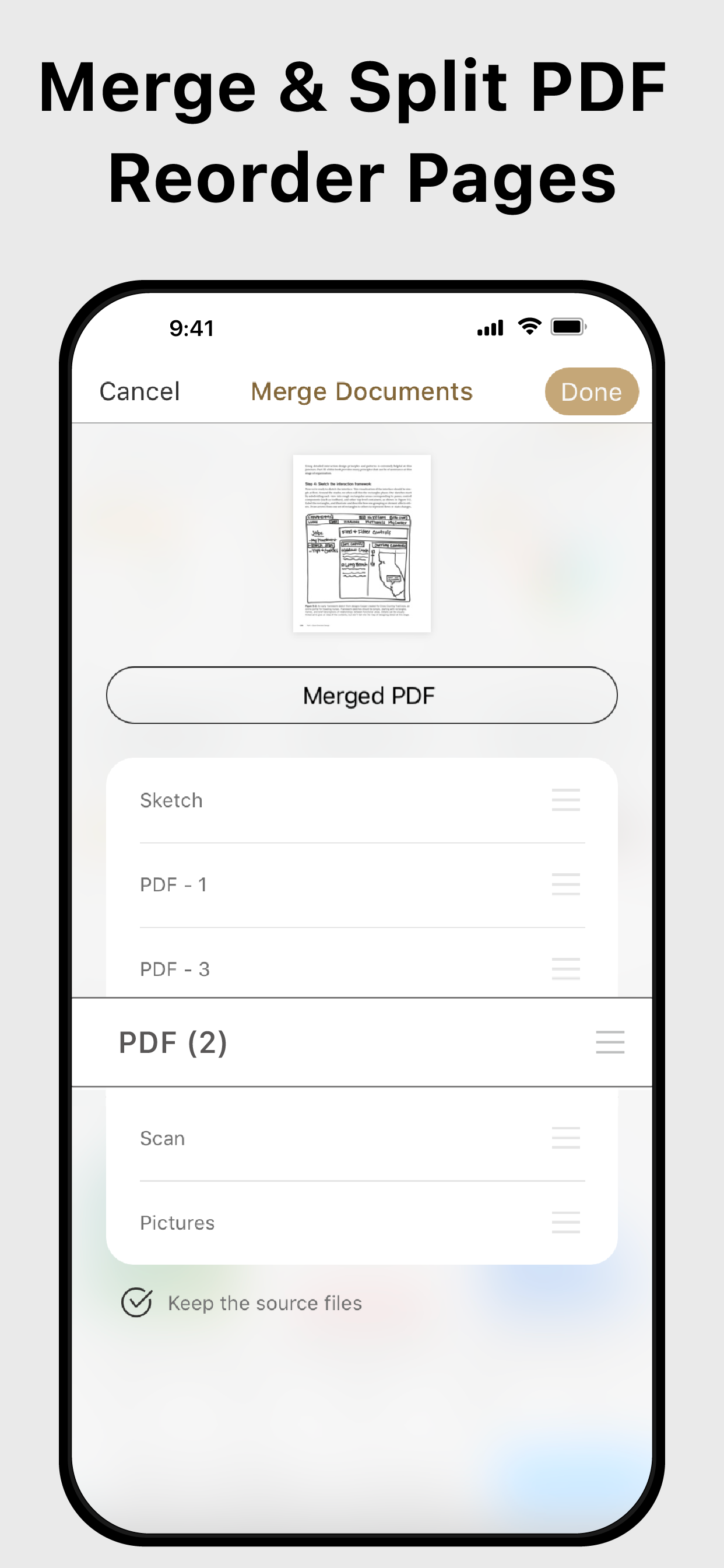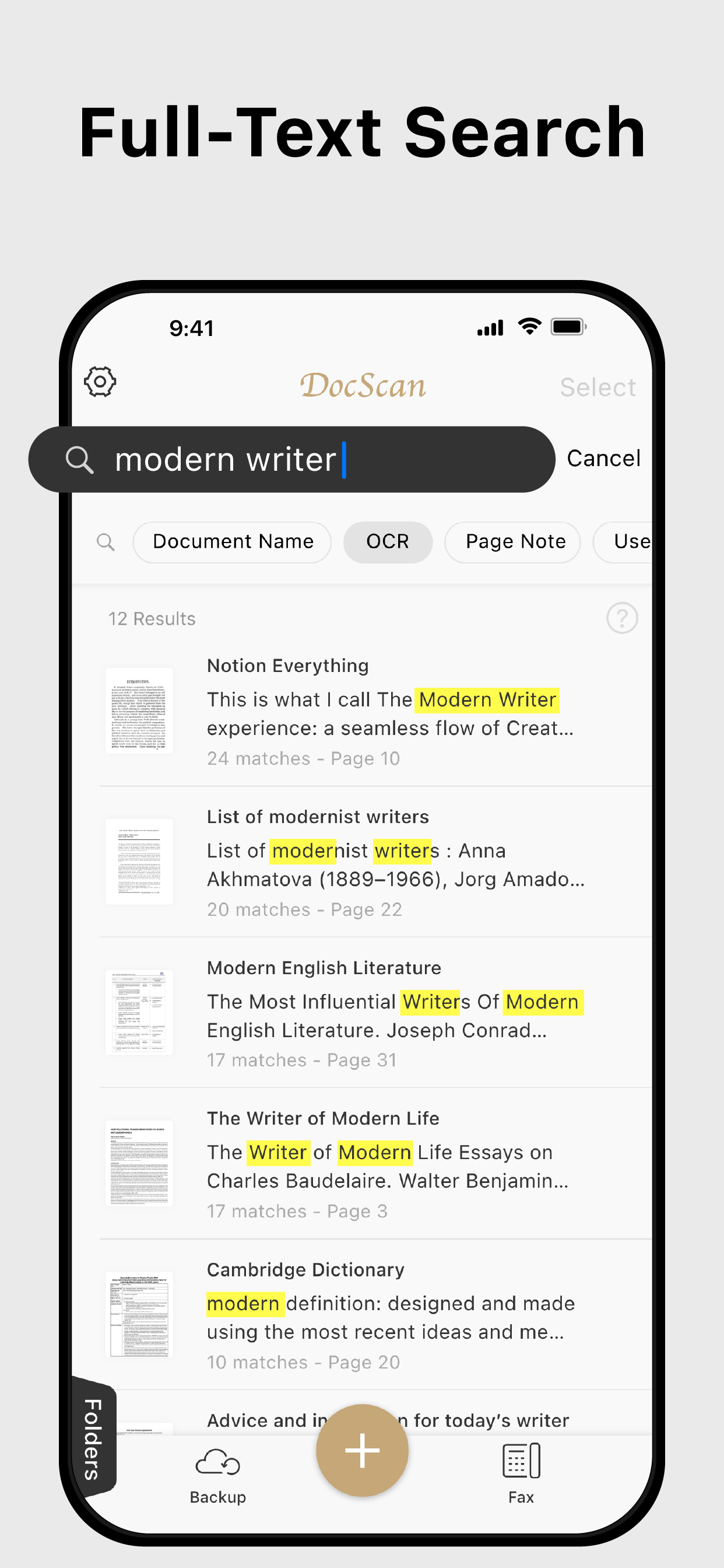Description
Scan, OCR, Edit & Share PDF Documents with Ease
Transform your iPhone or iPad into a powerful pocket scanner, PDF editor, and photo collage maker. Quickly scan multi-page documents, edit text / image, fill forms, sign, and share them in various formats—anytime, anywhere.
Key Features
● High-Quality Scanning & OCR
• Auto-detect document borders and correct perspective distortion
• Enhance images by removing shadows and sharpening text
• Extract text from scanned images with OCR and export as TXT or DOCX
● Edit & Annotate
• Fill out forms, highlight important details, or sign documents
• Add text, lines, and images to scanned documents
• Merge multiple scans into a single PDF
● Organize & Secure Your Documents
• Easily search and manage files with folders and custom naming rules
• Protect sensitive documents with password encryption
● Seamless Sharing & Cloud Integration
• Share scans via PDF, JPEG, TXT, or DOCX through email, fax, SMB, WebDAV, and cloud storage (iCloud Drive, ● Dropbox, Google Drive, One Drive, Box, Evernote, etc.)
• Print via AirPrint or save directly to Photo Albums
● Advanced Features
• Photo Collage: Combine multiple pages into one sheet (e.g., two sides of an ID on a single A4 page)
• QR Code Scanner: Scan from the camera or photo albums to open URLs, call numbers, send emails, or add contacts
• Fax Anywhere: Send and receive faxes globally, with real-time status notifications
● Import & Export
• Import PDFs and JPEGs from other apps or cloud storage
• Support exporting searchable PDFs
• Export documents to iTunes, Reminders, and Apple/Google/Outlook Calendars
● Receive Faxes: (non-auto-renew subscription)
• Purchase a number to receive faxes
• Deny all faxes when no need to receive any fax
Subscription Plans
Unlock premium features with Bronze, Silver, or Gold plans, including:
• Cloud Backup & Restore: Access previous versions of your documents anytime
• Flexible subscription options: Monthly or annual plans available
• Subscription renews automatically unless auto-renew is turned off at least 24 hours before the end of the current period
• Account will be charged for renewal within 24 hours before the end of the current period. The cost depends on the selected plan
• Subscriptions may be managed by the user, and auto-renewal may be turned off by going to the user's Account Settings after purchase
• Any unused portion of the free trial will be forfeited when the user purchases a subscription or cancel it
Terms of Service: https://ifunplay.com/legal.html
Hide
Show More...
In-Apps
-
Fax Pack 1
-
$1.99
-
1 Fax Credit
-
$1.99
-
5 Fax Credit
-
$5.99
-
Backup Restore
-
$5.99
-
Upgrade to DocScan Pro
-
$59.99
-
DocScan Pro GOLD (Monthly)
-
$11.99
-
DocScan Pro BRONZE (Monthly)
-
$5.99
-
DocScan Pro SILVER (Monthly)
-
$7.49
-
DocScan Pro BRONZE (Annually)
-
$43.99
-
DocScan Pro SILVER (Annually)
-
$54.99