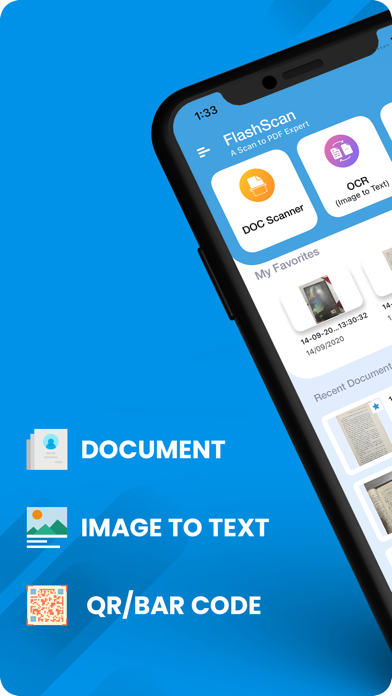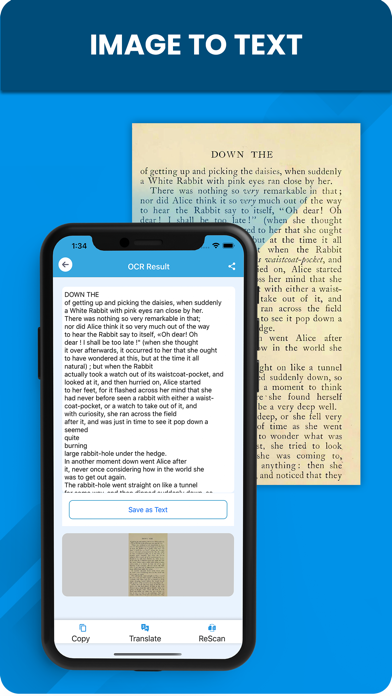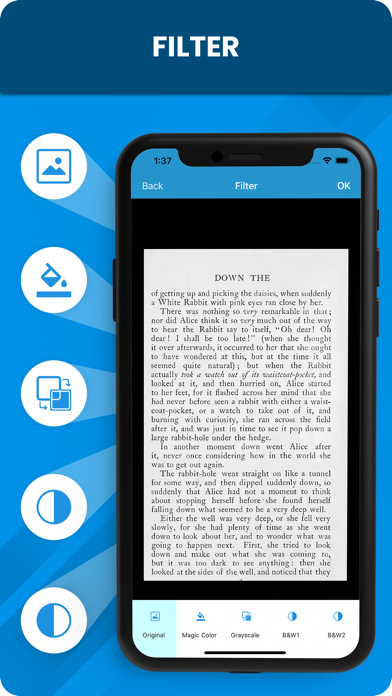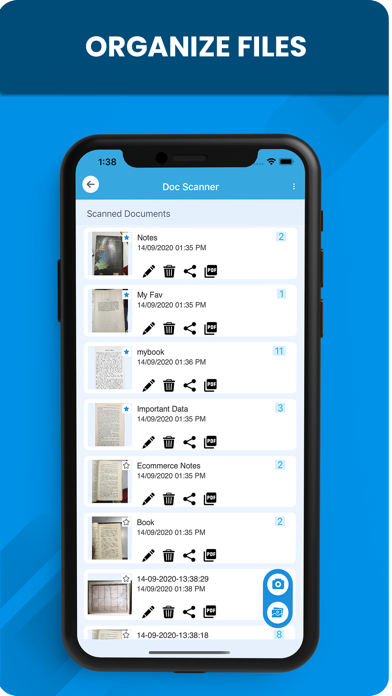Description
FlashScan digitizes essential documents, extracts text from images(OCR), & converts saved JPG image to PDF format in just a few taps. With top of the line interface and special features this PDF maker turns your phone into a professional scanner!
**Premium Features**
Scan, protect and watermark your professional documents like a pro with our new features :-
Doc & PDF Signature -
Scan & place your signature on any image or PDF Document with this feature.
Anti-Counterfeit -
Keep your pdf documents safe from any misuse or counterfeiting by placing a custom watermark.
PDF Password Protection -
Protect your important and confidential PDF documents with a unique password.
Other Key Features of FlashScan:
Document Scanner -
Take pictures of the document through your device camera and scan it with this mobile document scanner app.
You can scan ID cards, Office/Business invoices, important contracts, various bills, vouchers, receipts, letters and even books with FlashScan.
Get clear and sharp scans for free.
Note: Permissions Required: Storage( read-write) & Camera
Batch Scan -
Scan multiple images in one go.
OCR Scanner-
Convert printed characters into digital text accurately.
Share the converted text as plain text or in a file. ( you can rescan for better conversion)
Quickly translate recognized text from English to other languages.
QR/Barcode Scanner -
Scan QR /Barcodes with a single tap.
Save the codes to the clipboard. (If necessary, rescan to decode again)
Share scanned results hassle free.
Favorite Document -
Mark any documents as your favorite.
Finding all your favorite and recent documents is no more a big fuss!
Crop Scanning Area -
Select the area you want to scan, crop, and save!
Make images scan-ready with image rotation. Both clockwise and counterclockwise options are available.
Select Picture From The Gallery
Directly pick any image/document from your gallery to apply preferred filters.
Post-scan Editing Filters -
Enhance your scanned results with professional editing filters.
Grayscale - Gives A Formal Look.
Magic Color - Adds Vibrant Color Effects.
Black &White 1- Adds Timeless impression.
Black &White 2- Clears Background Noise To Get Classic Scans.
Save As -
Save your files in PDF format with the Save as option.
Convert File Formats -
Convert saved JPG images to PDF with a single click.
Share your documents -
Share your scanned documents as PDF, or JPG format.
Rename -
Rename a complete document or individual files.
Delete -
Delete individual files from the document or delete the complete document effortlessly!
Export -
Save your files in the gallery with Export feature.
MAJOR ADVANTAGES OF FLASHSCAN -
Scans all types of documents with professional accuracy.
Rapid image processing with a flexible interface.
An intuitive scanning app that takes care of every minute details!
Perfect edge-detection with the expert crop feature that sets the document frame precisely.
Ability to convert your saved JPG image to PDF format within seconds!
Offers a wide range of filters to enrich your document's look.
You can add many JPG files in a single PDF document.
FlashScan Subscription
Subscription to FlashScan services gives you access to all the premium tools that you need, for enhancing the quality and safety of your documents. When you subscribe, payment will be charged to iTunes Account at the confirmation of purchase. The subscription automatically renews unless auto-renewal is cancelled at least 24-hours before end of the current subscription period. The account will be charged for renewal within 24 hours prior to the end of the current period. You may manage or turn off auto-renewal from the user’s iTunes Account Settings after purchase.
Privacy Policy - https://www.theflashscan.com/privacy-policy/
Terms of Use - https://www.theflashscan.com/terms-of-use/
Hide
Show More...
**Premium Features**
Scan, protect and watermark your professional documents like a pro with our new features :-
Doc & PDF Signature -
Scan & place your signature on any image or PDF Document with this feature.
Anti-Counterfeit -
Keep your pdf documents safe from any misuse or counterfeiting by placing a custom watermark.
PDF Password Protection -
Protect your important and confidential PDF documents with a unique password.
Other Key Features of FlashScan:
Document Scanner -
Take pictures of the document through your device camera and scan it with this mobile document scanner app.
You can scan ID cards, Office/Business invoices, important contracts, various bills, vouchers, receipts, letters and even books with FlashScan.
Get clear and sharp scans for free.
Note: Permissions Required: Storage( read-write) & Camera
Batch Scan -
Scan multiple images in one go.
OCR Scanner-
Convert printed characters into digital text accurately.
Share the converted text as plain text or in a file. ( you can rescan for better conversion)
Quickly translate recognized text from English to other languages.
QR/Barcode Scanner -
Scan QR /Barcodes with a single tap.
Save the codes to the clipboard. (If necessary, rescan to decode again)
Share scanned results hassle free.
Favorite Document -
Mark any documents as your favorite.
Finding all your favorite and recent documents is no more a big fuss!
Crop Scanning Area -
Select the area you want to scan, crop, and save!
Make images scan-ready with image rotation. Both clockwise and counterclockwise options are available.
Select Picture From The Gallery
Directly pick any image/document from your gallery to apply preferred filters.
Post-scan Editing Filters -
Enhance your scanned results with professional editing filters.
Grayscale - Gives A Formal Look.
Magic Color - Adds Vibrant Color Effects.
Black &White 1- Adds Timeless impression.
Black &White 2- Clears Background Noise To Get Classic Scans.
Save As -
Save your files in PDF format with the Save as option.
Convert File Formats -
Convert saved JPG images to PDF with a single click.
Share your documents -
Share your scanned documents as PDF, or JPG format.
Rename -
Rename a complete document or individual files.
Delete -
Delete individual files from the document or delete the complete document effortlessly!
Export -
Save your files in the gallery with Export feature.
MAJOR ADVANTAGES OF FLASHSCAN -
Scans all types of documents with professional accuracy.
Rapid image processing with a flexible interface.
An intuitive scanning app that takes care of every minute details!
Perfect edge-detection with the expert crop feature that sets the document frame precisely.
Ability to convert your saved JPG image to PDF format within seconds!
Offers a wide range of filters to enrich your document's look.
You can add many JPG files in a single PDF document.
FlashScan Subscription
Subscription to FlashScan services gives you access to all the premium tools that you need, for enhancing the quality and safety of your documents. When you subscribe, payment will be charged to iTunes Account at the confirmation of purchase. The subscription automatically renews unless auto-renewal is cancelled at least 24-hours before end of the current subscription period. The account will be charged for renewal within 24 hours prior to the end of the current period. You may manage or turn off auto-renewal from the user’s iTunes Account Settings after purchase.
Privacy Policy - https://www.theflashscan.com/privacy-policy/
Terms of Use - https://www.theflashscan.com/terms-of-use/
In-Apps
- Yearly Plan
- 63.00 H$
- Monthly Plan
- 13.00 H$
- Quarterly Plan
- 23.00 H$
Screenshots
Doc Scanner FAQ
-
Is Doc Scanner free?
Yes, Doc Scanner is free to download, however it contains in-app purchases or subscription offerings.
-
Is Doc Scanner legit?
Not enough reviews to make a reliable assessment. The app needs more user feedback.
Thanks for the vote -
How much does Doc Scanner cost?
Doc Scanner has several in-app purchases/subscriptions, the average in-app price is 33.00 H$.
-
What is Doc Scanner revenue?
To get estimated revenue of Doc Scanner app and other AppStore insights you can sign up to AppTail Mobile Analytics Platform.

User Rating
App is not rated in Hong Kong SAR China yet.

Ratings History
Doc Scanner Reviews
No Reviews in Hong Kong SAR China
App doesn't have any reviews in Hong Kong SAR China yet.
Store Rankings

Ranking History
App Ranking History not available yet

Category Rankings
App is not ranked yet
Keywords
Doc Scanner Competitors
| Name | Downloads (30d) | Monthly Revenue | Reviews | Ratings | Recent release | |
|---|---|---|---|---|---|---|
|
Photo to PDF Converter - PDFO
Photo to PDF Converter App
|
Unlock
|
Unlock
|
1
|
|
2 years ago | |
|
Doc Scanner - PDF Scan
Cam scanner - Scan & Share
|
Unlock
|
Unlock
|
0
|
|
6 months ago | |
|
Document Scanner by Lufick
Scan with Official Doc Scanner
|
Unlock
|
Unlock
|
0
|
|
6 months ago | |
|
Document Scanner - Scan Photo
Scanner - PDF Converter
|
Unlock
|
Unlock
|
1
|
1
|
2 months ago | |
|
Doc Scanner - 文檔
N/A
|
Unlock
|
Unlock
|
0
|
|
3 months ago | |
|
Doc Scanner - Scan to PDF
Scan & Sign Docs and Make Pdf
|
Unlock
|
Unlock
|
0
|
|
2 years ago | |
|
Camera Scanner - PDF Doc Scan
Docscan, Business Card Scanner
|
Unlock
|
Unlock
|
0
|
|
8 months ago | |
|
Smart Scanner: PDF Scanner App
Scan any Document,QR, Barcode
|
Unlock
|
Unlock
|
0
|
|
2 years ago | |
|
Doc Scanner- PDF Document Scan
Go scan with PDF, Signature
|
Unlock
|
Unlock
|
0
|
|
3 years ago | |
|
Scan Via Cam
Scan documents via phone
|
Unlock
|
Unlock
|
0
|
|
2 years ago |
Doc Scanner Installs
Last 30 daysDoc Scanner Revenue
Last 30 daysDoc Scanner Revenue and Downloads
Gain valuable insights into Doc Scanner performance with our analytics.
Sign up now to access downloads, revenue, and more.
Sign up now to access downloads, revenue, and more.
App Info
- Category
- Productivity
- Publisher
-
Innovana Techlabs
- Languages
- English
- Recent release
- 1.8 (3 years ago )
- Released on
- Jun 26, 2020 (4 years ago )
- Also available in
- India , Egypt , Canada , Malta , Peru , New Zealand , Nepal , Norway , Netherlands , Nigeria , Malaysia , Mexico , Philippines , North Macedonia , Madagascar , Latvia , Luxembourg , Lithuania , Sri Lanka , Lebanon , Kazakhstan , Kuwait , Slovakia , South Africa , Vietnam , Uzbekistan , United States , Ukraine , Taiwan , Türkiye , Tunisia , Thailand , Japan , Slovenia , Singapore , Sweden , Saudi Arabia , Russia , Romania , Portugal , Poland , Pakistan , Brunei , Germany , Czechia , Cyprus , Colombia , China , Chile , Switzerland , Belarus , Brazil , Denmark , Bahrain , Bulgaria , Belgium , Azerbaijan , Australia , Austria , Argentina , Armenia , Greece , United Arab Emirates , Italy , Iceland , Israel , Ireland , Indonesia , Hungary , Croatia , Hong Kong SAR China , South Korea , United Kingdom , France , Finland , Spain , Estonia , Ecuador , Algeria , Dominican Republic
- Last Updated
- 5 days ago
This page includes copyrighted content from third parties, shared solely for commentary and research in accordance with fair use under applicable copyright laws. All trademarks, including product, service, and company names or logos, remain the property of their respective owners. Their use here falls under nominative fair use as outlined by trademark laws and does not suggest any affiliation with or endorsement by the trademark holders.