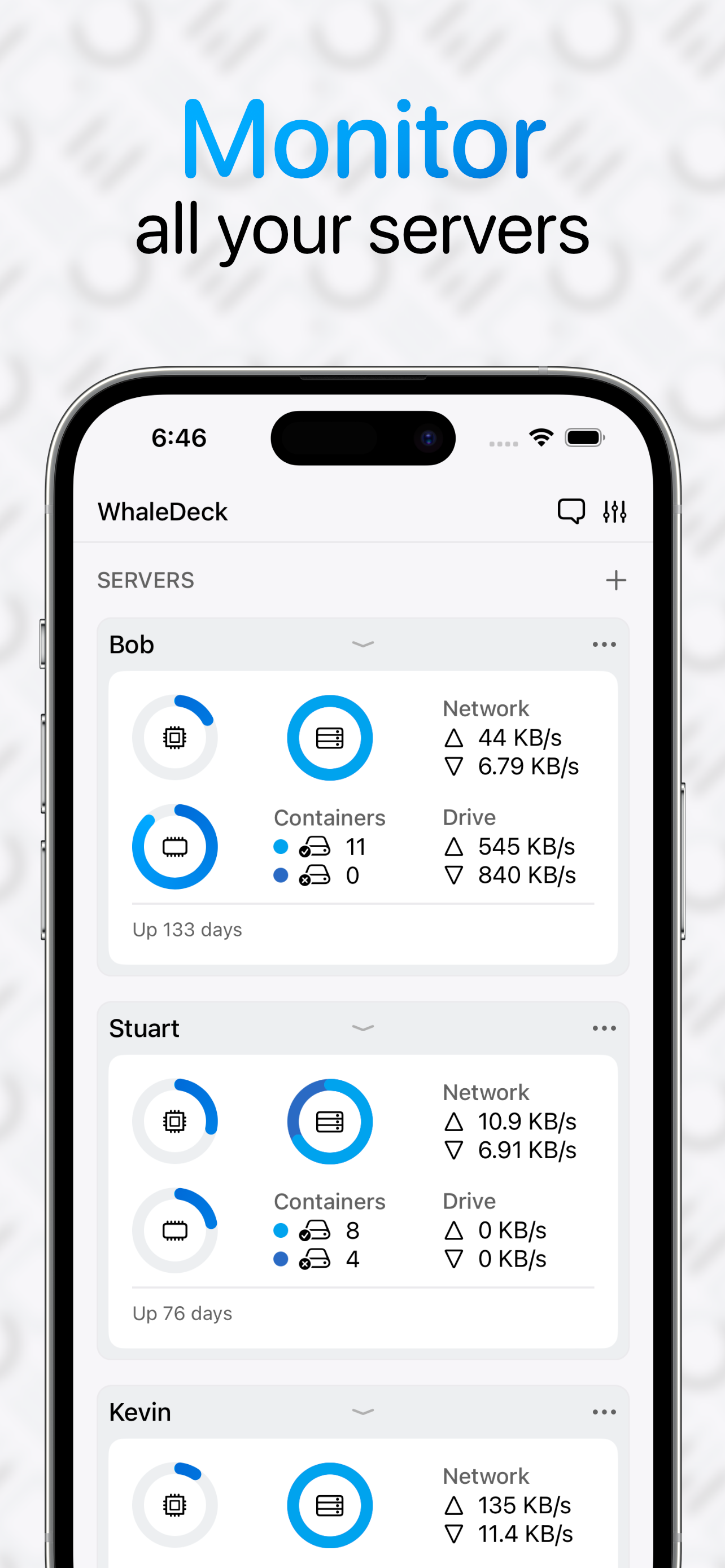Simplify your Docker workflow with WhaleDeck, the ultimate app for monitoring and controlling your Docker containers. With a user-friendly interface and powerful features, WhaleDeck is the only tool you need to manage your Docker environment.
Monitor your containers with ease, thanks to WhaleDeck's real-time visualization of CPU, memory, drive and network usage. Keep track of your container logs and quickly identify issues with the built-in log viewer. And with support for multiple servers at once, you can easily manage all of your Docker environments from one place.
Take control of your containers with the ability to run actions like start, stop, and pause on a single container or at multiple containers at once. And with the Split View feature, you can work more productively by seeing multiple parts of your Docker environment side by side.
Whether you're a developer, DevOps engineer, or just someone who needs to manage Docker containers, WhaleDeck makes it simple. Start today for free and take control of your Docker environment!
Free Features:
- Add up to two Linux servers
- Biometric authentication
- Container logs
- Container details
- Container, network, image, and volume actions
Pro Features:
- Infinite Linux servers
- macOS server support
- iCloud Sync
- Network and volume details
- Custom refresh rate
Feel free to give us feedback by writing us an email at
[email protected] or using the built-in contact form.
Terms of use: https://whaledeck.io/termsandconditions