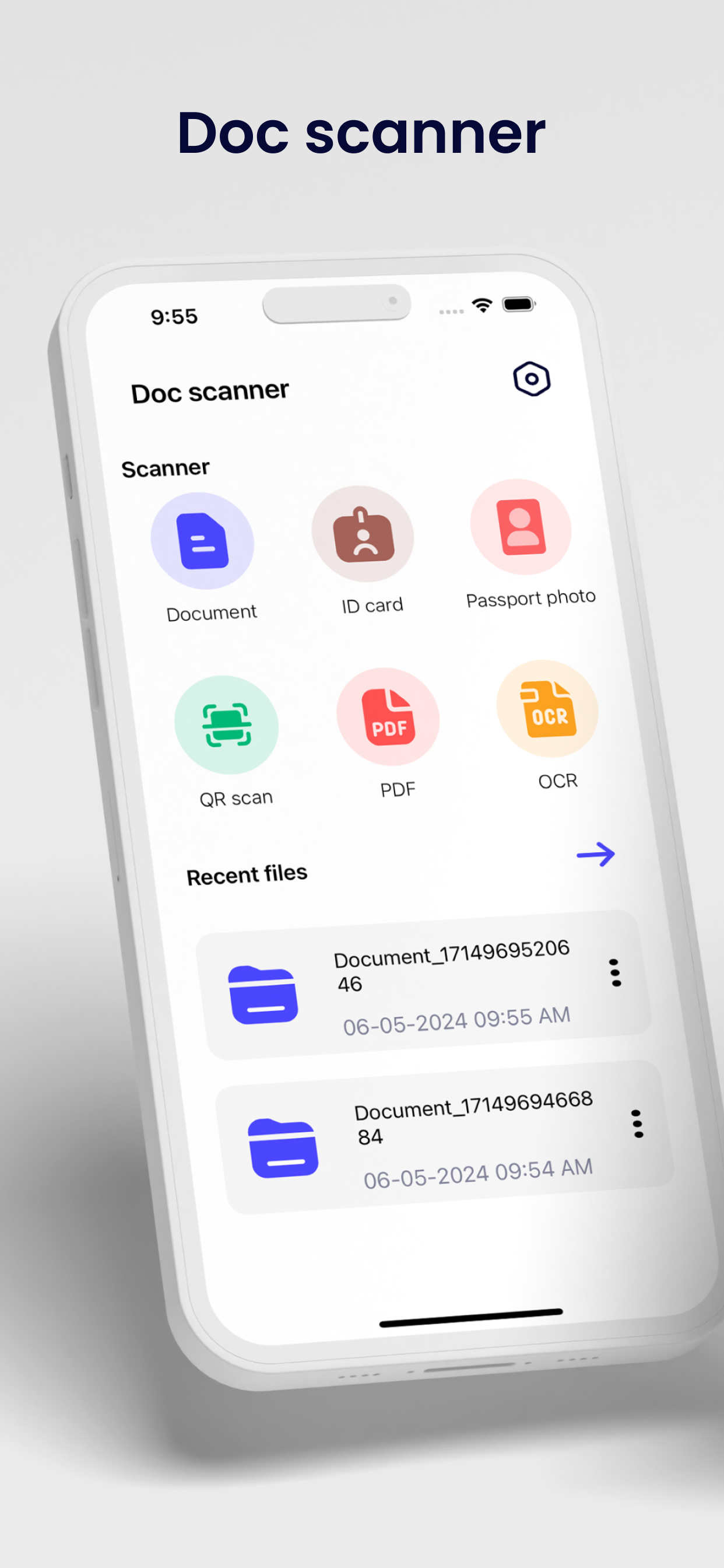Description
Introducing our comprehensive Document Scanner app, designed to revolutionize the way you manage and manipulate your documents. With an array of powerful features, this app is your go-to solution for all your document scanning and editing needs.
Scan with ease: Say goodbye to bulky scanners and complicated setups. Our app allows you to effortlessly capture documents of all types – from receipts and contracts to ID cards and passports – directly from your smartphone camera. With intuitive controls and real-time document edge detection, you can ensure that every scan is crisp, clear, and perfectly aligned.
Edit like a pro: Once you've scanned your documents, our app offers a plethora of editing tools to enhance and customize them to your liking. Convert documents to black and white for optimal readability, reorder pages effortlessly, and add your signature directly within the app for a personal touch. Need to crop, rotate, or resize your document? No problem – our app makes it simple.
ID scanner made easy: Whether you're at the airport, bank, or office, our ID scanner feature lets you quickly capture and store important identification cards, including passports, driver's licenses, and more. Simply point, shoot, and let our app do the rest – ensuring that all your important documents are safely stored and readily accessible whenever you need them.
QR and OCR capabilities: With our built-in QR scanner and OCR (Optical Character Recognition) technology, extracting information from barcodes and text has never been easier. Whether you're scanning a product barcode or digitizing printed text, our app can quickly and accurately convert it into digital format, saving you time and effort.
PDF editing at your fingertips: Our app offers a wide range of PDF editing tools to help you take control of your documents. Merge multiple documents into a single PDF, convert PDFs to images, add text and images to existing PDFs, and even add watermarks or annotations for added security and professionalism. With these tools, you can customize your documents exactly how you want them.
Streamlined workflow: Whether you're a busy professional, student, or entrepreneur, our Document Scanner app is designed to streamline your document management workflow. With its intuitive interface, powerful features, and seamless integration with other apps and services, it's the ultimate tool for keeping your documents organized, accessible, and secure.
Download now and experience the future of document scanning and editing – right at your fingertips.
Hide
Show More...
Scan with ease: Say goodbye to bulky scanners and complicated setups. Our app allows you to effortlessly capture documents of all types – from receipts and contracts to ID cards and passports – directly from your smartphone camera. With intuitive controls and real-time document edge detection, you can ensure that every scan is crisp, clear, and perfectly aligned.
Edit like a pro: Once you've scanned your documents, our app offers a plethora of editing tools to enhance and customize them to your liking. Convert documents to black and white for optimal readability, reorder pages effortlessly, and add your signature directly within the app for a personal touch. Need to crop, rotate, or resize your document? No problem – our app makes it simple.
ID scanner made easy: Whether you're at the airport, bank, or office, our ID scanner feature lets you quickly capture and store important identification cards, including passports, driver's licenses, and more. Simply point, shoot, and let our app do the rest – ensuring that all your important documents are safely stored and readily accessible whenever you need them.
QR and OCR capabilities: With our built-in QR scanner and OCR (Optical Character Recognition) technology, extracting information from barcodes and text has never been easier. Whether you're scanning a product barcode or digitizing printed text, our app can quickly and accurately convert it into digital format, saving you time and effort.
PDF editing at your fingertips: Our app offers a wide range of PDF editing tools to help you take control of your documents. Merge multiple documents into a single PDF, convert PDFs to images, add text and images to existing PDFs, and even add watermarks or annotations for added security and professionalism. With these tools, you can customize your documents exactly how you want them.
Streamlined workflow: Whether you're a busy professional, student, or entrepreneur, our Document Scanner app is designed to streamline your document management workflow. With its intuitive interface, powerful features, and seamless integration with other apps and services, it's the ultimate tool for keeping your documents organized, accessible, and secure.
Download now and experience the future of document scanning and editing – right at your fingertips.
Screenshots
Document Scanner PDF Editor FAQ
-
Is Document Scanner PDF Editor free?
Yes, Document Scanner PDF Editor is completely free and it doesn't have any in-app purchases or subscriptions.
-
Is Document Scanner PDF Editor legit?
Not enough reviews to make a reliable assessment. The app needs more user feedback.
Thanks for the vote -
How much does Document Scanner PDF Editor cost?
Document Scanner PDF Editor is free.
-
What is Document Scanner PDF Editor revenue?
To get estimated revenue of Document Scanner PDF Editor app and other AppStore insights you can sign up to AppTail Mobile Analytics Platform.

User Rating
App is not rated in Brazil yet.

Ratings History
Document Scanner PDF Editor Reviews
Store Rankings

Ranking History
App Ranking History not available yet

Category Rankings
App is not ranked yet
Keywords
Document Scanner PDF Editor Competitors
| Name | Downloads (30d) | Monthly Revenue | Reviews | Ratings | Recent release | |
|---|---|---|---|---|---|---|
|
Digitalizar PDF
Digitalizar documentos em pdf
|
View
|
View
|
0
|
|
2 years ago | |
|
OC Scanner - Scan PDF
PDF Scanner,Document Scanner
|
View
|
View
|
0
|
|
11 months ago | |
|
Pars-e
|
View
|
View
|
0
|
|
2 years ago | |
|
Weather Live- Daily Forecast
|
View
|
View
|
0
|
|
1 year ago | |
|
Translator - Camera Translator
N/A
|
View
|
View
|
0
|
|
1 year ago | |
|
Tweet to Video
Converting for social sharing
|
View
|
View
|
0
|
|
1 year ago | |
|
PDF Scanner - Doc Converter
Digitalizar, leitor documentos
|
View
|
View
|
0
|
|
5 months ago | |
|
Secret time
|
View
|
View
|
0
|
|
4 months ago | |
|
Fonts for iPhone - KBoard
N/A
|
View
|
View
|
0
|
|
6 months ago | |
|
No Crop for Social Media
Poste fotos sem cortar
|
View
|
View
|
0
|
|
7 months ago |
Document Scanner PDF Editor Installs
Last 30 daysDocument Scanner PDF Editor Revenue
Last 30 daysDocument Scanner PDF Editor Revenue and Downloads
Gain valuable insights into Document Scanner PDF Editor performance with our analytics.
Sign up now to access downloads, revenue, and more.
Sign up now to access downloads, revenue, and more.
App Info
- Category
- Utilities
- Publisher
- Jyotsnaben Varsani
- Languages
- Afrikaans, Hindi, German, Italian, English, Spanish, Arabic
- Recent release
- 1.1 (7 months ago )
- Released on
- May 14, 2024 (7 months ago )
- Also available in
- North Macedonia, Peru, New Zealand, Nepal, Norway, Netherlands, Nigeria, Malaysia, Mexico, Malta, Philippines, Madagascar, Latvia, Lithuania, Lebanon, Kazakhstan, Kuwait, South Korea, Japan, Slovenia, South Africa, Vietnam, Uzbekistan, United States, Ukraine, Taiwan, Türkiye, Thailand, Slovakia, Italy, Singapore, Sweden, Saudi Arabia, Russia, Romania, Portugal, Poland, Pakistan, Brazil, Germany, Czechia, Cyprus, Colombia, China, Chile, Switzerland, Canada, Belarus, Denmark, Brunei, Bulgaria, Belgium, Azerbaijan, Australia, Austria, Argentina, Armenia, United Kingdom, Iceland, India, Israel, Ireland, Indonesia, Hungary, Croatia, Hong Kong SAR China, Greece, United Arab Emirates, France, Finland, Spain, Egypt, Estonia, Ecuador, Algeria, Dominican Republic
- Last Updated
- 2 weeks ago
This page includes copyrighted content from third parties, shared solely for commentary and research in accordance with fair use under applicable copyright laws. All trademarks, including product, service, and company names or logos, remain the property of their respective owners. Their use here falls under nominative fair use as outlined by trademark laws and does not suggest any affiliation with or endorsement by the trademark holders.