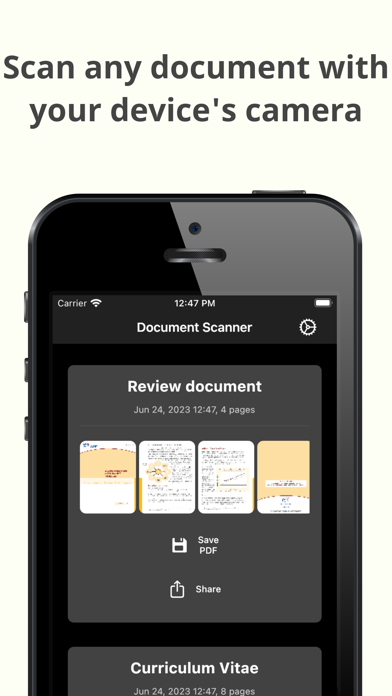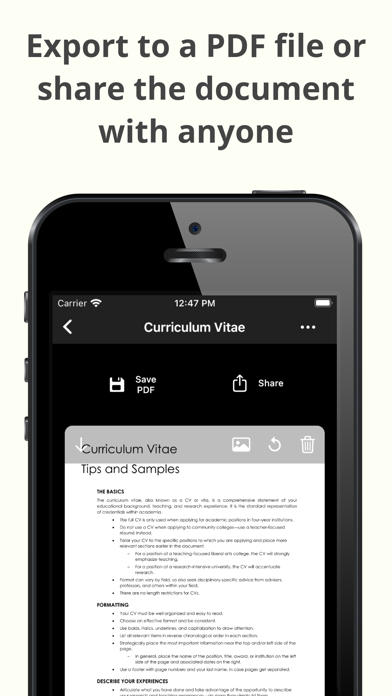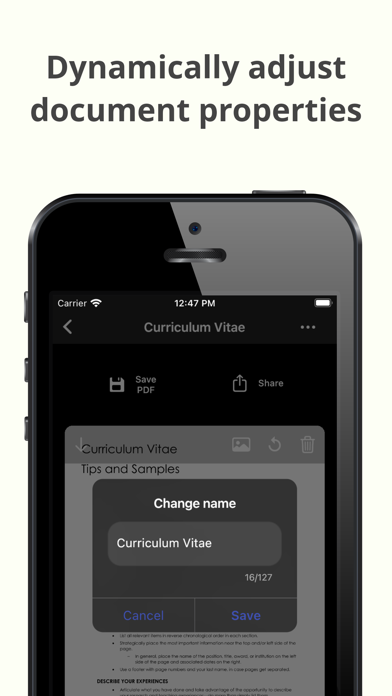Description
Document scanner that offers you a comprehensive solution for handling and managing your documents. This advanced mobile scanner allows users to easily scan pdf documents, converting physical paper into digital formats.
Features:
- Transform your device into a powerful document scanner, offering high-resolution scans
- Experience the ease of converting scanned documents into PDF with our PDF scanner feature
- Scan documents of any type using your device's camera
- Manage your digital documents by adding, removing, or rearranging pages within the app
- Use your device's camera to scan documents on-the-go, functioning as a reliable mobile scanner
- Digitize physical papers easily and store them on your device with our specialized paper scanner
- Leverage our feature-rich scanner without any charges using the free document scanner feature
- Enjoy all the scanning and PDF conversion features for free with our PDF scanner app
The application makes your document scanning tasks easier with its integrated scan document tool. You can promptly scan any physical document using your device's camera, which acts as a robust mobile scanner. Our application excels in its ability to scan to pdf, transforming your physical documents into shareable, portable pdf files.
The app provides additional features, including the scaner pdf tool, allowing you to manage your pdf files with ease. It simplifies document management by letting you scan document pdf directly and store them in an organized manner.
Furthermore, our scanner document tool ensures high-quality scans, retaining the original quality of your documents. Whether you're using our scanner pdf tool or our paper scanner, you'll get clear and high-resolution scans every time. The scan paper feature, in particular, is designed to preserve your important paper documents digitally.
Our application offers its features for free. The free document scanner allows you to scan as many documents as you want without any charges. The pdf scanner app free version is fully functional, giving you full access to all document scanning and pdf conversion tools.
Hide
Show More...
Features:
- Transform your device into a powerful document scanner, offering high-resolution scans
- Experience the ease of converting scanned documents into PDF with our PDF scanner feature
- Scan documents of any type using your device's camera
- Manage your digital documents by adding, removing, or rearranging pages within the app
- Use your device's camera to scan documents on-the-go, functioning as a reliable mobile scanner
- Digitize physical papers easily and store them on your device with our specialized paper scanner
- Leverage our feature-rich scanner without any charges using the free document scanner feature
- Enjoy all the scanning and PDF conversion features for free with our PDF scanner app
The application makes your document scanning tasks easier with its integrated scan document tool. You can promptly scan any physical document using your device's camera, which acts as a robust mobile scanner. Our application excels in its ability to scan to pdf, transforming your physical documents into shareable, portable pdf files.
The app provides additional features, including the scaner pdf tool, allowing you to manage your pdf files with ease. It simplifies document management by letting you scan document pdf directly and store them in an organized manner.
Furthermore, our scanner document tool ensures high-quality scans, retaining the original quality of your documents. Whether you're using our scanner pdf tool or our paper scanner, you'll get clear and high-resolution scans every time. The scan paper feature, in particular, is designed to preserve your important paper documents digitally.
Our application offers its features for free. The free document scanner allows you to scan as many documents as you want without any charges. The pdf scanner app free version is fully functional, giving you full access to all document scanning and pdf conversion tools.
Screenshots
Document Scanner (PDF Scanner) FAQ
-
Is Document Scanner (PDF Scanner) free?
Yes, Document Scanner (PDF Scanner) is completely free and it doesn't have any in-app purchases or subscriptions.
-
Is Document Scanner (PDF Scanner) legit?
Not enough reviews to make a reliable assessment. The app needs more user feedback.
Thanks for the vote -
How much does Document Scanner (PDF Scanner) cost?
Document Scanner (PDF Scanner) is free.
-
What is Document Scanner (PDF Scanner) revenue?
To get estimated revenue of Document Scanner (PDF Scanner) app and other AppStore insights you can sign up to AppTail Mobile Analytics Platform.

User Rating
App is not rated in Nigeria yet.

Ratings History
Document Scanner (PDF Scanner) Reviews
Store Rankings

Ranking History
App Ranking History not available yet

Category Rankings
App is not ranked yet
Keywords
Document Scanner (PDF Scanner) Competitors
| Name | Downloads (30d) | Monthly Revenue | Reviews | Ratings | Recent release | |
|---|---|---|---|---|---|---|
|
BOOKKEEPA™ Lite
|
Unlock
|
Unlock
|
0
|
|
1 year ago | |
|
Document Scanner : PDF Creator
Image To PDF & PDF To Image
|
Unlock
|
Unlock
|
0
|
|
2 years ago | |
|
.pdf : Photos To PDF Converter
PDF Maker & Doc Scanner Editor
|
Unlock
|
Unlock
|
0
|
|
2 months ago | |
|
Base64 Encode and Decode
|
Unlock
|
Unlock
|
0
|
|
1 year ago | |
|
QR Code Reader + for iPhone
QR Scanner App
|
Unlock
|
Unlock
|
0
|
|
3 months ago | |
|
QR Code Scanner・
QR codes, scan and create
|
Unlock
|
Unlock
|
0
|
|
8 months ago | |
|
Global Lottery Hub
|
Unlock
|
Unlock
|
0
|
|
2 months ago | |
|
Card Clip - A Digital Wallet
|
Unlock
|
Unlock
|
0
|
|
10 months ago | |
|
Scanner+:Doc&PDF Scanner App
Sign Documents,Scan,Edit,ocr
|
Unlock
|
Unlock
|
0
|
|
9 months ago | |
|
Document Scanner: PDF Scanner
Doc Scanner, Scan to PDF, Sign
|
Unlock
|
Unlock
|
0
|
|
3 months ago |
Document Scanner (PDF Scanner) Installs
Last 30 daysDocument Scanner (PDF Scanner) Revenue
Last 30 daysDocument Scanner (PDF Scanner) Revenue and Downloads
Gain valuable insights into Document Scanner (PDF Scanner) performance with our analytics.
Sign up now to access downloads, revenue, and more.
Sign up now to access downloads, revenue, and more.
App Info
- Category
- Utilities
- Publisher
- David Serrano Canales
- Languages
- Catalan, English, French, German, Italian, Japanese, Korean, Portuguese, Spanish
- Recent release
- 0.6.0 (4 months ago )
- Released on
- Jun 27, 2023 (1 year ago )
- Also available in
- South Africa , Germany , Chile , United Kingdom , Bahrain , Peru , Kazakhstan , New Zealand , Nepal , Norway , Netherlands , Nigeria , Malaysia , Mexico , Malta , North Macedonia , Madagascar , Latvia , Luxembourg , Lithuania , Sri Lanka , Lebanon , Japan , Slovenia , Vietnam , Uzbekistan , United States , Ukraine , Taiwan , Türkiye , Tunisia , Thailand , Slovakia , Philippines , Singapore , Sweden , Saudi Arabia , Russia , Romania , Portugal , Poland , Pakistan , Brazil , Dominican Republic , Denmark , Czechia , Cyprus , Colombia , China , Switzerland , Canada , Belarus , Ecuador , Brunei , Bulgaria , Belgium , Azerbaijan , Australia , Austria , Argentina , Armenia , Hungary , South Korea , United Arab Emirates , Italy , Iceland , India , Israel , Ireland , Indonesia , Kuwait , Croatia , Hong Kong SAR China , Greece , France , Finland , Spain , Egypt , Estonia
- Last Updated
- 3 days ago
This page includes copyrighted content from third parties, shared solely for commentary and research in accordance with fair use under applicable copyright laws. All trademarks, including product, service, and company names or logos, remain the property of their respective owners. Their use here falls under nominative fair use as outlined by trademark laws and does not suggest any affiliation with or endorsement by the trademark holders.