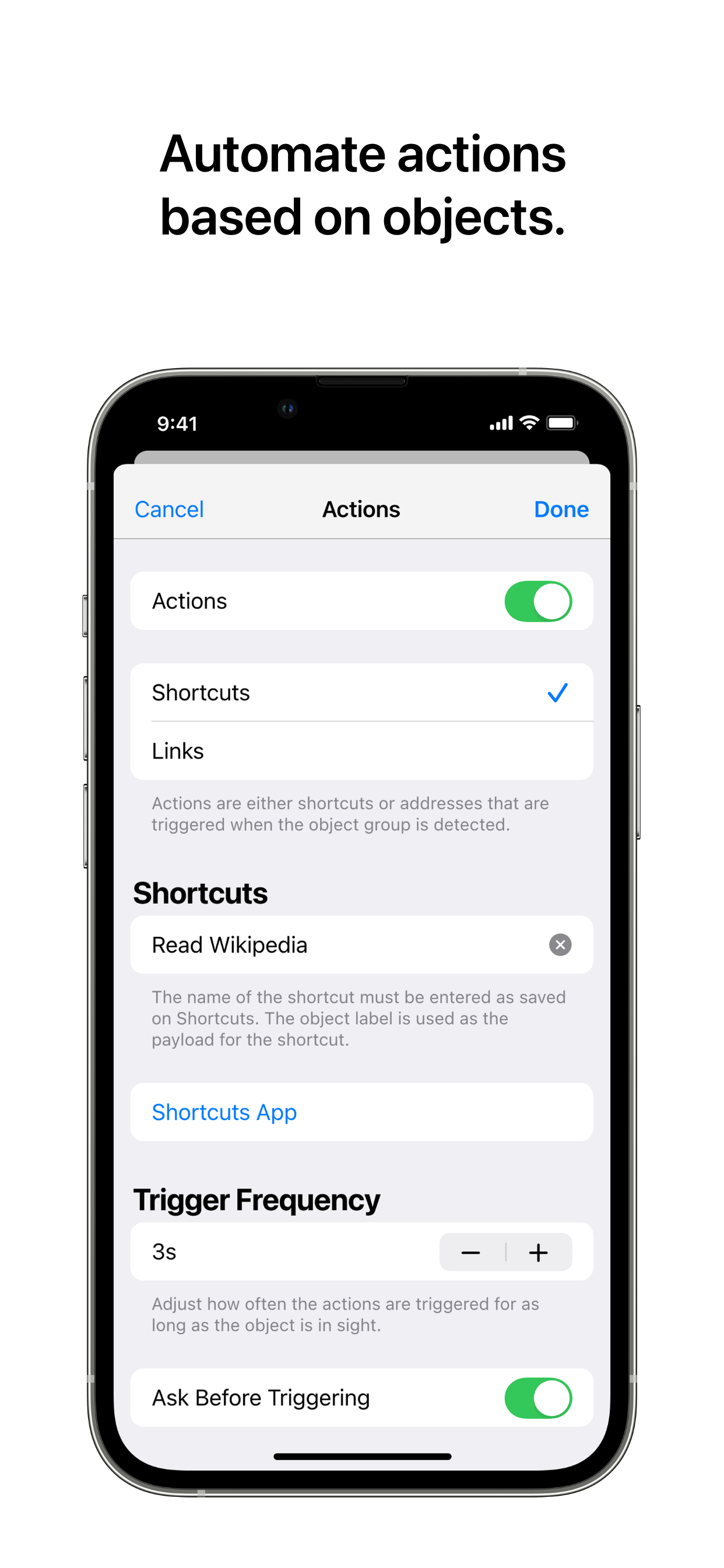Description
Any object can be set to trigger action such as activating sounds, vibration, or screen-flashes, opening websites and apps, or even interacting with external devices.
For individuals: Dot Go helps visually impaired people navigate the world, find objects, and automate daily tasks to lead an independent life.
For businesses and organizations: Custom trained computer vision models can make retail-stores and public spaces more accessible for the visually impaired. With the platform approach, Dot Go lowers the cost and effort associated with developing individual apps.
With dedicated computer vision models, users can create automations such that
- A bus-station sign finds the fastest connection home on the public transportation app.
- A monument opens the camera app to take a picture.
- A bottle of milk opens the Reminders app to cross itself off the shopping list.
- A painting in the museum leads the user to an article on Wikipedia.
- A pair of shoes on display at a store takes the user to the online product page with further information about the features from the color to the price.
Features:
- LiDAR sensors (available from iPhone 12 onwards) measure distance to objects.
- Open-source computer vision models detect objects in the environments; the baseline model is YOLO trained on the COCO dataset.
- Pocket-mode enables handsfree use and is further made possible by wearables like t-shirts and lanyards.
- Automation of actions triggered by objects requires zero coding-knowledge.
- Custom presets can be created and shared by the community.
- Users can discover and download curated presets built by businesses on the Featured tab.
If you’d like to collaborate or simply ask a question, write to us on mail@dot-go.app.
Dot Go is one of many award-winning tech created by Dot Incorporation in South Korea. A few others are: Dot Watch, a braille smartwatch; Dot Translate an AI braille translation engine; Dot Mini, a braille translator for digital text with many more to come.
Show More...
For individuals: Dot Go helps visually impaired people navigate the world, find objects, and automate daily tasks to lead an independent life.
For businesses and organizations: Custom trained computer vision models can make retail-stores and public spaces more accessible for the visually impaired. With the platform approach, Dot Go lowers the cost and effort associated with developing individual apps.
With dedicated computer vision models, users can create automations such that
- A bus-station sign finds the fastest connection home on the public transportation app.
- A monument opens the camera app to take a picture.
- A bottle of milk opens the Reminders app to cross itself off the shopping list.
- A painting in the museum leads the user to an article on Wikipedia.
- A pair of shoes on display at a store takes the user to the online product page with further information about the features from the color to the price.
Features:
- LiDAR sensors (available from iPhone 12 onwards) measure distance to objects.
- Open-source computer vision models detect objects in the environments; the baseline model is YOLO trained on the COCO dataset.
- Pocket-mode enables handsfree use and is further made possible by wearables like t-shirts and lanyards.
- Automation of actions triggered by objects requires zero coding-knowledge.
- Custom presets can be created and shared by the community.
- Users can discover and download curated presets built by businesses on the Featured tab.
If you’d like to collaborate or simply ask a question, write to us on mail@dot-go.app.
Dot Go is one of many award-winning tech created by Dot Incorporation in South Korea. A few others are: Dot Watch, a braille smartwatch; Dot Translate an AI braille translation engine; Dot Mini, a braille translator for digital text with many more to come.
Screenshots
Dot Go Assistant FAQ
-
Is Dot Go Assistant free?
Yes, Dot Go Assistant is completely free and it doesn't have any in-app purchases or subscriptions.
-
Is Dot Go Assistant legit?
Not enough reviews to make a reliable assessment. The app needs more user feedback.
-
How much does Dot Go Assistant cost?
Dot Go Assistant is free.
-
What is Dot Go Assistant revenue?
To get estimated revenue of Dot Go Assistant app and other AppStore insights you can sign up to AppTail Mobile Analytics Platform.

User Rating
App is not rated in Australia yet.

Ratings History
Dot Go Assistant Reviews
Store Rankings

Ranking History
App Ranking History not available yet

Category Rankings
App is not ranked yet
Dot Go Assistant Competitors
| Name | Downloads (30d) | Monthly Revenue | Reviews | Ratings | Recent release | |
|---|---|---|---|---|---|---|
|
Willy_AI
Virtual personal assistant
|
View
|
View
|
0
|
|
3 years ago | |
|
Object Guesser
|
View
|
View
|
0
|
|
2 years ago | |
|
Zuzanka
Product scanner
|
View
|
View
|
0
|
|
6 months ago | |
|
Durin
|
View
|
View
|
0
|
|
1 year ago | |
|
Envision Ally
|
View
|
View
|
0
|
|
1 year ago | |
|
Eyedar
Sound-based visual assist tool
|
View
|
View
|
0
|
|
1 year ago | |
|
SALY - Visual AI
Discover the world
|
View
|
View
|
0
|
|
3 years ago | |
|
PickUpAlert
Objects Detector and Alert
|
View
|
View
|
0
|
|
1 year ago | |
|
Hable
Hable One Controller
|
View
|
View
|
0
|
|
4 months ago | |
|
Image-Explorer
|
View
|
View
|
0
|
|
1 year ago |
Dot Go Assistant Installs
Last 30 daysDot Go Assistant Revenue
Last 30 daysDot Go Assistant Revenue and Downloads
Gain valuable insights into Dot Go Assistant performance with our analytics.
Sign up now to access downloads, revenue, and more.
Sign up now to access downloads, revenue, and more.
App Info
- Category
- Utilities
- Publisher
- Dot Incorporation
- Languages
- English
- Recent release
- 1.2 (2 years ago )
- Released on
- Apr 16, 2022 (2 years ago )
- Also available in
- Germany, India, Poland, Japan, South Korea, Kuwait, Kazakhstan, Lebanon, Mexico, Malaysia, Nigeria, Netherlands, Norway, New Zealand, Peru, Philippines, Pakistan, South Africa, Portugal, Romania, Russia, Saudi Arabia, Sweden, Singapore, Thailand, Türkiye, Taiwan, Ukraine, United States, Vietnam, United Arab Emirates, Dominican Republic, Argentina, Austria, Australia, Azerbaijan, Belgium, Brazil, Belarus, Canada, Switzerland, Chile, China, Colombia, Czechia, Denmark, Italy, Algeria, Ecuador, Egypt, Spain, Finland, France, United Kingdom, Greece, Hong Kong SAR China, Hungary, Indonesia, Ireland, Israel
- Last Updated
- 1 day ago
This page includes copyrighted content from third parties, shared solely for commentary and research in accordance with fair use under applicable copyright laws. All trademarks, including product, service, and company names or logos, remain the property of their respective owners. Their use here falls under nominative fair use as outlined by trademark laws and does not suggest any affiliation with or endorsement by the trademark holders.