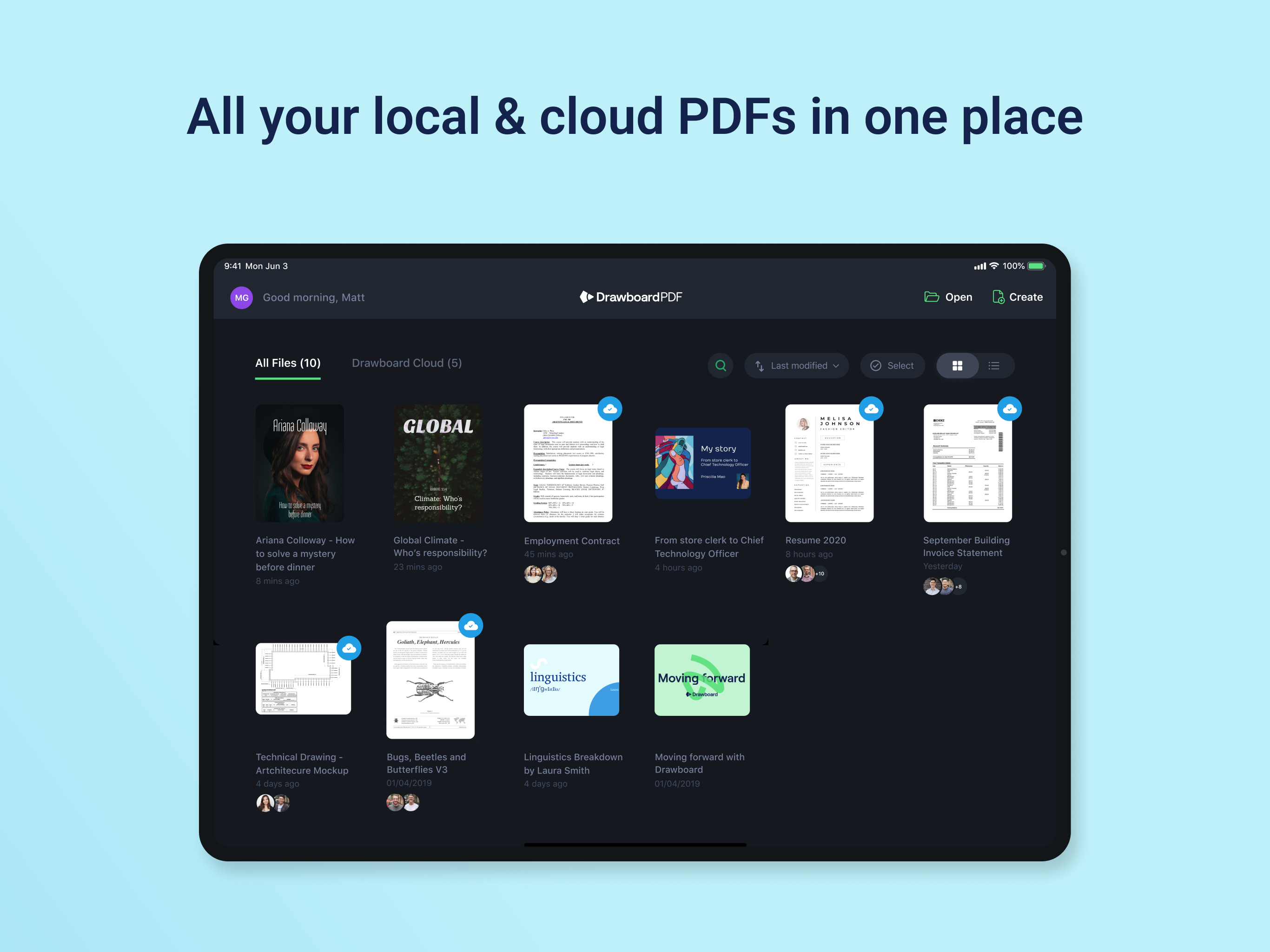Drawboard PDF
Mark up, store and share PDFs
#1 Keyword Rankings
Today
Top 10 Rankings
Today
Top 30 Rankings
Today
Top 100 Rankings
Today
Description
Powerful PDF tools at your fingertips. The latest PDF technology and software for a better experience. With an intuitive UI designed for delight – there’s a better way to PDF!
Do your best work with Drawboard.
- Dynamic PDF tools that feel good to use
- Multi-platform access and storage. Where you are, your work is.
- Paperless. A way of working for a sustainable future
TOOLS FOR EVERY JOB
Fast, responsive, and accurate markup tools. Draw with best-in-class ink for flawless Apple Pencil hand-feel and finally replace pen and paper.
CROSS-PLATFORM ACCESS ON ANY DEVICE
Upload your annotated PDFs to the cloud and mark up with others in real time with instant sync. Go Pro in-app for additional storage capacity.
WORK YOUR WAY
Customize your workspace by docking your favorite tools and build a toolbar that works for you!
MORE
- Text review markup - freehand highlighter, text highlighter, underline, strikeout, squiggly on PDF.
- Insert text and shapes - cloud tool, rectangle, ellipse, line, arrow, polygon and polyline on PDF.
- Insert images and camera photos onto PDFs.
- Create blank PDFs or from an image.
- Write, annotate, ink and draw on PDFs.
- Customize and edit annotation colors, stroke widths, and opacities.
- Create new blank PDF documents of different size, color, orientation and page count.
- Insert, rotate and delete PDF pages.
- Open, read, mark up and save large and complex PDF documents.
Hide..
Show more..
Do your best work with Drawboard.
- Dynamic PDF tools that feel good to use
- Multi-platform access and storage. Where you are, your work is.
- Paperless. A way of working for a sustainable future
TOOLS FOR EVERY JOB
Fast, responsive, and accurate markup tools. Draw with best-in-class ink for flawless Apple Pencil hand-feel and finally replace pen and paper.
CROSS-PLATFORM ACCESS ON ANY DEVICE
Upload your annotated PDFs to the cloud and mark up with others in real time with instant sync. Go Pro in-app for additional storage capacity.
WORK YOUR WAY
Customize your workspace by docking your favorite tools and build a toolbar that works for you!
MORE
- Text review markup - freehand highlighter, text highlighter, underline, strikeout, squiggly on PDF.
- Insert text and shapes - cloud tool, rectangle, ellipse, line, arrow, polygon and polyline on PDF.
- Insert images and camera photos onto PDFs.
- Create blank PDFs or from an image.
- Write, annotate, ink and draw on PDFs.
- Customize and edit annotation colors, stroke widths, and opacities.
- Create new blank PDF documents of different size, color, orientation and page count.
- Insert, rotate and delete PDF pages.
- Open, read, mark up and save large and complex PDF documents.
In-Apps
- Pro Lite
- USD 6.99
- Pro Plus
- USD 12.99
- Pro Unlimited
- USD 22.99
Screenshots
 User Rating
User Rating
5 out of 5
1 ratings in Belarus
5 star
1
4 star
0
3 star
0
2 star
0
1 star
0
 Ratings History
Ratings History
Reviews
Store Rankings
 Ranking History
Ranking History
App Ranking History not available yet
Category Rankings
App is not ranked yet
Keywords
Users may also like
| Name | Reviews | Recent release | |
|---|---|---|---|
|
Microsoft Whiteboard
Your digital smartboard
|
0
|
6 months ago | |
|
Highlights: PDF Reader & Notes
Research: Extract,Edit,Export
|
0
|
8 months ago | |
|
UPDF - AI-Powered PDF Editor
Read and Edit PDFs On the Go
|
0
|
1 week ago | |
|
Logseq
|
0
|
3 months ago | |
|
Markup – Highlight & Annotate
Web, PDF highlight & annotate
|
0
|
1 year ago | |
|
Zotero
Your research assistant
|
0
|
1 week ago | |
|
LaTeX Editor Tex Pro
LaTeX compiler typeset writer
|
0
|
1 year ago | |
|
LiquidText
Annotate & review documents
|
1
|
2 days ago | |
|
PDF Cabinet
Read, Annotate, Collaborate
|
0
|
1 year ago | |
|
Noteshelf 3: Digital Notes
Note Taking & PDF Annotation
|
0
|
2 weeks ago |
Show More
Revenue and Downloads
Gain valuable insights into Drawboard PDF performance with our analytics. Sign up now
to
access downloads, revenue, and more.
App Info
- Category
- Productivity
- Publisher
- Drawboard Pty Ltd
- Languages
- English
- Recent version
- 2.8.0 (3 days ago )
- Released on
- Dec 6, 2021 (2 years ago )
- Also available in
- China, United States, Japan, India, Germany, Saudi Arabia, Canada, South Korea, Switzerland, Australia, Brazil, United Kingdom, Thailand, Taiwan, Hong Kong, Mexico, Turkey, Malaysia, Spain, Austria, Italy, Vietnam, Philippines, Egypt, Singapore, France, Portugal, Russia, United Arab Emirates, Netherlands, Indonesia, New Zealand, Peru, Poland, Chile, Belgium, Colombia, Pakistan, South Africa, Argentina, Finland, Israel, Hungary, Czechia, Ecuador, Kazakhstan, Romania, Greece, Denmark, Ireland, Kuwait, Dominican Republic, Norway, Ukraine, Sweden, Belarus, Lebanon, Nigeria, Algeria, Azerbaijan
- Last updated
- 5 days ago