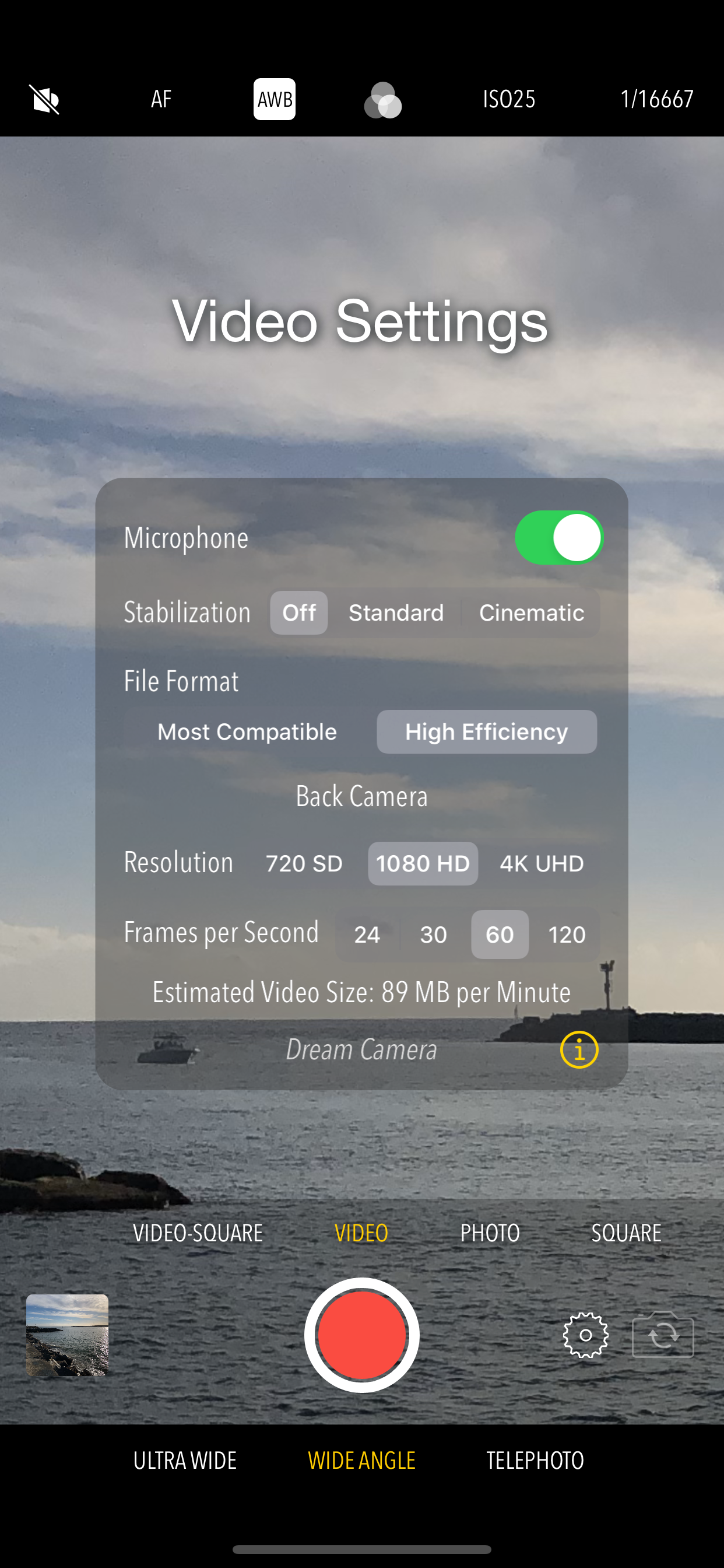Description
Features manual and semi-automatic exposure modes, plenty of filters, white balance control and more
Exposure
- Easy exposure compensation control with EV indicator. Just slide your finger up/down or right/left anywhere on the screen
- Shutter Priority. Tap shutter speed indicator and use the slider to set the value, ISO will be automatically adjusted. You can add exposure compensation to it as well.
- ISO Priority. Tap ISO indicator and use the slider to set the value, shutter speed will be automatically adjusted. You can add exposure compensation to it as well.
- Full Control. Select both shutter speed and ISO indicators, set the values with the sliders. Exposure indicator will tell you how well you are doing.
Flash/Torch Modes
- On/Off or auto
Focus Modes
- Auto
- Manual - set the value with the slider
- Macro
- Landscape
White Balance Presets
- Auto
- Daylight
- Cloudy
- Shade
- Fluorescent
- Tungsten
- Candle
Filters
- Effect: Dream, XPro1, XPro2, 70s, Art
- Color: Normal, Black & White, Sepia, Redscale, Cyanotype
- Contrast & Brightness: Light, Strong, Extreme
- Edges: No Fading, Vignette, Mate
Mix and match the filters from each category above
Cameras
- Front, Back, Tele and Ultra Wide (if available)
Shooting Modes
- Photo and Square Photo
- Video and Square Video
Photo Settings
- Guide grid On/Off
- Auto Photo Stabilization for longer shutter speed settings
- Timer with 2, 5, 10, 20 or 30 second delay
- Burst of 3, 5 or 10 photos; can be combined with timer
- File format: JPG, PNG, TIFF or HEIF (if supported by the device)
- Information about estimated photo file size
Video Settings
- Microphone On/Off
- Stabilization Off/Standard/Cinematic (if supported by the device)
- File Format: Most Compatible (H.264), High Efficiency (HEVC-H.265) (if supported by the device)
- Resolution: 720SD, 1080HD, 4K UHD (if supported by the device)
- Frames per Second: 24, 30, 60 or 120 (requires iPhone 7 or newer)
- Information about estimated video file size
Browser
- Photo preview and edit
- Video playback
- Scrubber bar to skim through your photos and videos
- Sharing using standard iOS features
Photo Editor
- Orientation correction
- Filter manipulation
Dream Camera saves your photos and video directly to Camera Roll.
You can access them either through the built-in browser or standard Photos app.
Taking pictures is fun, enjoy it!
Hide
Show More...