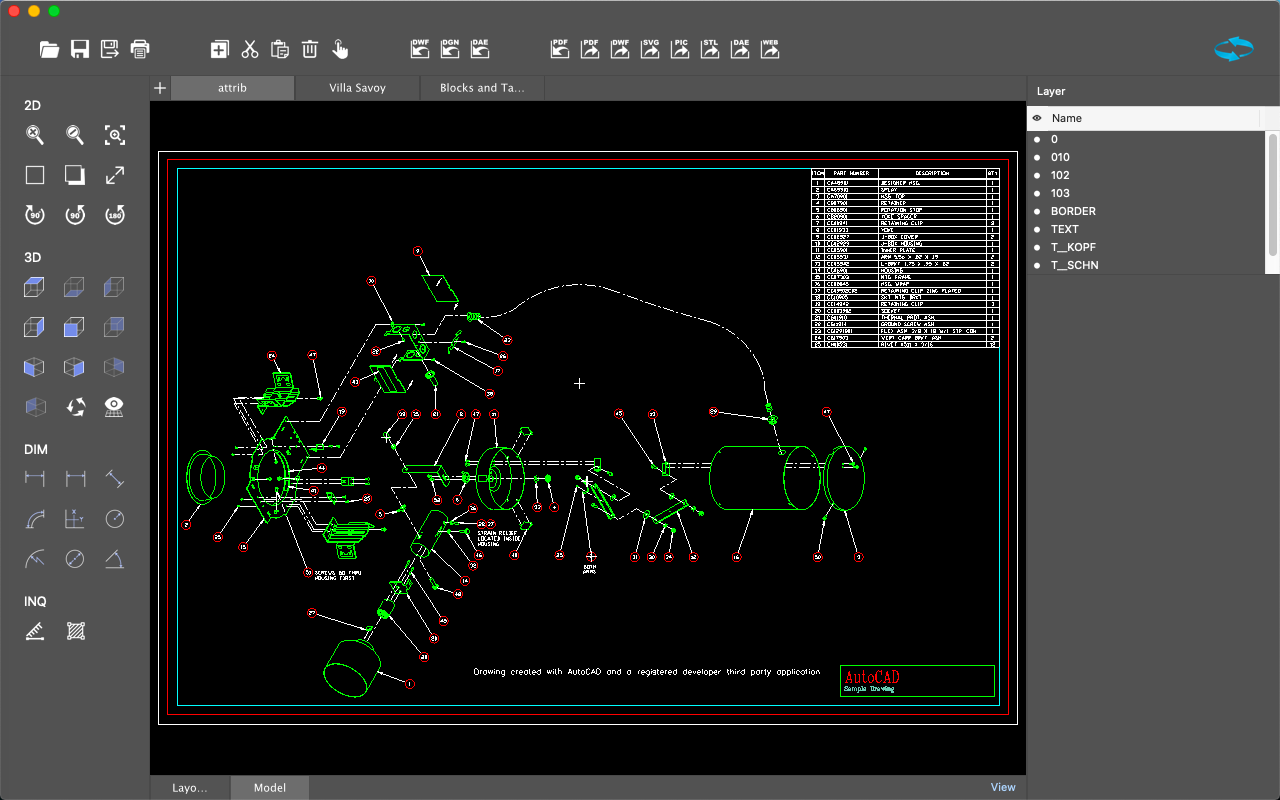Description
DWG Tools Professional integrates powerful CAD intelligent assistance functions, which can help you be more productive and creative when processing CAD drawings on Mac. Integrating common fonts from various countries and automatically replace missing fonts, you can easily view drawings in different languages, such as English, Chinese, Japanese, Korean, Thai, etc., without worrying about garbled text. Support direct viewing of drawings in various formats, such as dwg, dxf, dwf, dgn, and dae. It can also automatically recognize drawing formats ( pdf, dwf, dgn, svg, dae, dwg, dxf ) and batch convert them to the output format you want ( pdf, dwf, svg, png, jpg, stl, dae, dwg, dxf, etc. ), achieving true universal conversion. The main features are as follows:
● Automatically identify and replace missing fonts.
● Measurement and dimensions, including linear, aligned, arc length, radius, angular, etc.
● Vector import, including PDF, DWF, DGN, SVG, DAE.
● 2D export, including PDF, DWF, SVG, Image.
● 3D export, including PDF, DWF, STL, DAE, ThreeJs.
Languages: English, Latin, Arabic, Cyrillic, Greek, Turkish, Hebrew, Baltic, Vietnamese, Thai, Japanese, simplified Chinese, traditional Chinese, Korean.
Features:
◆ View
1. Double-click to quickly open local drawings, supporting DWG, DXF, DGN, DWF, DAE.
2. Common 2D and 3D viewing operations, such as mouse drag, scroll zoom, 3D viewport, free dynamics, etc.
3. Drawing printing, window printing, paper selection.
4. Distance and area measurement.
◆ Modification
1. Object selection, copy, cut, paste and delete.
2. Add dimensions, including linear, aligned, ortho, arc length, coordinates, radius, jogged, diameter, angular.
3. Save drawings, support various CAD versions and formats.
◆ Conversion
1. Import DWG, DXF, PDF, DGN, SVG, DWF, DAE.
2. 2D export, including PDF, DWF, SVG, Image.
3. 3D export, including PDF, DWF, STL, DAE, ThreeJs.
4. Universal conversion, batch conversion of drawings in various formats.
Font instructions: By Default, DWG Tools selects a specific alternative font for different languages. Users can customize the alternative font in "Fonts Settings", or turn off the "Use Default Font" function, and manually select the alternative font for the missing font.
Note: If the text is scrambled, you can set the default alternative font in "Fonts Settings", and you must choose the language corresponding to CAD files. DWG Tools select the font of the language specified in "Fonts Settings" according to the CodePage of the CAD file. If you don't know which language to choose, you can try to set all the languages to the specified font, and "Reset" will help you restore the default font. If you need to reset the alternative font of the opened file, you need to restart DWG Tools.
We regularly update the product, if you have any questions or suggestions, please send a message to the mailbox([email protected]), or leave a message on our website.
If you are enjoying the app, please consider leaving a review or rating.
Hide
Show More...
● Automatically identify and replace missing fonts.
● Measurement and dimensions, including linear, aligned, arc length, radius, angular, etc.
● Vector import, including PDF, DWF, DGN, SVG, DAE.
● 2D export, including PDF, DWF, SVG, Image.
● 3D export, including PDF, DWF, STL, DAE, ThreeJs.
Languages: English, Latin, Arabic, Cyrillic, Greek, Turkish, Hebrew, Baltic, Vietnamese, Thai, Japanese, simplified Chinese, traditional Chinese, Korean.
Features:
◆ View
1. Double-click to quickly open local drawings, supporting DWG, DXF, DGN, DWF, DAE.
2. Common 2D and 3D viewing operations, such as mouse drag, scroll zoom, 3D viewport, free dynamics, etc.
3. Drawing printing, window printing, paper selection.
4. Distance and area measurement.
◆ Modification
1. Object selection, copy, cut, paste and delete.
2. Add dimensions, including linear, aligned, ortho, arc length, coordinates, radius, jogged, diameter, angular.
3. Save drawings, support various CAD versions and formats.
◆ Conversion
1. Import DWG, DXF, PDF, DGN, SVG, DWF, DAE.
2. 2D export, including PDF, DWF, SVG, Image.
3. 3D export, including PDF, DWF, STL, DAE, ThreeJs.
4. Universal conversion, batch conversion of drawings in various formats.
Font instructions: By Default, DWG Tools selects a specific alternative font for different languages. Users can customize the alternative font in "Fonts Settings", or turn off the "Use Default Font" function, and manually select the alternative font for the missing font.
Note: If the text is scrambled, you can set the default alternative font in "Fonts Settings", and you must choose the language corresponding to CAD files. DWG Tools select the font of the language specified in "Fonts Settings" according to the CodePage of the CAD file. If you don't know which language to choose, you can try to set all the languages to the specified font, and "Reset" will help you restore the default font. If you need to reset the alternative font of the opened file, you need to restart DWG Tools.
We regularly update the product, if you have any questions or suggestions, please send a message to the mailbox([email protected]), or leave a message on our website.
If you are enjoying the app, please consider leaving a review or rating.
In-Apps
- DWG Tools Pro ( 1 Month )
- USD 9.99
- DWG Tools Pro ( 1 Year )
- USD 89.99
Screenshots
DWG Tools Professional FAQ
-
Is DWG Tools Professional free?
Yes, DWG Tools Professional is free to download, however it contains in-app purchases or subscription offerings.
-
Is DWG Tools Professional legit?
Not enough reviews to make a reliable assessment. The app needs more user feedback.
Thanks for the vote -
How much does DWG Tools Professional cost?
DWG Tools Professional has several in-app purchases/subscriptions, the average in-app price is USD 49.99.
-
What is DWG Tools Professional revenue?
To get estimated revenue of DWG Tools Professional app and other AppStore insights you can sign up to AppTail Mobile Analytics Platform.

User Rating
App is not rated in Argentina yet.

Ratings History
DWG Tools Professional Reviews
Store Rankings

Ranking History
App Ranking History not available yet

Category Rankings
|
Chart
|
Category
|
Rank
|
|---|---|---|
|
Top Grossing
|

|
57
|
|
Top Grossing
|

|
65
|
|
Top Grossing
|

|
95
|
DWG Tools Professional Installs
Last 30 daysDWG Tools Professional Revenue
Last 30 daysDWG Tools Professional Revenue and Downloads
Gain valuable insights into DWG Tools Professional performance with our analytics.
Sign up now to access downloads, revenue, and more.
Sign up now to access downloads, revenue, and more.
App Info
- Category
- Graphics Design
- Publisher
- 沦 彭
- Languages
- English, Chinese
- Recent release
- 7.0 (3 months ago )
- Released on
- Jun 16, 2020 (5 years ago )
- Also available in
- Ukraine, Belarus, Sweden, Kuwait, Romania, Canada, Russia, Chile, Philippines, Ireland, Germany, Türkiye, United Kingdom, South Africa, Nigeria, Israel, Denmark, Peru, Australia, Brazil, Switzerland, Italy, Czechia, Argentina, United Arab Emirates, Singapore, Hungary, Pakistan, South Korea, Norway, India, Dominican Republic, Poland, Ecuador, New Zealand, Vietnam, Colombia, Taiwan, Kazakhstan, France, Finland, Greece, Austria, Azerbaijan, Belgium, Spain, Netherlands, Saudi Arabia, Indonesia, Malaysia, Egypt, Portugal, Mexico, Thailand, Hong Kong SAR China, Lebanon, China
- Last Updated
- 1 day ago
This page includes copyrighted content from third parties, shared solely for commentary and research in accordance with fair use under applicable copyright laws. All trademarks, including product, service, and company names or logos, remain the property of their respective owners. Their use here falls under nominative fair use as outlined by trademark laws and does not suggest any affiliation with or endorsement by the trademark holders.