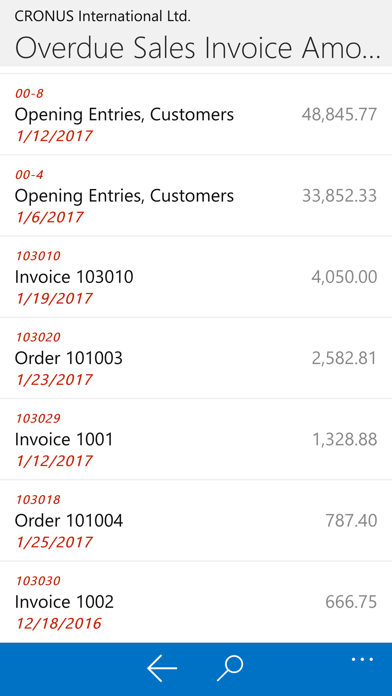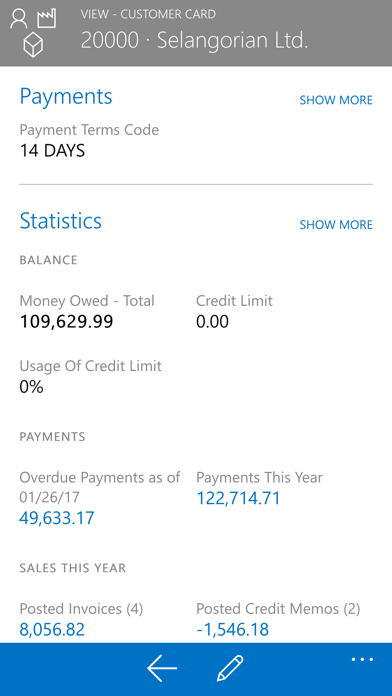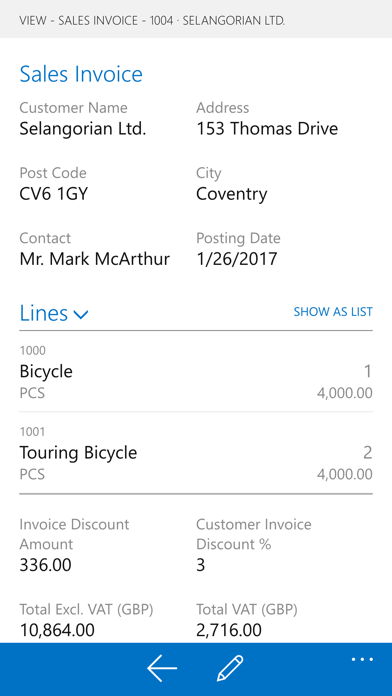Meets expectations
Reading the other reviews, it’s not as bad as others say. Best results for login come from using 0365 authentication to log in. Sure it could use some possible changes like filtering but other than that it’s what I expected. Keep in mind business central is the new thing so they may be focused on getting something for that.