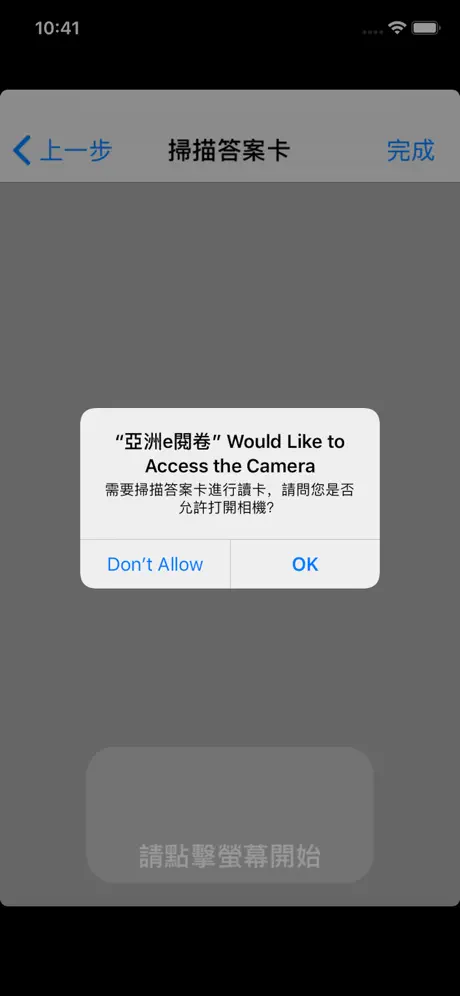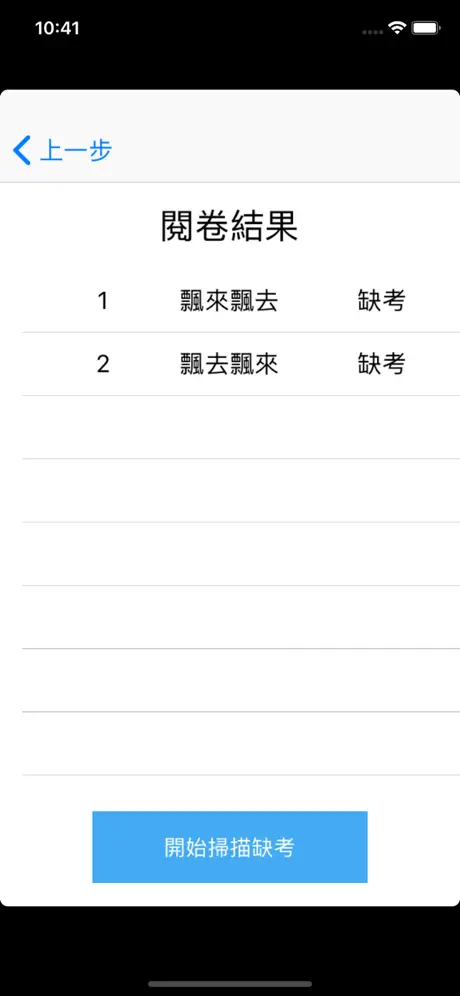亞洲e閱卷
Published by:
Ace edulink Co
Description
【使用說明】
老師在STEAM測評系統指派學生考試任務是以專用答案卡填答時,收卷後老師的亞洲e閱卷使用步驟如下:
1、開啟亞洲e閱卷App並輸入帳號密碼登入。
2、選擇欲掃描的考試任務。
3、將載具鏡頭對準答案卡,並讓答案卡在畫面正中央。
4、點擊螢幕開始掃描,系統約每1~2秒自動進行一次掃描。
5、完成掃描後進入上傳頁面,點擊「開始上傳」開始進行上傳作業。
6、由載具端觀看簡單的排名與成績表,或登入STEAM系統觀看完整的成績與學力分析報表。
老師在STEAM測評系統指派學生考試任務是以專用答案卡填答時,收卷後老師的亞洲e閱卷使用步驟如下:
1、開啟亞洲e閱卷App並輸入帳號密碼登入。
2、選擇欲掃描的考試任務。
3、將載具鏡頭對準答案卡,並讓答案卡在畫面正中央。
4、點擊螢幕開始掃描,系統約每1~2秒自動進行一次掃描。
5、完成掃描後進入上傳頁面,點擊「開始上傳」開始進行上傳作業。
6、由載具端觀看簡單的排名與成績表,或登入STEAM系統觀看完整的成績與學力分析報表。
Screenshots
亞洲e閱卷 FAQ
-
Is 亞洲e閱卷 free?
Yes, 亞洲e閱卷 is completely free and it doesn't have any in-app purchases or subscriptions.
-
Is 亞洲e閱卷 legit?
Not enough reviews to make a reliable assessment. The app needs more user feedback.
Thanks for the vote -
How much does 亞洲e閱卷 cost?
亞洲e閱卷 is free.
-
What is 亞洲e閱卷 revenue?
To get estimated revenue of 亞洲e閱卷 app and other AppStore insights you can sign up to AppTail Mobile Analytics Platform.

User Rating
App is not rated in Egypt yet.

Ratings History
亞洲e閱卷 Reviews
Store Rankings

Ranking History
App Ranking History not available yet

Category Rankings
App is not ranked yet
亞洲e閱卷 Installs
Last 30 days亞洲e閱卷 Revenue
Last 30 days亞洲e閱卷 Revenue and Downloads
Gain valuable insights into 亞洲e閱卷 performance with our analytics.
Sign up now to access downloads, revenue, and more.
Sign up now to access downloads, revenue, and more.
App Info
- Category
- Utilities
- Publisher
- Ace edulink Co
- Languages
- Recent release
- 1.1.7 (4 years ago )
- Released on
- May 3, 2019 (6 years ago )
- Last Updated
- 2 months ago
This page includes copyrighted content from third parties, shared solely for commentary and research in accordance with fair use under applicable copyright laws. All trademarks, including product, service, and company names or logos, remain the property of their respective owners. Their use here falls under nominative fair use as outlined by trademark laws and does not suggest any affiliation with or endorsement by the trademark holders.