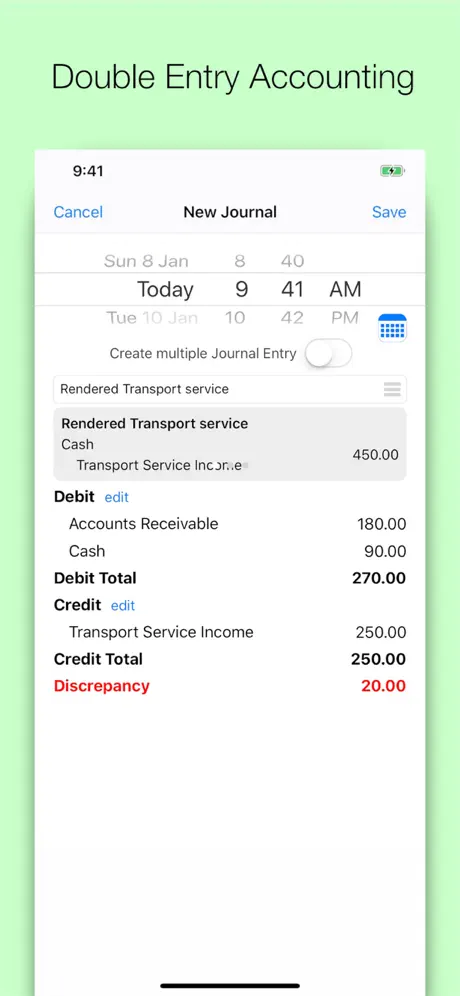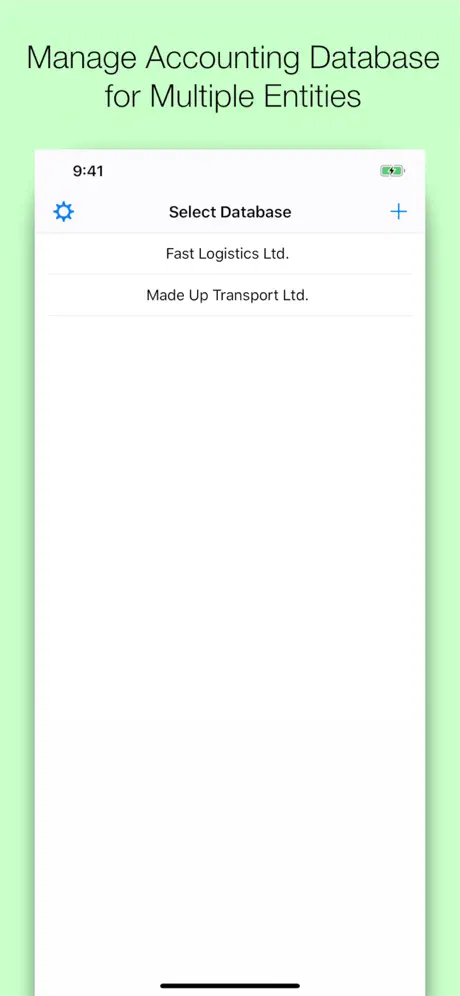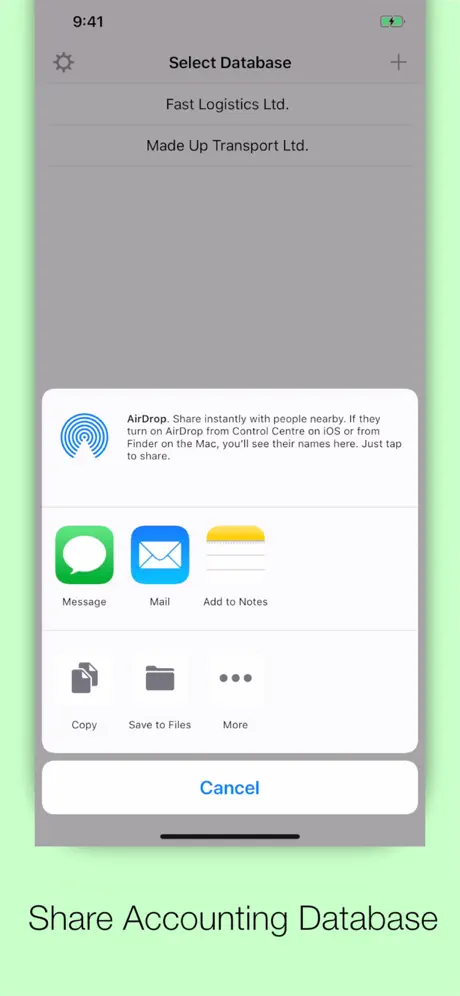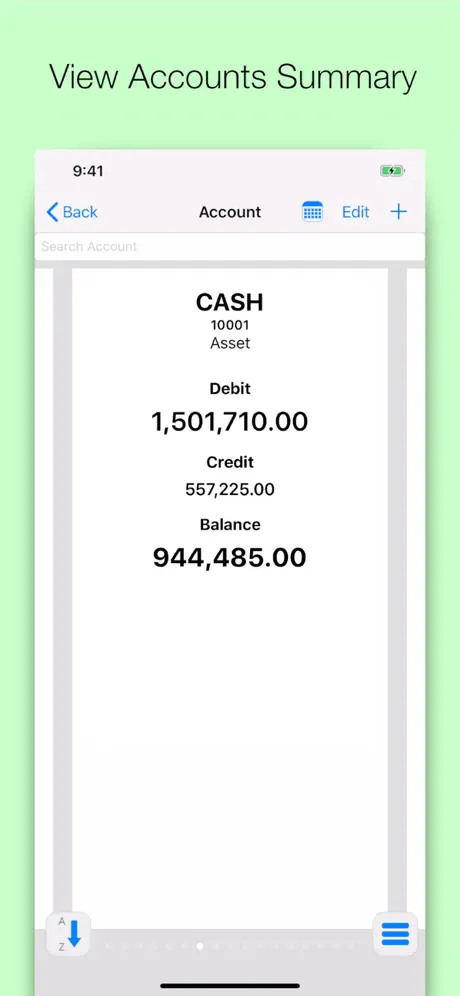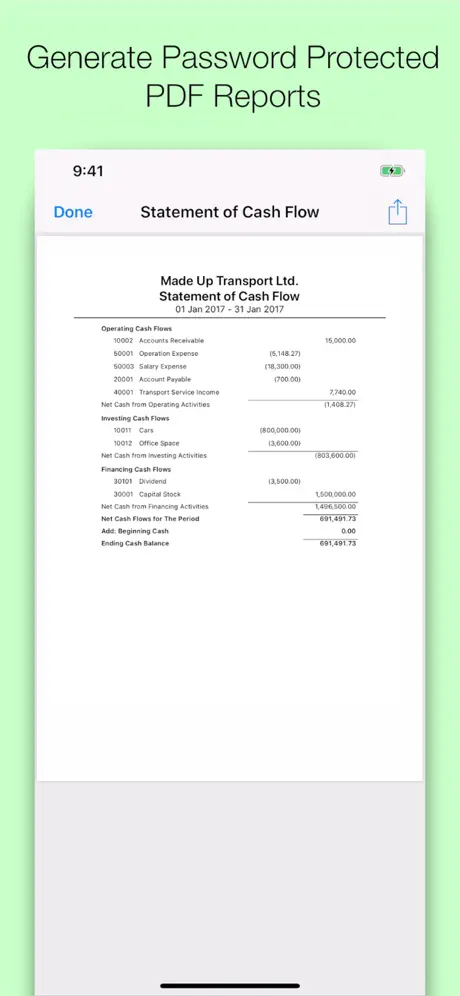Description
Double Entry Accounting at your Fingertips!
eAccounting allows you to manage your accounts directly on your iDevices.
Full insights into your Financial Position is right inside your pocket.
Create Journal Entries and generate Financial Reports.
Pay Once, Enjoy Forever!
It is smart too! The more you use, the better it gets!
• Journal Entry description suggestion and auto-complete based on past records
• Smart Entry predicts new transaction to be recorded in Journal Entry
• Accounts are shown based on most frequent usage
Features:
• Double Entry Accounting
• Manage accounting database for multiple business entities
• Automatically create book for every accounting period with balances from the previous one
• Share accounting database with your team members
• Manage Accounts with COA
• Perform Book Closure at the end of each accounting period
• Generate Trial Balance
• Generate Financial Reports (Income Statement, Statement of Retained Earnings, Balance Sheet, Statement of Cash Flow)
• Generate password protected PDF reports (Journals, Account Ledger, Trial Balance, Income Statement, Statement of Retained Earnings, Balance Sheet, Statement of Cash Flow)
• Generate Financial Reports for specific periods
eAccounting 3.0, reimagined from ground up!
Users are recommended to backup their Accounting Database before updating
Other Great Features:
• Use 3D Touch and Widget to quickly add new Journal Entry
• Display Account Summaries on your Today View Widget
• Built-In Calculator right into the keyboard for easy editing of Journal Entry
• Use of External Keyboard to perform calculation is fully supported
• Dark Mode Support (requires iOS 13 and above)
Hide
Show More...
eAccounting allows you to manage your accounts directly on your iDevices.
Full insights into your Financial Position is right inside your pocket.
Create Journal Entries and generate Financial Reports.
Pay Once, Enjoy Forever!
It is smart too! The more you use, the better it gets!
• Journal Entry description suggestion and auto-complete based on past records
• Smart Entry predicts new transaction to be recorded in Journal Entry
• Accounts are shown based on most frequent usage
Features:
• Double Entry Accounting
• Manage accounting database for multiple business entities
• Automatically create book for every accounting period with balances from the previous one
• Share accounting database with your team members
• Manage Accounts with COA
• Perform Book Closure at the end of each accounting period
• Generate Trial Balance
• Generate Financial Reports (Income Statement, Statement of Retained Earnings, Balance Sheet, Statement of Cash Flow)
• Generate password protected PDF reports (Journals, Account Ledger, Trial Balance, Income Statement, Statement of Retained Earnings, Balance Sheet, Statement of Cash Flow)
• Generate Financial Reports for specific periods
eAccounting 3.0, reimagined from ground up!
Users are recommended to backup their Accounting Database before updating
Other Great Features:
• Use 3D Touch and Widget to quickly add new Journal Entry
• Display Account Summaries on your Today View Widget
• Built-In Calculator right into the keyboard for easy editing of Journal Entry
• Use of External Keyboard to perform calculation is fully supported
• Dark Mode Support (requires iOS 13 and above)
Screenshots
eAccounting FAQ
-
Is eAccounting free?
Yes, eAccounting is completely free and it doesn't have any in-app purchases or subscriptions.
-
Is eAccounting legit?
Not enough reviews to make a reliable assessment. The app needs more user feedback.
Thanks for the vote -
How much does eAccounting cost?
eAccounting is free.
-
What is eAccounting revenue?
To get estimated revenue of eAccounting app and other AppStore insights you can sign up to AppTail Mobile Analytics Platform.

User Rating
App is not rated in Spain yet.

Ratings History
eAccounting Reviews
Store Rankings

Ranking History
App Ranking History not available yet

Category Rankings
|
Chart
|
Category
|
Rank
|
|---|---|---|
|
Top Paid
|

|
54
|
|
Top Paid
|

|
80
|
|
Top Paid
|

|
83
|
|
Top Paid
|

|
85
|
|
Top Paid
|

|
114
|
Keywords
eAccounting Competitors
eAccounting Installs
Last 30 dayseAccounting Revenue
Last 30 dayseAccounting Revenue and Downloads
Gain valuable insights into eAccounting performance with our analytics.
Sign up now to access downloads, revenue, and more.
Sign up now to access downloads, revenue, and more.
App Info
- Category
- Finance
- Publisher
- Eric Purnama
- Languages
- English
- Recent release
- 3.6.1 (2 years ago )
- Released on
- Apr 19, 2016 (8 years ago )
- Also available in
- United States, India, United Arab Emirates, Canada, Philippines, New Zealand, Malaysia, Kazakhstan, Lebanon, Kuwait, Mexico, South Korea, Nigeria, Netherlands, Norway, Nepal, Japan, Peru, Pakistan, Iceland, Poland, Portugal, Romania, Russia, Saudi Arabia, Sweden, Singapore, Thailand, Türkiye, Taiwan, Ukraine, Uzbekistan, Vietnam, South Africa, Denmark, Argentina, Austria, Australia, Azerbaijan, Belgium, Brunei, Brazil, Belarus, Switzerland, Chile, China, Colombia, Czechia, Germany, Italy, Dominican Republic, Algeria, Ecuador, Egypt, Spain, Finland, France, United Kingdom, Greece, Hong Kong SAR China, Hungary, Indonesia, Ireland, Israel
- Last Updated
- 3 weeks ago
This page includes copyrighted content from third parties, shared solely for commentary and research in accordance with fair use under applicable copyright laws. All trademarks, including product, service, and company names or logos, remain the property of their respective owners. Their use here falls under nominative fair use as outlined by trademark laws and does not suggest any affiliation with or endorsement by the trademark holders.