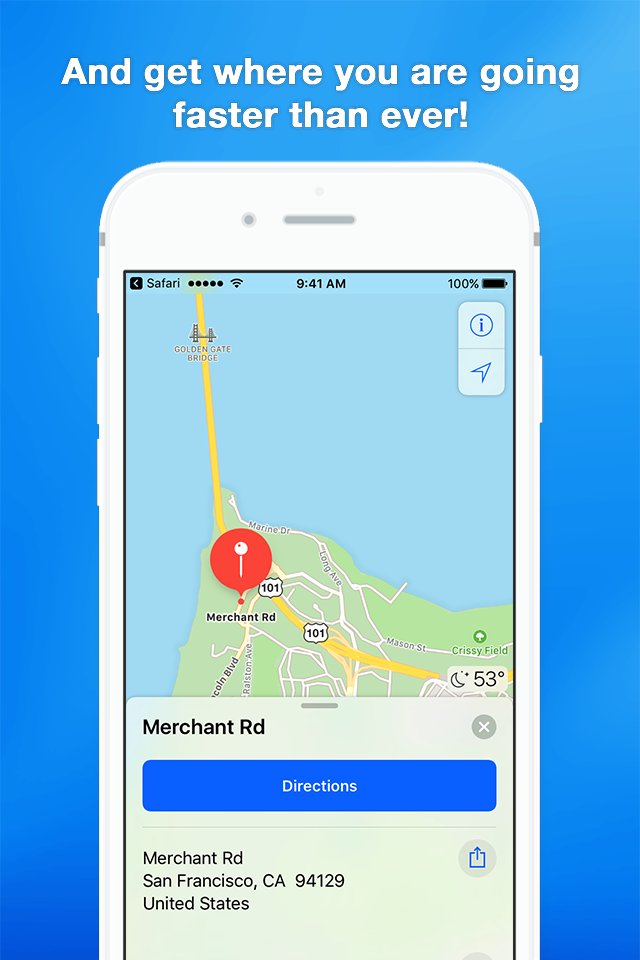Description
Simply tap away in Safari to get where you are going faster than ever!
HOW IT WORKS
Easy Address uses an intelligent algorithm to automatically identify every address on the page, and presents them in a simple list.
Tap an address and go!
1) Choose "Find address" in Safari's share sheet
2) Each street address on the page is automagically detected
3) Select an address and tap your favorite maps app to get going!
You can also share the address easily via Social Media or add it to your Contacts.
WHAT IS A SAFARI ACTION?
Easy Address is a "Safari Action" — that means it's available on all your devices simply by pressing the share icon (that square icon with an up arrow) while surfing the web in the Safari browser. Follow the instructions in the app to get started.
WHICH MAPS APPS DOES IT WORK WITH?
• Apple Maps
• Google Maps
• Waze
• Navigon
• Here WeGo
• Sygic
WHICH BROWSERS?
• Safari from Apple
LICENSE
To evaluate Easy Address, you get 10 address actions after installation.
After the evaluation period, the standard version will apply. It allows 2 address actions every 10 days.
Become a Premium user to enjoy Easy Address without restrictions on all your devices.
Let us know how you use Easy Address for Safari.
In-Apps
- Premium version
- €0.99
Screenshots
Easy Address FAQ
-
Is Easy Address free?
Yes, Easy Address is free to download, however it contains in-app purchases or subscription offerings.
-
Is Easy Address legit?
Not enough reviews to make a reliable assessment. The app needs more user feedback.
Thanks for the vote -
How much does Easy Address cost?
Easy Address has several in-app purchases/subscriptions, the average in-app price is €0.99.
-
What is Easy Address revenue?
To get estimated revenue of Easy Address app and other AppStore insights you can sign up to AppTail Mobile Analytics Platform.

5 out of 5
2 ratings in Belgium

Easy Address Reviews
Store Rankings


Easy Address Installs
Last 30 daysEasy Address Revenue
Last 30 daysEasy Address Revenue and Downloads
Sign up now to access downloads, revenue, and more.
App Info
- Category
- Navigation
- Publisher
- iMKapps
- Languages
- Dutch, German, English
- Recent release
- 1.11.0 (4 weeks ago )
- Released on
- Apr 23, 2017 (8 years ago )
- Also available in
- Netherlands, United States, Belgium, Germany, Romania, United Kingdom, Canada
- Last Updated
- 1 month ago