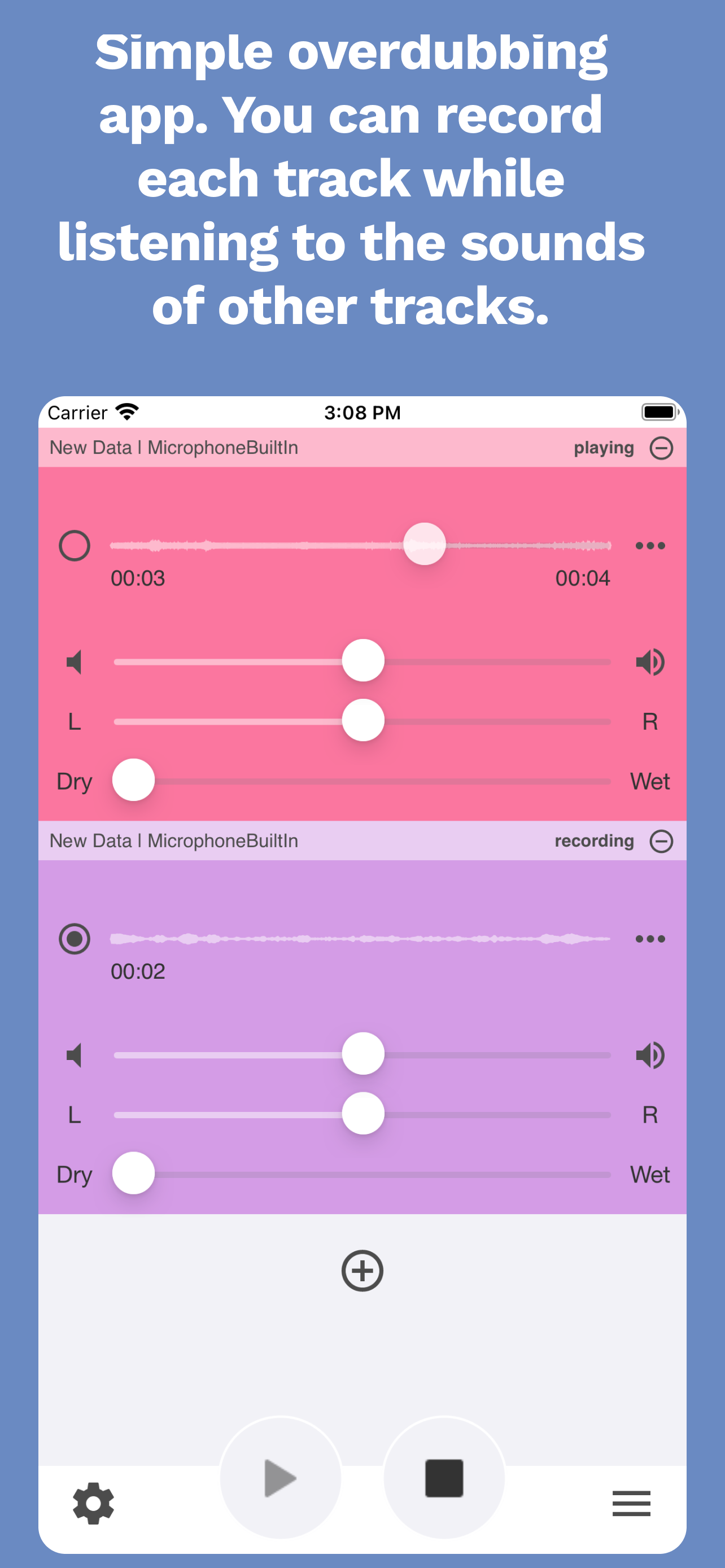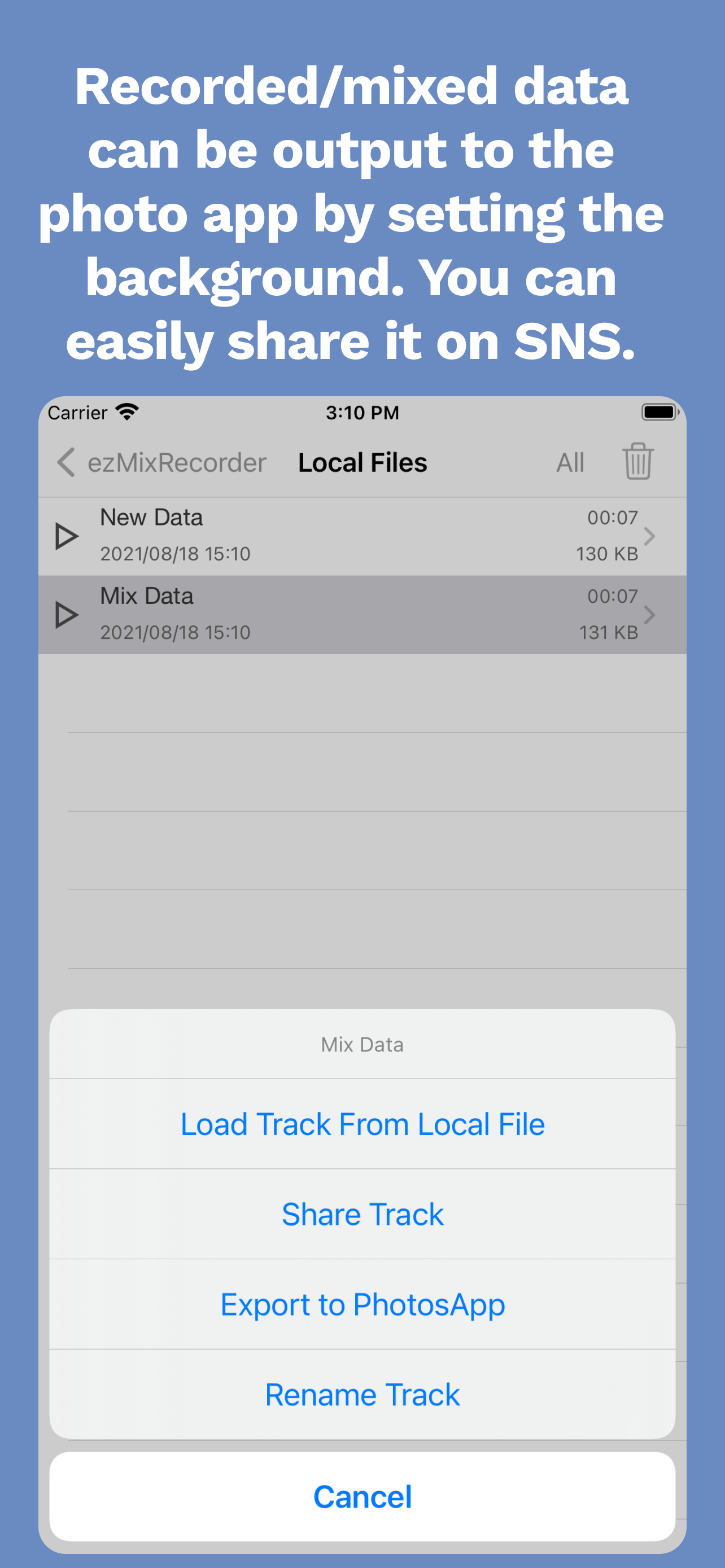Overdubbing - EasyMixRecorder
easy overdubbing app
#1 Keyword Rankings
Today
Top 10 Rankings
Today
Top 30 Rankings
Today
Top 100 Rankings
Today
Description
This is an app that can be used for various purposes, such as harmonizing, karaoke, vocal practice, composing, and creating background music.
◆ Features
- It is easy to do multi-track recording.
- You can add as many tracks as your iPhone performance allows.
- You can add effects to recorded data (reverb, pan).
- You can record in high quality (44.1kHz/32bit) in aif format.
- You can freely set the background and output the recorded/mixed music data as a video in the photo app.
- There is no time limit for recording. You can record for a long time.
- You can simultaneously give feedback to your microphone voice while recording.
- You can play music from other apps (such as iTunes Music) while recording.
- You can record and play in the background.
- You can play on Bluetooth headphones/speakers.
- You can play on AirPlay devices.
- You can edit recordings, such as by using the cutting function.
- There are also features that support performance, such as a metronome function and a simple tuner function.
- It is also compatible with the large screen of the iPad.
- You can start/stop recording/playback on the Apple Watch.
◆ How to use
◆◆ Recording
Press the ● button at the bottom of the screen to start recording. Press it again to stop.
◆◆ Playback
Press the playback button at the bottom of the screen to play back the recorded audio. You can change the volume by adjusting the volume. If you stop, it will return to the playback start position.
◆◆ Effects
You can apply effects (volume, left/right balance, reverb) during playback. To save/mix audio with applied effects, you need to purchase the effect application option.
◆◆ Layered recording
When recording in layers, add a recording/playback track from the plus button. After adding it, turn on the recording target selection on the left to make that track the recording target track. (If you record while playing back, the audio from another track will also be recorded, so use headphones, etc.)
◆◆ Mixing
Press the menu button in the lower right of the screen and select Mix to combine multiple recorded tracks into one file. The mixed file is saved as Mix Data in local files. To save/mix audio with applied effects, you need to purchase the effect application option.
◆◆ Metronome function
By adding a metronome track from the plus button, you can produce a metronome sound. By adjusting the volume of the four rhythms independently and setting the BPM from 10 to 300, you can set various beats. You can choose from five types of metronomes, and you can also freely change the click sound.
Hide..
Show more..
◆ Features
- It is easy to do multi-track recording.
- You can add as many tracks as your iPhone performance allows.
- You can add effects to recorded data (reverb, pan).
- You can record in high quality (44.1kHz/32bit) in aif format.
- You can freely set the background and output the recorded/mixed music data as a video in the photo app.
- There is no time limit for recording. You can record for a long time.
- You can simultaneously give feedback to your microphone voice while recording.
- You can play music from other apps (such as iTunes Music) while recording.
- You can record and play in the background.
- You can play on Bluetooth headphones/speakers.
- You can play on AirPlay devices.
- You can edit recordings, such as by using the cutting function.
- There are also features that support performance, such as a metronome function and a simple tuner function.
- It is also compatible with the large screen of the iPad.
- You can start/stop recording/playback on the Apple Watch.
◆ How to use
◆◆ Recording
Press the ● button at the bottom of the screen to start recording. Press it again to stop.
◆◆ Playback
Press the playback button at the bottom of the screen to play back the recorded audio. You can change the volume by adjusting the volume. If you stop, it will return to the playback start position.
◆◆ Effects
You can apply effects (volume, left/right balance, reverb) during playback. To save/mix audio with applied effects, you need to purchase the effect application option.
◆◆ Layered recording
When recording in layers, add a recording/playback track from the plus button. After adding it, turn on the recording target selection on the left to make that track the recording target track. (If you record while playing back, the audio from another track will also be recorded, so use headphones, etc.)
◆◆ Mixing
Press the menu button in the lower right of the screen and select Mix to combine multiple recorded tracks into one file. The mixed file is saved as Mix Data in local files. To save/mix audio with applied effects, you need to purchase the effect application option.
◆◆ Metronome function
By adding a metronome track from the plus button, you can produce a metronome sound. By adjusting the volume of the four rhythms independently and setting the BPM from 10 to 300, you can set various beats. You can choose from five types of metronomes, and you can also freely change the click sound.
In-Apps
- Metronome
- 999.00₸
- Apply Effect Function
- 999.00₸
- Cancel the limit of Tracks
- 999.00₸
Screenshots
 User Rating
User Rating
0 out of 5
0 ratings in Kazakhstan
 Ratings History
Ratings History
Reviews
App doesn't have any reviews yet
Store Rankings
 Ranking History
Ranking History
App Ranking History not available yet
Category Rankings
|
Chart
|
Category
|
Rank
|
|---|---|---|
|
Top Free
|

|
486
|
Keywords
Users may also like
| Name | Reviews | Recent release | |
|---|---|---|---|
|
nana - Record your music, sing
Sing karaoke and acapella now
|
0
|
1 year ago | |
|
Spire Music Recorder & Studio
Record songs, make music
|
0
|
2 years ago | |
|
iWriteMusic SE
Make music notation easy & fun
|
0
|
4 months ago | |
|
WavePad音声編集ソフト
|
0
|
1 month ago | |
|
My Chord - easy play chord
Play chords easily
|
0
|
2 years ago | |
|
Anyone Composer
Anyone can compose songs
|
0
|
2 years ago | |
|
MIXOUND - Acapella App
|
0
|
1 year ago | |
|
Let's Unmix
Music source separation tool
|
0
|
11 months ago | |
|
DubDub recorder
Multitrack Recorder
|
0
|
5 months ago | |
|
HandyRecorder
|
0
|
1 month ago |
Show More
Revenue and Downloads
Gain valuable insights into シンプル多重録音!EasyMixRecorder performance with our analytics. Sign up now
to
access downloads, revenue, and more.
App Info
- Category
- Music
- Publisher
- Naoto Sasaki
- Languages
- English, French, German, Japanese, Korean, Portuguese, Russian, Chinese
- Recent version
- 2.57 (5 months ago )
- Released on
- Jun 20, 2016 (8 years ago )
- Also available in
- Japan, United States, United Kingdom, South Korea, France, Germany, Canada, South Africa, Czechia, China, Taiwan, India, Vietnam, Kazakhstan, Lebanon, Mexico, Malaysia, Nigeria, Netherlands, Norway, New Zealand, Ukraine, Sweden, Peru, Philippines, Pakistan, Poland, Portugal, Romania, Russia, Turkey, Thailand, Saudi Arabia, Singapore, Algeria, Argentina, Austria, Australia, Azerbaijan, Belgium, Brazil, Belarus, Switzerland, Chile, Colombia, Denmark, Dominican Republic, Kuwait, Ecuador, Egypt, Spain, Finland, Greece, Hong Kong, Hungary, Indonesia, Ireland, Israel, United Arab Emirates, Italy
- Last updated
- 2 months ago