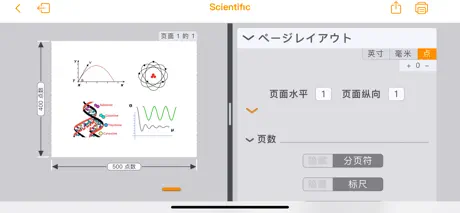Description
EazyDraw是用于表达和传播知识的生产力工具。单凭单词很少能传达信息,概念和思想。通过集成的文本,符号和图表增强您的创造力表达。
适用于iOS和iPadOS的EazyDraw是适用于macOS的EazyDraw的必备伴侣。完全支持越区切换。在iMac上的EazyDraw和移动设备上的EazyDraw之间复制和粘贴。或使用iCloud在所有设备(iPad,iPhone,MacBook或台式机)上无缝创建和编辑。
可调整大小的键盘可优化您的移动屏幕空间。可以调整键盘的大小,并将其放在屏幕的底部,左侧或右侧。该键盘将打字支持与颜色选择,图形检查器以及广泛的即用型绘图工具和符号库集成在一起。
只需在键盘选项卡栏上单击一下,即可在7个文本键盘之间进行选择。所有键盘都是完全可由用户配置的,只需拖放键即可重新配置。或者,打开键盘进行完全编辑。从广泛配置的科学符号,表情符号,制图工具,世界语言等键盘中进行选择。使用完整的Unicode字符集自定义或创建键盘。选择移动设备上安装的任何字体支持的任何字符。
使用“渐变填充”(不限制过渡数量),“阴影”,“箭头”,“虚线”,“位图图案和纹理”以及“矢量图案填充”来增强矢量设计。使用8种集成式颜色选择器之一选择和检查颜色。
使用“自动标注”创建技术图纸。按比例绘制。使用绘图辅助工具,例如“网格和参考线”,“标尺”和“顶点捕捉”。
使用集成的排版文本和自动跟踪连接器创建图表和流程图。
全面支持可调式分屏和iPadOS上的拖放操作。
导出格式包括:PDF,PNG JPG和TIF。直接导出到照片和相册。
EazyDraw具有完全的色彩管理功能,并支持sRGB和P3宽色域色彩。八个功能齐全的拾色器提供无与伦比的颜色检查和选择。色轮检查器自动生成20种颜色的互补调色板。
Hide
Show More...
适用于iOS和iPadOS的EazyDraw是适用于macOS的EazyDraw的必备伴侣。完全支持越区切换。在iMac上的EazyDraw和移动设备上的EazyDraw之间复制和粘贴。或使用iCloud在所有设备(iPad,iPhone,MacBook或台式机)上无缝创建和编辑。
可调整大小的键盘可优化您的移动屏幕空间。可以调整键盘的大小,并将其放在屏幕的底部,左侧或右侧。该键盘将打字支持与颜色选择,图形检查器以及广泛的即用型绘图工具和符号库集成在一起。
只需在键盘选项卡栏上单击一下,即可在7个文本键盘之间进行选择。所有键盘都是完全可由用户配置的,只需拖放键即可重新配置。或者,打开键盘进行完全编辑。从广泛配置的科学符号,表情符号,制图工具,世界语言等键盘中进行选择。使用完整的Unicode字符集自定义或创建键盘。选择移动设备上安装的任何字体支持的任何字符。
使用“渐变填充”(不限制过渡数量),“阴影”,“箭头”,“虚线”,“位图图案和纹理”以及“矢量图案填充”来增强矢量设计。使用8种集成式颜色选择器之一选择和检查颜色。
使用“自动标注”创建技术图纸。按比例绘制。使用绘图辅助工具,例如“网格和参考线”,“标尺”和“顶点捕捉”。
使用集成的排版文本和自动跟踪连接器创建图表和流程图。
全面支持可调式分屏和iPadOS上的拖放操作。
导出格式包括:PDF,PNG JPG和TIF。直接导出到照片和相册。
EazyDraw具有完全的色彩管理功能,并支持sRGB和P3宽色域色彩。八个功能齐全的拾色器提供无与伦比的颜色检查和选择。色轮检查器自动生成20种颜色的互补调色板。
Screenshots
EazyDraw FAQ
-
Is EazyDraw free?
Yes, EazyDraw is completely free and it doesn't have any in-app purchases or subscriptions.
-
Is EazyDraw legit?
Not enough reviews to make a reliable assessment. The app needs more user feedback.
Thanks for the vote -
How much does EazyDraw cost?
EazyDraw is free.
-
What is EazyDraw revenue?
To get estimated revenue of EazyDraw app and other AppStore insights you can sign up to AppTail Mobile Analytics Platform.

User Rating
4.5 out of 5
2 ratings in China
5 star
1
4 star
1
3 star
0
2 star
0
1 star
0

Ratings History
EazyDraw Reviews
Store Rankings

Ranking History
App Ranking History not available yet

Category Rankings
App is not ranked yet
EazyDraw Competitors
EazyDraw Installs
Last 30 daysEazyDraw Revenue
Last 30 daysEazyDraw Revenue and Downloads
Gain valuable insights into EazyDraw performance with our analytics.
Sign up now to access downloads, revenue, and more.
Sign up now to access downloads, revenue, and more.
App Info
- Category
- Productivity
- Publisher
- DEKORRA OPTICS
- Languages
- Dutch, English, French, German, Italian, Japanese, Chinese, Spanish
- Recent release
- 3.4.0 (1 month ago )
- Released on
- Nov 12, 2019 (5 years ago )
- Also available in
- United States, Germany, Spain, China, Japan, United Kingdom, France, Brazil, Italy, India, Argentina, Netherlands, Saudi Arabia, Peru, New Zealand, Nepal, Norway, Malaysia, Nigeria, Poland, Mexico, Malta, North Macedonia, Luxembourg, Lithuania, Slovenia, United Arab Emirates, Vietnam, Ukraine, Taiwan, Türkiye, Tunisia, Thailand, Slovakia, Philippines, Singapore, Sweden, Russia, Romania, Portugal, South Africa, Pakistan, Algeria, Armenia, Austria, Australia, Azerbaijan, Belgium, Bahrain, Belarus, Canada, Switzerland, Chile, Colombia, Cyprus, Czechia, Denmark, Dominican Republic, Lebanon, Ecuador, Estonia, Egypt, Finland, Greece, Hong Kong SAR China, Hungary, Indonesia, Ireland, Israel, Iceland, South Korea, Kuwait, Kazakhstan
- Last Updated
- 6 days ago
This page includes copyrighted content from third parties, shared solely for commentary and research in accordance with fair use under applicable copyright laws. All trademarks, including product, service, and company names or logos, remain the property of their respective owners. Their use here falls under nominative fair use as outlined by trademark laws and does not suggest any affiliation with or endorsement by the trademark holders.