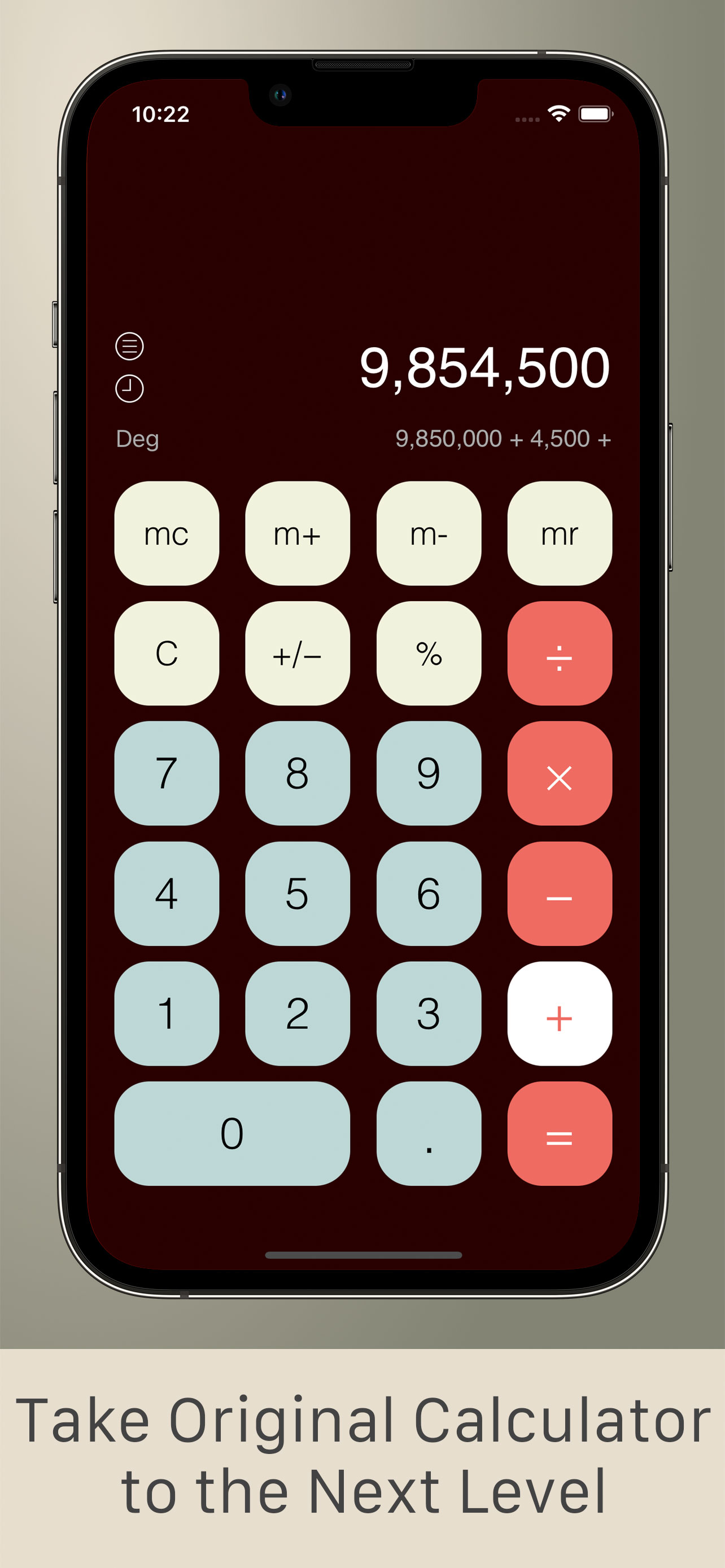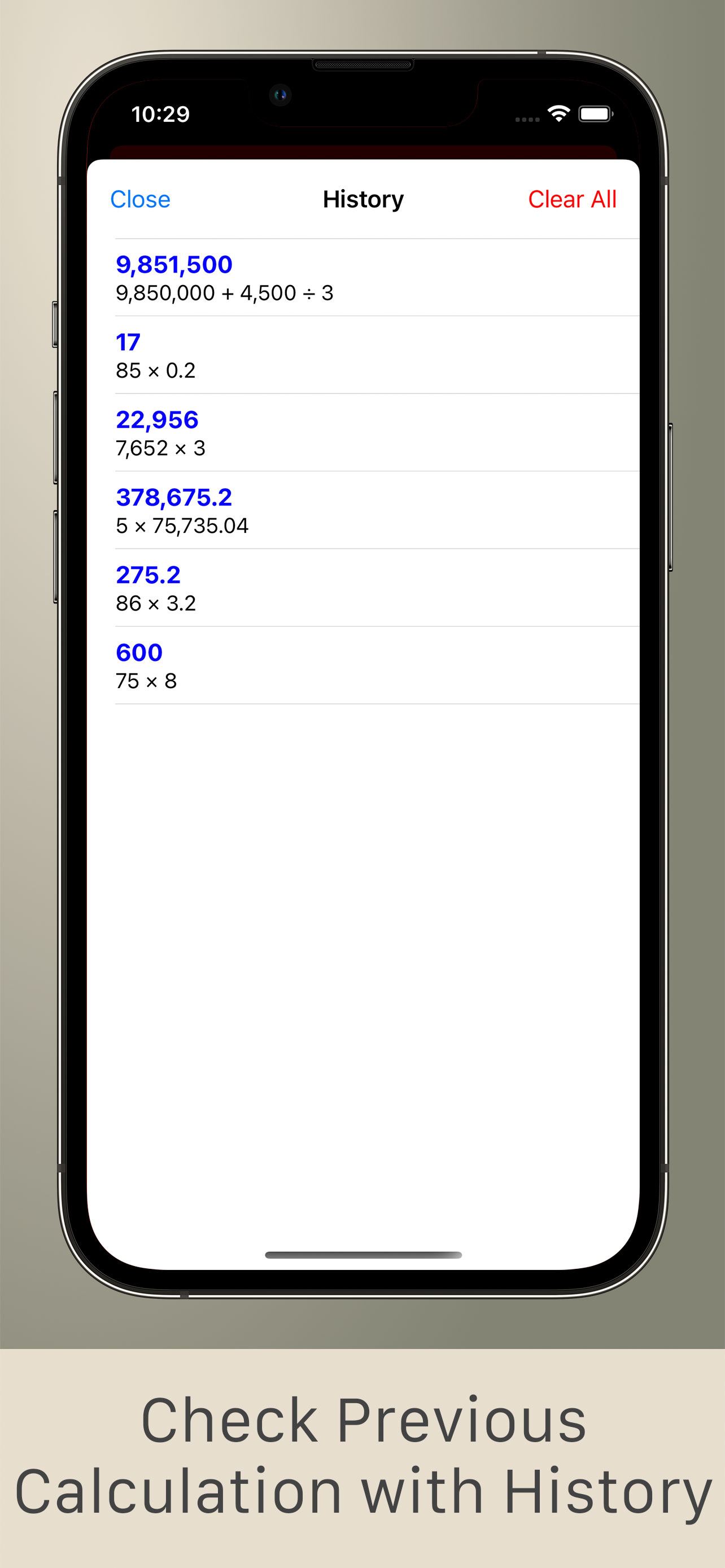Excellent calculator at a good price
I’m an engineer with an MBA. Numbers are a big part of my life. Consequently, I have a fascination with calculators (and I have lots of them). I use different calculators for different purposes. This is one of the best general purpose calculators I’ve found. It has all the features I use on a daily basis. I do unit conversions almost every day. This calculator has a nice unit converter that is easy to use. I also do a lot of calculations using fractions. I probably have at least ten calculators that do calculations with fractions. This one is one of the best I’ve found. The thing that makes this calculator a clear Five-star app, heads above the competition, is that in addition to being an excellent calculator, it is reasonably priced! There are way too many calculator apps that are insanely over-priced. I did not hesitate to pay for the ad-free version of the app. Everyone deserves to be paid for their work, but some developers have a completely unrealistic opinion of their worth. I hope the developer of this app makes boatloads of money by selling lots of copies of this excellent calculator for a very reasonable one-time price. If you want a good calculator with lots of nice features, this is it. If you don’t mind the small advertisements at the bottom of the screen, use it for free. If you want to support the developer and eliminate the advertisements, pay for the ad-free version. Either way, get this calculator. You will be glad that you did.