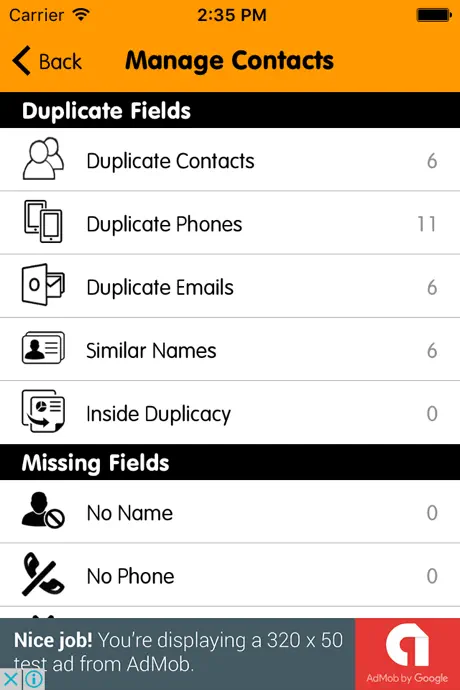eContacts Lite : Phonebook Backup
Published by:
Vimal Jain
Description
The eContacts is an application to backup and restore your contacts. It allows to store multiple versions of your contacts and get them back whenever you require it. It is a cross platform application, so you can get your contacts between multiple platform phones.
Main functionalities of application are:
1. Backup contacts to server from phonebook. Every backup will create a new version on the server.
2. Download contacts from server to application and then save to phonebook.
3. Cross platform contacts transfer (Pro Version only).
4. Find & merge duplicate contacts (based on name, phone number, email).
5. Qucik merge option to merge all duplicate contacts on one click.
6. Save optimized contacts list to phonebook.
7. Find missing fields of contacts.
8. Export contacts as vCard or csv file and mail it.
How to take contacts Backup?
1. Start the application. Your current phonebook contacts will be loaded and shown. If all your phonebook contacts are not available on the list, select all contacts and delete them.
2. Click the option button on top right corner.
3. If there are no phonebook contacts available, select 'Load From Phonebook' option. It will load all your phonebook contacts.
4. Click the 'Backup Contacts' option. This will show a pop over with three buttons.
a) Sync: If you are an existing user from any platform, fill up your phone number and password and click 'Sync' button, this will save current contacts available within app to econtact server and backup of your contacts completed.
b) New User: If you are a first time user for any platform, select this option, fill up your Email, phone number and password and click 'Sync' button, this will create a new user and save current contacts available within app to econtact server and backup of your contacts completed. If Email or Phone number is already registered, user will get error message.
c) Cancel: If user needs to cancel the current process.
How to Restore contacts in the eContacts app?
1. Start the application. Your current phonebook contacts will be loaded and shown. If you need only contacts from the last backup, select all contacts and delete them.
2. Click the option button on top right corner.
3. Select 'Restore Contacts' option. It will show version list screen.
4. On version list screen, a popup will be shown. Fill up mobile number and password, which you had used when contacts were saved to server. Then click 'Download' button. It will download all available contact version from server. Select any of the version, that version will start downloading and stored in the application.
5. The restored contacts will be available only in eContacts application. If you want to get those contacts in your phonebook, Select 'Save to Phonebook' option. It will restore contacts in your phonebook.
We would neither share your contacts to any other nor use it for any kind of promotional/other work.
Hide
Show More...
Main functionalities of application are:
1. Backup contacts to server from phonebook. Every backup will create a new version on the server.
2. Download contacts from server to application and then save to phonebook.
3. Cross platform contacts transfer (Pro Version only).
4. Find & merge duplicate contacts (based on name, phone number, email).
5. Qucik merge option to merge all duplicate contacts on one click.
6. Save optimized contacts list to phonebook.
7. Find missing fields of contacts.
8. Export contacts as vCard or csv file and mail it.
How to take contacts Backup?
1. Start the application. Your current phonebook contacts will be loaded and shown. If all your phonebook contacts are not available on the list, select all contacts and delete them.
2. Click the option button on top right corner.
3. If there are no phonebook contacts available, select 'Load From Phonebook' option. It will load all your phonebook contacts.
4. Click the 'Backup Contacts' option. This will show a pop over with three buttons.
a) Sync: If you are an existing user from any platform, fill up your phone number and password and click 'Sync' button, this will save current contacts available within app to econtact server and backup of your contacts completed.
b) New User: If you are a first time user for any platform, select this option, fill up your Email, phone number and password and click 'Sync' button, this will create a new user and save current contacts available within app to econtact server and backup of your contacts completed. If Email or Phone number is already registered, user will get error message.
c) Cancel: If user needs to cancel the current process.
How to Restore contacts in the eContacts app?
1. Start the application. Your current phonebook contacts will be loaded and shown. If you need only contacts from the last backup, select all contacts and delete them.
2. Click the option button on top right corner.
3. Select 'Restore Contacts' option. It will show version list screen.
4. On version list screen, a popup will be shown. Fill up mobile number and password, which you had used when contacts were saved to server. Then click 'Download' button. It will download all available contact version from server. Select any of the version, that version will start downloading and stored in the application.
5. The restored contacts will be available only in eContacts application. If you want to get those contacts in your phonebook, Select 'Save to Phonebook' option. It will restore contacts in your phonebook.
We would neither share your contacts to any other nor use it for any kind of promotional/other work.
Screenshots
EContacts Lite FAQ
-
Is EContacts Lite free?
Yes, EContacts Lite is completely free and it doesn't have any in-app purchases or subscriptions.
-
Is EContacts Lite legit?
Not enough reviews to make a reliable assessment. The app needs more user feedback.
Thanks for the vote -
How much does EContacts Lite cost?
EContacts Lite is free.
-
What is EContacts Lite revenue?
To get estimated revenue of EContacts Lite app and other AppStore insights you can sign up to AppTail Mobile Analytics Platform.

User Rating
App is not rated in Hong Kong SAR China yet.

Ratings History
EContacts Lite Reviews
No Reviews in Hong Kong SAR China
App doesn't have any reviews in Hong Kong SAR China yet.
Store Rankings

Ranking History
App Ranking History not available yet

Category Rankings
App is not ranked yet
EContacts Lite Installs
Last 30 daysEContacts Lite Revenue
Last 30 daysEContacts Lite Revenue and Downloads
Gain valuable insights into EContacts Lite performance with our analytics.
Sign up now to access downloads, revenue, and more.
Sign up now to access downloads, revenue, and more.
App Info
- Category
- Utilities
- Publisher
- Vimal Jain
- Languages
- Arabic, Croatian, Czech, Danish, Dutch, English, French, German, Greek (modern), Italian, Japanese, Korean, Polish, Portuguese, Russian, Chinese, Spanish, Swedish, Thai, Turkish, Ukrainian
- Recent release
- 2.1 (8 years ago )
- Released on
- Jul 26, 2014 (10 years ago )
- Also available in
- Türkiye, India, United States, Belgium, Indonesia, France, Germany, Russia, Malaysia, Lebanon, New Zealand, Norway, Netherlands, Nigeria, Mexico, Pakistan, Kazakhstan, Kuwait, South Korea, Peru, Philippines, Israel, Poland, Portugal, Romania, Saudi Arabia, Sweden, Singapore, Thailand, Ukraine, Vietnam, South Africa, Dominican Republic, Argentina, Austria, Australia, Azerbaijan, Brazil, Belarus, Canada, Switzerland, Chile, China, Colombia, Czechia, Denmark, Japan, Algeria, Ecuador, Egypt, Spain, Finland, United Kingdom, Greece, Hong Kong SAR China, Hungary, Ireland, United Arab Emirates, Italy
- Last Updated
- 2 weeks ago
This page includes copyrighted content from third parties, shared solely for commentary and research in accordance with fair use under applicable copyright laws. All trademarks, including product, service, and company names or logos, remain the property of their respective owners. Their use here falls under nominative fair use as outlined by trademark laws and does not suggest any affiliation with or endorsement by the trademark holders.