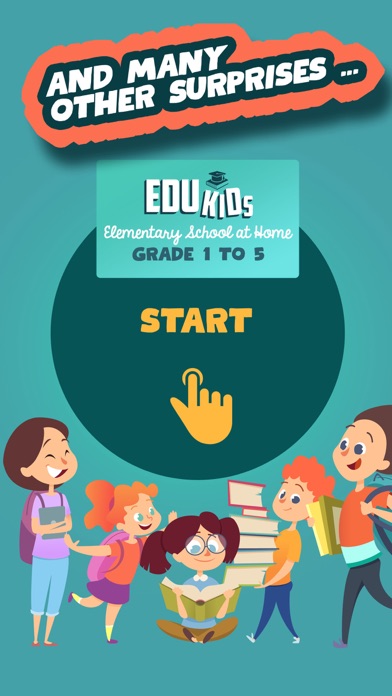Description
'EduKids: Elementary school at home' goal is to provide you, parents, with a simple, intuitive and complete tool to make your children work in a good mood. It covers Grades 1 to 5 (going through grade 2, 3 and 4 of course). Besides you will be able to track their progress.
All the 201 exercises are in the form of a quiz, with from 2 to 6 answers offered to each question. To accommodate the little ones, the questions (and answers) are read and can be repeated.
To motivate children to work (well), we set up a system of stars to win: the more the children give correct answers, the more stars they earn. These stars unlock stickers and backgrounds, the goal is to collect them all !!!
Every day, the virtual teacher gives 4 exercises to your child. These exercises are not chosen at random! Indeed, the teacher takes into account the topics that you have selected for your child so that he works on what he needs the most. The exercise program is adapted to the level of each child and is therefore personalized.
Advanced mode / Simple mode
We have created 2 user interfaces for children.
The advanced mode allows the older ones to navigate in all the sections of the application.
The simple mode is intended for the youngest, who will be guided step by step by their virtual teacher: they can only do what the teacher tells them to do, and therefore will not be able to get lost in the application.
In both cases, the parent mode remains accessible and allows you to assign exercises to your children and to follow their progress easily.
The parents area
The 'parents area' allows you to manage the profiles of the children who use the application.
(note for the adults: do not give your code !!!)
In this part of the application you can:
- create as many child profiles as you want
- assign homework to your children
- follow the evolution of their results
- delete profiles
Thanks to the 'homework assignment' part you can assign specific exercises to your children so that they work on a particular point of the program. Ready-made homework is also available, these homework takes place over several days (4 exercises per day to do) and makes the children work on specific points or tackle various subjects to revise during the holidays for example.
When you select a class for a child, you are asked to choose 3 topics on which you want your child to progress.
Thus, each day the teacher will assign 4 exercises to your children based on the topics selected to make them work effectively.
The trophies
When a child completes an exercise without making a mistake, he wins a trophy for that exercise.
3 trophies are available per exercise.
The goal is to collect all the trophies!
Explanation of the different game modes:
Parents' exercises
The 'parents' exercises' are the exercises that you have assigned to your child.
These are the ones that bring in the most stars.
Daily exercises
The 'Daily exercises' are the exercises assigned by your child's virtual teacher.
It is based on the 3 topics that you have selected to assign the most relevant exercises to your children.
Self-selected exercises
The 'Self-selected exercises' are the exercises that your child has chosen by himself.
Every day, the first 4 ones give him stars.
He can then continue to do so, but will no longer earn stars.
Challenge
The 'challenge' mode is unlocked when your child has finished all the parents' exercises, the exercises of the day and has done 4 free exercises.
This mode earns a lot of stars but is quite difficult: you have to answer 5, 10, 15, 20, 25 or 30 questions in a row without making a mistake !!!
This mode is blocked every day until the child has finished his mandatory exercises.
This is the mode that earns the most stars !!!
Privacy Policy: https://ar-entertainment.net/policy.html
Terms of Use: https://ar-entertainment.net/edukids_cgu_us.html
Hide
Show More...