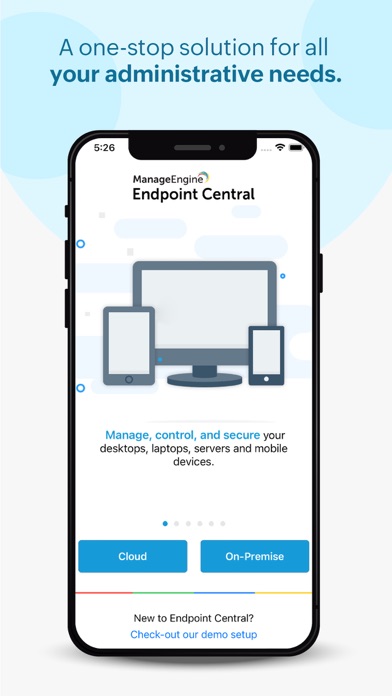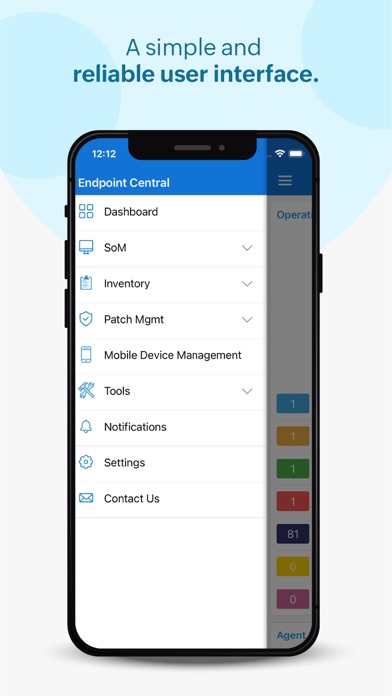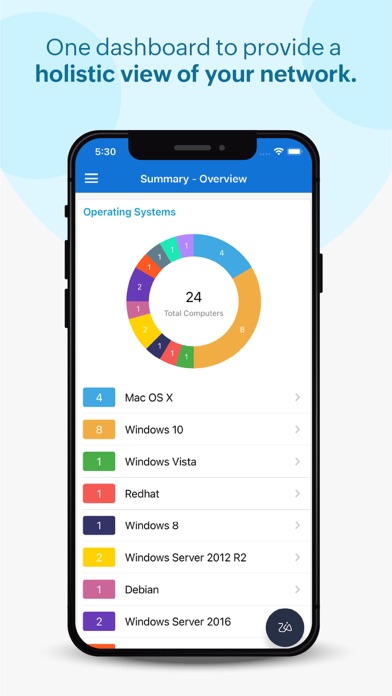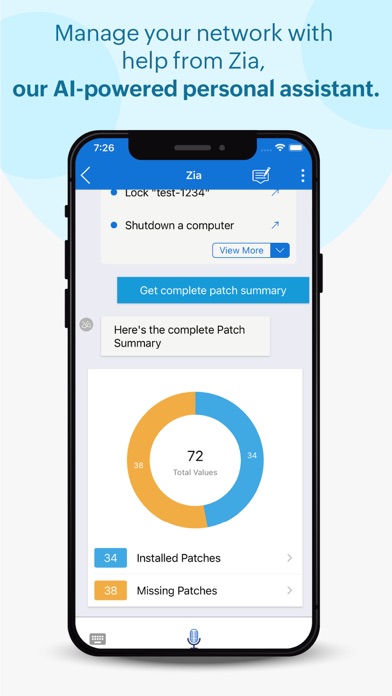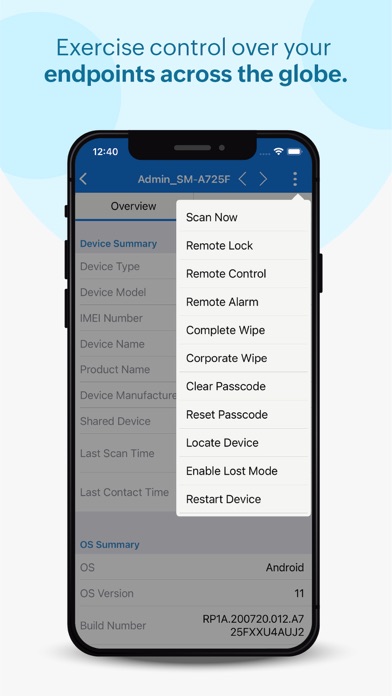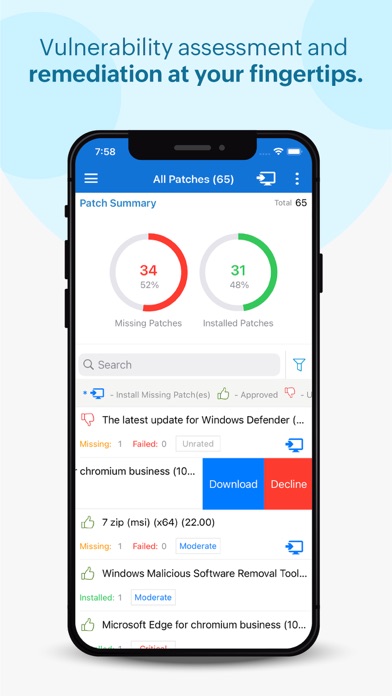Great pocket asset with a few oversights
My only wish is that you could create configurations outside of just patches, like software or environment variables. Also there’s a bug with Notifications where the menu item won’t show up in the app unless you tapped on an actual notification and only then do you have access to them. Considering there’s no apparent native support for configurations apart from patches, you can’t check on the status of a software deployment without firing up your browser.