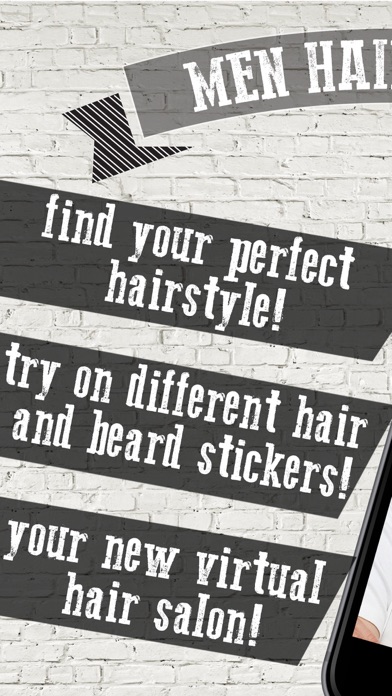Scam app, App Store should take it down now!.
I was look for app to use my printer Dell and I found this app in free version so I decided pay for full version because I wanna print some smalls diagrams I got on my iPhone and then this piece of software garbage start to force turn on and turn off my printer a few times for finally says “error communication” .. guys do yourself a favor don’t buy this, doesn’t work and wasted time.. I gonna write to Apple support to request my money back.